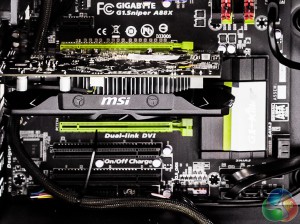The cost savings here are apparent from the moment you open the packaging, but you can't have a Rolls Royce mind set when you're about to try and create a pocket rocket on pocket money.
In terms of specification, we built an AMD 6800k system into this chassis on a Gigabyte mainboard. This is a typical system set up for someone who needs a basic gaming rig without spending too much money.
We then added an affordable MSI Radeon R7 250 graphics card, the kind of upgrade you might fit later – allowing you to experiment with Dual graphics for around £58 or a cooler 2GB version for £68.

Unfortunately the metal is rather thin, so it can be indicative to cutting skin if you aren't careful. Also, be careful with any screw threads – just in case you turn the plastic part of the thumbscrew too hard and it comes off in your hand.
Another thing we noticed early on is the length of the front panel audio cable. If you follow the suggested path from BitFenix, then it didn't reach. It was easy enough to re-route, but even then it only just made it. This is something that BitFenix might want to look at if they refresh this design in the future.
Here at KitGuru, we like to keep our hard drives cool and quiet. It's a good policy for your data in the long term. Inside the BitFenix Comrade, the tool-free drive mounts are all plastic, so they are likely to be quiet, but the lack of metal-metal contact will mean your drives can warm up a little more than with a metal-metal connection.
Overall, cabling could have been easier.
Routing without a modular power supply will be a bit of a nightmare, so we do recommend a modular power supply for this specific build.
That takes us onto the card installation and, again, the slightly sharp edges at the back of the PC (after removing the PCI slot blanking plates) again need a little caution.
There is plenty of room for a decent graphics card. Basically, if you're in the market for graphic cards that won't fit in this chassis (>30cm), then you probably won't be looking at the BitFenix Comrade in the first place.
Getting the side panels back on quickly is easy, but to get them perfectly flat needs a little attention as there are a number of ‘holders' that you need to engage when completing your assembly. We advise you to lay it flat on the side and put a little pressure, which makes re-assembly much easier.
While the airflow through the system is fine for a well constructed build, perfect cabling is going to take a while as space is tight in some areas.
Should the front fans need replacing in the future, the removable front panel will make that easy.
Overall, the BitFenix Comrade is far from being the worst case to build with and, as long as you exercise sensible caution, you should be able to integrate a solid system. The integrated dust filters will help keep your internals clean, helping ensure a long life for your new build, and the overall design is neat and simple.

 KitGuru KitGuru.net – Tech News | Hardware News | Hardware Reviews | IOS | Mobile | Gaming | Graphics Cards
KitGuru KitGuru.net – Tech News | Hardware News | Hardware Reviews | IOS | Mobile | Gaming | Graphics Cards