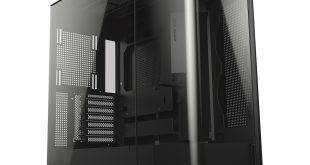It's quite clear from the moment you open the box that the Strike-X Air is no ordinary case. The form factor is fairly similar to other ‘test benches' on the market. It's construction combines both steel and plastic feels and little flimsy in places. The black and red finish is certainly eye-catching but we we'll let you decide whether you like the styling or not.
Rather than using a completely open design, Aerocool have chosen to include a large mesh cover which can be set it various orientations to allow access to the components installed within. It also acts as a mounting point for a large 200 mm fan which helps generate airflow.
Along the front edge of the chassis there are a selection of front panel connections. These consist of two USB3.0 ports, three USB2.0 ports, and two 3.5 mm jacks. We find the power and reset buttons to the right of these.
Moving over to the left section of the case, there are three hot-swap hard drive bays at the bottom which features plastic caddies. These support both 2.5″ and 3.5″ drives. Above these, there are three optical drive bays which can be removed if required.
Looking at the rear of the chassis, we can see that there are ten expansion slots in total. This should ensure compatibility with pretty much every motherboard on the market. To the left of these there are four water cooling grommets, above the I/O panel.
There is also a long metal bar on the rear which features a number of pre-drilled fan holes. These are designed to let you affix fans to the rear of the chassis. This is quite flimsy, though, so we wouldn't recommend mounting a radiator to it.
 KitGuru KitGuru.net – Tech News | Hardware News | Hardware Reviews | IOS | Mobile | Gaming | Graphics Cards
KitGuru KitGuru.net – Tech News | Hardware News | Hardware Reviews | IOS | Mobile | Gaming | Graphics Cards