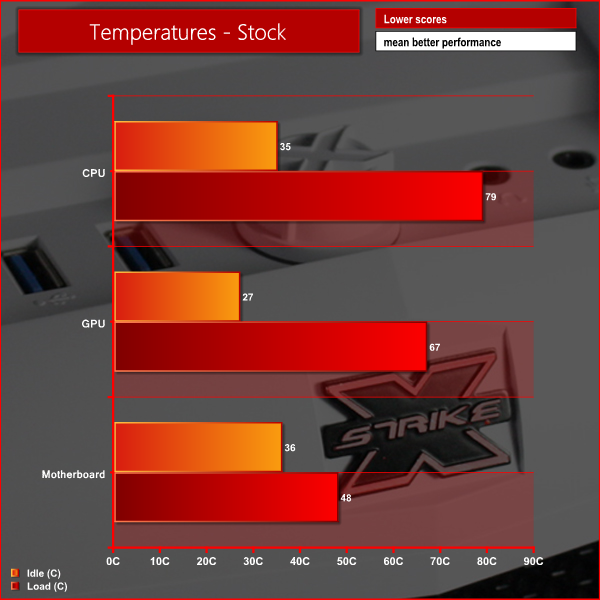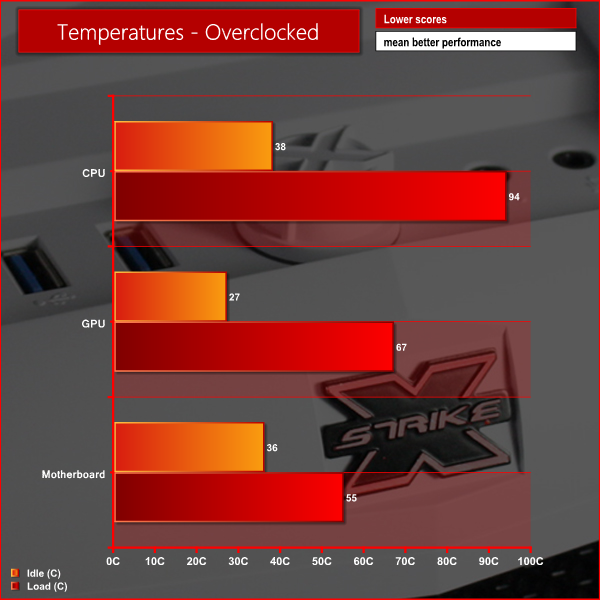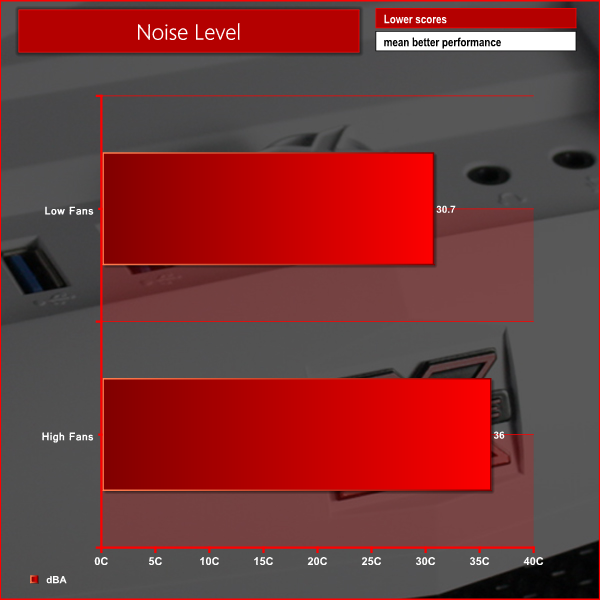Today we are going to take a look at one of the latest cases from Aerocool, the Strike-X Cube. This is one of the latest models in their range and is directed at those users looking to build a powerful system within a compact case. It offers support for a micro-ATX motherboard, taking up less space than a full-size ATX motherboard.
We have looked at a number of products from Aerocool in the past and have been pretty impressed with what they have to offer. The Strike-X Cube boasts distinctive styling and a number of high-end features which are likely to appeal to enthusiasts. We are excited to see how it fares in our tests.
Specifications:
- Case Type: Cube Case
- Material: 0.7mm
- Motherboards: Micro ATX / Mini ITX
- Chassis Dimensions (W x H x D): 280 x 380x 350 mm
- 5.25” Drive Bays: 1 (Exposed)
- 3.5” Drive Bays: 3 (Hidden, Internal 3.5” HDD Tray)
- 2.5” Drive Bays: 5 (Hidden, Internal 3.5” HDD Tray and Under ODD rack)
- Expansion Slots: 4 Slots
- Max length space available for PCI slots: 320mm (345mm – Without Front Fan)
- I/O Ports: 2 x USB3.0 , HD Audio+ MIC, 1 x Fan Controller
- Height limit for CPU coolers :Support Max. Height Of 162mm For CPU Cooler (187mm- Without Top Fans)
- Fans (Front): 1 x 200mm Fan Included
- Fans (Rear): 1 x 140mm Black Fan Included

Our sample of the Aerocool Strike-X Cube is a very early production model and consequently wasn’t supplied in retail packaging. Instead, it was supplied in the packaging of an X-Predator Cube which should be identical other than the branding.
Inside the box, there is a limited bundle included which features only the screws and accessories required for installation.
Aerocool have supplied us with the white variant of the Strike-X Cube which looks very striking indeed. Even though it is described as the white version, it sports a black and white colour scheme.
The front of the case consists predominantly of a large mesh vent which facilitates airflow to the interior of the case. Aerocool supply the case with a large 200mm blue LED intake fan in the front, although this can be replaced with twin 120mm or 140mm fans if desired. There are also blue LED lights behind the vents on either side of the front panel.
Similarly, the top panel of the case features a large meshed area which can be populated with two 120mm, two 140mm or a 200mm fan if desired. The plastic and steel construction of the case is fairly well put together but doesn't exactly feel premium.
On the left side panel of the case there is an acrylic side window which lets us see the system within the case. The window looks directly over the expansion card area, so will give a good view of the graphics card.
The front panel connections are located on the top of the case at the front. From left to right we find two USB 3.0 ports, a fan controller dial and headphone and microphone jacks. These are flanked by the power and reset buttons on either side.
Moving around to the rear of the case we start to get an idea of the internal layout of the case. We can see that the motherboard inside lies horizontally within the case, sitting on top of the power supply and a 120mm exhaust fan vent. There is an additional rear fan vent at the top which can be populated with either 120mm or 140mm units.
The interior of the Aerocool Strike-X Cube is painted in a combination of black and white, and is divided into two separate sections. The top section of the case is where the motherboard is installed, with the hard drive bays and power supply mountings located underneath the motherboard tray.
This case can support both micro-ATX or mini-ITX motherboards and features four expansion bays in total. We installed a Gigabyte GA-F2A85XN-WIFI motherboard into the case for testing (is a mini-ITX motherboard).
The stand-offs are pre-installed for mini-ITX motherboards, but those looking to install a micro-ATX model will have to screw in some additionals.
There is a reasonable amount of headroom for large air coolers, but we chose to install an all-in-one water cooling unit instead. The Corsair H75 fits comfortably to the rear exhaust vent of the case, and could be attached to the roof of the case if desired.
There are two thumbscrews holding the hard drive cage in place, which can hold up to three hard drives in total. Each hard drive sits within its own plastic tray, which has mounting points for both 2.5” and 3.5” drive models.

Behind the hard drive cage we find the power supply mounting points. There is plenty of room for large power supplies in the case – even for our larger-than-average Seasonic Platinum 1000W. Cable routing options are limited, though, due to the unusual internal design of the case. It would take a substantial investment of time to achieve a really tidy build in this case.
Those looking to build a powerful gaming system are sure to be interested in the large amount of room for long graphics cards. We installed an AMD Radeon R9 290, featuring a Raijintek Morpheus GPU cooler, with ease, although we had to remove the optical drive bay to plug in the power cables. This is fairly simple, and only requires the removal of a few small screws.
For our tests we will be using a Corsair H75 to cool the AMD Vision A10-6790K in the Aerocool Strike-X Cube. We manually overclocked the AMD Vision A10-6790K to 4.5 GHz by increasing the multiplier to 45x, leaving the baseclock set at 100 MHz. The voltage was increased to 1.39V to achieve this frequency.
Test System:
- Processor: AMD Vision A10-6790K
- Motherboard: Gigabyte GA-F2A85XN-WIFI
- Cooler: Phanteks PH-TC14PE
- Thermal Paste: Arctic Cooling MX-2.
- Memory: 16GB (4x 4GB) Mushkin Blackline 1600 MHz
- Graphics Card: AMD Radeon R9 290 (with Raijintek Morpheus)
- Power Supply: Seasonic Platinum 1000W
- System Drive: Intel SSD 330 Series 120 GB
- Monitor: Viewsonic VX2260WM.
Software:
- Microsoft Windows 7 Home Premium (64-bit).
- CPUID Hardware Monitor.
- Prime95 64-bit.
- Furmark V1.10.6
To test the thermal performance of the Aerocool Strike-X Cube we loaded our test system for 15 minutes using Prime95 and Furmark and recorded the maximum temperatures reached using CPUID Hardware Monitor. We then restarted the system and left it for 15 minutes before recording idle temperatures.
Room temperature was maintained at 20 degrees C for the duration of our tests.
These temperatures are pretty good, showcasing the decent thermal performance of the system.
To conduct our noise level tests, we replaced the graphics card in our system with a AMD Radeon HD 5550 Silence which was passively cooled. We also momentarily disconnected the fans on the CPU cooler so we were only taking into account the noise generated by the fans in the case. We tested the system with the fans at the maximum and minimum setting.
We can see that even with the fans at full speed the case remains pretty quiet. The inbuilt fan controller can decrease this down to an inaudible level, though.
Everything considered, we are fairly impressed with what the Aerocool Strike-X Cube has to offer. The exterior design is certainly striking but is sure to polarise opinion – It is available in both black and white finishes which should broaden its appeal a little however.
When it comes to build quality the Strike-X Cube doesn't offer anything particularly outstanding, rating at what we would consider satisfactory. Those users not fond of large swathes of plastic should probably consider other models, though.

In our thermal and acoustic tests, the Strike-X cube performed reasonably well. The inbuilt fan controller certainly helps the acoustic performance as it offers a wide range of adjustment for the speed of the fans. It will also let you connect additional fans (subject to use of 4-pin Molex to 3-pin fan header adapters).
The Aerocool Strike-X Cube can be purchased for around £70 from Overclockers UK which we feel is a little expensive considering the overall package. We would like to see it coming down to around the £60 mark before we would consider it decent value for money, however we still feel that an audience of enthusiast gamers will find it an appealing design.
Discuss on our Facebook page, over HERE.
Pros
- Unique design.
- Included fan controller.
- Available in multiple colours.
Cons
- Average build quality.
- Polarising aesthetics.
KitGuru says: A decent case from Aerocool which is a good option for gaming enthusiasts looking to build a compact system.
 KitGuru KitGuru.net – Tech News | Hardware News | Hardware Reviews | IOS | Mobile | Gaming | Graphics Cards
KitGuru KitGuru.net – Tech News | Hardware News | Hardware Reviews | IOS | Mobile | Gaming | Graphics Cards