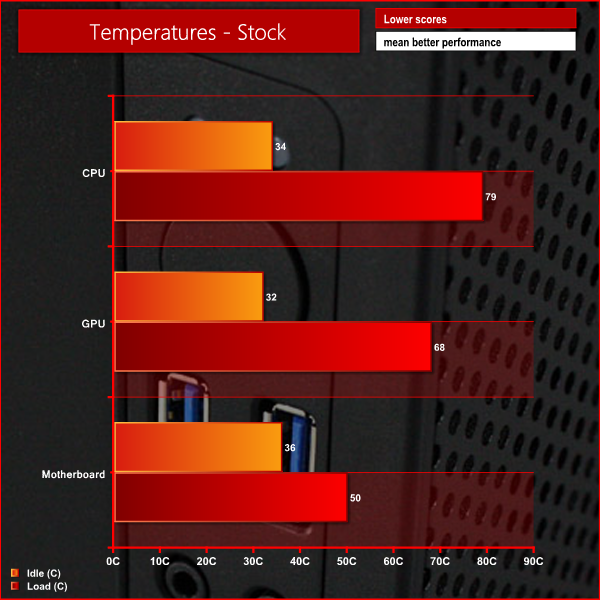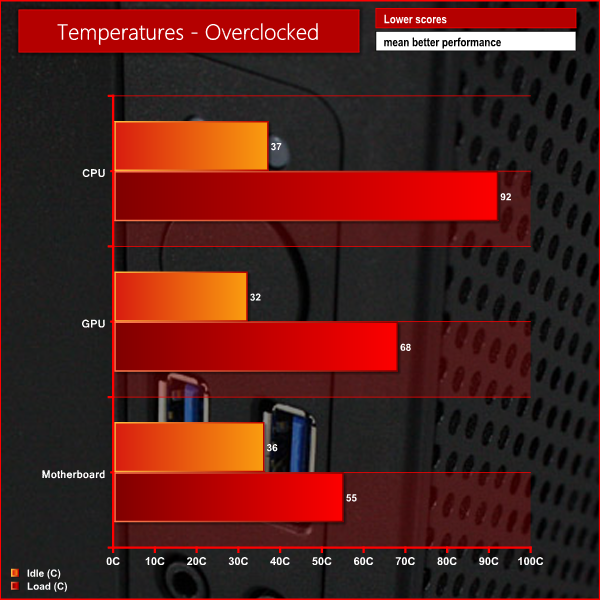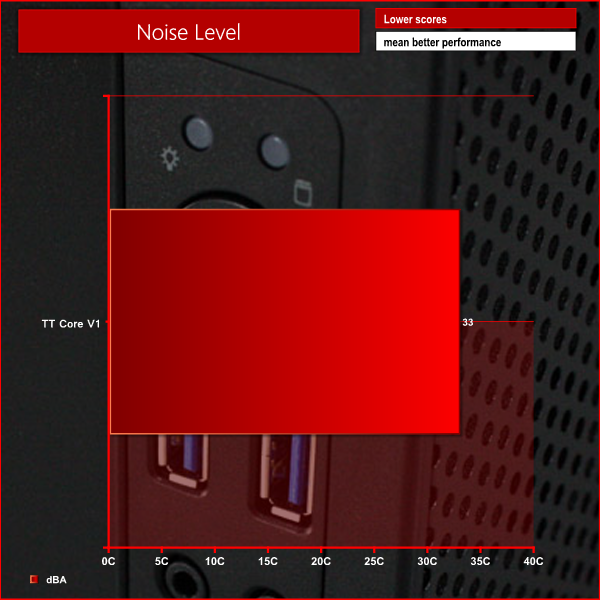Today we are going to take a look at one of the latest cases from Thermaltake – the Core V1. This model has been designed for those looking to build a compact system, offering room for a mini-ITX motherboard alongside a full-size power supply.
Thermaltake are well known for producing a large range of cases which offer decent value for money. We have reviewed a number of their cases in the past and have been fairly impressed with what they have to offer. There is stiff competition in this particular segment though, with a number of quality designs from other manufacturers already on the market.
Specification
- Form Factor: Mini ITX
- Motherboard Support: Mini ITX
- PSU Support: Standard ATX
- Water Cooling Ready: Yes
- Dimensions: 260mm x 276mm x 316mm (W x H x D)
- Packaging Dimensions: mm x mm x mm (W x H x D)
- Body Material: SPCC
- Front Bezel Material: SPCC
- Side Panel: Transparent window (Interchangeable) Drive
- External Bays:
- Internal Bays: 2 x 3.5” Internal
- 2 x 2.5” Internal
- Drive Bay Notes: 2 x 3.5”, 2 x 2.5” (Hidden)
- Expansion Slots: 2 x Full Size
- Cooling Front: 1 x 120mm or? 1 x 140mm or? 1 x 200mm
- Cooling Top: None
- Cooling Rear: 2 x 80mm
- Cooling Side: None
- Cooling Bottom: None
- IO Ports: 2 x USB 3.0
- 1 x HD Audio
- Front Bezel Colour: Exterior & Interior : Black
- Body Colour: Exterior & Interior : Black
The Thermaltake Core V1 is supplied in a fairly compact cardboard box which is decorated in a simple black livery. The front of the box features an exploded image of the case which gives us an idea at the internal features.
Turning around the box reveals another picture of the case and a list detailing the features and specification of the case.
Inside the box, there is a limited bundle included which only comprises of the screws required for installation and a few cable ties.
It is quite clear from glance that Thermaltake have taken an understated approach to the design of the Core V1. The front panel of the case consists of a large sheet of perforated steel mesh, which should provide decent airflow to the inside of the case. Thermaltake include a 200mm intake fan at the front to keep the internals cool, although this can be replaced with 120mm or 140mm units if required.
The left and right side panels of the case also feature large perforated air vents which allow extra airflow into the case. The entire case is finished in black and is constructed from a combination of steel and plastic. The construction of the case feels fairly solid, despite the materials feeling a little cheap and flimsy.
We find the front panel connections of the case on the left hand side at the front. Here we find power and reset buttons, two USB 3.0 connectors, headphone and microphone jacks and a pair of LED indicator lights for power and hard drive access.
Thermaltake have integrated a large acrylic window into the roof of the case which gives us a top-down view of the motherboard within when installed. The left, right, top and bottom panels are all removable which gives excellent access to the internals during installation.
Moving around to the rear of the case we can see that the Core V1 has a similar internal design to most competing cases, with a horizontally orientated motherboard sitting atop a full-size ATX power supply. There is space for two 80mm exhaust fans in the rear of the case, although these aren't populated from the factory.
The interior of the Core V1 is also painted entirely in black, which should compliment most component choices aesthetically. Accessing the interior of the case is very simple as Thermaltake use plastic coated thumbscrews to secure all of the exterior panels in place – which are very simple to remove.
The case itself is loosely divided into two discrete sections, separated by the motherboard tray which is mounted horizontally. The stand-offs are pre-installed into the case to facilitate the installation of the motherboard.
This case only supports mini-ITX motherboards, meaning that your choice of motherboard is restricted somewhat. The case offers enough space for two expansion bays, though, so dual-slot graphics cards can be installed.
Moving down to the bottom section of the case, there is room for a full-size ATX power supply. We managed to fit our larger than average Seasonic Platinum 1000W in without any trouble, although we were forced to remove the bottom panel of the case to manoeuvre into position.
There is 140mm of clearance for CPU coolers in the case, although we chose to install a Corsair H75 into the unit. There is room for either a 120mm or 140mm radiator in the front of the case.
Rather than use a standard hard drive cage in the Core V1, Thermaltake have chosen to mount two hard drive trays behind the right hand side panel. These can each support a 2.5″ drive and a 3.5″ drive – we installed our Intel 330 Series solid state drive in one of these. Unfortunately we were not able to remove one of the trays from the case due to the poor quality screw thread.
Unfortunately our usual AMD Radeon R9 290X graphics card would not fit in the case as it is too long – the Core V1 only supports graphics cards up to 255mm in length. Instead we chose to install our AMD Radeon 6670 in the case which is more compact in nature.
For our tests we will be using a Corsair H75 to cool the AMD Vision A10-6790K in the Thermaltake Core V1. We manually overclocked the AMD Vision A10-6790K to 4.5 GHz by increasing the multiplier to 45x, leaving the baseclock set at 100 MHz. The voltage was increased to 1.39V to achieve this frequency.

Test System:
- Processor: AMD Vision A10-6790K
- Motherboard: Gigabyte GA-F2A85XN-WIFI
- Cooler: Corsair H75
- Thermal Paste: Arctic Cooling MX-2.
- Memory: 16GB (4x 4GB) Mushkin Blackline 1600 MHz
- Graphics Card: AMD Radeon HD 6670
- Power Supply: Seasonic Platinum 1000W
- System Drive: Intel SSD 330 Series 120 GB
- Monitor: Viewsonic VX2260WM.
Software:
- Microsoft Windows 7 Home Premium (64-bit).
- CPUID Hardware Monitor.
- Prime95 64-bit.
- Furmark V1.10.6
To test the thermal performance of the Aerocool Xpredator Cube we loaded our test system for 15 minutes using Prime95 and Furmark and recorded the maximum temperatures reached using CPUID Hardware Monitor. We then restarted the system and left it for 15 minutes before recording idle temperatures.
Room temperature was maintained at 20 degrees C for the duration of our tests.
These temperatures are good and represent exactly what we would expect from the case.
To conduct our noise level tests, we replaced the graphics card in our system with a AMD Radeon HD 5550 Silence which was passively cooled. We also momentarily disconnected the fans on the CPU cooler so we were only taking into account the noise generated by the fans in the case. We tested the system with the fans at the maximum and minimum setting.
The Core V1 is very quiet indeed, making it ideal for use as a home theatre PC.
Overall we think the Thermaltake Core V1 is a fairly decent chassis which is attractively designed. We imagine that the majority of people will admire the understated design of the case, which makes it ideal for use as home theatre PC or gaming system.
When it comes to build quality, we are a little disappointed with the Core V1 but there are not any serious issues to speak of. Some of the materials used in construction feel a little flimsy but the price of the case must also be factored in. The Core V1 is cheaper than a lot of the competition, so we can consequently forgive the slight build quality issues.
In our thermal and acoustic tests, the Core V1 delivers decent results. While it is clear that this case isn't specifically designed for maximum cooling capability or silent acoustics, it strikes a reasonable balance between the two.
At a price of £37 from CCL Computers, the Thermaltake Core V1 offers decent value for money. This means it is similarly priced to the Cooler Master Elite 120 Advanced that we looked at a couple of years back, but offers a superior interior layout and more attractive aesthetics.
Discuss on our Facebook page, over HERE.
Pros
- Understated design.
- Compact form factor
- Good value for money.
- Quiet operation.
Cons
- Average build quality.
- Limited cable routing options.
KitGuru says: An impressive case from Thermaltake and at the modest asking price, difficult to ignore.
 KitGuru KitGuru.net – Tech News | Hardware News | Hardware Reviews | IOS | Mobile | Gaming | Graphics Cards
KitGuru KitGuru.net – Tech News | Hardware News | Hardware Reviews | IOS | Mobile | Gaming | Graphics Cards