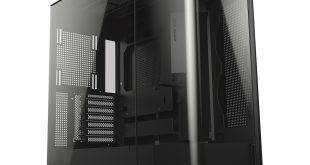The front of the case is very similar to that of the Scout I, although the I/O panel has been moved and the design tweaked slightly.
The handle on top of the chassis has changed significantly, it looks to be a lot stronger and nicer to use. The left-hand side of the case still features ‘two 120mm fan spaces' but these have been moved to the bottom, allowing you to see more of the components.
The back of the chassis has changed the least, it still has 7 PCI expansion slots but now also features 2 watercooling holes.
The right hand-side has the mirror image of the left-hand side without the transparent window and the fan holes. This should allow a little bit more space for cable tidying.
The bottom of the case features 4 circular feet which are a decent height, allowing air to circulate through the vents of the PSU and directly into the case. A dust cover could be fitted to the bottom fan slot, but it does not come with the chassis.
As we have already discussed the top of the case features a large handle, which is extremely strong. Below this, is a 240mm panel which can be removed to allow easy installation of two 120mm fans on top.
The top of the chassis features 3 buttons, one is the Fan LED button (either on or off), and the other two are Power On/Off and Restart.
The I/O ports have been moved to the top of the chassis, with their own cover to stop dust getting in when not in use. They have upgraded two of the USB ports to USB 3.0, and still feature a further 2 x USB 2.0 ports giving you four in total.
 KitGuru KitGuru.net – Tech News | Hardware News | Hardware Reviews | IOS | Mobile | Gaming | Graphics Cards
KitGuru KitGuru.net – Tech News | Hardware News | Hardware Reviews | IOS | Mobile | Gaming | Graphics Cards