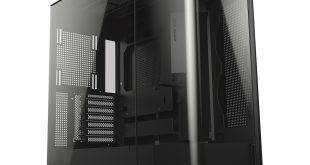Today we are looking at the Arc MIDI chassis, which is one of newer offerings from Fractal Design. We have looked at other cases from Fractal Design in the past and they have proven to provide high build quality at an affordable price.
The new Fractal Design Arc Series of cases create a niche of their own; a combination of stellar performance and cooling options with stylish, minimalistic looks and an overall understated elegance. The Arc MIDI comes with a fan controller for the 3 pre installed 140mm fans, and is capable of housing 5 additional fans between 120mm and 180mm, if required.
If water cooling is your thing, then the Arc Midi has you covered with support for a top mounted dual 120mm radiator up to 60mm thick. It all sounds great so lets look at the key features and specifications that the Arc Midi tower brings to the table.
Key features
- Stylish, minimalistic front panel with alu-look
- Optimized for performance, massive cooling and water cooling support
- A total of 8(!) fan slots (2x 140mm in front, 3x 120/140 in top, 1x 120/140 in bottom, 1x 120/140 in rear, 1x 140/180mm in side panel)
- 3x 140mm fans included (1x in front, 1x in rear and 1x in top)
- Support for dual 120mm radiator in top, even thicker radiators up to 60mm in thickness
- 8x white painted HDD trays, with silicone mounting
- Upper HDD cage is removable and rotatable
- USB3 support in front panel
- Excellent cable routing and cable routing covers
- Easily removable front panel with clip on fan slots
- Extra, vertically mounted expansion slot, suitable for fan controllers or non-input expansion cards
Specifications
- 8x 3,5 inch HDD trays, compatible with SSD!
- 2x 5,25 inch bays, with 1x 5,25>3,5 inch converter included
- On top of front panel: 2x USB 2.0, 1x USB 3.0 and Audio I/O
- No PSU included (removable filter below PSU)
- M/B compatibility: Mini ITX, Micro ATX and ATX
- 7+1 expansion slots with sleek white painted brackets
- Supports graphic card lengths up to 290mm when removable HDD-Bay is in place
- Supports graphic card lengths up to 470mm without removable HDD-Bay
- Supports CPU coolers with height of 180mm
- Supports PSU's with a depth of maximum circa 170mm, when using bottom 120/140mm fan location. When not using the bottom 120/140mm fan location, the case supports also longer PSU's, typically 270mm.
- Case size (WxHxD): 230x460x515mm with front and top bezel in place
- Net weight: 10kg
Cooling system
- Fan controller for 3 fans included
- 1 front mounted Fractal Design 140mm fan @ 1000rpm included
- 1 rear mounted Fractal Design 140mm fan @ 1000rpm included
- 1 top mounted Fractal Design 140mm fan @ 1000rpm included
- Additional 5 fan slots available for optional fans; one 140mmin front, one 120/140mm in bottom, two 120/140mm in top and one 140/180mm in side panel
- Top panel can mount either 3x 120mm fans, 3x 140mm fans or 1x 180mm + 1x 120/140mm fans
The Fractal Design Arc Midi is packaged in a corrugated cardboard box that has a glossy black finish. The front consists mainly of a large photo of the Arc Midi Tower.
The opposite side of the packaging shows images of the internals of the Arc Midi along with a list of 6 of the more prominent features. After removing the case from the box we see the standard method of packaging which consists of 2 molded pieces of Styrofoam on opposite ends of the case, as well as an additional protective plastic bag covering the entire chassis.
Also included is a product guide and a small black cardboard box containing the fan controller and all the required mounting hardware.
To start our look at the exterior design features of the Arc Midi we have images of the front and rear panels. On the front panel there are spots for 2, 5.25″ optical drives. This may seem somewhat restrictive to users that have devices other than an optical drive that require a 5.25″ drive bay. There is a 140mm front intake fan that cools hard drives and potentially large graphic cards.
The rear panel consists of the area to bottom mount a power supply. Fractal Design has added a thin foam dampening device around the PSU holding place to absorb excessive vibrations that the unit may cause. Next there are 7 standard expansion bays that are filled with contrasting white inserts as well as an additional vertical expansion bay that can be used for the supplied fan controller or other compatible devices. Directly above the expansion bays is the place for the I/O shield as well as a rear mounted 140mm exhaust fan. Last but not least there are 2 water cooling cutouts that are protected by rubber grommets to protect the water cooling tubes from any abrasion damage.
The 2 side panels are rather basic. One panel has a fan holder for either a 140mm or a 180mm intake fan while the opposite side panel is solid with no ventilation areas.
The entire top panel consists of honeycomb style mesh that is backed with a full length removable foam dust filter. The bottom panel of the Arc Midi has 4 large rubber feet that elevate the chassis off the floor to allow ample airflow to be drawn in by the PSU and potentially the optional 140mm bottom mounted fan.
The removable plastic front panel is designed to look like brushed aluminum. This finish provides a touch of class that added to our initial impression. The front panel ships with a single 140mm intake fan and has plenty of room for another one if we feel the need. It has tool free mounting clips to hold the fan in place so no screws are required.
The top panel design is very simple but still manages to catch your eye. Removing the top panel is a simple as removing the 2 thumb screws that secure the panel, then sliding the panel towards the rear of the chassis before lifting it off. The underside of the panel has a removable foam dust filter to keep those dust bunnies under control.
With the front and top panels removed we can plan where we will position the fans used for our cooling configuration.
The interior of the Arc Midi is painted entirely black except for the removable drive bays and expansion bay covers which are painted bright white. The white matches the fan blades and contrasts well with the black interior, adding to the Arc Midi's visual appeal.
If we need to accommodate full length graphics cards like the NVIDIA GTX 590 or the AMD HD6990, all we need to do is remove the 2 thumb screws that hold the top drive cage in place, then remove the cage. With the cage removed we can support cards up to 17 inches long so the Arc Midi should be a safe bet for some time to come.
The opposite side of the motherboard tray has several raised areas that are to tie down the extra cables that are stored behind it. The rear of the drive bays have more then ample room to easily hook our hard drives and also adds to the room we can use to hide cables. There are 5 areas cutout specifically for cable management. One on the bottom to route cables from the PSU, and two more that run vertically beside the board and another two right at the top edge of the motherboard tray.
These cutouts transform cable management nightmares into a quick and simple task. The second image shows a closeup of the cables that connect to the motherboard to provide essentials like On/Off, Reset, Hard Drive LED. USB 2.0 and 3.0, and AC97 or HD Audio.
Looking at the interior rear panel we can see where we will mount our power supply. Next we have 7 horizontal and 1 vertical expansion bays, 2 exhaust fans and the area for the I/O shield. The Arc Midi also has a large area cutout out of the motherboard tray for easy access when changing heatsinks. This eliminates the need to physically remove the motherboard from the case.
Before we get into the details of our system build, we wanted to point out how roomy and easy this case is to work with. At each stage of the build it seemed like things were just where we wanted them to be, which made for a pleasant build experience.
We started our build by installing our Thermaltake power supply. The cutout on the motherboard tray was positioned perfectly and was large enough to pass all the PSU cables through to the back where they can be easily hidden.
The next thing we did was install the small fan controller that ships with the Arc Midi. We chose to place it in the bottom expansion bay as apposed to the vertical bay because the cutout just above the PSU was a handy place to hide the cables that the 3 fans connect to.
Hard drive installation is very straight forward. First we remove the drive tray from the cage and then we place the drive in position and secure it with the black plastic screws included in the hardware package. The drive trays all have rubber mounts on them to absorb any hard drive vibrations which also reduces the overall noise level. Once our hard drive is secured, we just slide the drive back into the drive cage.
As we can see the Arc Midi provides plenty of room for a tidy system build. I have a strong dislike for cable management in some cases, but the Arc Midi made quick work of the mess. The Arc Midi provides excellent cable management, especially for a case at the $100 price point.
Before we start our testing here are 2 images showing our fully assembled system ready to rock and roll.
To test the Fractal Design Arc Midi we will be using the AMD Phenom X4 FX-5000 CPU matched with a Gigabyte GA-MA785GM-US2H motherboard. For today's testing we are sticking with the reference AMD cooler to cool the CPU.
Test System
Chassis: Fractal Design Arc Midi
Processor: AMD Phenom X4 FX-5000
Motherboard: Gigabyte GA-MA785GM-US2H
Cooler: AMD reference heatpipe cooler
Memory: 3GB DDR2
Storage: Segate 150 GB Sata II
Power Supply: Thermaltake TR2-430W
Graphics Card: AMD Radeon X1050
Windows 7 Professional (64-bit)
Everest Ultimate Edition
Prime 95
For our temperature tests, we used Prime95 to load the system for 15 minutes and then recorded our results. We then let the system remain idle at the desktop for 15 minutes before recording the results. The 3 fans in the Arc Midi and the CPU fan are running at full speed for this test. The ambient temperature was maintained at 21c for the duration of the tests.
Temperatures were better then we expected, our Quad core CPU never went beyond 47c which is an excellent result when running Prime 95. Our motherboard temperature was higher then we expected but adding a side intake fan would resolve that.
We take the issue of noise very seriously at KitGuru and this is why we have built our test system to be as quiet as possible. We can eliminate secondary noise pollution in the test room and concentrate specifically on the individual components we are testing. It also brings us slightly closer to industry standards, such as DIN 45635.
Today to test the chassis we have taken it into our acoustics room and have set our Digital Sound Level Noise Decibel Meter Style 2 one meter away from the case. This represents a real world situation and gives us an accurate reading of the noise level produced by the fans in the Arc Midi Tower.
As this can be a little confusing for people, here are various dBa ratings in with real world situations to help describe the various levels.
KitGuru noise guide
10dBA – Normal Breathing/Rustling Leaves
20-25dBA – Whisper
30dBA – High Quality Computer fan
40dBA – A Bubbling Brook, or a Refrigerator
50dBA – Normal Conversation
60dBA – Laughter
70dBA – Vacuum Cleaner or Hairdryer
80dBA – City Traffic or a Garbage Disposal
90dBA – Motorcycle or Lawnmower
100dBA – MP3 player at maximum output
110dBA – Orchestra
120dBA – Front row rock concert/Jet Engine
130dBA – Threshold of Pain
140dBA – Military Jet takeoff/Gunshot (close range)
160dBA – Instant Perforation of eardrum
We used a passively cooled HIS graphics card.
Working with the Fractal Design Arc Midi Tower has been a pleasure. There are no new major design features introduced, but the features that are included have been very well thought out. The additional width of the chassis provides room for any type of system build, even accommodating the largest of heatsinks, up to 180mm tall.
The cable management options in the Arc Midi are as good as any case we have worked with. We really appreciate the two cutouts at the very top of the motherboard tray, which made routing the 8pin power cable as easy as we could hope for.
The Arc Midi ships with a fan controller and 3 x 140mm fans that spin at 1000 RPM, the noise emissions are impressive too, registering only 34 dBa at full speed. If we reduce the fan speeds by as little as 10% they offer a near silent experience. A bonus is that there are plenty of options if you want more cooling power.
Not including the 3 fans that ship with the case, there is room for 4 additional fans ranging in size from 120mm to 180mm. The Arc Midi also provides the option to top mount a 60mm thick dual 120mm radiator for those of you that like to play with liquid cooling.
Pros:
- Simple but elegant appearance
- Excellent cable management options
- Extra wide chassis allowing heatsinks up to 180mm tall
- Removable fan filters
- Room for the largest graphics cards on the market
- Quiet fans
- Multiple options for additional cooling
Cons:
- None to speak of
What makes this case even more attractive is the price. We were pleasantly surprised to find this chassis listed for $99.99 at NCIX. In the United Kingdom it can be picked up for only £67 inc vat. At this price we feel that the Fractal Design Arc Midi Tower is one of the best options available at this price point.
Kitguru says: It's quiet, inexpensive, and looks great which makes it an easy choice for our top award, making it a “Must Have” item.
 KitGuru KitGuru.net – Tech News | Hardware News | Hardware Reviews | IOS | Mobile | Gaming | Graphics Cards
KitGuru KitGuru.net – Tech News | Hardware News | Hardware Reviews | IOS | Mobile | Gaming | Graphics Cards