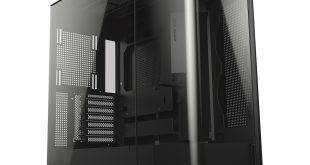The Vulcan comes packaged in a drab cardboard box with an image of the case on the front and the product specific details on the back .
After removing the contents from the box we find the Vulcan wrapped in a plastic bag to help prevent surface scratches during shipping as well as top and bottom molded Styrofoam insets to prevent the package from being crushed.
Now that we have the Vulcan undressed we will start our look at the exterior features beginning with the front panel. The front panel is made entirely of plastic and can easily be removed by reaching under the bottom of the panel and gently pulling it outwards.
The bottom portion is perforated to increase air flow as the front intake fan is located directly behind the perforated area. The upper part of the front panel provides 2, 3.5″ drive bays, 2, 5.25″ drive bays and the built in dual fan controller located on the top left side of the front panel.
The next two images display the side panels. One is almost totally perforated mesh and this panel extrudes to support large CPU cooling options. NZXT has made it possible to mount an optional 200mm side fan but only guarantee's compatibility with their FN200 .
This particular fan spins at 1300 RPM +/- 10% and moves a whopping 166.2 CFM of air. On a chassis as compact as the Vulcan this fan should dramatically reduce temperatures of our motherboard chipset as well as any add on cards used. The other side panel is also pushed out to provide additional space for the cables that are routed behind the motherboard tray.
Moving around to the rear of the chassis we see that NZXT made use of every inch of space they had available. As with many cases today the PSU is bottom mounted and draws air in from underneath the case. Directly above we have the 4 expansion bays for any add on cards used in our system build.
Further up the back panel we have a place to mount an optional 120mm rear exhaust fan as well as the cutout for our I/O shield. Finally at the top right hand side we have 2 factory cut water cooling holes which have a rubber grommet protecting the tubes from any sharp edges.
The top panel of the Vulcan pictured below contains the On/Off and reset buttons, 2 USB 2.0 ports, 1 e-SATA port as well as inputs for a microphone and headphones. Also on the top panel are places for 2 x 120mm fans. NZXT have included 1 in the rear position and left us the option of adding a second one in the front position.
The last image below shows the base of the Vulcan, not much here to talk about other then the air intake cut out of the base of the front bezel and the fact that there is a filter at the rear to prevent our PSU from sucking in too much dust.
 KitGuru KitGuru.net – Tech News | Hardware News | Hardware Reviews | IOS | Mobile | Gaming | Graphics Cards
KitGuru KitGuru.net – Tech News | Hardware News | Hardware Reviews | IOS | Mobile | Gaming | Graphics Cards