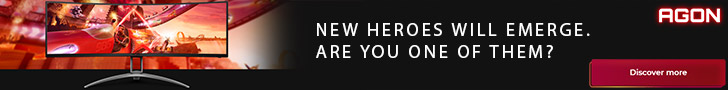To get stability when overclocking we used the settings above within the dedicated DIGI+ Power Control panel. There are plenty of settings to enhance the board when overclocking and to reduce the dreaded VDROOP. Level 8 load line calibration worked best along with extreme Power Phase control and Power Duty Control. We also changed the Current capability to 100%.
We achieved stability at 4.4ghz by increasing the voltage to 1.2. Time to push higher.

We first tested a maximum ‘safe' voltage for the processor, by increasing the dual fan and pump speeds to ‘performance' on the Corsair H100i (there is very little if any difference using ‘maximum fan settings' as the cooler was reaching its limits under load). We found that with the voltage at 1.225v, the 4770k temperatures peaked around 83c under load. If we increased higher then the temperatures would peak in excess of 85c>, which is a little high for our tastes.

Validation is available over here.
With the voltage set at 1.25 we achieved PRIME stability at 4.5ghz. We did manage to get the processor overclocked to 4.7ghz, but voltage needed to be set at 1.3v and the temperatures were just too high for long term use. A higher grade watercooling kit would be needed to push this particular sample past 4.5ghz long term.
We spoke with some industry insiders before going live this weekend with our reviews and we were told that the Haswell chips seem to show huge variance in regards to the overclocking capabilities – some of them hit 4.9ghz and others only 4.2ghz.
We attempted to achieve the maximum overclock possible and get a post into windows. The 4770k posted at 4.9ghz with 1.35 volts but the core temperatures hit over 100c under load and it was far from prime stable. Still, if you are interested to know potential on tap, the Asus board seems to have plenty.
Remember, it is always important to use an overclock and voltage settings that won't kill the processor over time … unless you are rich or make a living out of overclocking hardware to the limits.
 KitGuru KitGuru.net – Tech News | Hardware News | Hardware Reviews | IOS | Mobile | Gaming | Graphics Cards
KitGuru KitGuru.net – Tech News | Hardware News | Hardware Reviews | IOS | Mobile | Gaming | Graphics Cards