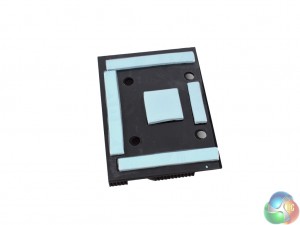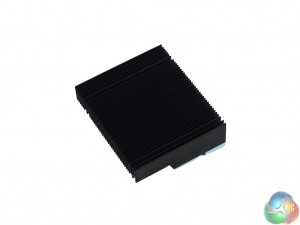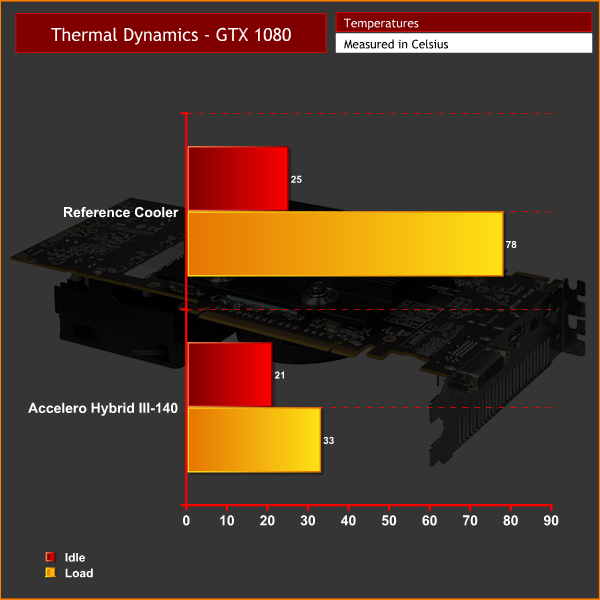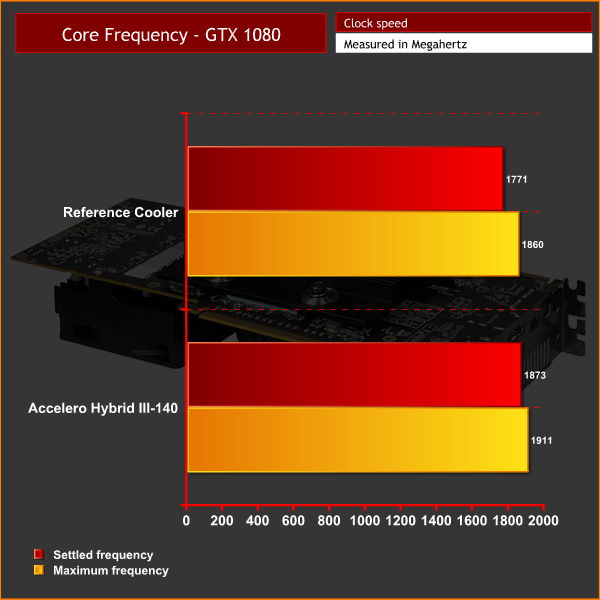Many graphics card manufacturers now sell ‘hybrid' cards – cards which make use of a closed loop cooler as well as a traditional blower-style fan. Rather than shelling out the extra cash for one of those cards, however, Arctic think you should buy their Accelero Hybrid III-140 kit. It is designed to offer the same hybrid experience, but can cater to a much wider array of graphics cards.
In layman's terms, the Arctic Accelero Hybrid III-140 is essentially an AIO cooler, but for your graphics card. It uses a 140mm radiator to cool the GPU core, while it also provides a dedicated VRM heatsink and 80mm fan to provide active cooling for the VRMs and MOSFETs. While there are different models for different graphics cards, as well as a ‘generic' kit for those with cards which are not specifically supported, today's review is of the 980 Ti model, priced at around the £100 mark.
Specifications
Dimensions
- Radiator (no fan): 170 × 140 × 27 mm (L × W × H), weight: 649 g
- Heatsink: 70 x 70 x 28 mm (L × W × H)
- 140 mm fan: 140 x 140 x 25 mm (L × W × H), weight: 147 g
- 80 mm fan: 80 x 80 x 15 mm (L × W × H), weight: 52.5 g
- Backplate: 91 x 120 x 12 mm (L × W × H), weight: 125 g
General
- Max. Cooling capacity: 300 Watt
- Noise Level: 0.3 Sone (~ 22-23 dBA)
- Connection: 4-Pin (pump), PWM (140s-fan)
- Material: Aluminum (radiator), copper (Cold Plate), EPDM (hoses)
- Compatibility: NVIDIA GTX 980 Ti, GTX 1070/1080, Titan X
The Arctic Accelero Hybrid III-140 ships in a white-and-blue box, just like the other Arctic products we have reviewed in the last few months.
On the back is a selection of key features about the Accelero Hybrid III-140, as well as information about which graphics cards are supported.
Inside the box we find two manuals. The first is the installation guide which walks you through the installation process. The second leaflet is a short guide which explains how to download fan control software for the GPU.
Digging deeper we find all the necessary installation hardware, as well as a small tube of thermal paste which should provide enough grease for 2 applications.
Moving on to the actual product itself, we start with the GPU backplate. The backplate is necessary for securing the waterblock to the GPU core, but it also has 5 thermal pads to keep the top-side of the graphics card cool.
There is also a VRM heatsink with pre-cut thermal pads included.
This 80mm fan secures to the VRM heatsink to provide active cooling as well – Arctic have clearly put a lot of thought into the design, ensuring no stone is left unturned when it comes to keeping the GPU cool.
Lastly, we get a look at the AIO loop itself. As the name suggests, the Accelero Hybrid III-140 comes with a 140mm radiator as well as an Arctic F14 fan. The F14 fan connects via a 4-pin PWM header.
The pump/waterblock is a standard Asetek affair with Arctic branding on the top. It also requires a Molex connector for additional power – I would have preferred to see a SATA connector instead, but it is a minor issue.On this page we follow the instructions for installing the Accelero Hybrid III-140. We were sent the model designed for the GTX 980 Ti (which supports GTX 1080/1070 & Titan X as well) and are installing it on a GTX 1080 Founders Edition card.
The first step is to remove the stock cooler from your graphics card. This is usually pretty simple and involves unscrewing all the screws from the back of the card, before slowly prising the cooler away from the PCB. If you are stuck, there will undoubtedly be a clear guide online somewhere.
Next, consult the manual to find out which of the three waterblock mounting holes the specific card requires you to use. For the 980 Ti model it was the furthest hole to the right (when looking down on the waterblock as above).
Once you've done that, go ahead and attach the backplate to the rear of the card. The four holes align with the four GPU screw holes on the card.
The next step is to secure the waterblock to the backplate. It sounds easy enough – simply line up all the holes and screw the waterblock in place. However, I found this part of the installation maddeningly fiddly.
This was because the mounting holes on the block are very small, so you have to be very precise – and added to the fact that the waterblock was sliding around on the GPU core thanks to the slippery thermal paste, it was far from easy.
When you eventually get the block secured, though, it should look something like the above images.
The last step is to attach the VRM heatsink to the PCB. It mounts using two of the screw holes which were originally used by the card's stock cooler. The 80mm fan simply screws on top of the heatsink and even connects to the GPU's on-board fan header.
That's it for installation, with the above images demonstrating what the finished article should look like. It may not be overly attractive, but hopefully the improved thermals will be worth it.Methodology and reasoning
To test the Accelero Hybrid III-140, I wanted to look at two main factors – core temperature and GPU clock speed. The first is obvious – we are hoping the cooler will significantly lower the core temperature of the GPU, when compared to the stock cooler. However, that is not the complete picture, as thanks to GPU Boost 3.0 technology, Nvidia's Pascal graphics cards dynamically adjust their clock speed based on their temperature target and power limit. As such, I also wanted to look at how, if at all, the Accelero Hybrid III-140 helps the GTX 1080 keep its clock speed high.
So, here's what I did:
- First, I took the Founders Edition GTX 1080 (with its stock cooler) and ran the 3DMark Fire Strike stress test for 20 runs. At the end, I noted the max core temperature, as well as both the maximum core frequency achieved, and the frequency at which the GPU ‘settled' after dynamically adjusting.
- After that, I ran the same test but with the Accelero Hybrid III-140 installed, allowing us to directly compare the results. Nothing else changed between tests, so each result is directly comparable.
Test hardware
To run these tests, I used the following hardware:
- AMD FX-8370 CPU
- Cooler Master Hyper 212 LED cooler
- AsRock 990FX Extreme9 motherboard
- 8GB Corsair Vengeance DDR3-2400 RAM
- Corsair RM750x PSU
- Toshiba OCZ Trion 150 SSD
Temperature results
In terms of temperatures, the Accelero Hybrid III-140 makes a huge difference – reducing the max temperature by 45 degrees. This was with the radiator fan using the ‘standard' fan curve as set by the motherboard's EFI, so with further tuning (at the expense of noise levels) we could even see better performance.
Core frequency
The Accelero Hybrid III-140 also helps the GTX 1080 keep its clock speed high. Out-of-the-box, with its stock cooler, the GTX 1080 boosted as high as 1860 MHz but settled at 1771 MHz after a few runs of 3DMark's stress test.
When we installed the Arctic cooler, though, the card settled at 1873 MHz – higher than even the max frequency we saw with the stock Founders Edition cooler. So just by changing the cooler – without adjusting any frequencies – the GTX 1080 was running over 100 MHz faster, giving a nice bump in performance.
Acoustics
The loudest thing about the Accelero Hybrid III-140 is the pump. With the radiator fan following the ‘standard' PWM preset, it was barely audible – the pump is louder and whirrs away at a constant level. That being said, it is not intrusive – and is still markedly quieter than the Founders Edition cooler under load. In a case (I used an open-air bench) it would be drowned out by a couple of fans.
The Arctic Accelero Hybrid III-140 is a 3rd-party GPU cooler, designed to offer improved thermals to a wide range of graphics cards.
It is a simple enough concept – a 140mm radiator cools the GPU core, while there is also a dedicated VRM heatsink and 80mm fan to cool the VRMs and MOSFETs.
In practice, installation is a pain – securing the waterblock/pump to the included backplate is very fiddly and caused me a fair bit of frustration, simply because the mounting holes on the waterblock are tiny and the block itself is prone to slipping at crucial moments. If you have an willing friend who could help you, that would make the process much easier.
When it comes to performance, though, the Accelero Hybrid III-140 did fantastically well. Not only did it reduce the max temperature of our Founders Edition GTX 1080 by 45 degrees, it also improved the GPU's clock speed by over 100 MHz thanks to GPU Boost 3.0.
As such, if you are looking to keep your GPU nice and cool, the Arctic Accelero Hybrid III-140 is more than up to the task. Even if you are happy with your card's thermals but fancy a bit of extra performance or more overclocking headroom, this cooler is well worth a purchase.
You can pick one up from Watercooling UK for £101.05 inc. VAT HERE.
Discuss on our Facebook page, over HERE.
Pros
- Great cooling ability.
- Helped boost GPU's clock speed.
- Wide range of cards are supported.
Cons
- Fiddly installation.
- Not overly attractive.
KitGuru says: If you are looking to reduce your GPU's temperature, the Arctic Accelero Hybrid III-140 is up to the task and could even net you extra performance in-game.
 KitGuru KitGuru.net – Tech News | Hardware News | Hardware Reviews | IOS | Mobile | Gaming | Graphics Cards
KitGuru KitGuru.net – Tech News | Hardware News | Hardware Reviews | IOS | Mobile | Gaming | Graphics Cards