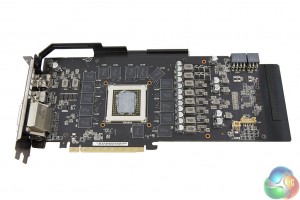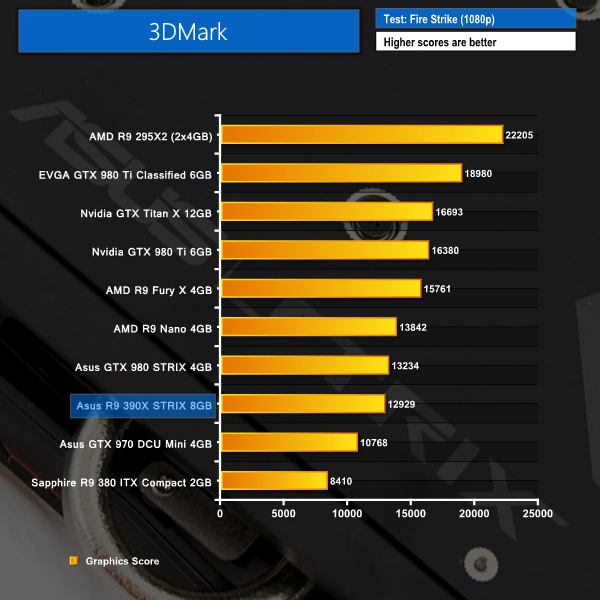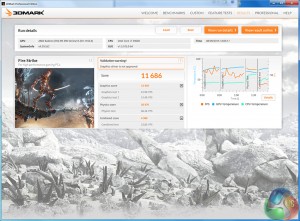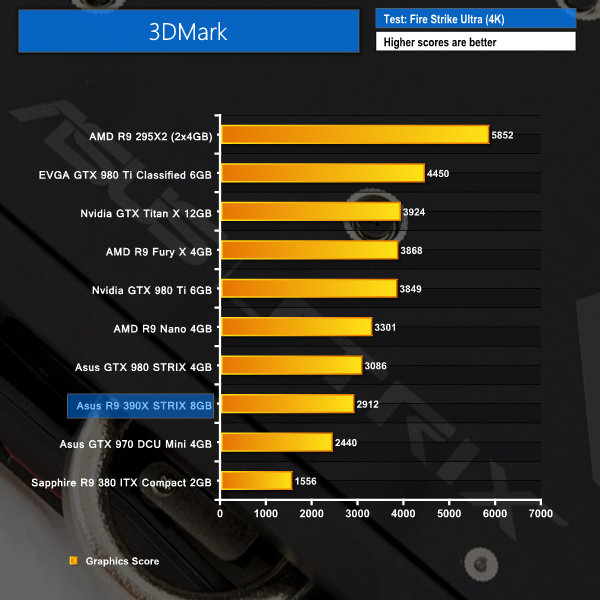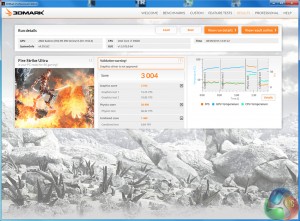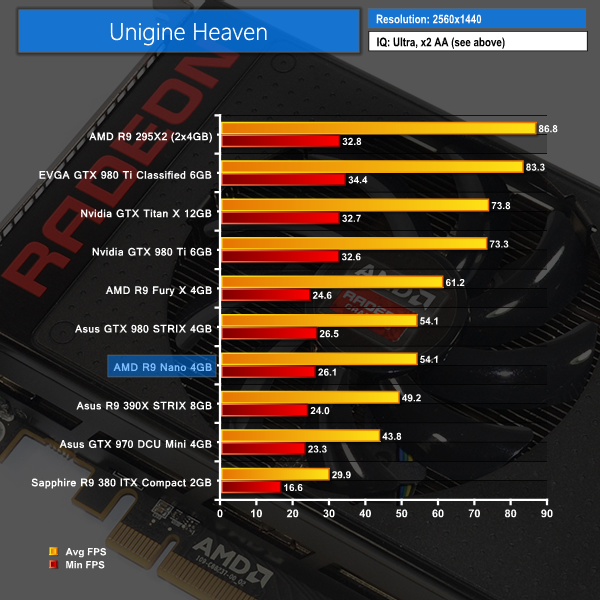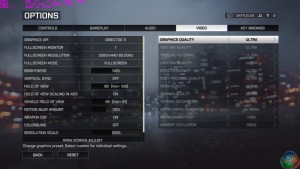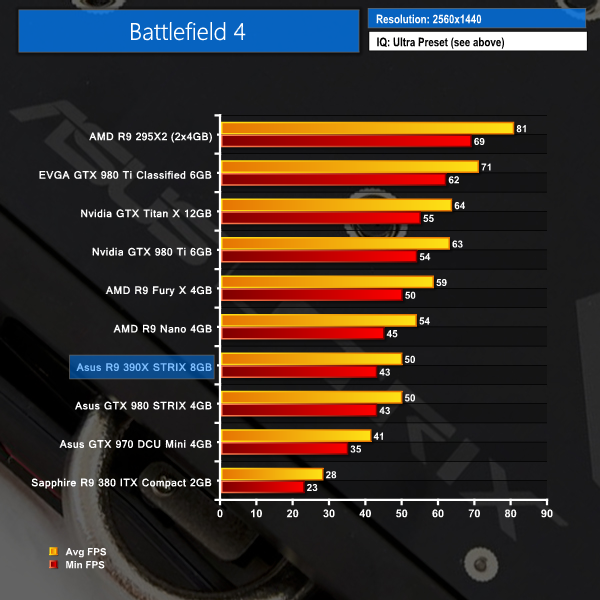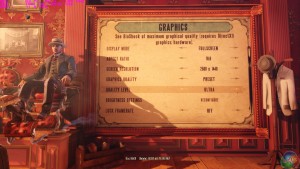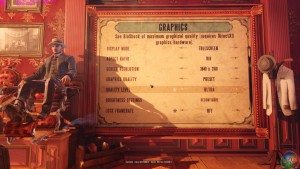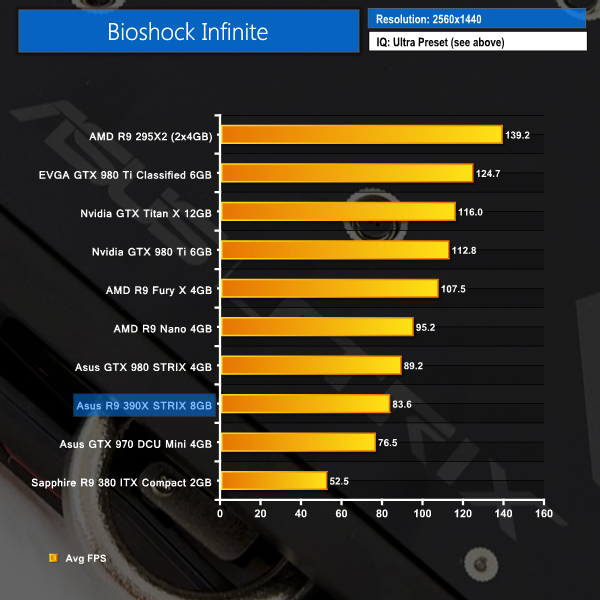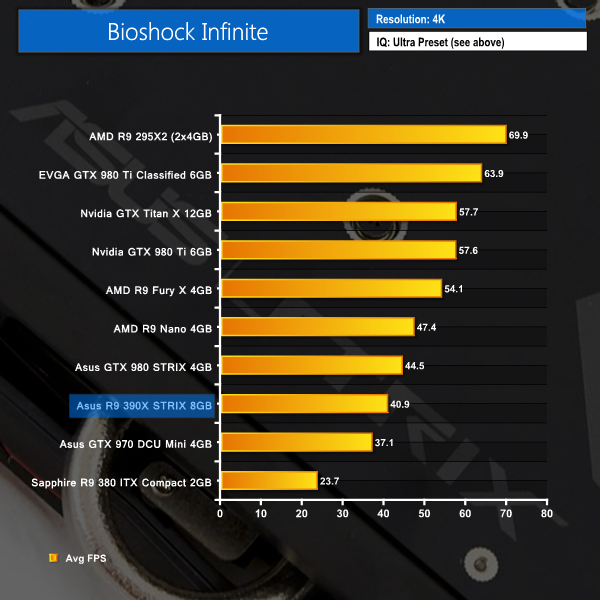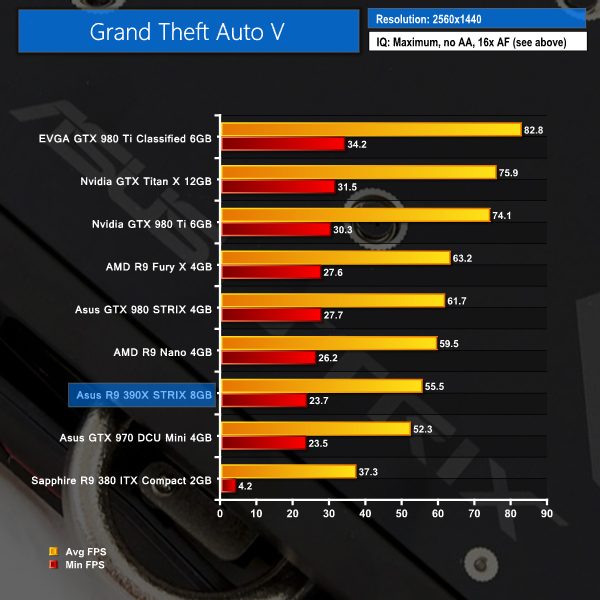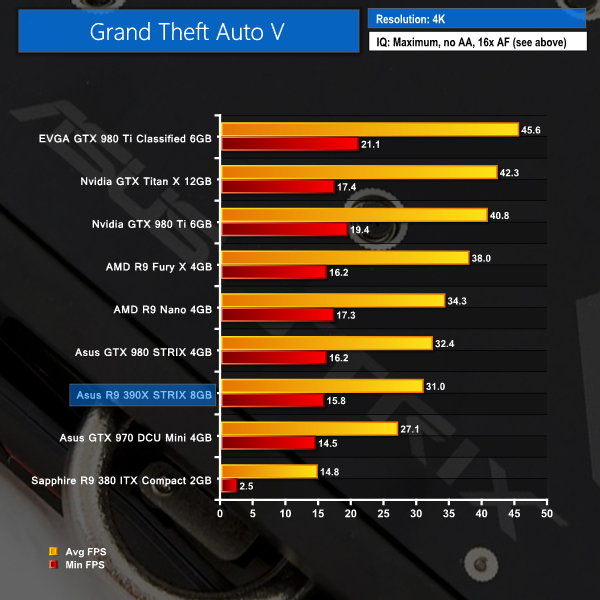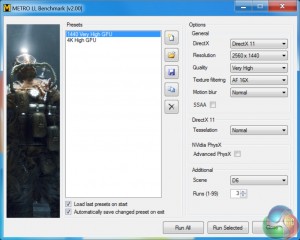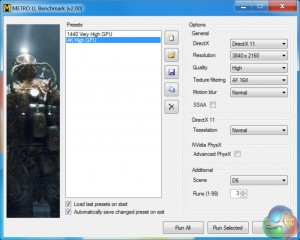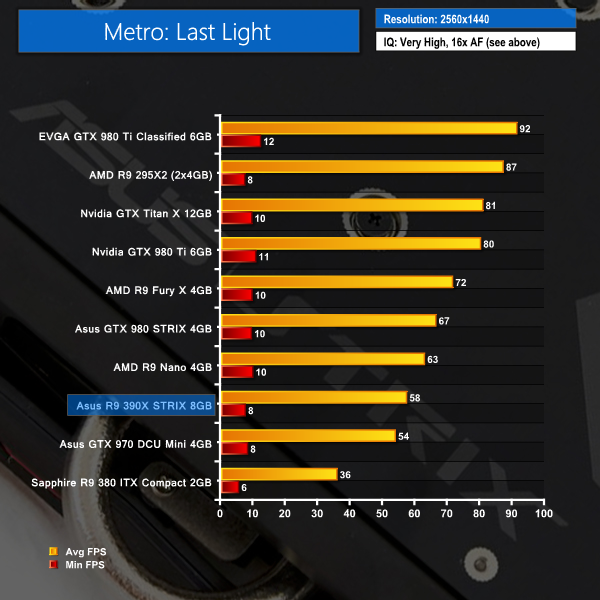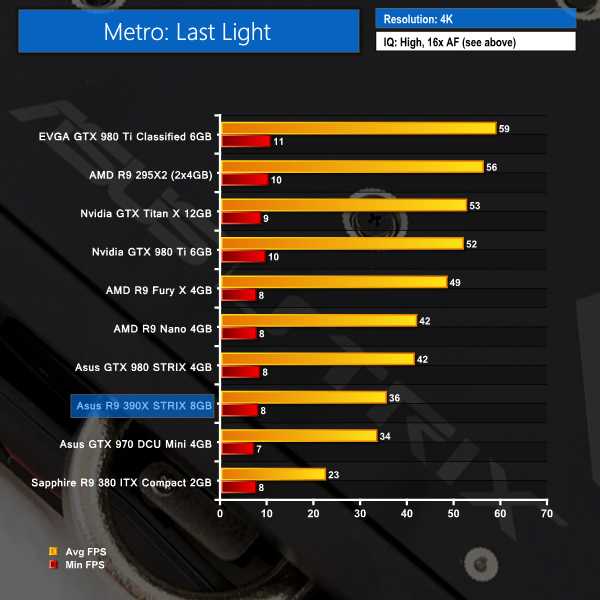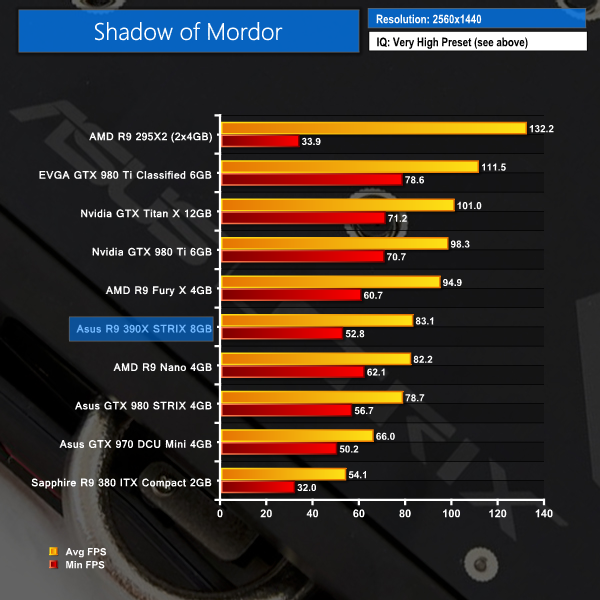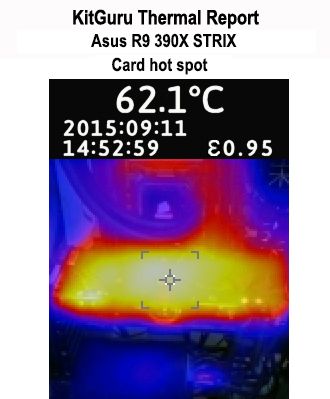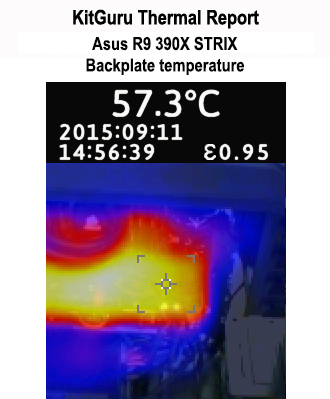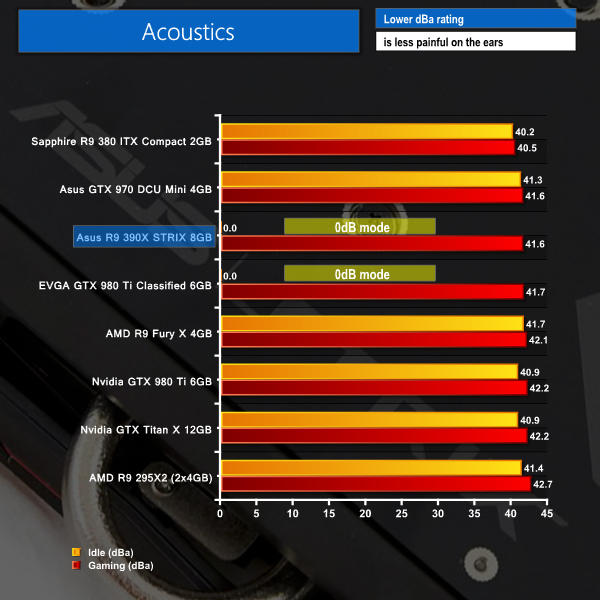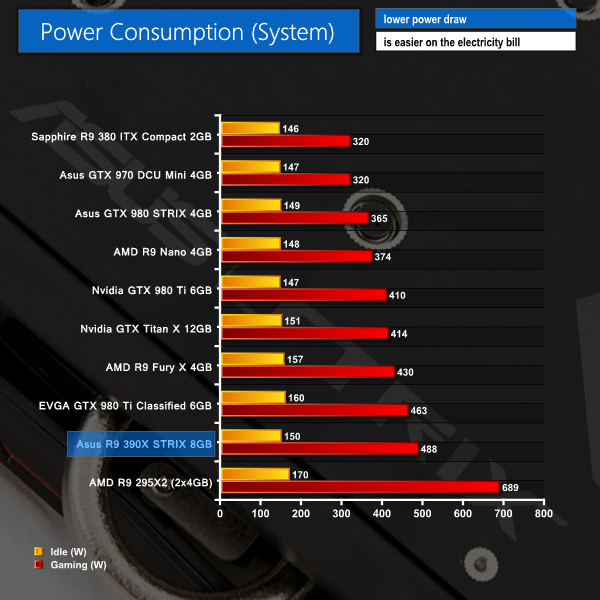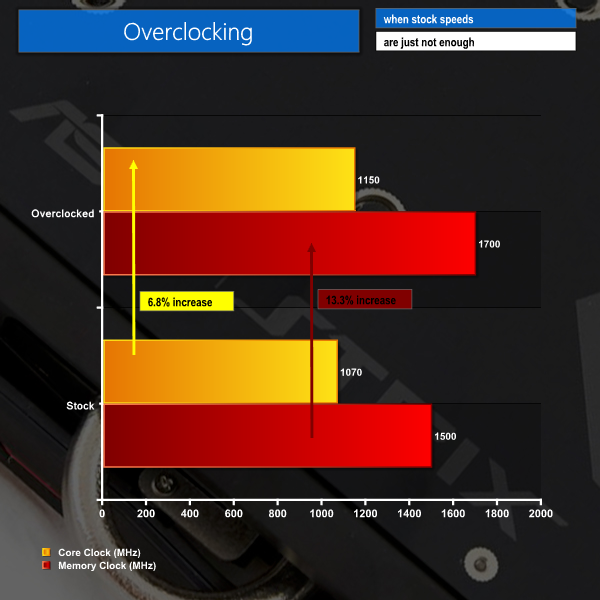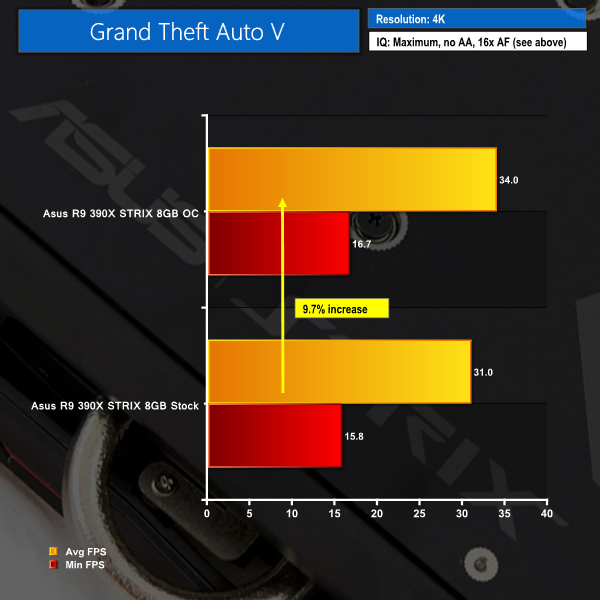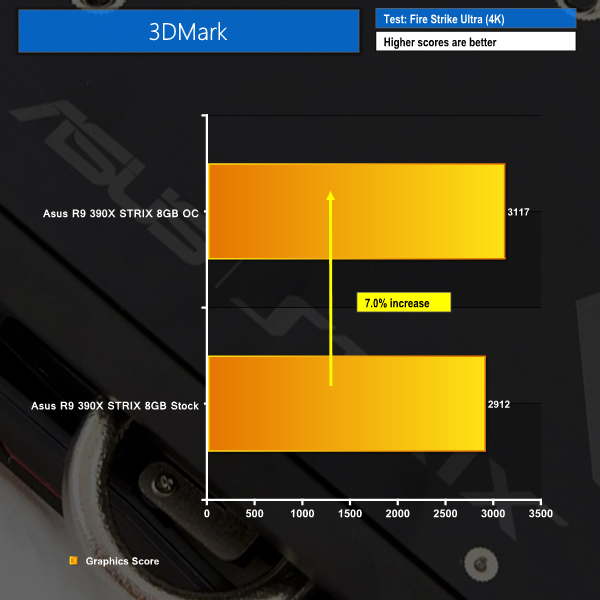AMD released the R9 390X GPU three months ago and the custom-cooled board partner offerings are available in strength. Today we are taking a look at Asus' STRIX DC3 OC version of the R9 390X which utilises the company's triple-fan DirectCU III cooler and an automated production process.
Asus' approach to taming the power-hungry R9 390X (Grenada XT) GPU is to throw a cooler with five heatpipes, an almost-11 inch fin array, and triple 92mm fans at it. But it's not just high-performance cooling that Asus gives the R9 390X STRIX DC3 OC card – the company also deploys an enhanced 8-phase power delivery system that utilises Super Alloy Power II components.
It will be interesting to see how Asus' out-of-the-box GPU overclock will allow the R9 390X to compete against Nvidia's slightly more expensive GTX 980. And how much of a performance lead will the R9 390X STRIX DC3 OC provide over a GTX 970?
With a smart selection of display outputs and an eye-catching, reinforcing backplate, is Asus' R9 390X STRIX DC3 OC graphics card one that you should have on your radar?
Features:
- 1070 MHz engine clock for better performance and outstanding gaming experience.
- DirectCU III with Triple Wing-Blade 0dB Fan Design delivers max air flow with 30% cooler and 3X quieter performance.
- AUTO-EXTREME Technology with Super Alloy Power II delivers premium delivers premium quality and best reliability.
- GPU Tweak II with Xsplit Gamecaster provides intuitive performance tweaking and lets you stream your gameplay instantly.
Asus ships the R9 390X STRIX DC3 OC graphics card in a box which features the owl branding and some basic performance information, such as the 0dB operating mode.
The simple bundle consists of a drivers CD, manual, and a dual-6-pin to 8-pin PCIe power adapter, although I would not recommend using this on such a power-hungry graphics card.
At about 303mm in length and with a width that extends past the PCI bracket by almost 50mm, Asus' R9 390X STRIX is a sizable card in every sense of the word. A positive for multi-GPU users is that the card is a pure two-slot width, rather than the more inconvenient 2.5- or 3-slot width we have seen from many competing offerings.
Asus deploys the company's new DirectCU III cooler on the R9 390X STRIX. The cooler uses three 92mm fans that are based around Asus' wing-blade, pressure-enhancing design to push air through a full-length aluminium fin array. While the GPU temperature is sat below 60°C, the three fans remain stationary in order to minimise noise output and dust build-up. Asus also employs some intelligent fan control methods which we look at on the thermals page.
A full-cover backplate is used for structural rigidity and aesthetic reasons, but it also helps to spread heat away from the GPU and VRM area to allow for more effective cooling.
The colour scheme consists of a primarily black finish with strips of red on the cooler's flanks. Asus places an LED-illuminated STRIX logo in the side of the card that flashes at a slow pace when the system is powered.
I would have liked to see some form of control for the pulsating side light, as the white colouring may not be to everybody's taste.
Power is delivered through 8-pin and 6-pin PCIe connectors. This combination of power connectors will suffice for the R9 390X card, even when its factory overclock and further frequency-pushing numbers are taken into account.
The power connectors have their latches pointing upwards in order to make disconnecting the plugs a far simpler task.
Display outputs consist of a dual-link DVI connector, three DisplayPort 1.2 outputs, and HDMI 1.4a. This configuration is ideal for users who want to run a trio of 4K monitors (not necessarily for gaming on all three), or even those who want to use more than one lower resolution screen.
The lack of HDMI 2.0 is a by-product of the R9 390X GPU and is disappointing for gamers who may want to connect to their 4K TV, although that is likely to be a relatively small proportion of this card's target audience.
The DirectCU III heatsink makes use of two fat 10mm heatpipes that make direct contact with the centre of the GPU heatspreader and carry thermal energy to the fin array's outer edges. One of the benefits of using larger diameter heatpipes is the ability to transfer more heat over greater distances.
Asus flattens all of the heatpipes where they make direct contact with the GPU, and the design also relies upon thermal energy being transferred along the heatpipes to make the outer-positioned ones work effectively. I am glad to see that cooling for the 8-phase power delivery system is being taken seriously, with a dedicated secondary heatsink being allocated for the MOSFETs.
The solid backplate is attached at multiple points of the PCB in order to mitigate the sagging effect that could be created by the heavy, overhanging cooler. Asus uses the company's new Auto-Extreme automated production process to manufacture the graphics card, and this can be identified by the clutter-free PCB and noticeably smooth connection for soldered components.
Asus overclocks the R9 390X GPU by 20MHz in order to give it an out-of-the-box clock speed of 1070MHz. The 8GB of GDDR5 memory runs at 1500MHz (6Gbps effective).
If you use Asus' GPU Tweak software, there is an option to select the card's 1090MHz ‘OC Mode‘. I struggle to understand the logic of forcing users to download a piece of software to get their card running at its fastest, quoted frequency. If the card is validated for 1090MHz just set the BIOS to run at 1090MHz. It's that simple.
Many gamers will simply install the card and not bother with any third-party GPU monitoring software, hence why we run tests today at the 1070MHz out-of-the-box setting.
For the review today we are using the AMD 15.201.1102 driver that was provided to us for the launch of the R9 Nano. This was the latest driver at the time testing.
Comparison AMD cards use a mixture of the 15.201.1102 driver and the 15.7.1 driver, each of which were the latest at their respective time of testing. Nvidia cards use a mixture of the 355.60 and 355.82 drivers which were the latest version at the relevant testing time.
We will be testing using the 2560×1440 and 3840×2160 (4K) resolutions as we feel that most people buying a £350+ graphics card are likely to be gaming at 1440P or above.
As we have already pointed out, many gamers will simply install the graphics card and start gaming. As such, the 1090MHz ‘OC‘ operating mode that is only available through Asus' GPU Tweak software is likely to go unnoticed. We test graphics cards in their out-of-the-box state, and Asus' R9 390X STRIX DC3 OC is no different, so the operating GPU clock throughout the review benchmarks is the 1070MHz default ‘Gaming‘ mode.
We test using the AOC U2868PQU 4K monitor that scored highly in our review that can be found HERE. AOC's 28″ offering is one of the most affordable 4K monitors on the market and makes the realms of 4K gaming more accessible to a wider audience.
Test System
- Processor: Intel Core i7 5960X ES (4.4GHz OC).
- Memory: 16GB (4x 4GB) Corsair Vengeance LPX 3200MHz DDR4.
- Motherboard: Asus X99-Deluxe.
- System Drive: 500GB Samsung 840.
- CPU Cooler: Corsair H100i.
- Case: NZXT Phantom 630.
- Power Supply: Seasonic Platinum 1000W.
- Operating System: Windows 7 Professional with SP1 64-bit.
Comparison Graphics cards:
- AMD R9 295X2 (Catalyst 15.7.1)
- AMD R9 Fury X (Catalyst 15.7.1)
- AMD R9 Nano (Catalyst 15.201.1102 – R9 Nano launch driver)
- Sapphire R9 380 ITX Compact (Catalyst 15.201.1102 – R9 Nano launch driver)
- Nvidia GTX Titan X reference (ForceWare 355.60)
- EVGA GTX 980 Ti Classified ACX 2.0+ (ForceWare 355.60)
- Nvidia GTX 980 Ti reference (ForceWare 355.60)
- Asus GTX 980 STRIX OC (ForceWare 355.82)
- Asus GTX 970 DCU Mini (ForceWare 355.82)
Software:
Unigine Heaven Benchmark
3DMark
Fraps
Steam Client
MSI Afterburner
TechPowerUp GPU-Z
Games:
Battlefield 4
Bioshock Infinite
Grand Theft Auto V
Metro: Last Light
Middle Earth: Shadow of Mordor
Tomb Raider
Game descriptions edited with courtesy from Wikipedia.
3DMark is an essential tool used by millions of gamers, hundreds of hardware review sites and many of the world’s leading manufacturers to measure PC gaming performance.
Futuremark say “Use it to test your PC’s limits and measure the impact of overclocking and tweaking your system. Search our massive results database and see how your PC compares or just admire the graphics and wonder why all PC games don’t look this good.
To get more out of your PC, put 3DMark in your PC.”
The 1080P and 4K performance numbers from 3DMark put Asus' R9 390X STRIX DC3 OC slightly behind the performance of the same company's GTX 980 STRIX card. This should make for an interesting comparison given that the Nvidia-based card is a little more expensive at around £400.
Unigine provides an interesting way to test hardware. It can be easily adapted to various projects due to its elaborated software design and flexible toolset. A lot of their customers claim that they have never seen such extremely-effective code, which is so easy to understand.
Heaven Benchmark is a DirectX 11 GPU benchmark based on advanced Unigine engine from Unigine Corp. It reveals the enchanting magic of floating islands with a tiny village hidden in the cloudy skies. Interactive mode provides emerging experience of exploring the intricate world of steampunk. Efficient and well-architected framework makes Unigine highly scalable:
- Multiple API (DirectX 9 / DirectX 10 / DirectX 11 / OpenGL) render
- Cross-platform: MS Windows (XP, Vista, Windows 7) / Linux
- Full support of 32bit and 64bit systems
- Multicore CPU support
- Little / big endian support (ready for game consoles)
- Powerful C++ API
- Comprehensive performance profiling system
- Flexible XML-based data structures
We set Quality to ‘Ultra', Tessellation to ‘Normal', Anti Aliasing to 2x, and the resolution to 2560×1440.
1440P performance in Unigine Heaven puts the R9 390X STRIX DC3 OC between the performance of AMD's R9 Nano and a GTX 970 DCU Mini.
The GTX 980-based STRIX card opens up an average performance lead of around 10%.
Battlefield 4 ’s single-player Campaign takes place in 2020, six years after the events of its predecessor. Tensions between Russia and the United States have been running at a record high, due to a conflict between the two countries that has been running for the last six years. (Wikipedia).
For 2560×1440 testing, we opted for Battlefield 4's Ultra preset. When testing with the demanding 4K resolution, we opted for Battlefield 4's High IQ preset in order to make playable frame rates a greater possibility. Our frame rates are recorded using a section of the game.
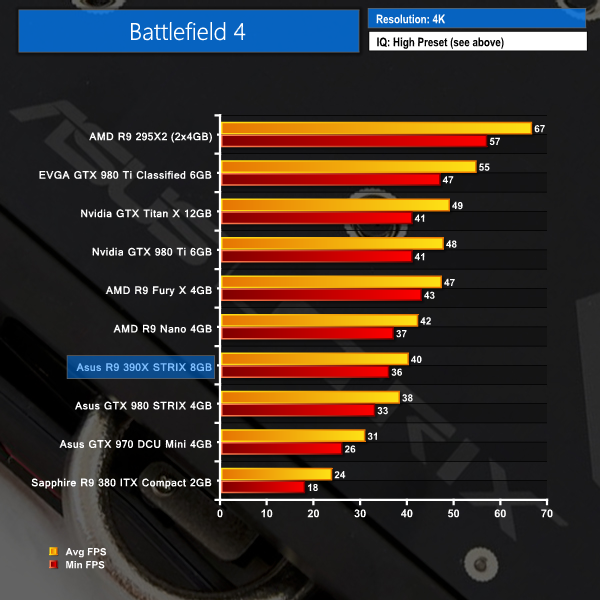
Battlefield 4's 1440P setting sees Asus' STRIX versions of the R9 390X and GTX 980 battling it out and matching one another's performance numbers.
Cranking the resolution up to 4K sees the Asus R9 390X STRIX DC3 OC open up a performance lead over the GTX 980, however our operating logs show that the AMD card's 8GB of VRAM does not provide a benefit in Battlefield 4, even at 4K. Performance of the R9 390X at 4K is only 5% behind that of the R9 Nano.
Set in 1912, in Bioshock Infinite, players assume the role of former Pinkerton agent Booker DeWitt, sent to the flying city of Columbia on a rescue mission. His target? Elizabeth, imprisoned since childhood.
Bioshock Infinite is set to its highest image quality settings at both resolutions. We test a section of the game. In our previous graphics card reviews we have removed the game’s minimum FPS reading as our current test method seems to be imposing an unjustified penalty against AMD cards so we are looking into this issue. The same charting process is conducted for this review.
1440P results in Bioshock Infinite put the R9 390X behind a GTX 980 STRIX. The same story holds true for 4K performance, however the gap is widened to 9%, which gives an implication that the 8GB of VRAM has no benefit in Bioshock Infinite even at 4K.
Grand Theft Auto V is an action-adventure game played from either a first-person or third-person view. Players complete missions—linear scenarios with set objectives—to progress through the story.
Outside of missions, players can freely roam the open world. Composed of the San Andreas open countryside area and the fictional city of Los Santos, the world of Grand Theft Auto V is much larger in area than earlier entries in the series.
The world may be fully explored from the beginning of the game without restrictions, although story progress unlocks more gameplay content. (Wikipedia).
We set all of GTA V's settings to their highest levels for both resolutions but made sure to disable the performance-crippling MSAA settings. We saw the game use almost 4GB of VRAM at 2560×1440 and around 4.5GB at 4K (where possible with the relevant video cards). The built-in benchmark is used to gather performance data.
Performance data from the AMD R9 295X2 unfortunately could not make it into the charts as the card has a bug with our test monitor that prevents GTA V's benchmark from operating.
Nvidia hardware fares well in Grand Theft Auto V, so it is no surprise that the GTX 980 STRIX comfortably outperforms Asus' R9 390X STRIX at 1440P.
GTA V is one of those titles that can make use of frame buffers larger than 4GB. The performance gap between Asus' GTX 980 STRIX and R9 390X STRIX DC3 OC is significantly closed at 4K. With that said, it takes GTX 980 Ti-level performance to even start to make GTA V look playable at the demanding 4K resolution with maximum image quality settings.
The 8GB of VRAM on Asus' R9 390X DC3 OC is likely to show its greatest benefits when a pair of cards is run in CrossFire. This will provide enough GPU horsepower to make the large – 8GB – frame buffer capacity worthwhile. Metro: Last Light takes place one year after the events of Metro 2033, proceeding from the ending where Artyom chose to call down the missile strike on the Dark Ones. The Rangers have since occupied the D6 military facility, with Artyom having become an official member of the group. Khan, the nomad mystic, arrives at D6 to inform Artyom and the Rangers that a single Dark One survived the missile strike.
4A Games’ proprietary 4A Engine is capable of rendering breathtaking vistas, such as those showing the ruined remnants of Moscow, as well as immersive indoor areas that play with light and shadow, creating hauntingly beautiful scenes akin to those from modern-day photos of Pripyat’s abandoned factories and schools.
We opted for the High quality setting at 4K and Very High for 1440P testing. AA was kept off, AF was applied as 16x, and tessellation was set to normal. The minimum FPS readings do not highlight anything more important than very occasional drops in one of the three runs.
Pricing of Asus' R9 390X STRIX DC3 OC sits between that of a GTX 970 and GTX 980, and that's exactly where we see its performance levels in Metro: Last Light.
In Middle-earth: Shadow of Mordor, the player plays as a ranger by the name of Talion who has wraith-like abilities.In this open world video game, players have the freedom to pursue side quests and roam around the world.
We used Shadow of Mordor's Very High image quality preset for both resolutions and tested using the built-in benchmark.
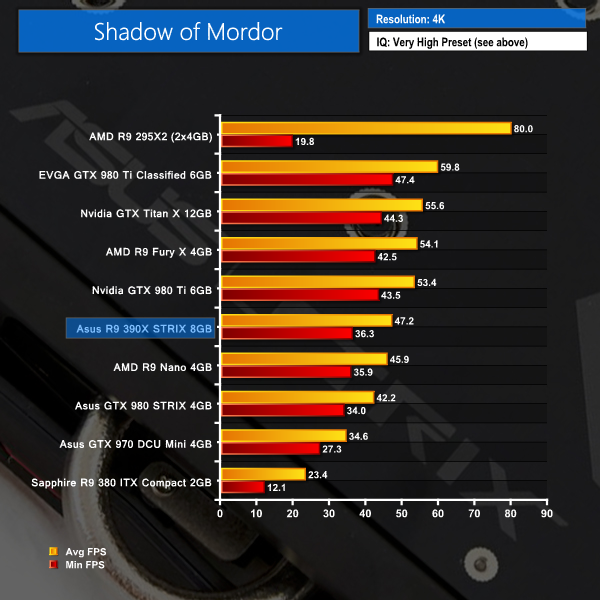
Thanks to its small factory overclock on the GPU core, Asus R9 390X STRIX DC3 OC is able to outperform the GTX 980, as well as AMD's R9 Nano, in our Shadow of Mordor 1440P test.
The same performance lead holds true at 4K, and the frame rates of Asus' R9 390X STRIX DC3 OC sit nicely in the range where a FreeSync monitor is likely to operate.
Tomb Raider received much acclaim from critics, who praised the graphics, the gameplay and Camilla Luddington’s performance as Lara with many critics agreeing that the game is a solid and much needed reboot of the franchise. Much criticism went to the addition of the multiplayer which many felt was unnecessary. Tomb Raider went on to sell one million copies in forty-eight hours of its release, and has sold 3.4 million copies worldwide so far. (Wikipedia).
We test using the Ultimate quality profile for both resolutions. The in-game benchmark is used.
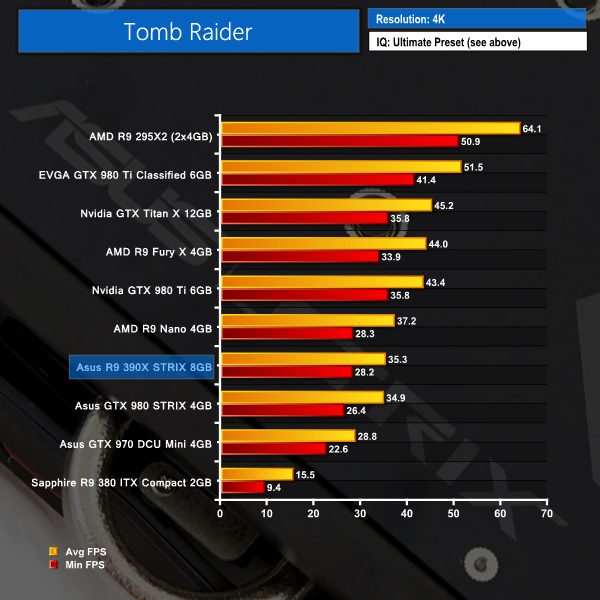
Tomb raider performance for the R9 390X STRIX DC3 OC is about equal to that of Asus' factory-overclocked GTX 980.
The R9 390X is able to average more than 60 FPS at 1440P, however the frame rates look a lot less comfortable at 4K.
The tests were performed in a controlled room with temperatures maintained at a constant 25°C – a comfortable summer environment for the majority of people reading this. Idle temperatures were measured after sitting at the desktop for 15 minutes. Gaming measurements were acquired by repeating the GTA V benchmark for 15 minutes and taking the stabilised reading. All fan settings were left on automatic.
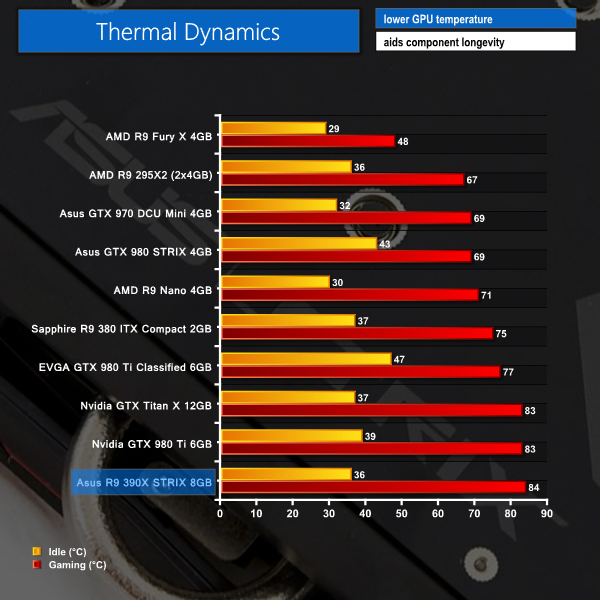
The former Hawaii XT (now Grenada XT) core is known for its high operating temperatures from the R9 290X days. Even Asus' sizable triple-fan DirectCU III cooler has a tough job taming the hot core while also maintaining sensible fan speeds. 84°C under gaming load is fine for everyday usage, although it is higher than I would personally like to see for a card of this performance level (the 83°C Titan X and GTX 980 Ti are significantly faster). A simple way of reducing operating temperatures is by setting a custom fan speed curve in third party software.
Asus' fan speed operating dynamics are varied and generally smart. Under low load the fans remain switched off to minimise noise output (as well as dust build-up and mechanical fatigue of the fans). When load is applied all fins spin, needless to say. But when that load is removed and the temperature starts to fall towards the 60C mark, Asus disables the two outermost fans and leaves the central fan as the only unit driving GPU core temperature down.
This is smart because Asus manages to minimise noise output once the load is removed and the most relevant fan (the central one) has been chosen as the single unit that stays operating.
Below 60C, all of the fans go back into their disabled state. This is a little less smart because it means that a very long times passes before the GPU core temperature returns back to its typical idle levels (such is the exponential nature of heat transfer). The heat is left soaking in the now passive fin array and has very little helping it dissipate away from the card. I would have preferred an algorithm that understands load has been applied and keeps the single fan operational for a little longer to drive down the GPU temperature.
Asus' backplate design is excellent. The sheet of metal actively spreads heat away from the GPU core area and is effective in transferring it to all areas of the backplate in order to enhance cooling performance. A hot spot of around 62C should be no cause for concern.
We measure graphics card acoustic emissions in our test system while all other fans are disabled, leaving our Corsair H100i's pump unit as the sole noise-producing component.
We measure at a distance of around 1m from the front of the test system and around 1m from the ground. The positioning of a graphics card's AIO liquid cooler (if the card has one) will have a noticeable effect on the recorded sound level and the system's perceived loudness.
Unfortunately the city-centre positioning of our test location creates a relatively high ambient noise level of a little over 40 dBa. This has an effect on the perceived loudness of each card at the lower end of the noise scale.
KitGuru noise guide
10dBA – Normal Breathing/Rustling Leaves
20-25dBA – Whisper
30dBA – High Quality Computer fan
40dBA – A Bubbling Brook, or a Refrigerator
50dBA – Normal Conversation
60dBA – Laughter
70dBA – Vacuum Cleaner or Hairdryer
80dBA – City Traffic or a Garbage Disposal
90dBA – Motorcycle or Lawnmower
100dBA – MP3 player at maximum output
110dBA – Orchestra
120dBA – Front row rock concert/Jet Engine
130dBA – Threshold of Pain
140dBA – Military Jet takeoff/Gunshot (close range)
160dBA – Instant Perforation of eardrum
Asus' card is noticeably quiet, even when the limitations of our testing environment are accounted for. I am glad to report that there was no significant coil whine from Asus' R9 390X STRIX DC3 OC, so the Super Alloy Power II components are doing their job well.
Subjectively, Asus' card is practically inaudible over the background noise at our test distance of 1m. Sitting closer to the card does allow the difference between the 0dB mode and load noise output to be heard, although it is not intrusive.
Personally, I would be happy to allow slightly higher noise output in order to reduce the GPU temperature under load. These fan speed levels were very tolerable, although they resulted in an 84C GPU temperature while gaming.
We measure the amount of power drawn from the wall by the entire test system. Our Core i7-5960X CPU is heavily overclocked and has a large bearing on the power draw readings when it is heavily loaded in GTA V (our chosen game for system readings). The important information is the difference in power draw levels between each card.
Power usage is still high for the R9 390X GPU, and Asus' STRIX card is no different even with its enhanced power delivery components and cooling solution taken into account.
The loaded system demanded almost 500W of power while playing GTA V. By comparison, the similarly performing GTX 980 STRIX-based system used over 100W less power.
We know that the R9 390X has more headroom in it than reference or board partner speeds would suggest, so we pushed to see how far we could overclock Asus' R9 390X STRIX DC3 OC card.
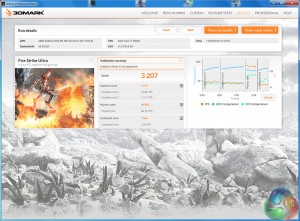
We managed to obtain a decent overclock to 1150MHz on the GPU core and 1700MHz (6.8Gbps effective) for the 8GB of GDDR5 memory. These settings garnered a solid performance increase of 10% in GTA V at 4K, and a 7% higher graphics score in 3DMark.
Overclocking the card increases the GPU temperature to around 88C and the fans have to work harder – running at 48%. Power consumption is also increased significantly, to 562W for the entire test system.
The Asus R9 390X STRIX DC3 OC graphics card uses a well-designed cooling system and enhanced power delivery components to deliver a solid solution.
Asus ships the card with an out-of-the-box factory overclock of 20MHz, although we were able to push the GPU core up to 1150MHz and also unlock an extra 200MHz (800MHz effective) on the 8GB of GDDR5 VRAM. With that said, there are faster out-of-the-box R9 390X cards available from the likes of XFX and MSI although this is unlikely to be a concern for gamers who understand overclocking.
The triple-fan DirectCU III cooler does a good job at keeping temperatures in check with minimal noise emissions. The noise output was actually so low and unobtrusive that I would have liked to see higher fan speeds being used in order to force down the gaming GPU core temperature of 84°C, and almost 90°C when overclocked. Setting a custom fan speed profile is a simple task, though, and the operating dynamics of the 0dB fan modes are generally smart.
The black and red card design and dark backplate create what is an attractive graphics card. Asus positions a pulsating LED in the side of the cooler, although I did not spot a method of controlling the operation or switching the colour from white.
Asus' choice of display outputs is smart as it permits the use of more than one 4K monitor. I also like the decision to use a dedicated MOSFET heatsink, as the important power delivery components are regularly forgotten about by graphics card manufacturers.
Pricing and performance of Asus' R9 390X STRIX puts the card between Nvidia's GTX 970 and GTX 980 offerings, albeit significantly closer to the latter. Asus' card, unsurprisingly, retains the high power draw numbers from the underlying R9 390X (Grenada XT) GPU.

Priced at £359.99 on OverclockersUK, the Asus R9 390X STRIX DC3 OC 8GB is one of the more expensive R9 390X partner cards. The well-designed, quiet DirectCU III cooler and enhanced power delivery components make Asus' card a competitive option and does help justify the higher price tag.
Discuss on our Facebook page, over HERE.
Pros:
- Quiet operation from the DirectCU III cooler.
- Wing-blade design fans support 0dB mode.
- Enhanced – 8-phase – power delivery system.
- Good selection of display outputs for multiple high-res monitors.
- White, pulsating STRIX logo may appeal to some.
- Well-designed, effective backplate.
- One of the higher factory overclocks for R9 390X solutions.
Cons:
- High power usage from the R9 390X GPU.
- Fans could run a little faster, by default, for lower gaming temperatures.
- Overclocking headroom for the R9 390X GPU is small, despite Asus' power delivery enhancements.
KitGuru says: A solid card for 1440P gaming and one of the more competitive R9 390X options available.
 KitGuru KitGuru.net – Tech News | Hardware News | Hardware Reviews | IOS | Mobile | Gaming | Graphics Cards
KitGuru KitGuru.net – Tech News | Hardware News | Hardware Reviews | IOS | Mobile | Gaming | Graphics Cards