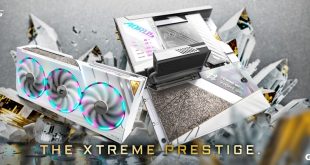The tests were performed in a controlled air conditioned room with temperatures maintained at a constant 25c – a comfortable environment for the majority of people reading this.
Idle temperatures were measured after sitting at the desktop for 30 minutes. Load measurements were acquired by playing Crysis Warhead for 30 minutes and measuring the peak temperature. We also have included Furmark results, recording maximum temperatures throughout a 30 minute stress test. All fan settings were left on automatic.
The PCS++ custom cooler is very good, keeping temperatures at 75c when gaming in HD6970 mode, and 67c in HD6950 mode. Furmark pushes these temperatures around 6c higher which shows the theoretical limitations of the card when fully loaded. The fan peaks at 26% and 28% when in HD6950 and HD6970 modes respectively.
Return to idle is a feature we have recently added to our reviews … we measure the time it takes for a solution to return to idle temperatures, immediately after full load. The faster the time, the better the cooler – for example a Noctua NH D14 cooler will return an Intel processor to idle temperatures much faster than a reference cooler. This is a good indication of how quickly a heatsink can dissipate heat.
Powercolor have configured the fans to react very passively, meaning they don't spin up much at all, lowering noise levels (more on this on the next page). While the cooler is great, it does take 27 seconds to return the core to idle temperatures, dropping quicker initially as the fans are spinning slightly faster.
 KitGuru KitGuru.net – Tech News | Hardware News | Hardware Reviews | IOS | Mobile | Gaming | Graphics Cards
KitGuru KitGuru.net – Tech News | Hardware News | Hardware Reviews | IOS | Mobile | Gaming | Graphics Cards