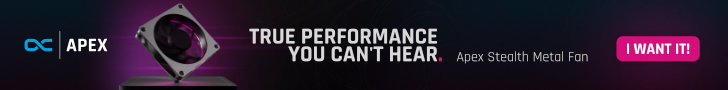Accessing the inside of the Obsidian 650D is a very simple process thanks to Corsair's ingenious latch system that features on all their Obsidian and Graphite cases. This is far superior to any thumbscrew system that we've seen and makes this case ideal for those who swap over components frequently.
It's clear that Corsair's engineers have put a lot of time into perfecting the interior of this case as it makes the process of building a system in the 650D a very simple one. We don't think we've seen another case manufacturer that has managed to find space for more cable routing holes than Corsair. These make it very easy to achieve a tidy build, especially if you use a modular power supply.
There isn't quite as much room as we'd like for cable routing behind the motherboard tray but there is more than you get in a lot of cases. The latches on the side panel can be a little difficult to get back in place if you stuff all the cables behind there but, if you're careful, there shouldn't be any issues.
Corsair have implemented the same tool-less power supply mounting mechanism in the Obsidian 650D that we saw in the Graphite 600T case. This consists of a small piece of metal which slots under the back of the PSU and is secured to the floor of the case using two thumbscrews. While this does mean that you can install a PSU very securely into the 650D without using a screwdriver, it would be almost as easy to just pop the usual four screws through the back of the case.
The motherboard standoffs are pre-installed to make the process easier and there is an absolutely huge cutout in the motherboard tray for installing CPU coolers.
Corsair have chosen to use thumbscrews to secure expansion devices but we would definitely recommend tightening them with a screwdriver as they are awkward to grip with your hands. There is plenty of room for long graphics cards including the AMD Radeon 6990 which is the longest currently on the market. Should you need more space in the future, though, the top three hard drive bays can be removed.
It seems that Corsair have designed the Obsidian 650D with water cooling in mind as there is a huge amount of headroom (at least for a mid-tower case) above the motherboard for a radiator and fans. This makes the 650D perfect for those who want to cool their system using Corsairs upcoming H100 240mm watercooling unit. You could realistically install any radiator up to a depth of about 30mm with fans on one side into the roof of this case. You don't even have to stick with 240mm radiators, though, as there is also mountings for 280mm radiators with 140mm fans.
There is only one part of the interior which we can find fault with: the hard drive trays. There isn't anything significantly wrong with them but they feel quite flimsy and cheap compared to the rest of the case. It also baffles us why Corsair would put the SSD mounting holes on one side rather than in the middle as it means that we are forced to remove one of the plugs that secure hard drives in place which, as we've found, can easily be lost. Installing a hard drive into the tray is very simple, though, requiring us to bend the tray around the hard drive so the four pins sit in the holes on either side of the drive.
Installing optical drives into the case is also easy, thanks to the tool-less mechanism which secures them in place. Removing the bezels from the front of the case is much easier after you've removed the front panel of the case. There are four optical drive bays in total which means there is room for a dual bay reservoir if you plan to use water cooling in the case.
 KitGuru KitGuru.net – Tech News | Hardware News | Hardware Reviews | IOS | Mobile | Gaming | Graphics Cards
KitGuru KitGuru.net – Tech News | Hardware News | Hardware Reviews | IOS | Mobile | Gaming | Graphics Cards