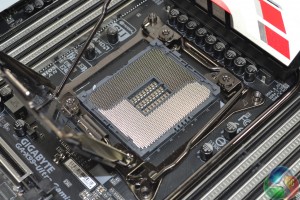Gigabyte uses the standard ATX form factor for its X99-Ultra Gaming motherboard but still manages to squeeze eight DDR4 DIMM slots and sizeable heatsinks into the allocated space.
A quick overlook of the motherboard points to excellent utilisation of PCB area and smart layout decisions by Gigabyte's designers.
Red and white touches create an eye-catching contrast to the board's largely black underlying appearance. The silver, steel-reinforced PCIe slots and RGB LEDs between DIMM connectors add to the contrast away from the board's pure black PCB. Many enthusiasts who value an attractive build will welcome the rear IO ports cover, albeit a plastic one.
There's nothing of particular interest on the motherboard's rear side. A look around this way does, however, give an insight into Gigabyte's chosen PCIe lane allocations.
Keeping up with the trend of 2016 – to put RGB LEDs on gaming components – Gigabyte has positioned a good number of RGB LEDs in important locations on the motherboard.
Between the DIMM slots are strips of RGB LEDs that maintain their visibility even with RAM sticks installed. Additional LED strips are found peeping through the chipset heatsink, left-side rear IO and audio component plastic cover. Finishing off the RGB party are numerous 3-LED strips positioned below full-length PCIe slots and the VRM heatsink.
Gigabyte's distribution and positioning of LEDs is excellent, as is the quality of the diodes themselves – they're bright, follow the lighting mode selected, and are accurate against the colours that can be selected via the UEFI. Giving users an ability to select Off, Still, Beat, Pulse, and Auto modes is another clear positive. The only minor complaint that I have on the LED front is that the entire board is lit up the same colour, rather than having the ability to use separate colours in dedicated areas of the PCB.
And if LEDs only on your motherboard simply isn't enough RGB-ness, the X99-Ultra Gaming offers a 4-pin header that can be used to power and control external RGB LED strips. ‘Light it up'.
The sizeable LGA 2011-3 CPU socket is flanked by eight DDR4 DIMM banks which support up to 128GB of memory with frequencies as high as 3600MHz when using a consumer Core i7 processor. Use a Xeon as the brain of this motherboard and that opens up support for ECC memory – up to 256GB of it using 32GB DIMMs, which are supported on Gigabyte's QVL.
Each of the DIMM slots is designed with a single latch in order to avoid interference with a graphics card positioned in the top slot.
As has become the norm for X99 boards released after the platform's launch, Gigabyte equips the CPU socket with additional pins that are used to deliver different voltages and voltage levels in order to enhance CPU, Cache, and memory frequency capability.
Other than one of the two USB 3.0 headers and Thunderbolt add-in card header, there's not much hardware of interest near the 24-pin connector. That's because Gigabyte has not included onboard power, reset, and clear CMOS buttons or even a 2-digit LED debug display.
This is disappointing for any form of gaming or enthusiast motherboard, not to mention one geared for overclocking on Intel's HEDT platform. Onboard buttons and a debug LED display are always useful in one way or another when overclocking, troubleshooting, or even simply configuring the system for its first use.
Nestled close to the VRM heatsink is the single 8-pin CPU power connector. A single 8-pin is realistically enough for this motherboard's target audience (which is not extreme overclockers), and if it somehow is not, Gigabyte's bundled 3-in-1 power adapter cable may help. Two 4-pin fan headers also reside on the board's upper edge, but oddly enough, neither of them is specifically allocated for CPU duties.
Ten SATA 6Gbps connections operate directly from the X99 chipset. Two of those connections can be combined with an additional PCIe-carrying port to form the board's sole 10Gbps SATA-Express connector (which is useful for front panel USB 3.1 connectivity).
To the right of the SATA bank is a U.2 connector that is fed by four PCIe 3.0 lanes from the CPU giving it a bandwidth of up to 32Gbps. Thanks to Gigabyte's smart PCIe lane allocation, the U.2 connector can be used alongside a similarly-fast PCIe 3.0 x4 M.2 SSD without stealing lanes from each other or the graphics cards. But that's only the case when a 40-lane CPU is used; install a 28-lane 5820K or 6800K and the U.2 slot is disabled completely, which is disappointing. Rearranging lane routings would have been preferable to outright disabling of the connector.
Two M.2 slots are available on the board – one in the Socket 1 form factor for a PCIe WiFi card, and the other in traditional Socket 3 fashion for a M.2 SSD. The M.2 SSD slot (the lowermost M.2 connector) is fed by up to four PCIe 3.0 lanes from the CPU, thus giving it a 32Gbps bandwidth potential. Drives up to 110mm in length are supported. M.2 SATA SSDs are not supported, but this can hardly be noted as an issue.
Gigabyte's expansion slot layout is good and clearly caters for users with a pair of larger-than-dual-slot graphics cards. 2-card and 3-card SLI and CrossFire are both supported. The true PCIe 3.0 x16 slots are in the first and second position, so this is where a pair of graphics cards should be installed. They are three slots apart, allowing for a cooling gap between 2- and 2.5-slot graphics cards.
The lower two full-length PCIe slots both operate at a maximum of eight lanes each. The third full-length slot steals eight lanes from the first full-length slot. And the fourth full-length slot steals eight lanes from the second full-length slot. So the PCIe lane configuration using a 40-lane CPU can be x16/x0/x0/x0, x16/x16/x0/x0, x8/x16x/x8/x0, x8/x8/x8/x8. For any configuration, the M.2 and U.2 connectors both run at PCIe 3.0 x4 each.
Switch down to a 28-lane CPU and the PCIe arrangement becomes a little more constricted. The lowest full-length PCIe slot is disabled completely (in addition to the U.2 connector). And the second full-length slot is limited to eight lanes, leaving sixteen lanes to be shared between the first and third full-length slots. So x16/x0/x0, x16/x8/x0, x8/x8/x8 is perfectly usable alongside a PCIe 3.0 x4 M.2 SSD.
There's a single PCIe 2.0 x1 expansion slot thrown in for good measure. Kudos to Gigabyte for putting this in a position where it will not be instantly blocked by a dual-slot graphics card and can actually be useful for an expansion device.
Aside from the disabled U.2 connector for 28-lane CPU operation (allowing it to switch with the M.2 or third PCIe slot would have been preferable), Gigabyte's PCIe lane allocation decisions are superb and accurately deliver what a gaming enthusiast is likely to require most.
Gigabyte's Amp-Up audio system is built around the Realtek ALC1150 codec. Segregated signal pathways feed signals through sets of Nichicon audio capacitors and a Texas Instruments OP1652 op-amp, before hitting gold-plated 3.5mm jacks.
The Realtek codec itself is unshielded, but the entire set of audio hardware sits beneath a plastic cover on Gigabyte's motherboard.
A PS/2 combo and five standard 5Gbps USB 3.0 ports provide peripheral connectivity. The white-coloured USB 3.0 port works as normal and is the specific one to use for Gigabyte's Q-Flash Plus feature. Two Renesas D720210 USB 3.0 hub controllers are used in order to boost the board-wide USB 3.0 total to ten (six on the rear IO, and four from two internal headers).
Intel's high-performance DSL6540 controller (formerly Alpine Ridge) is used for USB 3.1 duties. The controller can provide double the bandwidth of the ASMedia ASM1142 alternative used on many competing motherboards. If you want to use both ports simultaneously, that's important. USB 3.1 is delivered on the X99-Ultra Gaming in Type-C and Type-A form (the red port).
Dual Gigabit Ethernet ports are provided – one from an Intel I218V chipset and the other using a Killer E2400 NIC. I like this decision as it allows gamers to pick their preference between Intel and Killer, but it also provides redundancy and the ability to combine Ethernet ports for a faster LAN connection.
Finishing off the rear IO are gold-plated audio jacks, an optical audio output, and mounting points for a pair of WiFi antennas (to accompany the internal M.2 WiFi connector). A notable omission on the rear IO is a clear CMOS button. Anybody who has overclocked a system with the motherboard inside a case will know just how convenient the button is.
The rear IO ports are neatly covered by a white plastic shroud bearing Gigabyte's G1 Gaming branding.
Fan header distribution on the X99-Ultra Gaming is generally good. Three 4-pin headers are within reach of the CPU socket. The actual CPU fan header is the one found below the socket, while the other two above the VRM heatsink are given CPU water pump and system fan control duties.
A further two 4-pin system fan headers are found along the board's bottom edge, one of which can also be used to control a water cooling pump. Gigabyte is keen to highlight the importance of its water cooling pump fan headers, as they ensure that the voltage required for the relevant pump speed is being delivered correctly, rather than PWM control feeding a lower voltage level resulting in reduced pump speed.
As already highlighted, onboard power and clear CMOS buttons are sorely missed. However, Gigabyte's inclusion of dual BIOS chips may act as a redundancy-favouring trade-off.
A group of ITE chipsets (2x IT8792E, IT8620E, and IT8951E) are used for fan control, system monitoring, IO, and Q-Flash duties.
A straight 8-phase power delivery system is used to feed the LGA 2011-3 CPU. This system is managed by an International Rectifiers IR3580 digital PWM controller. Eight of International Rectifiers' 50A-rated IR3556 PowIRstage integrated MOSFET solutions switch power, alongside chokes marked ‘1007R3 R15'.
The memory subsystem is managed by a single IR3570A PWM controller, in addition to two 40A-rated IR3553M MOSFET solutions and two ‘R30' chokes per DIMM bank. A small number of additional IR3553M MOSFET solutions and ‘R30' chokes are allocated for power delivery to other system components.
Gigabyte deserves credit for designing and manufacturing a very good heatsink for the X99-Ultra Gaming. The single unit combines two sturdy metal blocks by way of a flattened heatpipe. This helps to balance thermal load over a greater area, which is particularly useful for shifting heat away from a heavily-loaded set of MOSFET packages.
Importantly, the heatsink does its job without being large enough to cause interference or flimsiness when touched.
 KitGuru KitGuru.net – Tech News | Hardware News | Hardware Reviews | IOS | Mobile | Gaming | Graphics Cards
KitGuru KitGuru.net – Tech News | Hardware News | Hardware Reviews | IOS | Mobile | Gaming | Graphics Cards