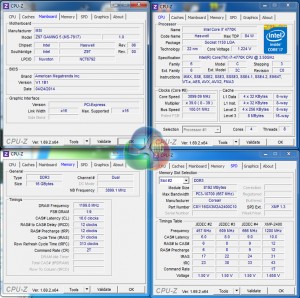Since the introduction of the LGA 1155 Sandy Bridge processors, Intel has steadily been relocating many of a system's features onto the CPU itself, and away from the motherboard or chipset.
Haswell is just the latest architecture to see many of the critical system operations handled by the processor. As such, benchmarking a motherboard becomes more of a test to certify that the part operates correctly and meets the anticipated performance levels.
We will be outlining the MSI Z97 Gaming 5 motherboard's performance with the Core i7 4770K CPU at its stock frequency (3.9GHz due to forced turbo). Overclocked performance will be outlined later in the review.
Performance of the MSI Z97 Gaming 5 motherboard will be compared to that of two other Z97 parts. All motherboards are partnered with identical hardware and software, so the results are directly comparable.
By default, the MSI Z97 Gaming 5 motherboard applies multi-core turbo (MCT) and forces the 4770K to a constant 3.9GHz when XMP is enabled. This will be displayed as the ‘stock’ setting in the charts.
MSI continues to deploy Intel power saving settings when MCT is enabled. This allows the processor voltage to drop as low as tens of millivolts under low-load operations. Load voltage at the stock MCT frequency is 1.224V.
We worked tirelessly with MSI to gain information regarding voltage reading disparities between different software tools. MSI and CPUID implemented a patch which allows CPU-Z to read MSI motherboards' correct real-time core voltage which can drop as low as tens of millivolts (as we proved with a physical multimeter reading). HWMonitor and AIDA, for example, do not read the correct voltages and can sometimes (incorrectly) display worryingly high levels.
We would strongly recommend using MSI's Command Center software for voltage readings. We certified all of its recorded levels with a multimeter connected to the board's voltage reading points and found the software tool's accuracy to be excellent.
Support for the PCIe-based M.2 storage interface is one of the key features for the Z97 chipset. We use Plextor's ultra-fast M6e 256GB M.2 SSD to test the speed of a motherboard's M.2 connector. We reviewed the 512GB Plextor M6e (and its PCIe x2 adapter card) HERE.
Z97 Motherboard Test System:
- Processor: Intel Core i7 4770K Retail (3.9GHz forced turbo).
- Memory: 16GB (2x 8GB) Corsair Vengeance Pro 2400MHz CL10.
- Graphics Card: Asus R9 280X Matrix Platinum 3GB.
- System Drive: 240GB SanDisk Extreme II SSD.
- CPU Cooler: Corsair H100i.
- Case: NZXT Phantom 630.
- Power Supply: Seasonic Platinum 1000W.
- Operating System: Windows 7 Professional with SP1 64-bit.
Compared Z97 Motherboards:
- Asus Sabertooth Z97 Mark 1.
- Gigabyte Z97X-UD5H-BK Black Edition.
Software:
- MSI Z97 Gaming 5 BIOS v1.1B1 (latest pre-launch BIOS).
- Catalyst 14.4 VGA drivers.
- Intel 10.0 chipset drivers.
Tests:
- 3DMark 1.1.0 – Fire Strike (System)
- SiSoft Sandra 2014 SP2 – Processor arithmetic, memory bandwidth (System)
- Cinebench R15 – All-core CPU benchmark (CPU)
- WinRAR 5.01 – Built-in benchmark (CPU)
- HandBrake 0.9.9 – Convert 4.36GB 720P MKV to MP4 (CPU)
- ATTO – SATA 6Gbps, USB 3.0, M.2 transfer rates (Motherboard)
- RightMark Audio Analyzer – General audio performance test (Motherboard)
- Bioshock Infinite – 1920 x 1080, ultra quality (Gaming)
- Metro: Last Light – 1920 x 1080, high quality (Gaming)
- Tomb Raider – 1920 x 1080, ultimate quality (Gaming)
 KitGuru KitGuru.net – Tech News | Hardware News | Hardware Reviews | IOS | Mobile | Gaming | Graphics Cards
KitGuru KitGuru.net – Tech News | Hardware News | Hardware Reviews | IOS | Mobile | Gaming | Graphics Cards