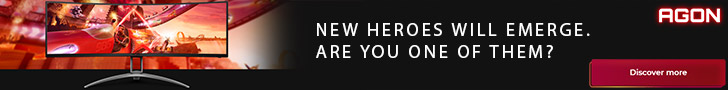We are documenting the installation of the Gamer Storm Lucifer cooler on an Asus P8Z77-V LX2 socket LGA 1155 motherboard.
We start off by installing the supplied backplate. As can be seen in the first photo, Gamer Storm provide four rubber caps that slide over the mounting pins, keeping the pins firmly in place.

Flipping the motherboard over we then proceed to install the plastic spacers, inwards facing mounting brackets and thumb screws.
Using the “pea drop” method we apply the included thermal paste and proceed to mount the cooler.
Whilst securing the cooler we noticed that our screwdriver could not reach the screw in an upright position. Instead, we had to carefully angle the screwdriver to avoid bending the cooler's fins.
It is worth noting that this is not an issue on sockets with more space between the brackets.
Shots of the completed installation show how large the cooler is in relation to an ATX motherboard.
Rounding things out, we can see there is enough clearance to use every memory bank. Users who have memory with very large heat spreaders, such as G.Skill TridentX and Corsair Vengeance, will want to consider turning the cooler 90 degrees.
 KitGuru KitGuru.net – Tech News | Hardware News | Hardware Reviews | IOS | Mobile | Gaming | Graphics Cards
KitGuru KitGuru.net – Tech News | Hardware News | Hardware Reviews | IOS | Mobile | Gaming | Graphics Cards