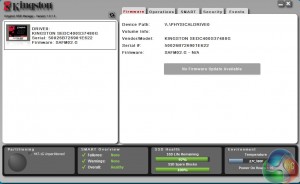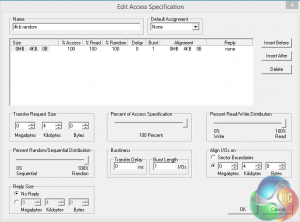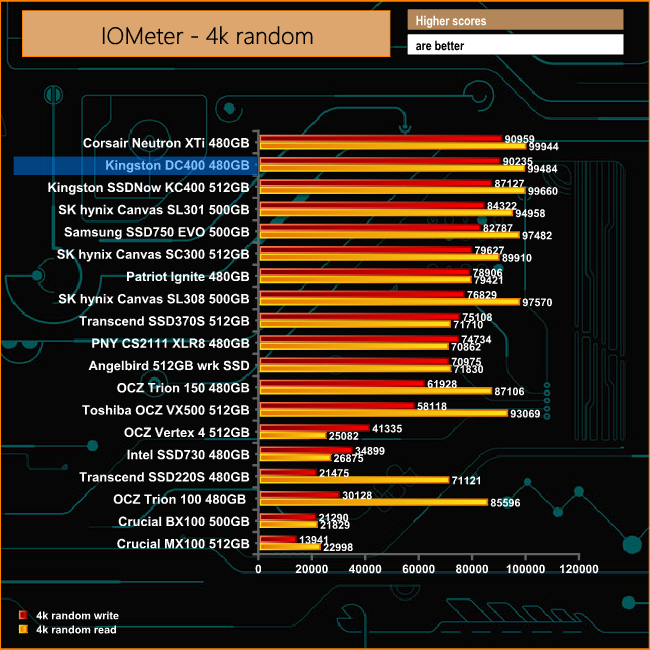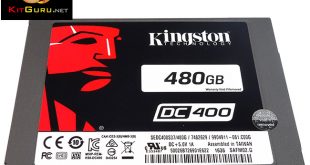
Kingston's DC400 series are the latest additions to the companies Enterprise range of SSDs and have been designed as entry level drives for data centers. The new drives have been built with read-intensive applications in mind for use in a mixed workload environments.
The DC400 treads down a well-worn path with its combination of 15nm MLC NAND and the quad core Phison S10 controller. It has the sort of protection built in that you expect for a drive in this environment; end-to-end data path protection, SmartRefresh and SmartECC as well as firmware controlled power loss management.
At the time of writing, there are just two off the shelf models; 480GB and 960GB, but early in 2017 there should be a 1.6TB capacity drive joining them. However, there are more optimised versions of the DC400 available by special order only. These are two Performance Optimised drives (400GB & 800GB) and a single Read Optimised version (1.8TB).
Kingston quote Sequential read/write figures for the 480GB at 555MB/s and 535MB/s respectively with maximum 4K random performance listed as 99,000 IOPS for reads and 90,000 IOPS for writes dropping to 85,000 IOPS read and 11,000 IOPS writes when the drive is in steady state. To give an idea of how special the optimised drives are, the 400GB drive has the same out of the box IOPS write performance as the 480GB drive – 90,000 IOPS but when in steady state the performance drops to 35,000 IOPS not the 11,000 of the standard 480GB drive.
The endurance of the 480GB DC400 is quoted as 257TBW (0.30 DWPD) and Kingston back the drive with a 5-year warranty
Physical Specifications:
Usable Capacities:
NAND Components: 15nm MLC
Interface: Serial ATA (SATA) 6Gb/s (SATA III)
Form Factor: 2.5in, 7mm
NAND Controller: Phison S10
Dimensions: 69.9 x 100 x 7 mm
Drive Weight: 92.34g
Firmware Version: SAFM02.G
The DC400 comes in a blister pack with the drives capacity clearly labelled on the front while the rear has multilingual marketing and warranty notes on it.
Built on a standard 2.5in 7mm format, the DC400 has a metal enclosure held together with four Torx security screws hidden under the front label.
The front of the blue PCB holds eight 15nm MLC NAND packages (labelled Kingston FD32B08UCT1-DE) and a single 256GB DDR3L-1600 cache IC. On the rear of the board sits another eight 15nm NAND packages, the Phison PS3110-S10 controller and another 256GB cache IC.
There is a thermal pad positioned on the inside of the enclosure to dissipate heat away from the controller. Phison's PS3110 -S10 is a 32-bit, quad core, 8 channel controller built on a 55nm process. It supports SLC, MLC and TLC (it's the first Phison controller that can handle TLC) NAND.
Kingston's SSD management software utility is simply called SSD Manager (KSM). With it, you can monitor the health of the drive and how it's being used, check the drive's SMART data and update the firmware as well as securely erasing the drive.
It also allows the management of the TCG Opal and IEEE 1667 security features. You can also adjust and manage the overprovisioning of the drive by setting a Host Protected Area (HPA), but this is only supported on the DC400 series.
For testing, the drives are all wiped and reset to factory settings by HDDerase V4. We try to use free or easily available programs and some real world testing so you can compare our findings against your own system.
This is a good way to measure potential upgrade benefits.
Main system:
Intel Core i7 4790K with 16GB of DDR3-2133 RAM, Sapphire R9 390 Nitro and an ASRock Extreme 6 motherboard.
Other drives
Corsair Neutron XTi 480GB
Crucial BX100 500GB
Crucial MX100 512GB
Crucial MX200 500GB
Intel SSD730 480GB
Kingston HyperX 3K 480GB
Kingston SSDNow KC400 512GB
OCZ Trion 100 480GB
OCZ Trion 150 480GB
Patriot Ignite 480GB
PNY CS2111 XLR8 480GB
Samsung SSD750 EVO 500GB
Samsung 830 512GB
Samsung 840DC EVO 480GB
Samsung 840DC PRO 400GB
SanDisk Extreme Pro 480GB
Seagate 600 480GB
SK Hynix Canvas SL300 512GB
SK Hynix Canvas SL301 500GB
SK Hynix Canvas SL308 500GB
Toshiba THNSNF512GCSS 512GB
Toshiba OCZ VX500 512GB
Transcend SSD220S 480GB
Transcend SSD370S 512GB
Software:
Atto Disk Benchmark.
CrystalMark 3.0.3.
AS SSD.
IOMeter.
ezFIO
PCMark 8 Storage Consistency Test.
All our results were achieved by running each test five times with every configuration this ensures that any glitches are removed from the results. Trim is confirmed as running by typing fsutil behavior query disabledeletenotify into the command line. A response of disabledeletenotify =0 confirms TRIM is active.
Crystalmark is a useful benchmark to measure theoretical performance levels of hard drives and SSD’s. We are using V3.0.3.
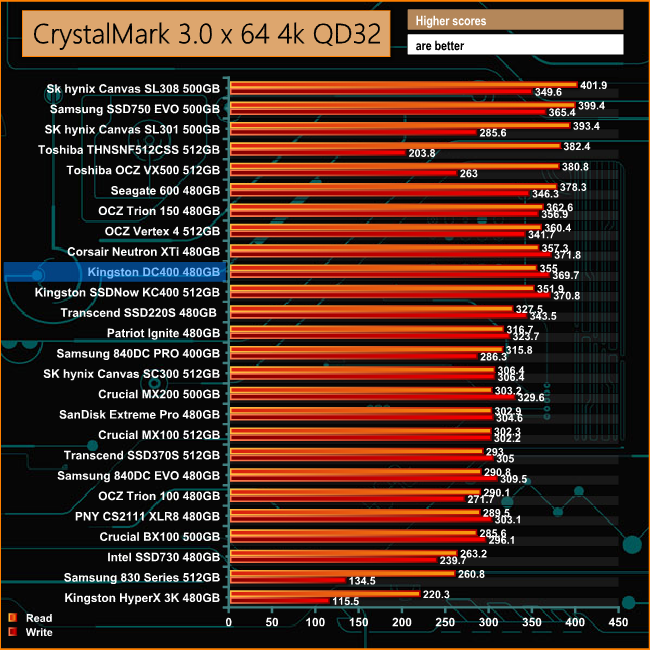
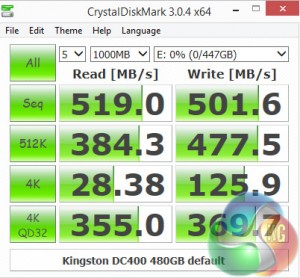
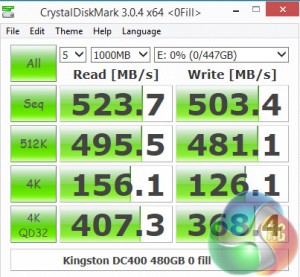
The DC400 handles reasonable deep queues of 4K data pretty well, especially with respect to writes. It also performs well with 4K writes at shallow depths too. The controller much prefers reading random compressed data as shown by the massive difference in the random read results in the two benchmark screens.
The ATTO Disk Benchmark performance measurement tool is compatible with Microsoft Windows. Measure your storage systems performance with various transfer sizes and test lengths for reads and writes. Several options are available to customize your performance measurement including queue depth, overlapped I/O and even a comparison mode with the option to run continuously.
Use ATTO Disk Benchmark to test any manufacturers RAID controllers, storage controllers, host adapters, hard drives and SSD drives and notice that ATTO products will consistently provide the highest level of performance to your storage.
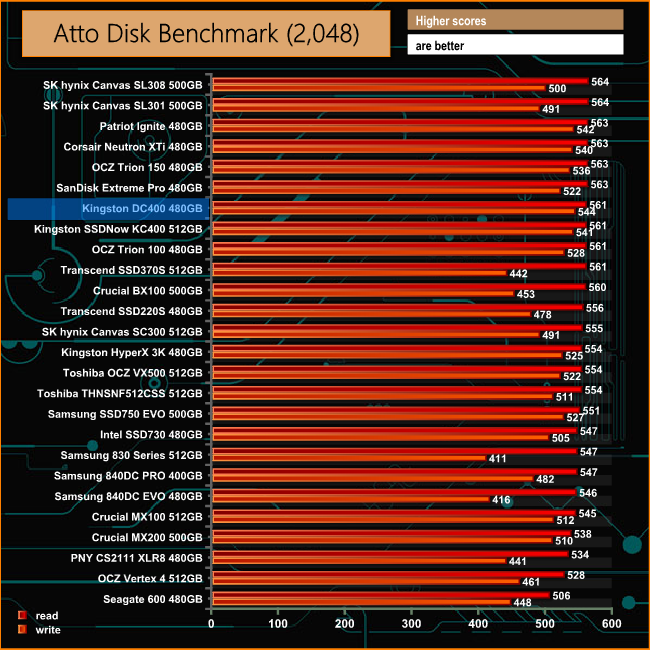
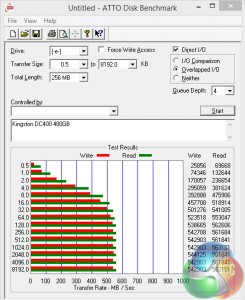
Kingston rate the Sequential read/write performance of the 480GB DC400 at up to 555MB/s and 535MB/s respectively. Using the ATTO benchmark we were able to squeeze a little more out of it for both, with reads of 561MB/s and writes of 544MB/s.
AS SSD is a great free tool designed just for benching Solid State Drives. It performs an array of sequential read and write tests, as well as random read and write tests with sequential access times over a portion of the drive. AS SSD includes a sub suite of benchmarks with various file pattern algorithms but this is difficult in trying to judge accurate performance figures.
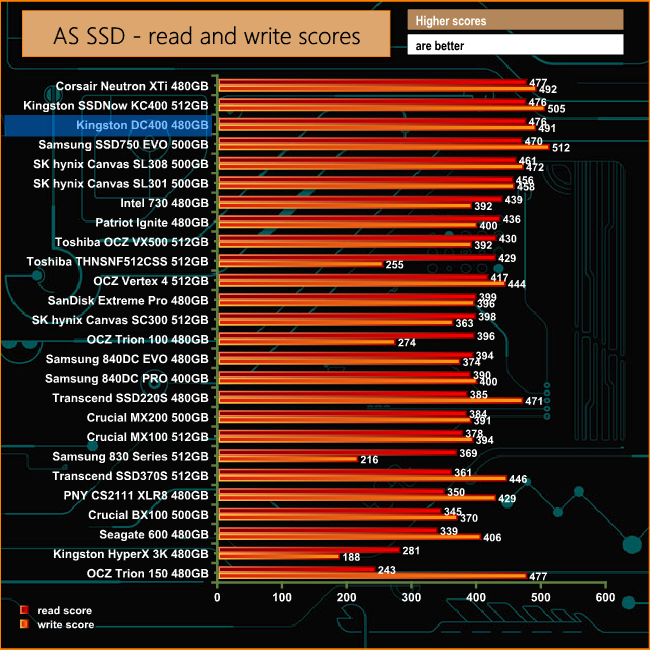
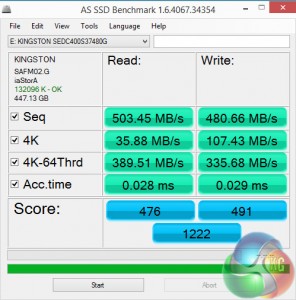
The ASSSD benchmark shows the DC400 to be a pretty fast drive with strong write speeds at shallow queue depths. However, at deeper queue depths this swings around in favor of a really good read performance.
IOMeter is another open source synthetic benchmarking tool which is able to simulate the various loads placed on hard drive and solid state drive technology.
We test with both random read and write 4k tests, as shown above. There are many ways to measure the IOPS performance of a Solid State Drive, so our results will sometimes differ from manufacturer’s quoted ratings. We do test all drives in exactly the same way, so the results are directly comparable.
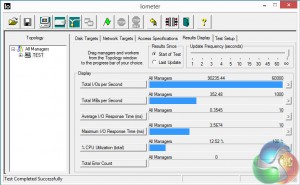
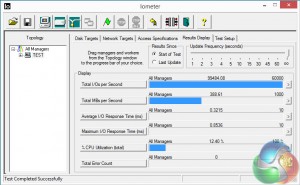
The DC400 has strong 4K random performance both in reads and writes. The official read figure for the drive is up to 99,000 IOPS which we were able to better a little in our IOMeter test at 99,484 IOPS while the tested 90,235 IOPS is an improvement on the official 90,000 IOPS figure.
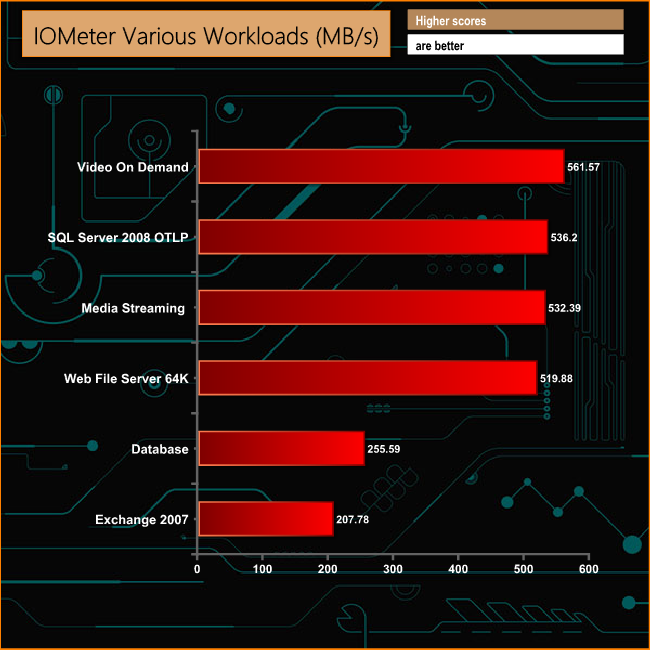
As the DC400 is aimed at the enterprise segment we also tested it with a number of IOMeter workloads (Video On Demand, SQL Sever 2008 OTLP, Media Streaming, Web Server 64K, Database and Exchange 2007), that reflect the environment where the drive might be used. The drive showed a good level of performance throughout the tests.
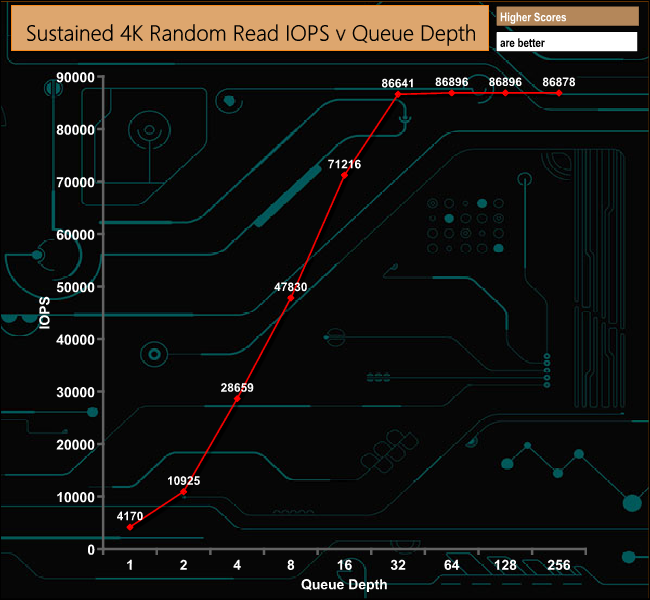
Kingston quote a random write figure for the 480GB DC400 of 85,000 IOPS when the drive is in a steady state. Using the ezFIO benchmarking tool we got slight better 86,000 IOPs plus, peaking at 86,896 IOPS.
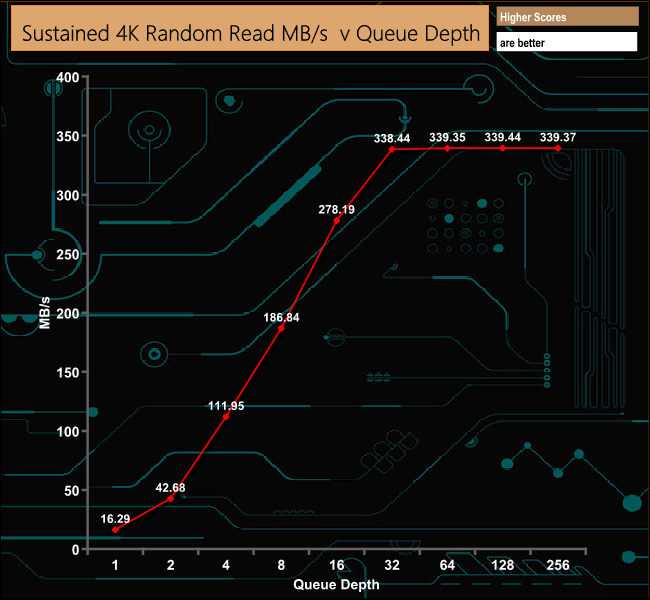
The drive shows an excellent consistency of performance at high queue depths.
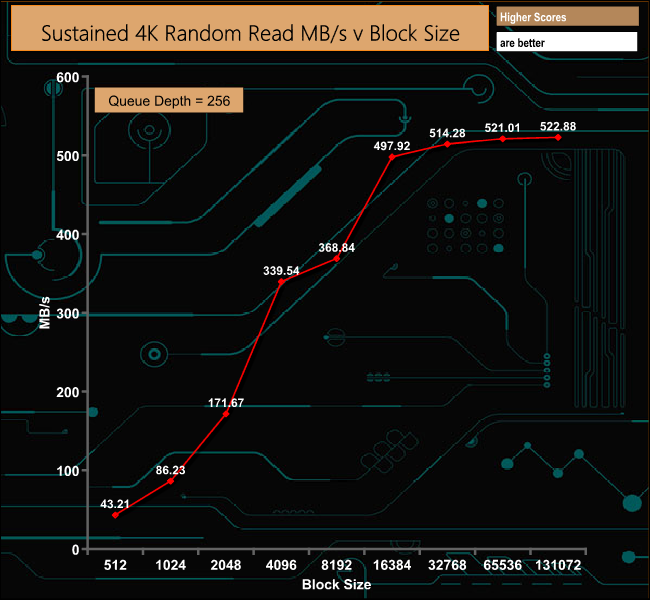
Again the drive shows consistency at a high queue depth even when using large block sizes.
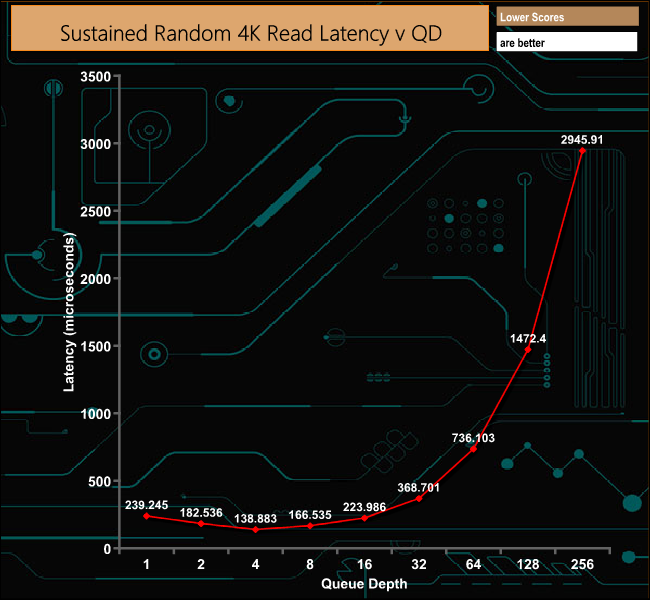
It appears that Kingston has optimised the DC400 for read operations at low to moderate queue depths which makes sense for a drive aimed at the entry level of data centre use.
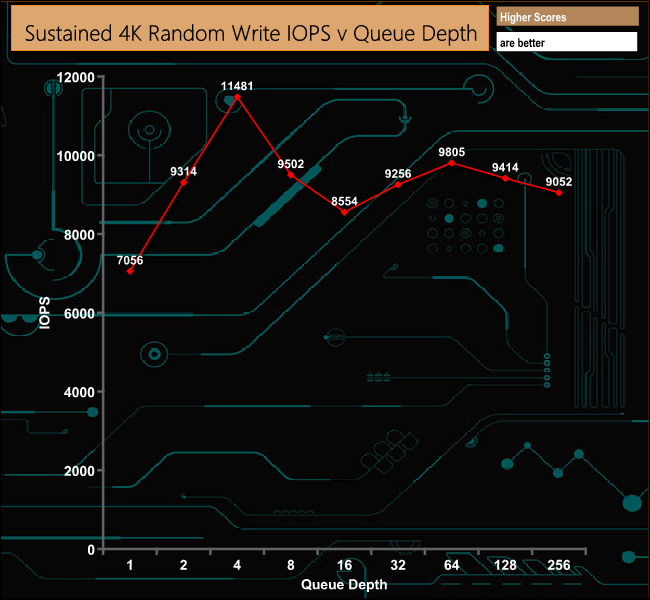
Kingston quote a random write figure of 11,000 IOPS when the drive is in a steady state. Under test conditions, the drive reached this figure at a queue depth of 4 but struggled to reach that level at higher and indeed lower queue depths.
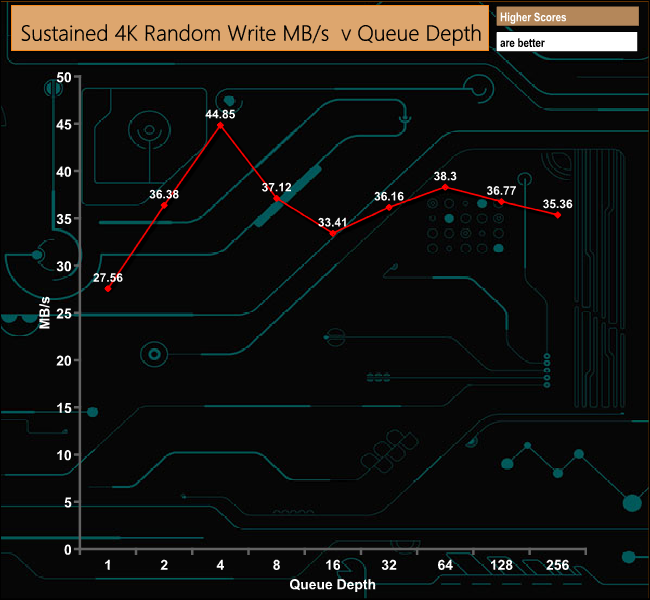
The drive's sustained random write performance isn't as consistent as its random read performance, peaking at 44.85MB/s at a queue depth of 4.
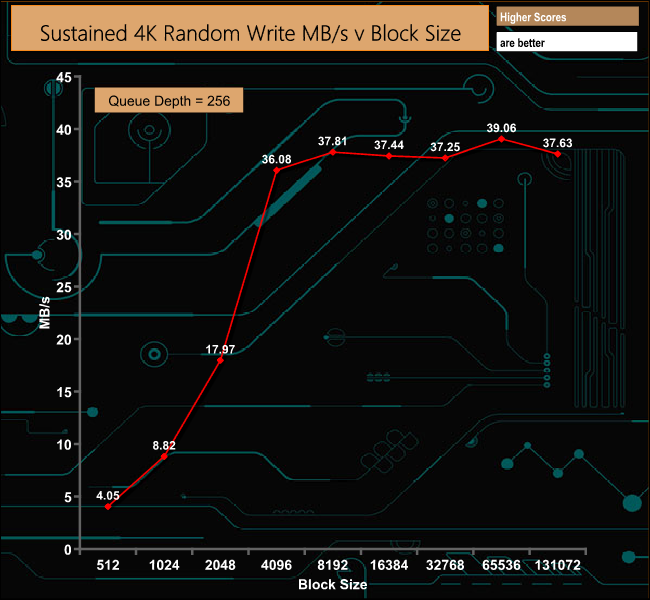
When it comes to comparing the drive's random write performance against block size at a queue depth of 256 the drive displays a good level of consistency at higher block sizes.
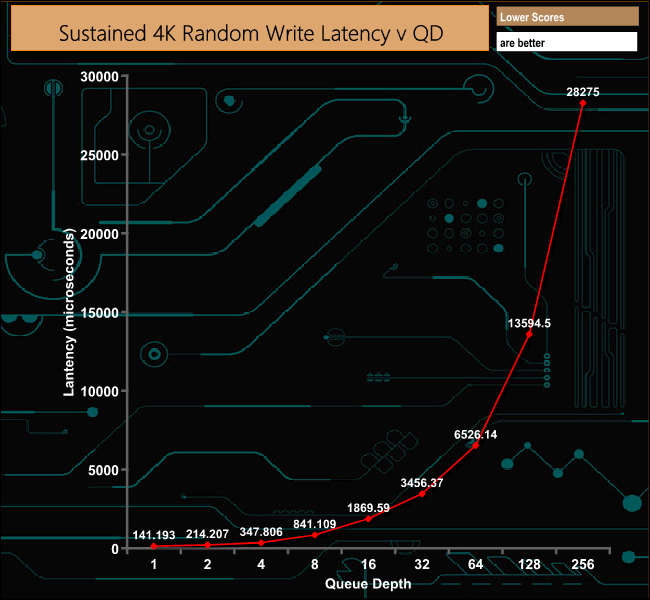
Once again the emphasis is on low to moderate queue depths.
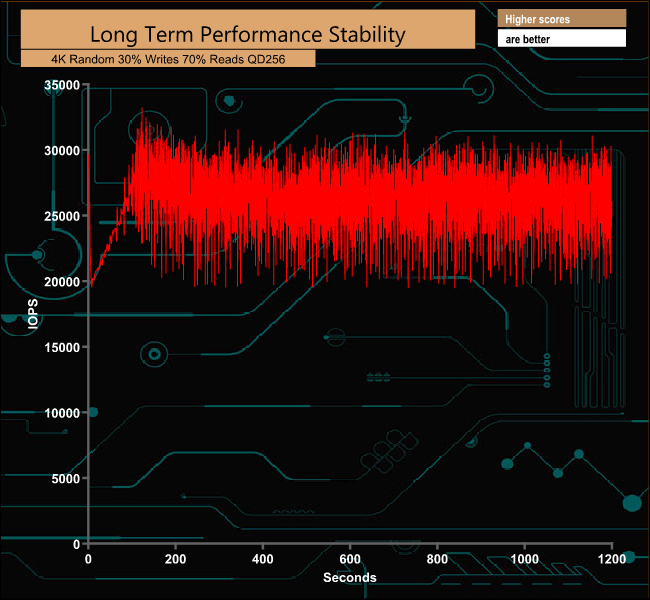
We ran a 20-minute 4K Performance Stability test on the DC400 using a 30/70 split of writes and reads respectively at a heavy queue depth of 256. At this queue depth, the drive has a stability of 74% with an average IOPS figure of 24,047 IOPS.
Futuremark's PCMark 8 is a very good all round system benchmark but it's Storage Consistency Test takes it to whole new level when testing SSD drives. It runs through four phases; Preconditioning, Degradation, Steady State, Recovery and finally Clean Up. During the Degradation, Steady State and Recovery phases it runs performance tests using the 10 software programs that form the backbone of PCMark 8; Adobe After Effects, Illustrator, InDesign, Photoshop Heavy and Photoshop Light, Microsoft Excel, PowerPoint, Word, Battlefield 3 and World of Warcraft. With some 18 phases of testing, this test can take many hours to run.
Preconditioning
The drive is written sequentially through up to the reported capacity with random data, write size of 256 × 512 = 131,072 bytes. This is done twice.
Degradation
Run writes of random size between 8 × 512 and 2048 × 512 bytes on random offsets for 10 minutes. It then runs a performance test. These two actions are then repeated 8 times and on each pass the duration of random writes is increased by 5 minutes.
Steady State
Run writes of random size between 8 × 512 and 2048 × 512 bytes on random offsets for final duration achieved in degradation phase. A performance test is then run. These actions are then re-run five times.
Recovery
The drive is idled for 5 minutes. Then a performance test is run. These actions are then repeated five times.
Clean Up
The drive is written through sequentially up to the reported capacity with zero data, write size of 256 × 512 = 131,072 bytes.
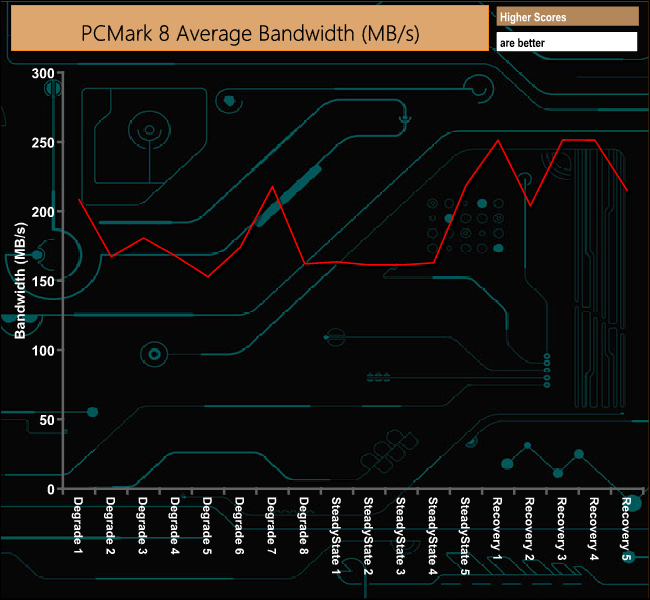
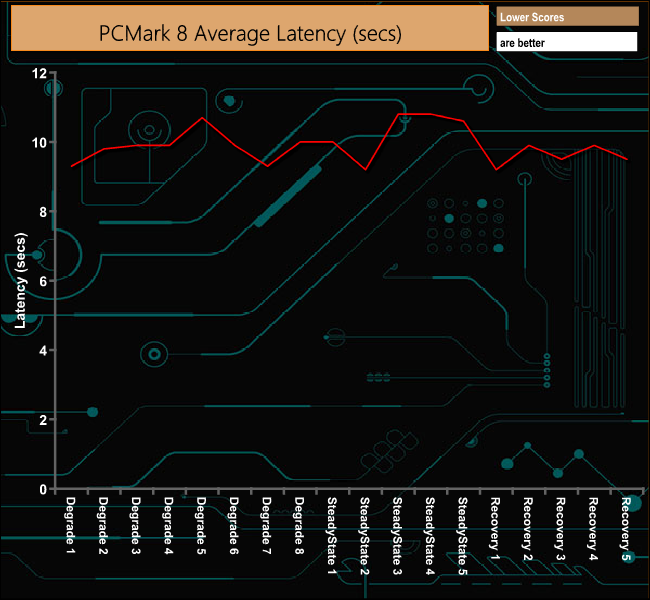
The PCMark 8 Storage Consistency Test simulates a lengthy heavy workload environment. The DC400's performance does take quite a dip during the steady state phase of testing but the drive recovers well from the ordeal.
To test real life performance of a drive we use a mix of folder/file types and by using the FastCopy utility (which gives a time as well as MB/s result) we record the performance of drive reading from & writing to a 256GB Samsung SSD850 PRO.
60GB Steam folder – 29,521 files.
50GB File folder – 28,523 files.
12GB Movie folder – 24 files (mix of Blu-ray and 4K files).
10GB Photo folder – 621 files (mix of .png, raw and .jpeg images).
10GB Audio folder – 1,483 files (mix of mp3 and .flac files).
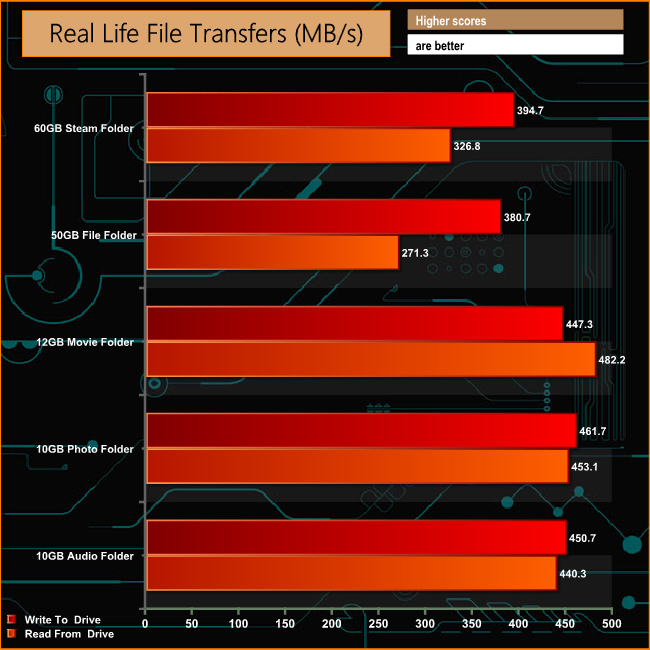
The DC400 performs well with our real life data transfers in both reads and writes and is particularly strong when dealing with the larger file sizes contained in the multimedia folders. The performance drops back when reading back the small bity files of the 50GB and Steam folders.
Kingston's DC400 family of drives joins Kingston's Enterprise range and are aimed at entry-level data center use and while there are just two off the shelf capacities; 480GB and 960GB (with a third 1.6TB model due in early 2017), Kingston also offer several other optimised drives that are available only by special order.
The ability via the SSD Manager utility to manually adjust the Over Positioning segment, above the factory default (approx 7%) allows data center managers to better tune the drive depending on what workload or application that it's being used with. This ability gives the drive more flexibility as to which environments it can be used in. Generally setting the OP between the factory default 7% and 28% will yield better performance but over 28% performance may begin to suffer as the endurance of the drive increases.
As you might expect for a drive in this market segment it has a good degree of data protection built in. End-to-end data path protection, SmartRefresh and SmartECC.
The figures quoted by Kingston for the Sequential read/write performance of the 480GB DC400 are up to 555MB/s and 535MB/s respectively. Using the ATTO benchmark we managed to squeeze a little more read/write performance from the drive, reads coming in at 561MB/s and writes at 544MB/s. Similarly we were able to better the official random 4K figures of 99,000 IOPS for reads, the drive giving 99, 484 IOPS while the write score of 90,235 IOPS is a small improvement over the official 90,000 IOPS.
Kingston has provided power loss protection for the DC400 but only in the firmware. Firmware PFAIL ensures that the firmware can rebuild the mapping table when the power is restored. This is better than nothing but not as effective as a bunch of quality capacitors on the PCB. We could understand this in a consumer drive but it is a little puzzling in a drive aimed at data center use, even if it's an entry-level model.
We found the 480GB DC400 for £176.99 (inc VAT) on Ebuyer HERE
Discuss on our Facebook page, over HERE
Pros
- Solid overall performance.
- Adjustable Over Positioning.
- 5-year warranty.
Cons
- Firmware only power loss management.
Kitguru says: The ability to manually adjust its Over Positioning segment to suit whatever it's being asked to run gives DC400 a competitive edge especially as it's aimed at the entry-level data center market.
Be sure to check out our sponsors store EKWB here
 KitGuru KitGuru.net – Tech News | Hardware News | Hardware Reviews | IOS | Mobile | Gaming | Graphics Cards
KitGuru KitGuru.net – Tech News | Hardware News | Hardware Reviews | IOS | Mobile | Gaming | Graphics Cards