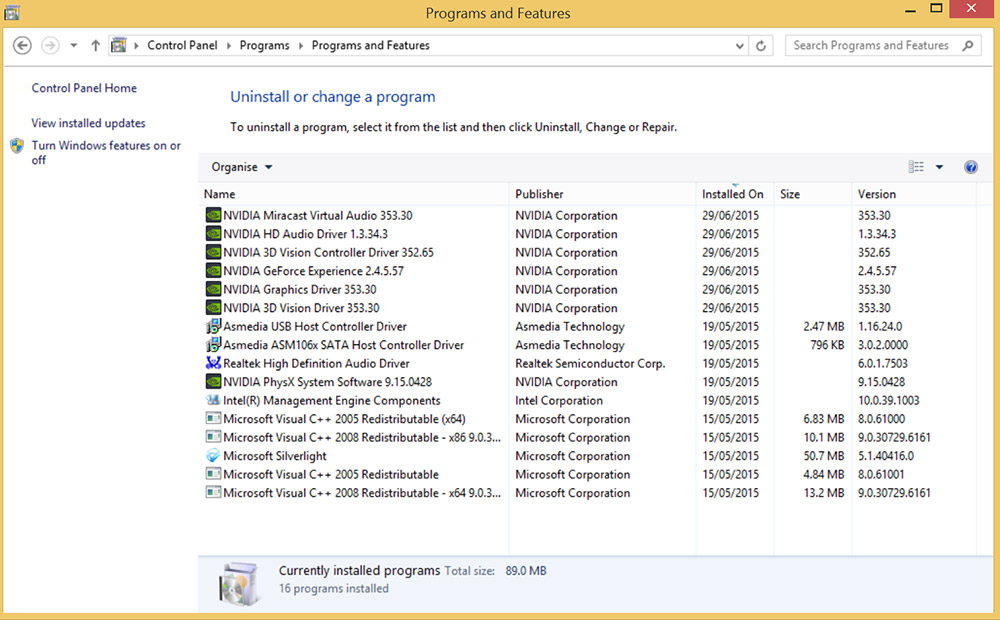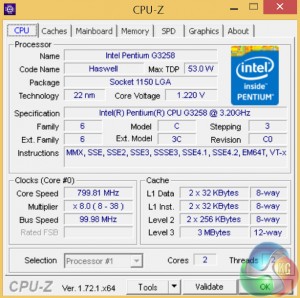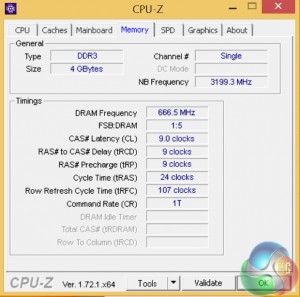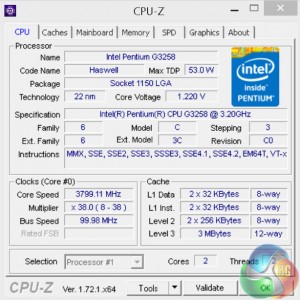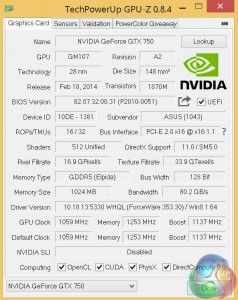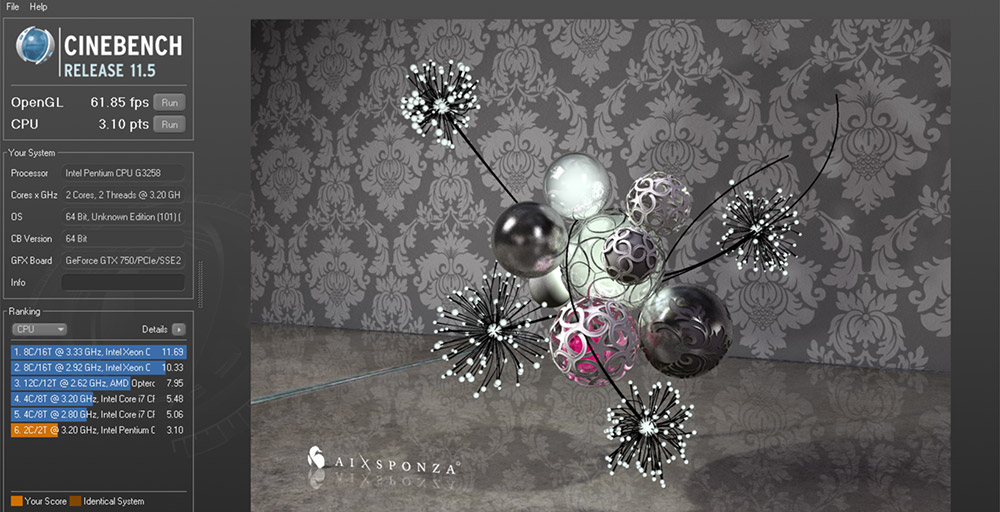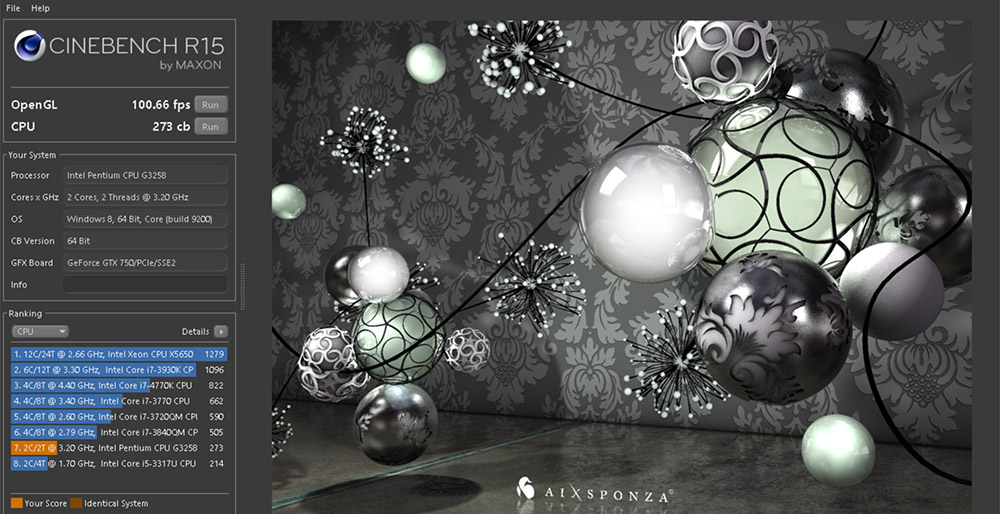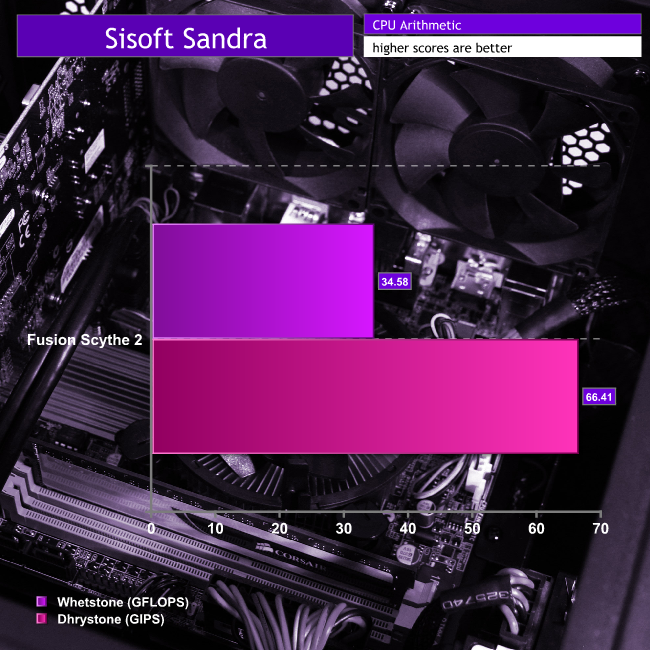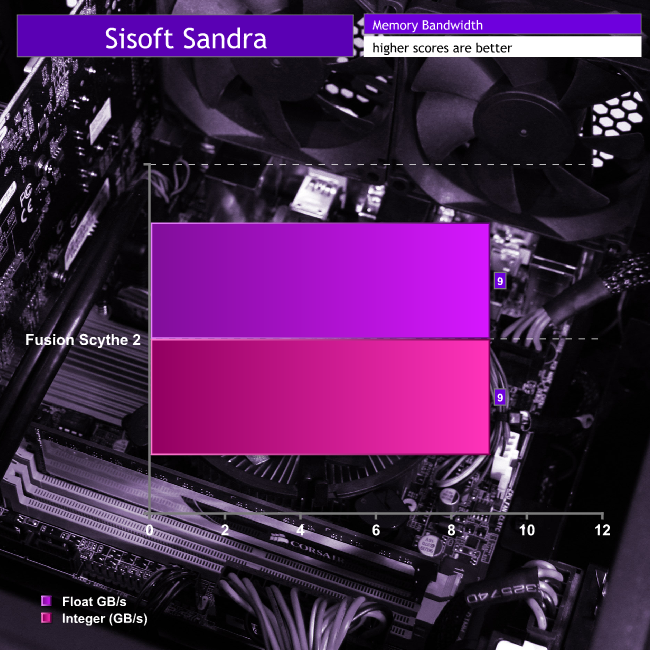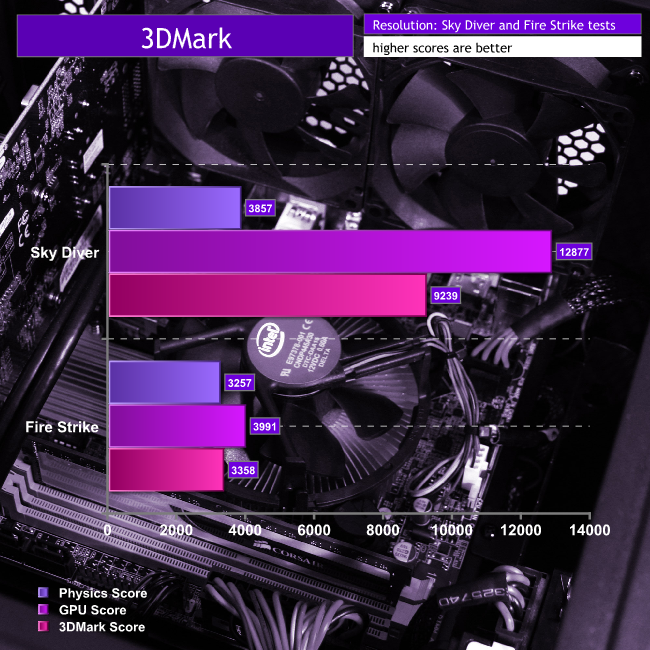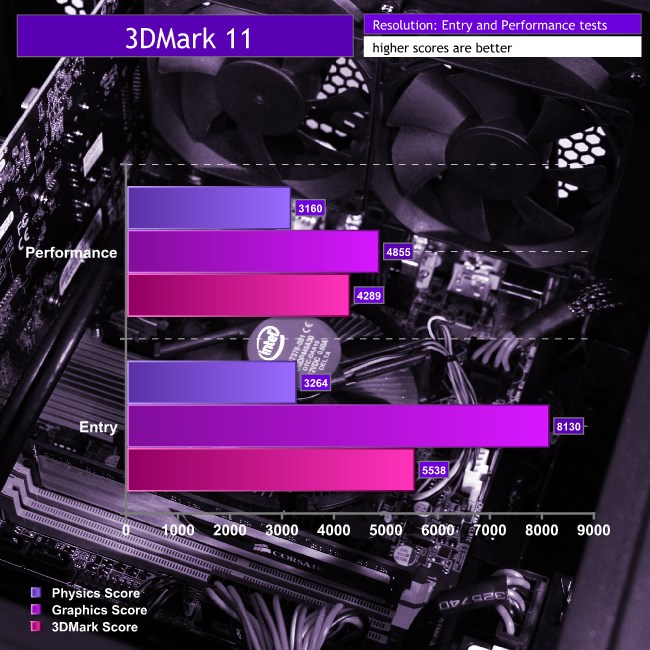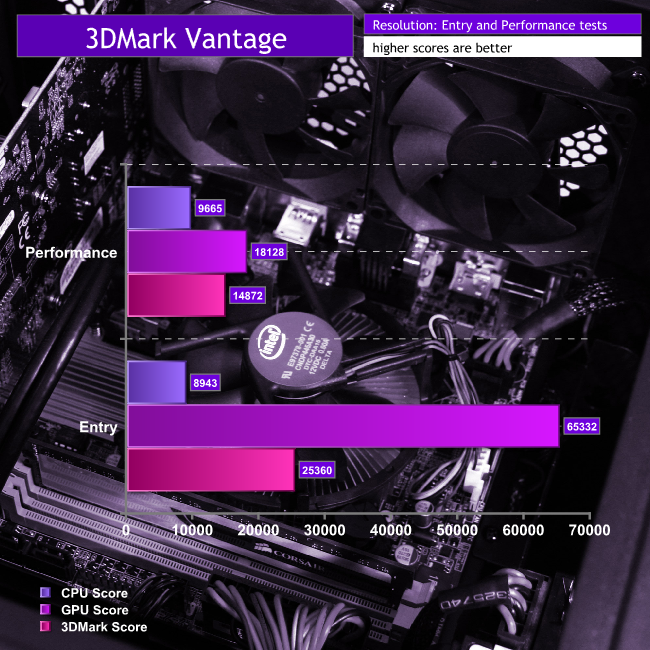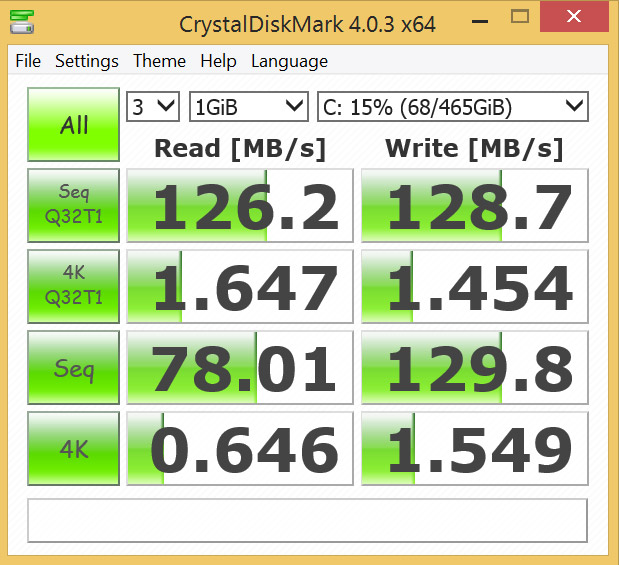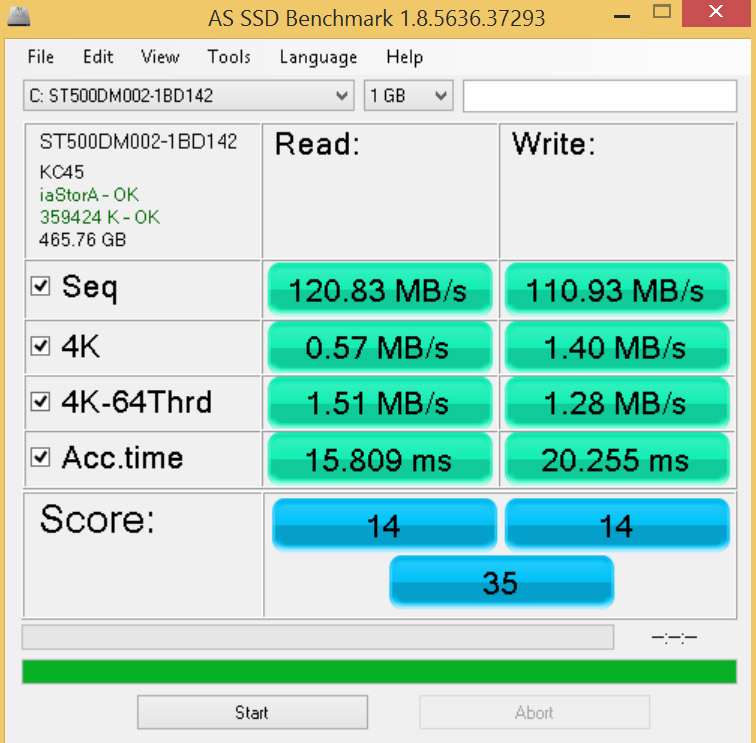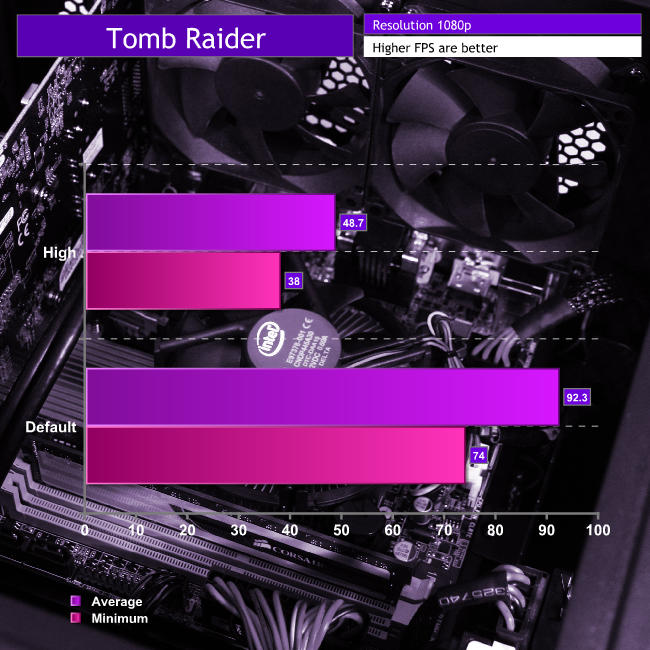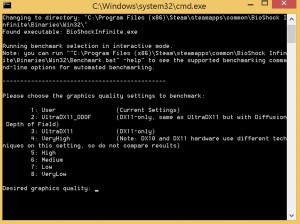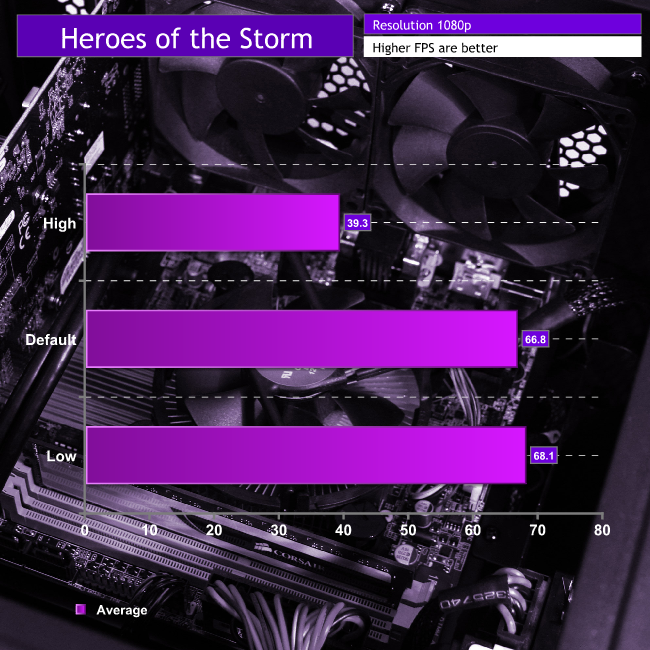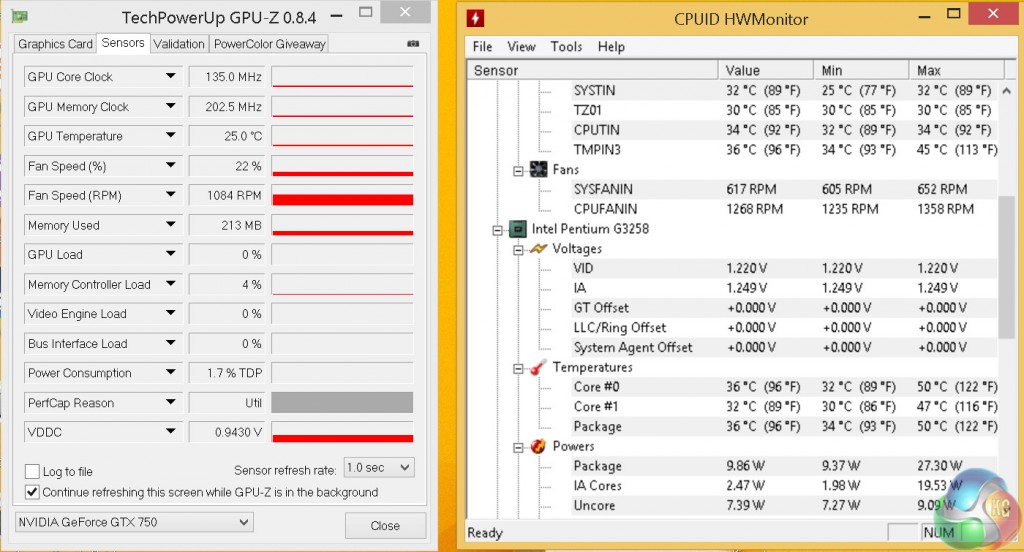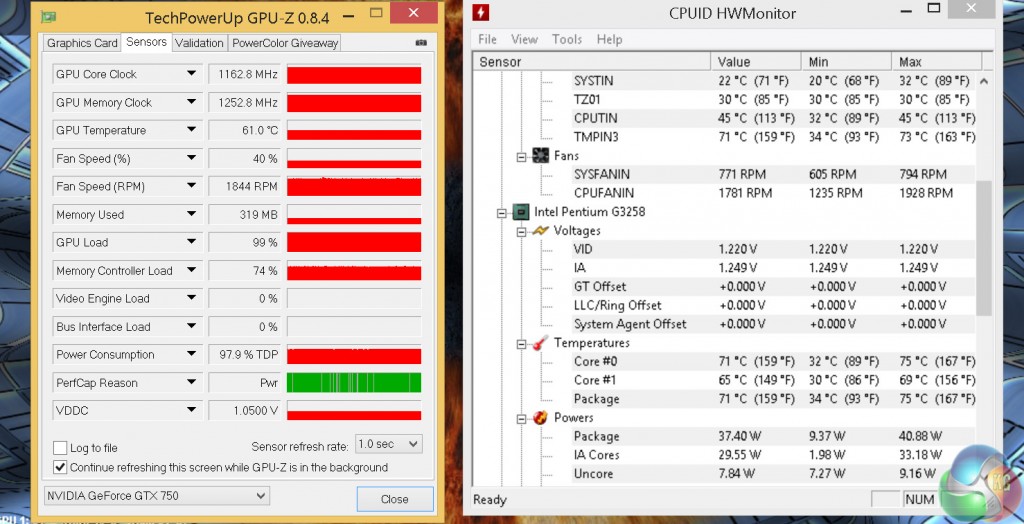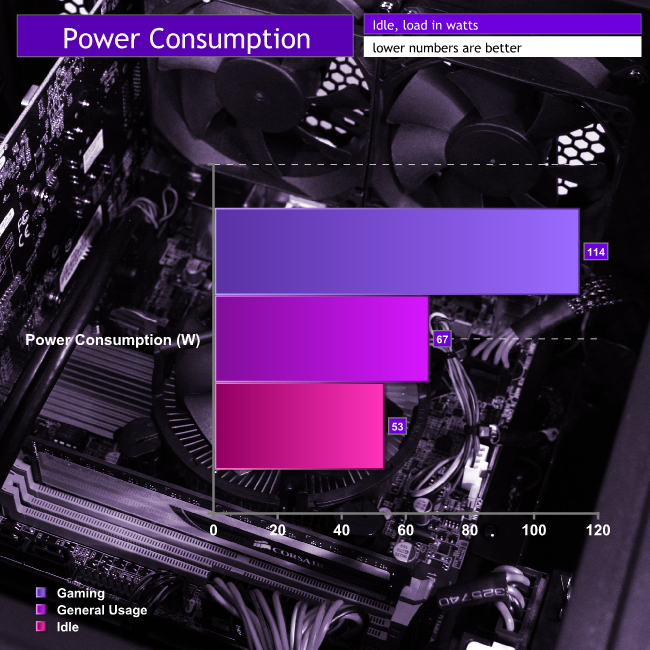As fashions and technology have changed in the PC industry over the past few decades, systems have invariably become smaller. That means that while you can get yourself a monstrous double sized desktop gaming system from the likes of Chillblast, you can also order much smaller form factor machines with a more general purpose.
Take the Fusion Scythe 2, a mini-ITX system sporting an Intel Anniversary Edition Pentium CPU, a GTX 750 add-in card, all inside an attractive Thermaltake chassis. It's not a power house by any means, but it should have the potential to offer decent performance, on a budget.
One of the big take homes from this system, is that it packs in an Intel Anniversary Edition, dual core G3258 CPU. While far from the hyper-threaded, multi cored chips we find in the Core i7 range the Pentium is a solid overclocker – hearkening back to the glory days of the early Pentium chips. That is why this system comes pre-overclocked to 3.8GHz – though it has the potential to go even further with more advanced cooling.
The rest of the hardware is similarly entry-level, but that is to facilitate the very affordable price tag that this system has (£430 at stock from this LINK).
Base Specifications
- Thermaltake Mini Chassis – Core V1- Mini ITX case.
- Intel Pentium G3258 Anniversary Dual Core Processor.
- Asus H81I PLUS Motherboard.
- 4GB PC3-10666 DDR3 Memory.
- NVIDIA Geforce GTX 750 1GB Graphics Card.
- 500GB SATA 7200rpm Hard Disk.
- Aerocool 500W PSU.
- Onboard High Definition Audio.
- Windows 7 64bit or Windows 8.1 64 bit.
The Chillblast Fusion Scythe 2 uses the Thermaltake Core V1 mini-ITX chassis to house all of its hardware. It is quite an attractive little box, with near cube-dimensions. It has a uniform matt black paint job and lots of grills to aid airflow.
The front has a small Thermaltake logo in the centre of its perforated grill, with a little Chillblast footer underneath. The front I/O ports are located on the side, next to the power switch, activity LEDs and the reset button. There are twin USB 3.0 ports and a pair of 3.5mm connectors for microphone and audio.
No optical drives here of course, as they are rarely necessary any more. However, if you still use the odd disc occasionally, bear that in mind.


The chassis features a lot of grilled sections to air airflow, but they also give you a hint at the the internal hardware. It is worth mentioning that besides the front-grill however, there are no dust filters in this case. While the direction of the airflow will prevent that from being too problematic, the system will likely still require more internal dusting than other, more enclosed, systems.
The top however is clear plastic, so you can get a good view of the system in all its glory. The whole panel is also removable, for easy access.


The interior of the system is very neat, with Chillblast having done a good job with cable management to keep everything hidden away and tidy. It is however clear that this is an entry-level system, from the stock cooler and use of a sticker, rather than a heatspreader on the single-stick of memory.
For those who quickly find themselves filling the 500GB HDD included, or want to add in an SSD as a boot drive, there is one spare drive slot in this chassis. However there may be a need to buy a 3.5″ to 2.5″ mounting plate for smaller drives.
Around the back of the chassis, are a pair of 80mm fans, which may be a little noisier than the more typical 120mm options. Beneath those, are all of the backing plate ports, which feature a traditional PS/2 port, two pairs of USB 2.0 headers, two USB 3.0 ports, an ethernet port and three 3.5mm audio connectors.
Occupying one of the two PCI brackets (though there is only one PCIe port on the board) is an Nvidia GTX 750. It features single DVI, HDMI and VGA connectors.
The underside of the system features four feet to allow airflow underneath the rig to circulate through. There is also a grilled section for the power supply fan to pull the cool air up.
Taking off the underside panel, we find not only the power supply, but the majority of this system's cabling. While basic management is free, Chillblast also offers an advanced management system where it colour codes braiding and makes sure that you do not see any of it. It is priced at an extra £25.
The Chillblast Fusion Scythe 2 comes pre-installed with Windows 8.1, though you can choose a Windows 7 installation if you prefer. Since it comes with the license, it also makes buyers applicable for the upcoming free Windows 10 update, set to be made available at the end of July.
However if you already own a Windows key that is not being used elsewhere, you can also opt to not have the OS as part of the Chillblast system, saving you £41 off of the list price.
The base install is pretty barebones, with Chillblast doing its utmost to ensure that you are not delivered a system full of bloatware. After making sure drivers are updated, there is 434GB of space left on the 500GB HDD provided.

The UEFI BIOS comes with the fan profiles set to silent, to help keep the system running cool. This is likely a smart plan as 80mm fans are not known for their quietness.
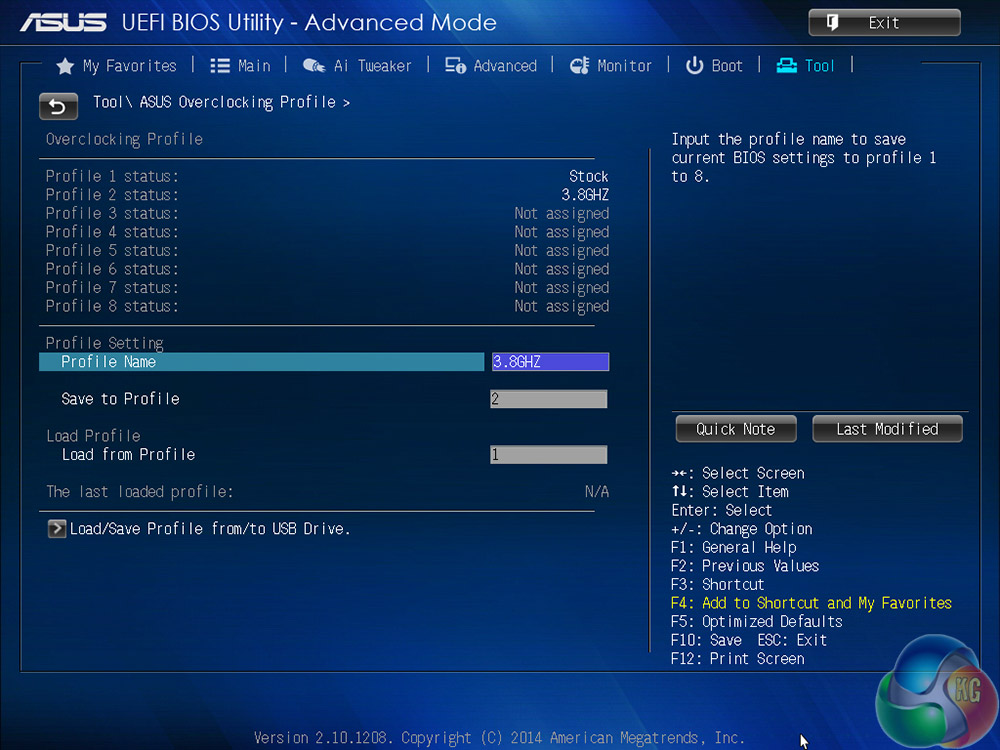
In the advanced settings, there is pre-built Chillblast profile which brings the system up to its overclocked 3.8GHz state. This is the one we opted to use for the entirety of testing.
The idling clock speed of the Pentium CPU is a mere 800MHz. To see it in its fully overclocked glory, we need to apply load.
With an instance of Prime 95 running on each core, we can see the boosted 3.8GHz clock speed that Chillblast worked out before shipping the system to us. This is available as part of the consumer version too and is applied for no extra cost.
GPUZ gives us a break down of what the add-on GTX 750 has going on. For reference, GPU drivers were updated to the latest at the time of testing. We used the Nvidia 353.30 – 23/06/15.
Although there are some more specific ways we can test the Fusion Scythe 2 out, to get a general idea of its overall performance, there are a few different benchmarks we can run. They include the likes of Cinebench, media encoding and Sisoft Sandra, which look at how powerful the CPU is, as well as a more overarching view of the system's performance. All settings were left as standard.
Cinebench
Both versions of Cinebench pin the Pentium G3258 CPU in the sort of bracket we would expect for its sub £60 price tag. It is weaker than most CPUs out there, but does manage to beat out the old i5 3317U laptop chip, but that is close to three years old at this point, so is hardly much of an achievement. That said the Pentium G3258 CPU does hit a very cost effective price point.
Media Encoding
For the encoding test, we took a 2.6GB HD rip of 2009 anime Redline and converted it from an AVI file to an MP4, using X SETTINGS.
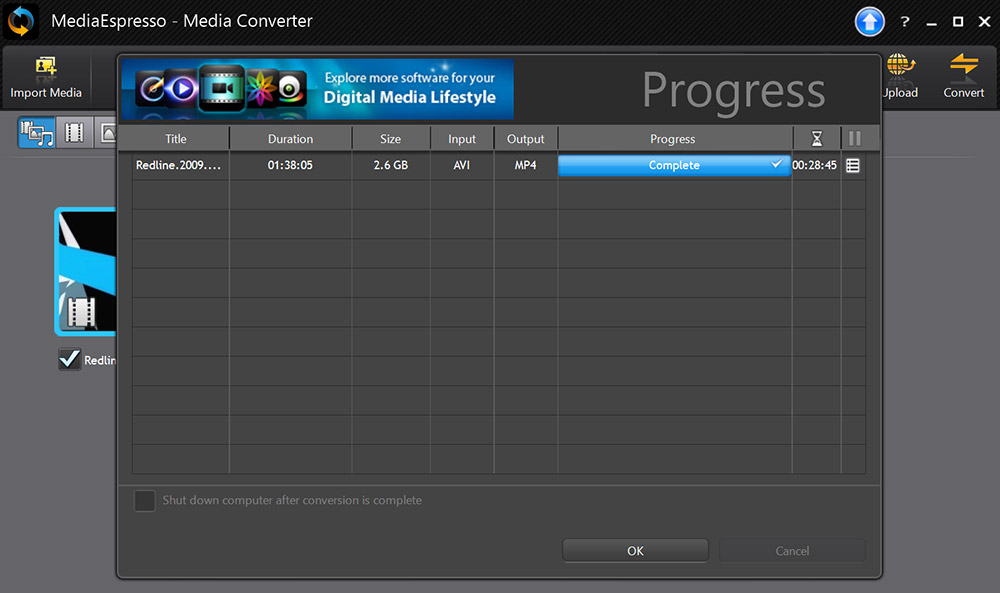
While hardly instantaneous, the conversion did take under half an hour. This is far from the performance of some of the heftier desktop chips out there which would handle something like this in single digit minutes, but it still shows we are a far cry from CPUs of yesteryear.
This is not a system for the heavier media converters, but it shows that it is possible if you need to perform some light editing from time to time.
Sisoft Sandra
With Sandra, we ran both the CPU Arithmetic test and Memory Bandwidth tests.
The Pentium Anniversary chip is not a powerhouse by any means, but thanks to the overclock that Chillblast enabled, it performs reasonably well in the arithmetic tests. Memory bandwidth is a little less impressive, due to this chip's support of only 1333MHz memory and that it is restricted to a single stick. Fortunately DDR3 memory is dirt cheap and there is a spare spot on the ITX motherboard, so that would be an easy upgrade for those that want a little more to work with.
Although games give us the best real world insight into how the system might perform in general usage, synthetic 3D benchmarks let us get a bead on the true number crunching abilities of the GTX 750 add-in card. It is unlikely to be a monster, but these tests will tell us just how capable it really is.
Futuremark has released various versions of its 3Dmark software over the years, and it has long been considered the gold standard of programs for testing that aspect of a PC. Since this one is not designed as a gaming set up, all benchmarks were run in performance and entry mode.
3Dmark
3Dmark 11
3Dmark Vantage
As expected, the Fusion Scythe 2's GTX 750 does struggle with some of the higher end parts of the benchmarks, stuttering its way through the likes of Fire Strike. However despite it being at a relatively cost effective end of the GPU spectrum, it does rather well in the mid-range tests, pointing us in the direction of the sort of game settings this PC will be able to handle.
Although not equipped with an SSD, that does not mean the storage performance of the Fusion Sycthe 2 will be poor. To make sure of that fact, we ran it through several benchmarks to test various aspects of the stock storage solution.
Crystal DiskMark
AS SSD
The humble mechanical hard drive does feel somewhat antiquated. The drive provided is a good catchall of performance and storage space, but nobody is going to be impressed by these sorts of numbers.
Although it might edge the system closer to the £500 mark, a small SSD would be the first upgrade we would recommend if you have the extra cash at hand.
Although buyers of this system are unlikely to use it to play high-end, AAA titles, that does not mean that some older games and those with a lower threshold might not be fun. To see how it performs within a gaming scenario, we ran several gaming benchmarks to give us an idea of raw performance, and then played some other games over several hours to see how they felt during play.
Tomb Raider
For this test we used the built-in Tomb Raider (2013) benchmarking utility, with the following basic settings:

“Default” and “High” settings for this test were as follows:
Even though this game is almost two years old at this point, when released it was one of the more graphically intensive games available. The fact that this entry-level system can play it at near-full specifications and can still achieve an average of well above 30 frames per second is a great credit to it.
Bioshock Infinite
For this we used the built in Bioshock Infinite benchmarking utility, set at “High” and “UltraDX11_DDOF” settings, both at 1080p resolution.
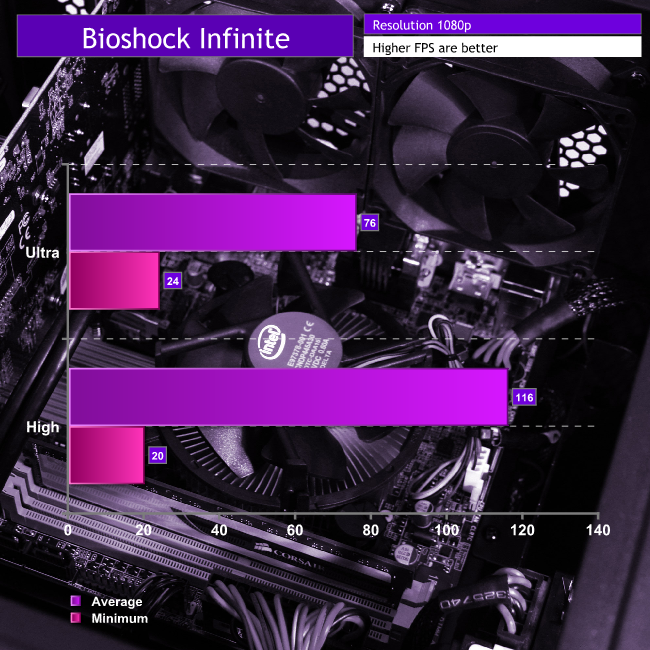
It is worth noting that despite the minimum frame rate on both tests resulting in a sub-30 FPS, this only took place in the very busy raffle scene. While we can't guarantee you could play through the entirety of Infinite with this system without running into some stuttering issues, for the most part this very pretty game should run fine on even reasonably high settings throughout most of the campaign.
Other Games
While the other games benchmarked above are a little older and of the AAA caliber, Heroes of the Storm is more contemporary and geared towards a more mainstream audience, making it a fitting test for a machine like the Fusion Scythe 2. This test is a little less synthetic than the others, since it does not have a built in benchmark.
We measured the frame rate of entire games using the same characters on the same maps, so while the moment to moment frame rates may differ, the overall average rate throughout the 20 minute or so games should be quite noteworthy.
High: All settings at high, with reflections turned on, anti-aliasing enabled.
Default: All settings at medium, reflections disabled, anti-aliasing disabled.
Low: All settings at low, reflections disabled, anti-aliasing disabled.
Unfortunately, as much as the game was playable at pretty decent detail levels, it suffered a fair bit of stuttering, where the frame rate would disappear every five to ten seconds. Some of that was still present at the “low” settings,” but for the most part the game was very playable, so while imperfect, this is easily a game that someone using this system could play competitively.
Others games tested as part of a real-world usability scenario included Age of Empires 2 HD, which performed flawlessly until 500+ units were present in the world and then it all began to slow down. Smaller games, or slightly below high-end visuals may improve this, but for the most part its entirely playable.
We also found indie titles like Don't Starve (and its Multiplayer “Together” mode), Talisman, Banner Saga all perfectly playable. They should be, as none are graphically intensive, but it shows that if while there are some pretty high end experiences that you can play with this PC, it also handles everything a low-tech visual game can throw at it.
To make sure that the Chillblast Fusion Scythe 2 is not getting too toasty with its stock cooling solutions, we took temperature readings of its main components during idling and high-load scenarios. We also measured power draw during those same instances to see how much you can expect to spend running this system.
To load it, we ran two instances of Prime 95 and the Furmark burn in test simultaneously. While this is far in excess of the load even intensive games are likely to put on this system, this is a good way to make sure that whatever the scenario the Scythe 2 will stay within safe temperatures.
Ambient temperatures were maintained at a steady 21 degrees celsius.
Idle
At idle, everything on this system is running at very comfortable temperatures.
Load
Although the GTX 750 has no trouble staying well within safe margins (so much so in-fact that the fan barely spins up even when it's been at near 100 per cent for over half an hour) the CPU is edging towards mid 70's – pretty much what we would expect with a reference Intel cooler fitted. Because of this I would not want to attempt any more aggressive overclocking unless this system was re-equipped with a more robust cooling solution.
Temperatures could also be improved by adjusting the system fan controls in the UEFI BIOS, as at default they are set to silent. However a stronger CPU cooler would be a much more effective way of improving the temperatures, without increasing noise.
Power
To see how much a system like the Fusion Scythe 2 would cost you to run, we took wattage measurements from the wall during different scenarios: when idling, when watching media online and running several local programs, as well as gaming.
Power draw for this system is low, even when gaming, so it shouldn't be too expensive to run regularly if needed.
Usability
Although we ran the Fusion Scythe II through a number of different games to see how capable it was in that regard, they are not all this machine was designed for. While it might be entry level, it must be capable of dealing with general office tasks, web browsing and media viewing.
Fortunately then, those are tasks it performs very well.
The system can become a little stressed when watching high-definition video, but it doesn't stutter. Moving around the internet with various tabs and browser windows open is similarly comfortable. SSD users will miss the instant opening and closing of software you get with those systems, as this one does have a spot of HDD lag when you do the same. It is not too noticeable, but an SSD is one of the first things I would upgrade this system with if given the chance.
When it came to more intensive programs like Photoshop, I was really impressed with how well the Fusion Scythe 2 handled it. Filters applied to giant 4K images were finished almost instantaneously and the 4GB of system RAM was still not entirely utilised after I opened 20 of the same images and ran multiple web browsing tabs in the background, along with a 1080p 60FPS Youtube video. Yes, not all of this operated smoothly and if you are trying to do more than one or two tasks at once, you will notice the lack of cores on this machine, but again, it is an entry level PC and for the modest asking price it performs very well.
Noise
The Fusion Scythe II is a fairly quiet system and under full load conditions only emits a low volume of noise – mainly from the Intel stock cooler. However silence enthusiasts and those that have spent time soundproofing their system will not appreciate the use of a stock Intel heastink fan combination on the CPU. A simple change over to an ARCTIC cooler at around £20 wouldn't be too tricky at a later date, and would help to reduce noise.
Many of the Chillblast systems we have reviewed to this date have been monstrous gaming set ups designed to look good and drive high frame rates at full HD or 4K resolutions. We specifically asked Chillblast to supply us a sub £500 system to target users on a very restrictive budget – after all, we know you all can't afford a £2k system featuring a GTX980 Ti GPU and Intel Core i7 processor.
Chillblast's Fusion Scythe 2 is a low cost, compact and surprisingly versatile system that is capable of offering better than basic gaming performance and it is perfectly fine for general web browsing and office tasks. It is also quite easy to upgrade at a later date, when funds permit.
This being such an economical system means, if you want to chop and change for a better case, GPU or add more memory, none of it is too expensive. However, I do wish Chillblast offered an i3 CPU option, as the jump in performance would be helpful, with the price only increased a little. As it stands, Chillblast's only upgrade option is an i5 processor that costs a further £90. While the performance gains might be more obvious, this is an almost 25% increase in price.
If I was going to upgrade anything in this system, I would opt for a quality solid state drive at around £70. We firmly believe that moving the mechanical drive to storage duties and letting a solid state drive handle OS and boot duties reaps huge dividends in the long run.
Chillblast has done an excellent job of squeezing some extra performance out of the G3258 Anniversary Edition Pentium chip by boosting the clock speed to 3.8ghz. Judging by the results that have been achieved elsewhere, it should be possible to push it well above 4GHz. While I would recommend a better cooling solution before considering such a move, it is good to know that the option is there.
Considering the pretty low temperatures from the GTX750 graphics card under load there is going to be potential for additional overclocking here as well.
The whole package looks pretty swish too. Thanks to Chillblast's skill and diligence with cable management, the interior is tidy and clean and that is all visible through the Core VI top mounted window. This makes upgrading, tweaking or cleaning the system a breeze, which is always appreciated.
Thanks to the diminutive dimensions, it is incredibly light and therefore can be carried with one hand if needed. Despite the space saving form factor though, there is enough space inside for a much taller or wider CPU cooler and the PCIe 2.0 16x slot even has enough space to fit a full size GPU, if that ends up being one of your earlier upgrades.
Chillblast has created another fine system at a very affordable price with the potential for easy upgrading in the future. While it may not win any performance awards, its competitive pricing and solid warranty make it a good buy for anyone that is looking for an all-round system that will not break the bank.
The Fusion Scythe 2 can be picked up from Chillblast's own store, for £430.
Discuss on our Facebook page, over HERE.
Pros
- Attractive, well built, professional looking system.
- Lightweight, compact.
- Surprisingly good at gaming. Handles old AAA titles and newer indies with ease.
- Web browsing, office work, media viewing all performed without a hitch.
- Priced competitively with a lengthy five year warranty.
- Pentium Anniversary edition has lots of overclocking headroom. Comes pre-OC'd to 3.8GHz.
Cons
- Feels like an SSD would be the most worthwhile upgrade.
- Dual core limitations occasionally felt when multi-tasking.
- Stock CPU cooler is not ideal.
- Open side grills may lead to more necessary dusting.
KitGuru Says: The Fusion Scythe 2 is a surprisingly powerful entry level system that can handle most games at reasonable settings, web browsing, HD media playback and office applications. It is not going to break performance records, but its low price, upgradeability and classy overall package make it an excellent buy for system buyers on a budget.

 KitGuru KitGuru.net – Tech News | Hardware News | Hardware Reviews | IOS | Mobile | Gaming | Graphics Cards
KitGuru KitGuru.net – Tech News | Hardware News | Hardware Reviews | IOS | Mobile | Gaming | Graphics Cards