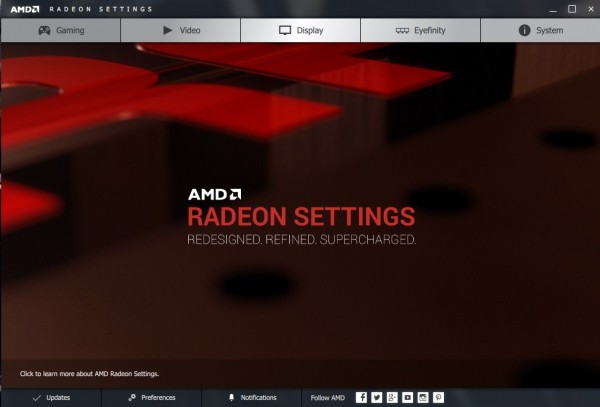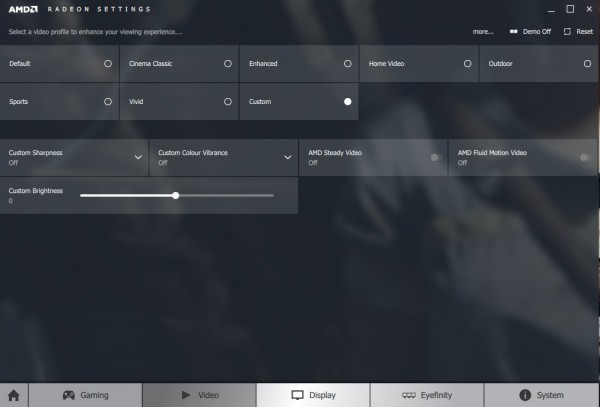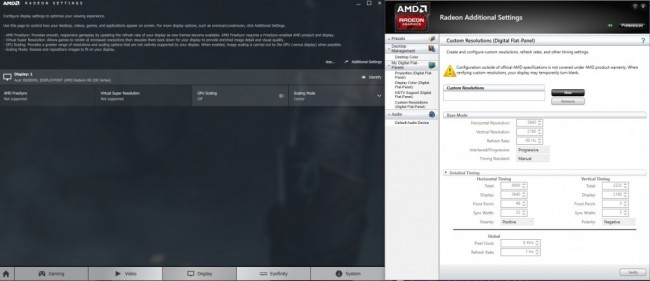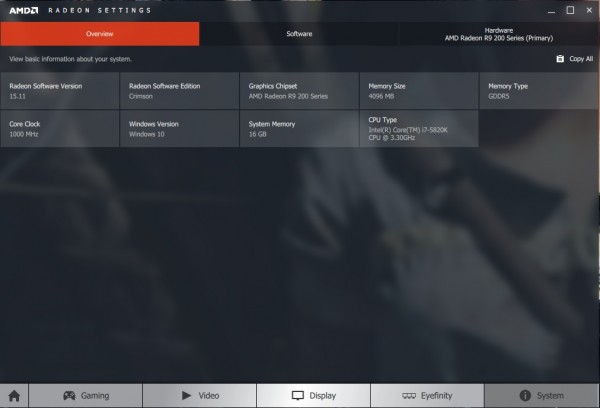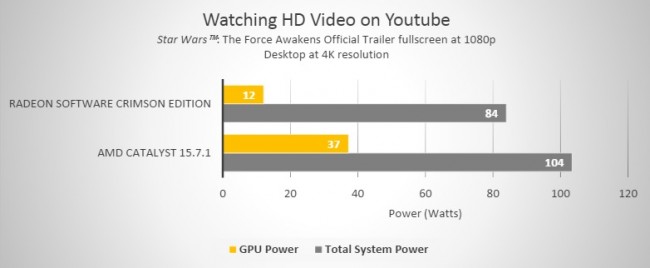Today marks the beginning of a new era for AMD, as the Catalyst Control Centre is being put to rest and we push forward with Radeon Software: Crimson Edition, the first step in AMD's plan to double its driver support efforts. From now on, we can expect six WHQL driver releases a year, along with a big special edition release each year.
The Catalyst Control Centre was a little slow when it comes to load times. The user interface was also a little outdated, having remained largely the same for many years, so on that front alone, the switch to Radeon Software is a pleasing one.
While the old Catalyst home page would serve you with an advert of some kind, the new Radeon Settings home page does away with that, which helps with quicker boot times. You can also see that the amount of tabs available to click though has been significantly cut down in order to present a cleaner UI.
The new gaming tab will give you access to your Overdrive settings and global graphics settings. The functionality is familiar, with options for forced anti-aliasing, V-sync and frame rate target control, a fairly new feature that allows users to control their GPU output to target a specific frame rate, which can help with things like power consumption or temperatures in games where you don't necessarily need your GPU at full power, like MOBAs.
The new Overdrive window is also similar in terms of functionality. You get served with a warning about overclocking before getting access and from there, you are free to tweak with power limits, core clocks, memory clocks and fan control.
The new video settings tab lets you customize the video playback experience, with settings for brightness, AMD's ‘fluid motion' video technology, vibrance and sharpness. Most people will leave this on the default setting, though there are plenty of options for those who know what they are doing.
The new display settings window consolidates what used to be three separate tabs in to one screen. The basic window allows you to set up FreeSync and Virtual Super Resolution- which can now be used on the desktop to give lower resolution displays more screen real-estate for multitasking. However, clicking on the ‘additional settings' option will bring up the old UI, with access to other features like custom resolutions, or setting your preferred colour depth.
Even the system information tab contains more details. In previous drivers, this tab would only show you information about your GPU, or AMD CPU if you had one, but now it shows Intel CPUs, your operating system and system memory too.
That just about concludes our tour of the new user interface but there have been plenty of behind the scenes improvements as well, which are worth talking about. For starters, launch times have been substantially improved, with systems featuring a Haswell or Skylake Core i7 and a Radeon R9 390 or Fury GPU booting the software anywhere between 2.8x and 4.6x faster than the previous Catalyst driver.
On top of that, system power draw has also been a big focus. Radeon Software: Crimson Edition will control power usage in more scenarios with R9 300 and Fury series GPUs. This includes simple tasks like watching HD video on YouTube. As the graph above shows, AMD is touting a 20W power saving for the entire system between Radeon Software and Catalyst Control Centre while watching a 1080p video on YouTube.
Frame Rate Target Control (FRTC) can also now be utilised in DirectX 9 titles, which can lead to power savings. Limiting Rocket League to 90 frames per second at 1080p yielded some pretty positive results, according to AMD's own test, showing a total system power saving of 125W simply by limiting the frame rate, in a system using an Intel Core i7 5960x CPU, 16GB of DDR4 RAM and an R9 Fury X.
CrossFire users will be happy to learn that some improvements have been made to frame pacing in the new driver. This feature is also capable of working with DirectX 9 titles now, in addition to DirectX 11. There has also been a reported reduction in frame hitching during games, which should result in a smoother experience overall.
While AMD initially announced Radeon Software: Crimson Edition earlier this month, it has taken a couple of weeks to put the finishing touches on everything. We are happy to report that the driver is now available to download, HERE.
Discuss on our Facebook page, HERE.
KitGuru Says: Radeon Software: Crimson Edition seems like a step in the right direction for AMD and its driver support. The new UI is much nicer but a lot of behind the scenes changes have also been made to help improve the overall experience. How many of you are currently running an AMD GPU? What do you think of all of the new driver changes?
 KitGuru KitGuru.net – Tech News | Hardware News | Hardware Reviews | IOS | Mobile | Gaming | Graphics Cards
KitGuru KitGuru.net – Tech News | Hardware News | Hardware Reviews | IOS | Mobile | Gaming | Graphics Cards