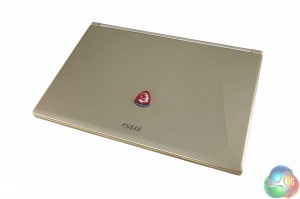
I can't remember reviewing a gold coloured laptop before. The finish of the MSI GS60 Ghost Pro 3K is certainly going to split opinion because this colour scheme tends to appeal more to an Asian audience. Personally, I didn't really like it initially, but warmed to it, the more I used it.


I have to admit, this was a tricky laptop to photograph properly – even in our professional studio environment. The high gloss finish and bright gold colour means that it tends to reflect light and change colour slightly under different lighting conditions.

No connectivity along the rear panel, just a series of cooling vents, helping to improve air flow.

The left side of the MSI GS60 Ghost Pro 3K is home to a microphone and headphone jack, two USB 3.0 ports, the power connector socket and a security port. A vent is positioned close to the rear of the housing.

The right side of the laptop is home to another USB 3.0 port, card reader, HDMI port, Mini DisplayPort, and GB LAN connector.
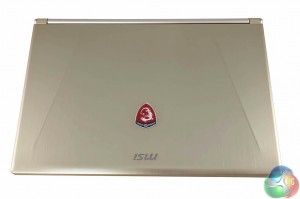

A top down view from both sides.
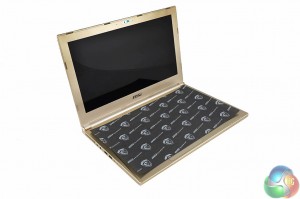
MSI ship the laptop with a cover between screen and keyboard. The GS60 Ghost Pro 3K weighs 1.9kg and measures 390 x 266 x 19.9 mm. It is really easy to carry around and ideal for LAN events.

The gold finish is highly reflective – almost like glass when hit with intense studio lights. Under normal ‘real world' conditions the gold isn't quite so blinding. Thankfully.
The panel is high grade, exhibiting excellent viewing angles on both horizontal and vertical planes. Colours are rich, clean – and a perfect partner for high definition multimedia entertainment. The default 3K resolution means that system text can be difficult to read, but Windows 8.1 has excellent scaling options to make this a little easier.


No stickers? Almost – just one at the far right. In case you forget, yes its an Intel processor inside. The super sized trackpad is one of the better ones we have tested, although it is a poor substitute for a quality gaming mouse.

The keyboard rates very highly – one of the few I actually enjoyed using over the period of a couple of days. It is well spaced and offers a little tactile feedback. No match for a desktop mechanical board, but surprisingly good. Backlighting is really appealing under weaker light conditions – evenly lit and attractive.
The only major downside for me, is the single height return key.

Onboard audio comes from the long speaker positioned just below the power button, shown above. Audio is decent for a laptop, but it lacks any kind of bass weight or finesse. A good pair of speakers or headphones is advised to get the most from the multimedia experience.
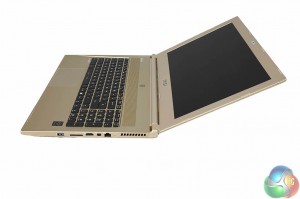
The lid will open to around 150 degrees, as shown above.
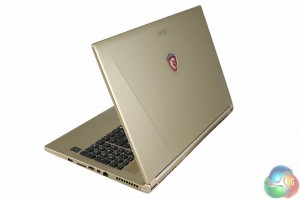
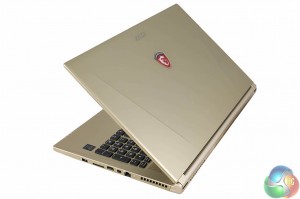
The lid is stable and holds position at all angles, without any indication of wobble.

Above, an image with the rear chassis panel removed. We don't advise you to do this at home as there are ‘warranty invalid' stickers over one of the screws.

MSI incorporate Kingston flash on the board.

All the cables are neatly run in behind a protective anti static shield.


Two cooling fans reside at the rear of the machine – on either side of the chassis. These are connected to two heatsinks, cooling both core i7 processor and Nvidia discrete graphics.


Two small speakers take price of place on opposites sides of the chassis .. one of them is positioned next to the hard drive.

The non removable battery is rated 4640mAh/52.89Wh. This isn't a massive battery considering the use of a hefty Core i7 processor – so it will be interesting to see how it fares later in the review.

Close inspection shows the Wireless Lan card, just below one of the fan positions.
 KitGuru KitGuru.net – Tech News | Hardware News | Hardware Reviews | IOS | Mobile | Gaming | Graphics Cards
KitGuru KitGuru.net – Tech News | Hardware News | Hardware Reviews | IOS | Mobile | Gaming | Graphics Cards


