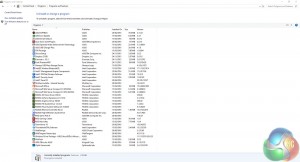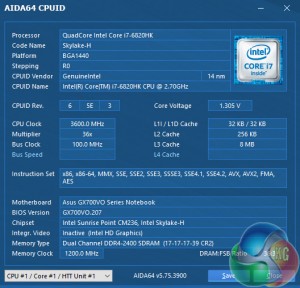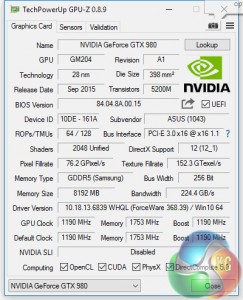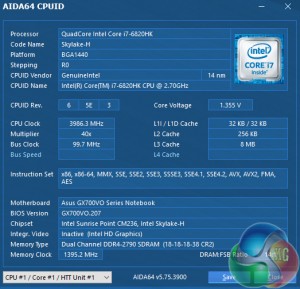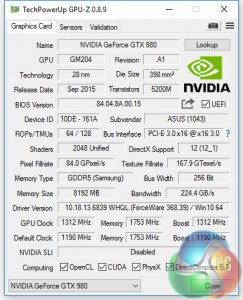They say in life only three things are certain – death, taxes and Asus including a heap of bloatware with their laptops.
Above you can see everything that comes preinstalled with the GX700 and it does my head in. I had barely got the thing open for 5 minutes before I was being nagged to register my device, to enable free web storage, to update McAfee internet security etc etc. Some things are genuinely useful – such as the Gaming Center – but there is a lot of junk preinstalled.
Minor niggle aside, let's look at the system.
Above you can see an overview of the i7-6820HK courtesy of AIDA64's CPUID software, as well another overview of the GTX 980 courtesy of GPU-Z. I had to use AIDA64's inbuilt CPUID software as CPU-Z did not correctly identify the processor.
One thing to note – the above screenshots display the stock speeds of both the CPU and GPU.
Overclocking is possible in the Gaming Center, though – a novelty for a laptop. Above you can see the setting I used to overclock the GX700. It is also worth pointing out that the GX700 can only be overclocked when engaged with the watercooling dock.
And above are more screenshots of the CPU and GPU overviews in their overclocked states.
I boosted the CPU to 4GHz, while enabling the XMP profile increased RAM speeds from 2400MHz to 2800MHz. Finally, I also added 112MHz to the GPU's base clock, bringing it up to 1312MHz.
I should say, however, that I was not overly ambitious in terms of overclocking. Due to time constraints, I settled on the above for the sake of stability – though these are still decent gains over stock speeds. Asus suggest that, model depending, the GTX 980 could hit upwards of 1400MHz, so users with more time could no-doubt tweak the GX700 to get more out of it.
So, given that the GX700 can be run both as a conventional laptop (undocked and not-overclockable) – as well as a docked, watercooled beast which can be overclocked – it is only fair I assess both parts to it. As such, I ran every test twice – once undocked, at stock speeds, and then again when docked and overclocked to the above speeds. This enables us to assess any potential gains from overclocking the GX700.
Comparison Systems
Where applicable, I compare the GX700 with the following systems:
- Dell Inspiron 15 7559
- ECS LIVA X
- ECS LIVA X2
- PCSpecialist Lafité
- Dell Latitude 13 7370
- UK Gaming Computers Styx
- My personal desktop with a Core i3-4160, 8GB DDR3 and a GTX 960.
Test software
- SiSoft Sandra
- Cinebench R15
- Handbrake
- CrystalDiskMark
- ATTO Disk Benchmark
- 3DMark 11
- 3DMark
- Prime 95 (version 26.6)
- CPUID HWMonitor
Test games
- Tomb Raider
- GRID Autosport
- Middle Earth: Shadow of Mordor
- Grand Theft Auto V
All games are tested at the native 1920×1080 resolution of the GX700, which supports G-sync up to its 75Hz refresh rate.
Be sure to check out our sponsors store EKWB here
 KitGuru KitGuru.net – Tech News | Hardware News | Hardware Reviews | IOS | Mobile | Gaming | Graphics Cards
KitGuru KitGuru.net – Tech News | Hardware News | Hardware Reviews | IOS | Mobile | Gaming | Graphics Cards