The tests were performed in an air conditioned room, holding temperatures at a constant 23c. This is a comfortable environment for most people reading.
Idle temperatures were measured after 30 minutes from initial boot up with the system inactive.
Load temperatures were measured when playing Tomb Raider – a Direct X 11 game that taxes both CPU and GPU extensively. All fan settings were left on BIOS defaults.
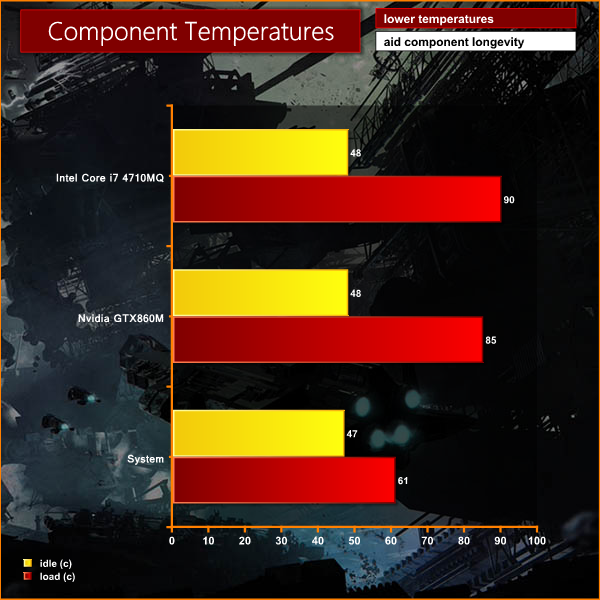
The i7 4710MQ peaks at around 90c, which is a little hotter than we would like to see generally. That said, we didn't document any throttling at all.
We attached five diodes to the back of the chassis and measured the temperature (Celcius) after one hour of intensive work and gaming.

The underside of the chassis gets warm after some time, although most of the heat is centralised at the side close to the main exhaust venting. This is on the left side of the laptop (right in the image above as we are looking at the chassis from underneath). It is important you leave some space on the left side for the hot air to be expelled, otherwise overheating could occur.
 KitGuru KitGuru.net – Tech News | Hardware News | Hardware Reviews | IOS | Mobile | Gaming | Graphics Cards
KitGuru KitGuru.net – Tech News | Hardware News | Hardware Reviews | IOS | Mobile | Gaming | Graphics Cards


