
There is no doubt that the Razer Blade is a gorgeous looking laptop. It reminded me immediately of a black MacBook Pro laptop. While I am predominately a PC user, I do use Apple computers for work related tasks, as I do rate OSX highly. Don't hate.


Above, the Razer Blade 14 (2015) beside the slightly larger Apple MacBook Pro 15 inch model. The design ethos is very similar, and as you can see Razer only have a single sticker on the chassis, bottom right – highlighting the adoption of an Intel Core i7 processor. I would rather they had no stickers or badges on the chassis, but compared to many companies, it is minimal.


The Razer Blade may look great in the photos, but in the flesh it is even better. It is anodized aluminum which feels fantastic in hand and immensely strong, even though it is thin. The only downside is the mess your fingers leave on the surface. I wouldn't class my hands as particularly sweaty but I was constantly cleaning the Razer Blade with a cloth every couple of hours.


Not much going on at the front or back of the chassis. There is a little coloured light at the front which indicates the current operational state. There is also a little cut out section so it is easier to open by hand. Again this is a very similar design to the Apple MacBook Pro.
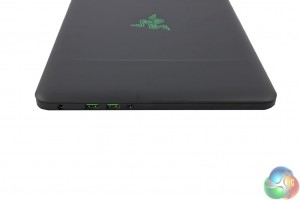
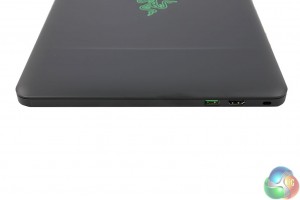
I love the green USB 3.0 ports. On the left side, from front, a microphone/headphone jack, two USB 3.0 ports and the power connector port. On the right side, an HDMI (1.4b) port, Kensington lock and another green coloured USB 3.0 port. Sadly Razer didn't update the 2015 version with a HDMI 2.0 port. This means if you want to output at 4K you are limited to 30hz. I would have preferred a Displayport connector, but HDMI is definitely more widespread, so perhaps their logic makes sense.
A photographer may dislike the fact there is no SD card slot either, but you can easily pick up a USB/SD USB adapter online for a couple of pounds.

There is no doubt that this is one of the best panels I have seen. The Sharp LQ140Z1JW01 IGZO delivers a bright, crystal clear image which excels with small text and photograph reproduction. It is a close call between this panel and the one used in the MacBook Pro 2015 (Retina) – so it is easily competing with the best screens on the market today. Viewing angles are also extremely good – as we would expect from an IGZO panel.
A pair of stereo speakers adorn the chassis, on either side of the keyboard. They are surprisingly capable and even produce a little bass. Sure, they won't replace a pair of dedicated speakers or headphones but the audio quality is very good and much better than any we have tested before, in the same class.

The power button is above the keyboard, in the center. It is made from aluminum too, and looks great.


The keyboard is accented with green lighting, controllable from the FN key row. These are Razer colours, so it makes sense. You can't adjust the colour which may annoy some (especially Razer Chroma users), but I found the green really refreshing and clear to read in dimly lit/dark environments. It can be adjusted between disabled and ‘extremely bright' to suit every situation. It won't match the mechanical keyboard found on the amazing MSI GT80 Titan, but it was pleasant enough to use, even for long periods of time. Sadly as this is a US product, the return key is only single height, a personal pet peeve of mine.

The trackpad is massive, and very very smooth to touch. It isn't a clickpad, with separate dedicated left and right buttons visible underneath. It really is a great trackpad, and although I would much prefer to use a mouse when possible, it is certainly a viable option in space restrictive situations such as when on public transport, or a plane.

The cooling system is extensive. There are two air intakes, which cool the processor and graphics card, forcing hot air out from a vent between the display and the rear of the laptop. This keeps the ugly exhaust vent away from sight – improving the appearance. The downsides, as we see later in the review mean that the top of the keyboard does get very toasty. We test with a thermal imaging camera for deeper analysis.

WiFi performance is strong, able to hold a strong signal at the other end of a house, over 802.11AC. We measured a maximum speed around 420Mbps when the laptop was closer to the Netgear router.
 KitGuru KitGuru.net – Tech News | Hardware News | Hardware Reviews | IOS | Mobile | Gaming | Graphics Cards
KitGuru KitGuru.net – Tech News | Hardware News | Hardware Reviews | IOS | Mobile | Gaming | Graphics Cards


