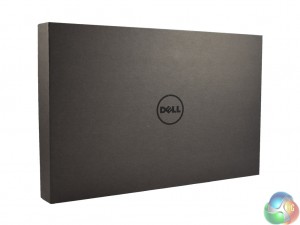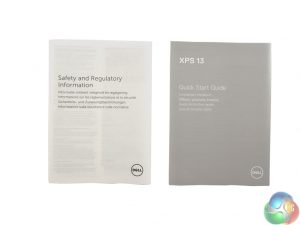The Dell XPS 13 arrives in a fairly plain shipping box.
Inside that, there is another box which houses the laptop itself, plus the accessories.
Those accessories include two small booklets – one details health and safety information, the other is a quick-start guide. There is also the small, 45W power brick.
Getting our first look at the laptop itself, it is immediately clear that build quality is of the highest grade. This is because the XPS 13 features an aluminium outer-shell which not only looks great, but is also rigid and strong.
Moving to the outside of the frame, we get a look at the XPS 13's I/O.
The right side of the laptop has 1x USB 3.0, an SD-card reader and a Kensington lock.
The left side features the power input, 1x Thunderbolt 3, 1x USB 3.0, and a single headset jack.
Before opening up the laptop, the above image gives an indication of just how thin the XPS 13 is. At its thickest point, it measures just 15mm in height, while it tapers off to just 9mm of thickness. This sleek design – as well as the lightweight frame, which weighs just 1.2KG – makes the XPS 13 a super-portable notebook, perfect for the daily commute or going abroad.
Opening the lid, we are greeted by the keyboard and display.
Incidentally, the display is excellent. For one, it has a 1920×1080 resolution which I think is very smart – 1080p across 13.3″ is more than sharp enough, while the lower pixel count should help with the battery life, too. There is a 3200×1800 panel option available at a higher cost should you want it, though. Other than the resolution, the display uses an IGZO IPS panel, and you can definitely tell – the colours are very rich and vivid, while viewing angles are stellar.
I am less keen on the palm rest though. Dell have covered the entire keyboard section of the XPS 13 with a carbon fibre finish, which is admittedly durable and strong. However, I do not think it looks very good – it uses a patterned design (as you can see above, on the right) which I think just looks a little cheap, while it feels just a bit rubbery for my liking. I would have much preferred to have an aluminium palm rest instead. Perhaps Dell thought an aluminium palm rest would draw comparisons with the MacBook so they wanted to differentiate the XPS 13 a bit. However, it is my opinion that an all-aluminium construction would look and feel better.
Moving on to the keyboard. As with any Ultrabook, key travel is absolutely minimal – something which certainly takes some adjusting to, considering I use a desktop mechanical keyboard for most of my work. That being said, there is a nice tactile bump to the keys, while the white backlight is very clear at 100% brightness.
The only issue with the keyboard is the half-height ‘enter' key (pictured above, right). No matter how long I used the XPS 13 for, I could not get used to it – I've been using a full-size enter key my whole life, and the XPS 13 is the first laptop I've used personally that makes use of a half-height key. I can appreciate Dell are keen to keep the chassis as small as possible, but an extra centimetre or two of extra depth would be a small price to pay for a proper, full-size enter key.
However, the trackpad does make amends as it is very good. It is very smooth so I encountered no unwanted friction while using it, and I also prefer trackpads that do not have dedicated right and left buttons.
The image on the left shows the display tilted as far as it will go – it is safe to say this is far enough for most people.
Lastly, I must also mention the webcam – something we do not usually pay much attention to when it comes to our laptop reviews. As you can see in the image above and on the right, the webcam is positioned below the display, rather than above it. This makes it quite awkward to Skype a friend, for instance, as the webcam's positioning is very unflattering.
Be sure to check out our sponsors store EKWB here
 KitGuru KitGuru.net – Tech News | Hardware News | Hardware Reviews | IOS | Mobile | Gaming | Graphics Cards
KitGuru KitGuru.net – Tech News | Hardware News | Hardware Reviews | IOS | Mobile | Gaming | Graphics Cards