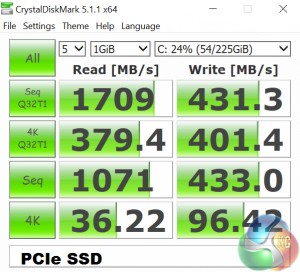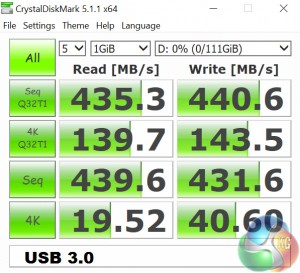M.2 interface
To test the speeds of the PCIe, M.2 SSD that ships with the XPS 13, I ran CrystalDiskMark and ATTO Disk Benchmark.
Interesting results here: the ‘read' speeds are quite high at around 1700 MB/s, but ‘write' speeds of around 430 MB/s are comparatively slow, especially for a PCIe drive. This should not make much difference to most consumers, as the XPS 13 is not aimed at those likely to be writing large files on a regular basis.
USB 3.0 bandwidth
To test the XPS 13’s USB 3.0 Type-A ports, I plugged in an OCZ Trion 150 SSD via a SATA-to-USB 3.0 5Gbps adapter, which uses the ASMedia ASM1053 controller. We reviewed the SSD HERE, finding it delivers good speed at a budget price. Most importantly, it is capable of saturating the USB 3.0 bus, allowing us to test the speeds the two USB 3.0 ports delivers. To test this, I ran both CrystalDiskMark and ATTO Disk Benchmark on the Trion 150 drive.
As we would expect, the USB 3.0 results are right at the limit of the 5Gbps ceiling.
Be sure to check out our sponsors store EKWB here
 KitGuru KitGuru.net – Tech News | Hardware News | Hardware Reviews | IOS | Mobile | Gaming | Graphics Cards
KitGuru KitGuru.net – Tech News | Hardware News | Hardware Reviews | IOS | Mobile | Gaming | Graphics Cards