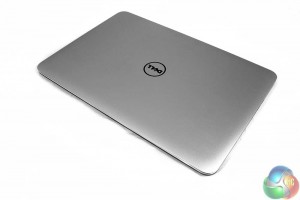
The laptop itself is similarly unassuming. It's got a silver, machined cover made up of a single block of aluminium for added strength, with a central, black, Dell logo – the only thing breaking up the grey expanse.
The underside is made of carbon fibre and is therefore light and less heat conductive, meaning you shouldn't end up with a hot lap if you're gaming away for a few hours. For added grip, there's two elongated rubber feet at either end.
If you're wondering where the model number, barcode and all those other easily-damaged stickers are, they're here, hiding under this hinged Windows 8 badge.
At the front and back of the underbelly you'll also find a pair of grills, one at the rear concerned with aiding ventilation and another at the fore, which has the dual purpose of similarly helping keep interior components cool, whilst also providing a convenient exit for the internal speakers' audio.
On the left hand side you'll find the DC input, a HDMI ouput, a mini-display output, twin USB 3.0 ports and a single headset port. There's no dedicated mic-connector, so if you're planning on using a gaming headset with twin cables, you'll need a converter to combine them into a single input/ouput.
Running right alongside that, is a small button for turning on the battery charge indicator LEDs. If you don't want them on, another press will switch them off.
Round the other side, there's an SD card slot, another pair of USB ports (one 3.0, the other 2.0) and a security cable slot.
Flipping open the lid, you can see the styling of the 9530's underbelly continues inside, as the whole keyboard surround is coated in silicon. The touch screen features a rounded bezel and is coated in Gorilla Glass, so should be scratch and impact resistant. However, note how reflective it is – we'll come back to that later.
The keys have a slight concave dip and feature laser etched letters. There's some simple blue/white backlighting that can be turned on and off with a function command – handy for use in the dark. This isn't a typists keyboard, but it is perfectly usable for moderate tasks.
The touchpad has a lovely soft rubber coating with stealth style left and right buttons at the base.
 KitGuru KitGuru.net – Tech News | Hardware News | Hardware Reviews | IOS | Mobile | Gaming | Graphics Cards
KitGuru KitGuru.net – Tech News | Hardware News | Hardware Reviews | IOS | Mobile | Gaming | Graphics Cards














