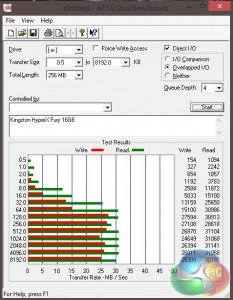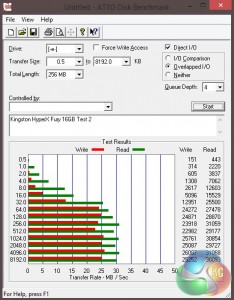While real world benchmarks are a better look at what you can expect to get out of a product, synthetic ones are good for quotable numbers and the reliability of repeatable tests.
So for our Synthetic tests we ran the Kingston HyperX Fury 16GB USB through CrystalDiskMark and the Atto Disk Benchmark. Each test will be performed twice to ensure accuracy.
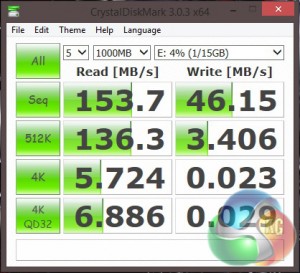
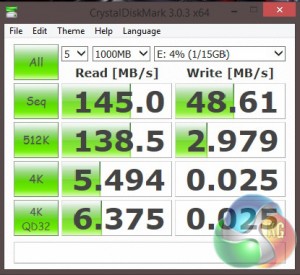
Sequential read and write speeds almost mirror what we saw in our ‘real world' performance tests. The USB drive has excellent read speeds and write speeds are faster than the 30 MB/s advertised on the packaging.
USB 2.0 performance is very limited, hovering around 30 MB/s for both read and write speeds. USB 3.0 has become more common in recent years but USB 2.0 still remains widely used so it's always worth taking both speed results in to account.
The ATTO Disk Benchmark performance measurement tool is only compatible with Windows. It essentially measures your storage systems performance with various transfer sizes and test lengths for reads and writes. Several options are available to customize your performance measurement including queue depth, overlapped I/O and even a comparison mode with the option to run continuously. You can use ATTO Disk Benchmark to test any manufacturers RAID controllers, storage controllers, host adapters, hard drives and SSD drives.
Our ATTO results remain fairly similar to our other tests. We have decent read speeds but much slower write speeds.
 KitGuru KitGuru.net – Tech News | Hardware News | Hardware Reviews | IOS | Mobile | Gaming | Graphics Cards
KitGuru KitGuru.net – Tech News | Hardware News | Hardware Reviews | IOS | Mobile | Gaming | Graphics Cards