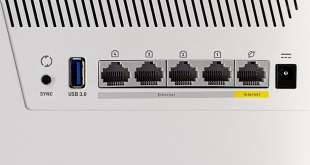Tenda has designed the N60 to feature a sleek, modern appearance which uses curved dimensions and a pure white colour scheme.
The Tenda logo and product name are written on the N60 router in a grey font.
A total of ten green LEDs indicate the status of certain router parameters, such as current operation, broadcasting wireless bands and connected wired devices.
Four rubber-tipped feet prevent the N60 from slipping along a surface. A perimeter of cooling slits helps the internal components to dispose of their heat.
A sticker located on the N60's underside labels some of the router's important connection codes and operating specifications.
Located on the angled right side of the N60 router is an easy-to-access USB 2.0 port. It can be used to connect a printer or USB hard drive to one's network.
Tenda's decision to give the USB port a whole side to itself is a smart one – it prevents needless fussing about in the wire-ridden area behind the router.
A WAN connection, four Gigabit Ethernet ports, a WPS/reset button, and the power connector are all located on the rear side of Tenda's N60 router.
One of the four LAN ports is given IPTV duties, although it is functionally identical to the other Ethernet connections.
A pair of 17.5cm-tall antennae sends two streams of 150Mbps 802.11n to provide a combined transfer rate of up to 300Mbps on both the 2.4GHz and 5GHz frequency bands.
Moveable by up to 180 degrees in the X-direction and 90 degrees the Z-direction, the antennae are each given a quarter of a sphere of rotational volume. This gives a good amount of flexibility for users to perfect their antenna positioning.
 KitGuru KitGuru.net – Tech News | Hardware News | Hardware Reviews | IOS | Mobile | Gaming | Graphics Cards
KitGuru KitGuru.net – Tech News | Hardware News | Hardware Reviews | IOS | Mobile | Gaming | Graphics Cards