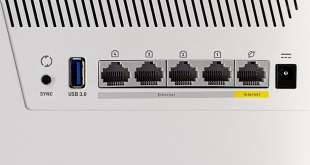Testing methodology:
To test the Tenda N60 router, we used Totusoft's LAN Speed Test software to measure the real-world network throughput when transferring a 100MB file between a wired ‘server' computer and a wireless ‘client' laptop. LAN Speed Test provides real-world performance results as it creates the file, measures the time taken to transfer it, and calculates the effective network throughput.
To eliminate potential bottlenecks, the ‘server' computer was connected to the N60 via Gigabit Ethernet. As we wanted to test the N60's wireless performance, the ‘client' laptop was connected via the router's maximum supported speed – 300Mbps using Wireless-N on the 2.4GHz and 5GHz frequency bands.
For short range testing, our laptop and adapter were positioned 3 feet from the router, in the same room. This represents a typical usage scenario where the N60 is required to provide a wireless signal for many devices located in a single room.
For long range testing, our laptop and adapter were positioned around 40 feet from the router, on the building's floor below. The signal has to travel through four plasterboard walls and a solid brick floor in our converted church building. Due to the building's age and very solid wall material, having the power to push a signal through the 40 foot distance is a demanding task for any router.
This test procedure represents another typical usage scenario where the N60 is required to provide a wireless signal for devices located in different rooms of the house, or even the garden.
The wireless adapter we used was an Edimax EW-7733UnD. It is a strong adapter which supports 802.11 a/b/g/n modes on both the 2.4GHz and 5GHz frequency ranges, features a rotatable antenna and supports up to 450Mbps data rates.
Test Procedures:
- Totusoft's LAN Speed Test software, 100MB file transfer between client and server computers.
- We run the test five times and take an average (therefore reducing the effect of slight variations in the measured speed of each result).
- When averaging the recorded transfer rates, we will determine and eliminate outlier results and run an extra test in place (therefore reducing the effect of random errors).
- 2.4GHz and 5GHz frequency bands tested.
‘Server' Computer:
- Processor: Intel Core i5 3570K.
- Motherboard: Asus P8Z77-V.
- Network Controller: Intel 82579V Gigabit LAN Controller.
- Memory: 8GB Patriot Viper 3 IEM Limited Edition 2133MHz.
- Test Drive: 24GB ADATA SP300 SandForce SF-2141 SSD.
- Operating System: Windows 7 Professional 64-bit.
- Router Connection: 1Gbps Wired Ethernet.
‘Client' Laptop:
- Processor: Intel Core 2 Duo T5250.
- Test Drive: 250GB Samsung HM251HI.
- Wireless Adapter (USB): Edimax EW-7733UnD.
- Operating System: Windows 7 Professional 64-bit.
- Router Connection: 300Mbps Wireless-N, 2.4GHz & 5GHz.
 KitGuru KitGuru.net – Tech News | Hardware News | Hardware Reviews | IOS | Mobile | Gaming | Graphics Cards
KitGuru KitGuru.net – Tech News | Hardware News | Hardware Reviews | IOS | Mobile | Gaming | Graphics Cards