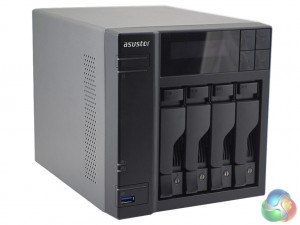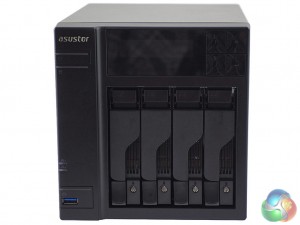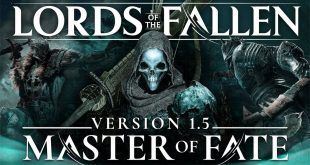The Asustor AS6204T has the same compact design and build quality as the AS6104T, in fact, it looks identical but there are some subtle changes between the two. The panel above the drive bays which was just a blanking plate on the AS6104T has been swapped out for an LCD display in the AS6204T with the four buttons next to it fully functional. The drive bay doors of the AS6204T have locks on them, something that was lacking with the AS6104T.
The top side of the front bezel houses two stacked LEDs – the top one being the power indicator while the lower one which is built into the on/off button is the system status indicator. Further down the panel is the network activity LED.
When the NAS is fired up the LCD screen displays the IP assigned to the NAS. Using the menu buttons next to the screen allows for a number of operations to be carried out. The unit can be shut down and restarted, the one touch backup can be initiated, the server name can be changed and the network settings adjusted. But to be honest it's just as easy to use the ADM OS to change these settings.
Sitting at the bottom of the front bezel is a USB3.0 port that is built into the One Touch back up button, which again has its own LED indicator. The button can be set up in either a transfer mode or to perform one-touch backups. All the indicator LEDs can even be controlled from within the OS; you can increase or decrease their brightness or even program a night mode for them including time and day.
The four front mounted drive bays have a locking latch mechanism to hold them in place and each has a small lock at the bottom of the door, which needs something like a small bladed screwdriver to lock and unlock them. This feature offers another level of data security in a busy office environment. Each tray has a LED disk activity indicator built into it.
The drive trays support both 3.5 and 2.5in discs including SSDs and are of metal construction but unfortunately not tool free. The larger disks are fixed through the tray side walls by four screws while the smaller format drives are fixed in place via holes in the tray floor.
Currently, the AS6204T supports drives up to 10TB in capacity giving the unit a maximum capacity of 40TB (4 x 10TB).
While the front panel may be light on ports, the same can’t be said for the real panel as it's very busy and gives an idea of what the AS6204T can be used for. There's a pair each of USB 3.0, USB 2.0 ports and eSATA ports which pretty much covers most external storage device options. Joining these are a pair of Ethernet ports that support Link aggregation, an HDMI 1.4b port, an S/PDIF output and the input for the 90W power adapter.
The front of the motherboard is dominated by the passive cooler for the N3150. With a TDP of just 6W a passive heatsink is all it needs. Joining the CPU are an ITE IT8728F IC which monitors the system, a Realtek ALC887 7.1 audio IC and a Texas Instruments DP139Ti chip which provides the HDMI support.
A Terminus FE1.1 USB 2.0 controller supports the unit's two USB 2.0 ports with the three USB3.0 ports being controlled by the N3150. An ADATA IUM01-512MFHL flash memory chip stores the AS6204T's firmware.
The rear of the motherboard holds the two SO-DIMM slots for the system memory, a pair of Broadcom BCM57781 controllers for the two Ethernet ports and an ASMedia ASM1061 SATA controller which looks after two of the four SATA ports housed in a riser card. There is a second ASM1061 on the riser card to take care of the remaining pair of SATA ports.
The AS6204T ships with 4GB of DDR3L-1600 memory as standard but should you need more, upgrading it presents no real problem as accessing the two SO-DIMM slots is pretty straightforward. Undoing three screws allows the unit's cover to be removed and the two slots sit behind a protective covering on one side of the chassis.
The covering is cut to allow access to the slots but you may find it easier to undo the four screws that help keep the covering in place and carefully peel it away (it does have an adhesive backing but with care it comes away easily enough).
Keeping everything cool is a massive YS Tech FD121225HB 120mm fan which has a maximum spin speed of 2,600rpm and thanks to its Sintectico bearing is very quiet during all aspects of the AS6204T's operations.
Physical Specifications:
- Processor Intel Celeron N3150 1.6GHz (burst up to 2.08GHz).
- Memory 4GB DDR3L-1600.
- Gigabit Ethernet Ports x 2
- Front panel connectors 1 x USB 3.0
- Rear panel connectors 2 x USB 3.0, 2 x USB 2.0, 2 x eSATA, 1 x HDMI 1.4b, 1 x S/PDIF.
- RAID support JBOD, RAID 0/1 /5 /6 /10, RAID 1 /5 +Hot Spare.
- Maximum hard drive size supported 10TB (max total storage 40TB).
- Dimensions (D x W x H) 230 x 170 x 185.5 mm.
- Weight 2.9kg
Be sure to check out our sponsors store EKWB here
 KitGuru KitGuru.net – Tech News | Hardware News | Hardware Reviews | IOS | Mobile | Gaming | Graphics Cards
KitGuru KitGuru.net – Tech News | Hardware News | Hardware Reviews | IOS | Mobile | Gaming | Graphics Cards