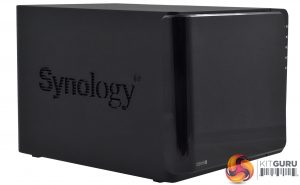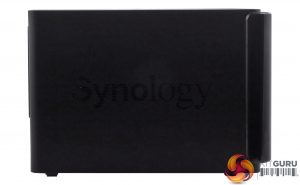The Synology DiskStation DS916+ is a compact 4-bay tower design, with a matt black cover set off by a fingerprint attracting high gloss Piano Black front bezel – this just pulls off. A neat design touch is that the Synology branding on the cover sides is cut through, to aid in the cooling of the drives.
At the top right of the front bezel sit five vertically mounted indicator LEDs. The top one is the system status indicator with the remaining four used to indicate drive activity and status.
Under these LEDs sits a single USB 3.0 port to connect external drives to and under this is the power button.
The rear of the unit is dominated by the grills for the dual cooling fans. Directly under these sit two Gigabit LAN ports, which support Link Aggregation and under these sit the power port for the adapter, an eSATA port, a Kensington Lock slot and two USB3.0 ports.
There is also a button with which you can reset the admin password and network settings or by pressing for a second time re-install the DSM software.
The four vertically mounted drive bays are hidden behind the pull off front panel which allows for easy access. The downside of this is the lack of physical security for the drives, which is something to be aware of if the NAS is in an office.
The drive trays are held in place by a plastic latch. To remove the drives its a simple matter of gently lifting up the latch and pulling out the drive; the trays even have small handles on them to make this easier.
The plastic drive trays themselves are tool free for 3.5in drives but 2.5in drives will need fixing to the bays (enough screws are provided in the box). The larger drives are held in position by plastic strips which have pins on them to go through the holes in the sides of the trays and into the mounting holes of the drive, a simple but very effective tool free design.
Dominating one side of the compact motherboard is the passive cooler for the N3710 processor (with a TDP of just 6W, the N3710 doesn't require any active cooling) and the single SO-DIMM slot which supports memory modules up to 8GB in size.
Also on this side of the board is a Marvell 88SE9215-NAA2 disk controller which supports up to four drives. The CPLD (Complex Programmable Logic Device) used to store the DS916+ configuration is an Altera 5M80Z.
The only chips found on the flipside of the board are a pair of Intel WGI211AT ICs which look after the two Ethernet ports. Joining these are two PCIe slots, one supports the backplane that the four SATA ports are mounted on while the other holds the riser card which houses the rear USB 3.0 ports and the eSATA ports. These two USB 3.0 ports are controlled by an EtronTech EJ168A IC mounted on the riser card.
Keeping the unit cool are a pair of 92mm Y.S Tech FD129225LL-N fans. The FD129225LL-N uses a Sintetico bearing and has a maximum speed of 1,900rpm. At maximum speed, it shifts 36.3CFM of air around at a quoted noise level of 23dB(A).
Physical Specifications
Processor: Intel Pentium N3710 1.6GHz (Burst up to 2.56GHz).
Memory: 8GB DDR3-1600
Gigabit Ethernet Ports: 2 (Link Aggregation support)
Front panel connectors: 1 x USB3.0
Rear panel connectors: 2 x USB3.0, 1 x eSATA
RAID support: Synology Hybrid RAID, JBOD, RAID 0,1,5,6,10
Cooling: Dual 92mm.
Drive bays: 4.
Maximum hard drive size supported: 10TB
Maximum Capacity: 40TB
Dimensions (D x W x H) 233.2 x 203 x 165mm.
Weight 2.04kg.
Be sure to check out our sponsors store EKWB here
 KitGuru KitGuru.net – Tech News | Hardware News | Hardware Reviews | IOS | Mobile | Gaming | Graphics Cards
KitGuru KitGuru.net – Tech News | Hardware News | Hardware Reviews | IOS | Mobile | Gaming | Graphics Cards