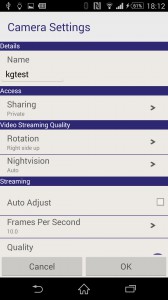To test the BT Smart Home Cam 100 out, I had it running as a legitimate security camera and pet recorder for just over a week. This involved setting up and running the application, testing its motion sensing capabilities and putting it through its paces as much as is possible for a very passive, static piece of equipment.
The first part of using the BT Smart Home Cam 100 was its setup, which is pretty easy. There are a few simple steps outlined in the start-up guide, like downloading the app, inputting your WiFi settings for the camera to utilise, but all in all it is no more than 10-15 minutes of messing about before you get the hang of it. Once you have the application up and running on your smartphone, tablet or PC (I used my desktop and a Sony Xperia Z2) you can control all aspects of the camera from there.
However one thing that the application can not do, is physically set the camera up. Placement is limited to two things: the length of the AC cable and that it needs a flat surface for the stand (unless you wall mount). Deciding that the best spot for the camera would be to keep an eye on the conservatory door and my pet prairie dogs, I got creative with the mounting:
From this point, I played around with the application – testing out some of its different features and found that in it is quite versatile. There is a menu for setting up multiple cameras, so if you like you can have quite a security system in place using just BT hardware.
That could get expensive if you use the automated back up features such as having BT store your “events,” which are triggered by motion or your own manual recording. Unfortunately, BT seems to be undecided about how much this will actually cost, as for now, the two week free trial simply continues after the deadline.
I even rang through to the product support department and they were unsure what the future holds for this service. It may resort to its previous £9.99 a month charge, or be dropped as a feature completely. Unfortunately at this time that is all we can tell you.
In the options menu you will find an array of different settings you can play around with, like resolution, frame rate, whether you want notification when the motion sensors are triggered and if you want an email to be sent in such an event.
Clicking or tapping on the camera itself, brings up the live feed, with options for still images to be taken directly to your device, or you can record video which is automatically downloaded.
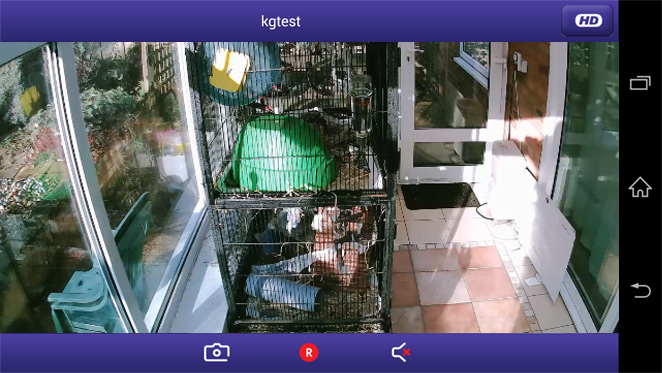
Audio is turned off here, but you can have it set up to begin recording in the event of an uncertain sound too
So to test the motion sensing capabilities (and the night vision), I left the camera running for a few nights to see what my pets got up to. As it turns out, not a lot, but their tiny movements did play havoc with the motion sensor, which decided to pick them up, then lose them every few seconds between five and six AM.
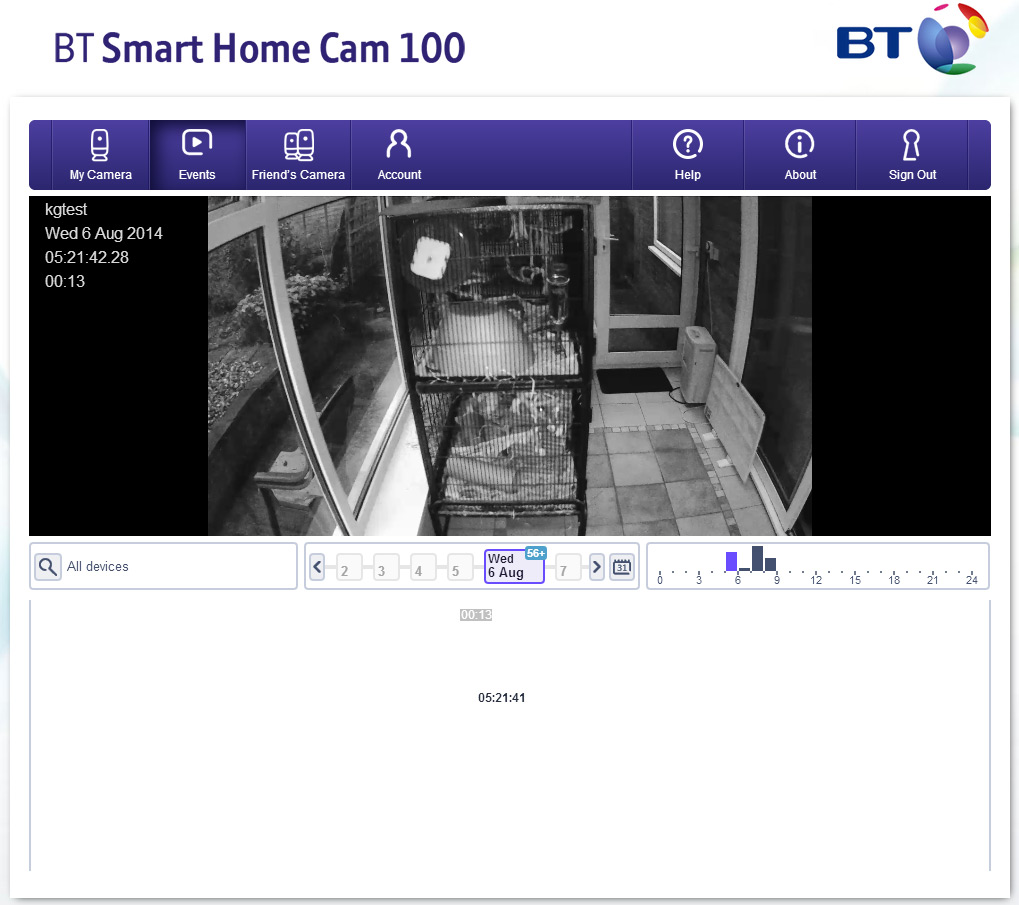
NB: While night vision was in use in this shot, it was not pitch black (see bottom of page).
This led to over 60 notifications over a 20 minute period, which meant a beep and a vibrate every time too. Needless to say I wasn't best pleased, but if you can be woken during your slumber by one of these messages, then it should be just as easy, if not more so, to get your attention when awake.
You also get an email every time this happens, with a link to the clip and a screengrab of the action. For example, here is one of the ones that I was sent later that day, when one of the little guys decided it would be a great laugh to lick the bars.

I think the one at the bottom is just sunbathing
While I did feel a bit pestered by the event function, that simply tells me that as a pet watcher, this camera is actually pretty sensitive. Therefore, if you are hoping to keep an eye on a pet for a serious amount of time, you will probably want to just use the live feed as a way to check in now and again, rather than the motion sensing functions.
[yframe url='http://www.youtube.com/watch?v=3TlxeIoaEqo']
Clearly if small movements like these little guys can be picked up, there is going to be no issue catching a burglar in action, or a baby sitter stealing your petty cash, or the baby they are supposed to be watching, climbing out of the crib. The BT Smart Home Cam 100 is sensitive and it lets you know in a multitude of ways when it has caught something and it has got some varied options for frame rates and quality.
The only downside to it is for those that want to use the night vision function outdoors. Glass tends to reflect the infra-red LEDs, making night vision through a pane very difficult.
 KitGuru KitGuru.net – Tech News | Hardware News | Hardware Reviews | IOS | Mobile | Gaming | Graphics Cards
KitGuru KitGuru.net – Tech News | Hardware News | Hardware Reviews | IOS | Mobile | Gaming | Graphics Cards