
The bare Synology DS415play front cover is very shiny. It probably helps if you imagine the glossiest laptop screen you have ever seen and then transplant a section of that screen to the front of the DS415play.
Actually that's not such a bad idea as one of my gripes about Synology is that they don't include an LCD display on their NAS and instead force you to rely on an array of status LEDs and the browser based configuration screen.

Your first job is to pop the front panel off to reveal the four drive bays. These are retained by a plastic latch that you push with your thumb as you pull on the handle of the drive caddy.

With the four caddies removed you are left with an expensive box. At the back of the NAS you can see the SATA riser card and the motherboard is just about visible through the slots at the bottom of the case. I would have loved to pull the DS415play to pieces to photograph the Atom processor however the pieces fit together very snugly and I got the distinct impression I would break something if I started pulling at the panels.

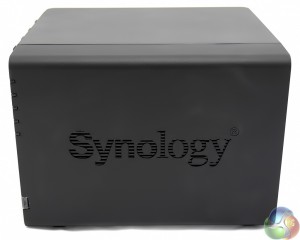
On the front right corner of the NAS there is an illuminated power button and five LEDs (one per disk plus a status light). Above the power button there is a USB 2.0 port so you can connect a flash drive or external HDD.




Around the back of the NAS we see two more USB 2.0 ports as well as the headline feature of two USB 3.0 ports and the Gigabit Ethernet port. You'll note there is only one Ethernet port so you can forget about link aggregation.
I am unimpressed by the fact that you only get two USB 3.0 ports, even though this is good going by NAS standards. At the very least one of these ports should have been placed at the front in a convenient location.
Most of the back of the DS415play is dominated by the pair of 92mm cooling fans.

It is worth mentioning that the Synology logo on either side of the NAS is perforated and works as part of the cooling system to allow air to flow around the drives.
 KitGuru KitGuru.net – Tech News | Hardware News | Hardware Reviews | IOS | Mobile | Gaming | Graphics Cards
KitGuru KitGuru.net – Tech News | Hardware News | Hardware Reviews | IOS | Mobile | Gaming | Graphics Cards


