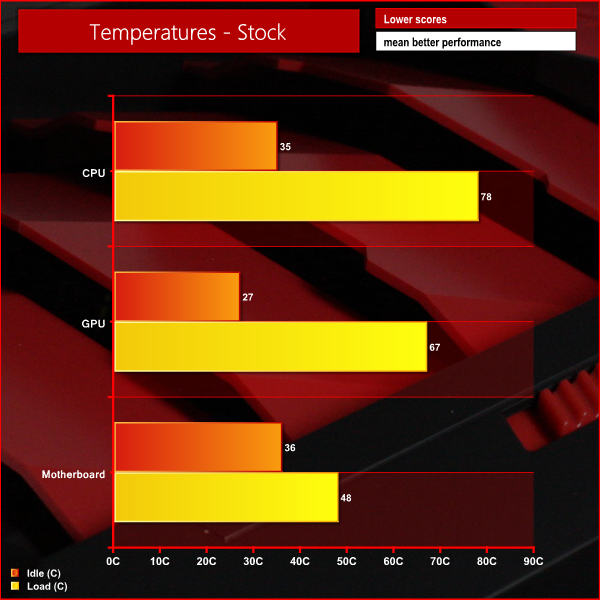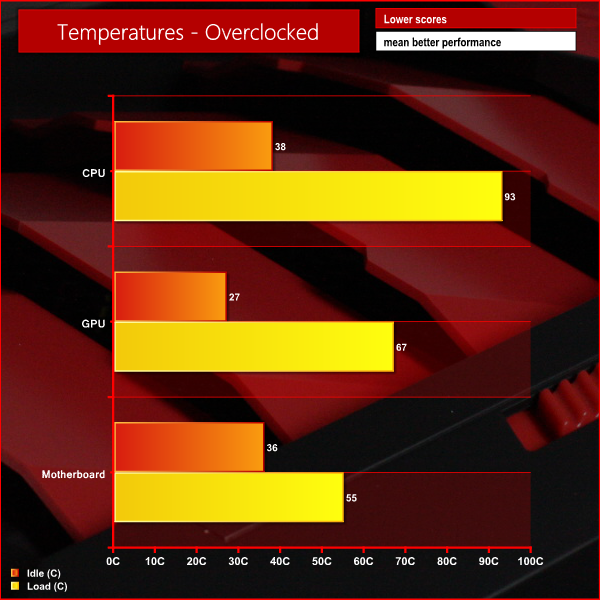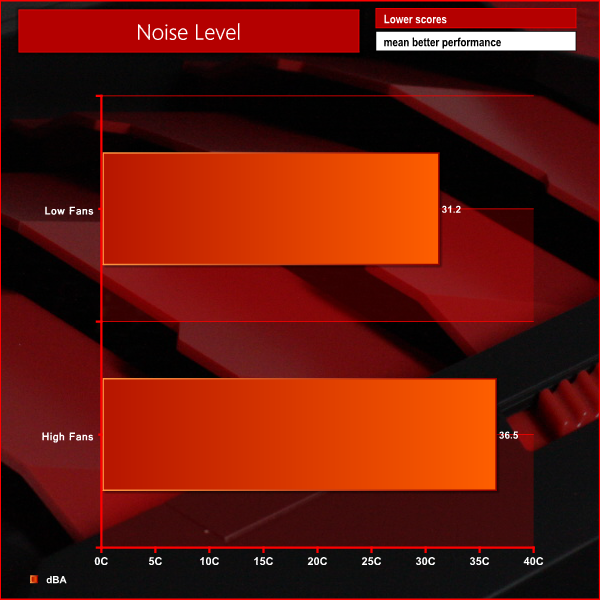Today we are going to take a look at another new case from Aerocool, the Xpredator Cube. Like the Strike-X Cube that we reviewed recently, the Xpredator Cube is a micro-ATX model which is targeted at those users looking to build a compact gaming system, with room for powerful components.
We were quite impressed with the Aerocool Strike-X Cube when we reviewed it recently, so we are excited to see how the Aerocool Xpredator Cube compares. It is very similar in many ways to the Strike-X, featuring the same basic steel chassis with different plastic fascias.
Specifications:
- Case Type: Cube Case
- Material: 0.7mm
- Motherboards: Micro ATX / Mini ITX
- Chassis Dimensions (W x H x D): 280 x 380x 350 mm
- 5.25” Drive Bays: 1 (Exposed)
- 3.5” Drive Bays: 3 (Hidden, Internal 3.5” HDD Tray)
- 2.5” Drive Bays: 5 (Hidden, Internal 3.5” HDD Tray and Under ODD rack)
- Expansion Slots: 4 Slots
- Max length space available for PCI slots: 320mm (345mm – Without Front Fan)
- I/O Ports: 2 x USB3.0 , HD Audio+ MIC, 2 x Fan Controller
- Height limit for CPU coolers :Support Max. Height Of 162mm For CPU Cooler (187mm- Without Top Fans)
- Fans (Front): 1 x 200mm Fan Included
- Fans (Rear): 1 x 140mm Black Fan Included
The Aerocool Xpredator Cube is supplied in a plain brown cardboard box which features a large diagram-style image of the case on the front. This gives us an idea of the design of the case within before opening. The box should provide the case within a good deal of protection in transit.
There is only a limited accessory bundle included within the box, consisting of the screws and accessories required for installation.

The Aerocool Xpredator Cube is available in a number of different colour schemes including black, black and red, black and orange and black and white. Aerocool have kindly supplied us with the black and red version of the case for review.
The construction of the case feels solid, however the plastic fascia panels feel a little flimsy. In terms of aesthetic design, the Xpredator Cube is more restrained than the Strike-X and is likely to appeal to a wider audience.
Aerocool have chosen to keep the front panel of the case very simple indeed, with a large mesh vent taking centre stage. This provides airflow to the included 200mm LED intake fan within.

There is also room for twin 120mm or 140mm fans behind the front panel, giving us a number of different water cooling options.
We also find a large vent in the roof of the case which can also support twin 120mm and 140mm fans. This area also features adjustable fan vents, which can be closed to prevent dust from entering the system.
There is a sizable acrylic window in the left side panel of the case which will give you a good view of your graphics card inside.
The front panel connections can be found at the front of the case on the top edge. From left to right we find a fan controller dial, a USB 3.0 connector, headphone and microphone jacks – a further USB 3.0 jack and a fan controller dial.
The design of the rear of the case outlines the internal layout of the system. There is a large power supply vent at the bottom next to a 120mm exhaust fan vent. Above these we find the motherboard I/O cutout alongside four expansion slots. There is also an unpopulated fan vent which can support 120mm or 140mm models at the top.
Aerocool have chosen to paint the inside of the case black, with a red motherboard tray to give it an extra dimension. The interior of the case is split into two sections, with the motherboard sitting in the top section and the power supply and hard drive cage in the bottom section.
This case offers room for both mini-ITX and micro-ATX motehrboards, although you will have to install extra stand-offs for the latter.
There is around 162mm of CPU cooler headroom in the case which should be sufficient for most air coolers, although there is also plenty of room for an all-in-one liquid cooler. We fitted the Corsair H75 to the exhaust vent of the system.
As we mentioned previously, the hard drive cage is located in the bottom section of the case and is secured in place using two thumbscrews. This must be removed from the case to remove the three hard drive caddies from it. Each caddy can support either 2.5″ or 3.5″ units.

We chose to populate the system with an Intel 330 Series solid state drive.
The power supply can be installed behind the hard drive cage with the fan pointing towards a vent in the right hand side panel. There is plenty of room for long power supplies in the case, although there is little provision for cable routing.
We installed a AMD Radeon R9 290 graphics card in the system which sports a Raijinitek Morpheus GPU cooler. This is a very large card and represents one off the largest we would expect anyone to use in this case. It just fits in the case with the optical drive bay in place, however we had to remove the bay to get the power connectors in place.
For our tests we will be using a Corsair H75 to cool the AMD Vision A10-6790K in the Aerocoo Xpredator Cube. We manually overclocked the AMD Vision A10-6790K to 4.5 GHz by increasing the multiplier to 45x, leaving the baseclock set at 100 MHz. The voltage was increased to 1.39V to achieve this frequency.
Test System:
- Processor: AMD Vision A10-6790K
- Motherboard: Gigabyte GA-F2A85XN-WIFI
- Cooler: Phanteks PH-TC14PE
- Thermal Paste: Arctic Cooling MX-2.
- Memory: 16GB (4x 4GB) Mushkin Blackline 1600 MHz
- Graphics Card: AMD Radeon R9 290 (with Raijintek Morpheus)
- Power Supply: Seasonic Platinum 1000W
- System Drive: Intel SSD 330 Series 120 GB
- Monitor: Viewsonic VX2260WM.
Software:
- Microsoft Windows 7 Home Premium (64-bit).
- CPUID Hardware Monitor.
- Prime95 64-bit.
- Furmark V1.10.6
To test the thermal performance of the Aerocool Xpredator Cube we loaded our test system for 15 minutes using Prime95 and Furmark and recorded the maximum temperatures reached using CPUID Hardware Monitor. We then restarted the system and left it for 15 minutes before recording idle temperatures.
Room temperature was maintained at 20 degrees C for the duration of our tests.
These temperatures are exactly what we would expect from the case and are almost identical to those we achieved in the Strike-X Cube.
To conduct our noise level tests, we replaced the graphics card in our system with a AMD Radeon HD 5550 Silence which was passively cooled. We also momentarily disconnected the fans on the CPU cooler so we were only taking into account the noise generated by the fans in the case. We tested the system with the fans at the maximum and minimum setting.
The large amount of adjustment in fan speeds offered by the twin fan controllers in this case makes for excellent acoustic performance. This can be fine tuned for the perfect balance between acoustics and performance.
Overall we think the Aerocool Xpredator Cube is a very good chassis design. It would be fair to say that in terms of features it is almost identical to the Strike-X Cube that we reviewed recently, although the aesthetic design is much more restrained.
In terms of build quality, the Xpredator Cube is well constructed, if a little unremarkable. Although the design is more restrained than the last case we reviewed from the company, it still features large areas of plastic which may alienate a portion of the potential user base.
In our thermal and acoustic tests, the Xpredator Cube delivered very similar performance to the Strike-X Cube – which is unsurprising considering the almost identical nature of their cooling systems. We are happy to see Aerocool including two fan controllers with the case which gives control over the thermal performance and acoustics of the system.
At a price of £65 from Overclockers UK, we feel that the Aerocool Xpredator Cube is a a little expensive considering what you get for the money, however it offers slightly better value than the Strike-X which demands a £5 premium. Considering the more restrained design, we would be inclined to consider this case over the Strike-X Cube.
Discuss on our Facebook page, over HERE.
Pros
- Restrained design.
- Included fan controller.
- Available in multiple colours.
Cons
- Average build quality.
- Limited cable routing options.
KitGuru says: A worthy case from Aerocool which offers better value for money and more appealing aesthetics than the Strike-X.
 KitGuru KitGuru.net – Tech News | Hardware News | Hardware Reviews | IOS | Mobile | Gaming | Graphics Cards
KitGuru KitGuru.net – Tech News | Hardware News | Hardware Reviews | IOS | Mobile | Gaming | Graphics Cards