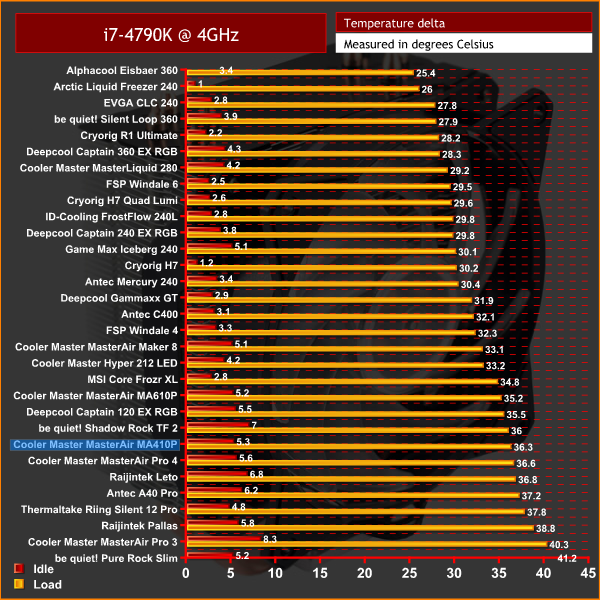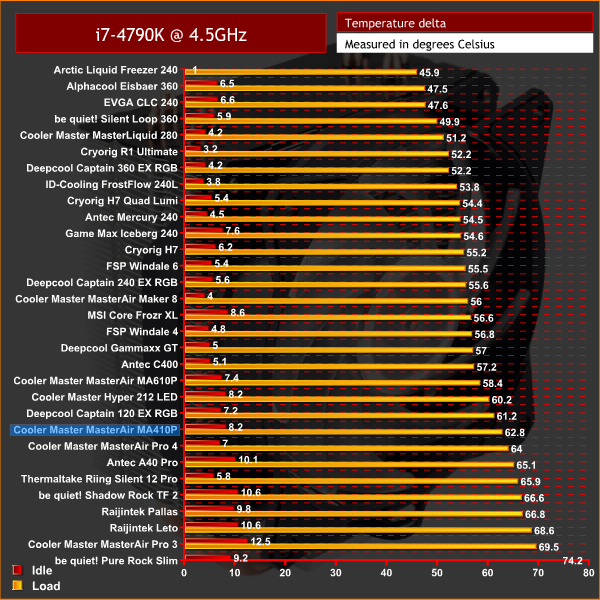Today Cooler Master has launched two new RGB air coolers. This review focuses on the MasterAir MA410P – a standard 4 heatpipe air cooler with an included RGB fan. With the price attractively set at £39.99, could this be a winner for those looking to get some RGB action without breaking the bank? Let's find out.
If you caught our review of the MasterAir Pro 4 a few months ago, no doubt the Cooler Master MasterAir MA410P looks very familiar. The coolers aren't quite the same, but the overall design is very similar. As such, it will be interesting to see just how the MA410P performs in comparison.
Specification
- Product Name: MasterAir MA410P
- Model: MAP-T4PN-220PC-R1
- CPU Socket: Intel® LGA 2066 / 2011-v3 / 2011 / 1151 / 1150 / 1155 / 1156 / 1366 socket. AMD® AM4 / AM3+ / AM3 / AM2+ / AM2 / FM2+ / FM2 / FM1 socket
- Dimensions: (LxWxH) 84 x 129 x 158.5 mm (3.3 x 5.1 x 6.2 inch)
- Heat Sink Dimensions: (LxWxH) 60 x 116 x 158.5 mm (2.4 x 4.6 x 6.2 inch)
- Heat Sink Material: 4 Heat Pipes / CDC 2.0 / Aluminium Fins
- Heat Sink Weight: 420 g (0.93 lb.)
- Heat Pipes Dimensions: ø6mm
- Fan Dimensions: 120 x 120 x 25 mm (4.7 x 4.7 x 1 inch)
- Fan Speed: 650 – 2,000 RPM (PWM) ± 10%
- Fan Air Flow: 66.7 CFM (Max)
- Fan Air Pressure: 2.34 mmH2O (Max)
- Fan MTTF: 160,000 hours
- Fan Noise Level: 6 – 30 dBA
- Fan Connector: 4-Pin (PWM)
- Fan Rated Voltage: 12 VDC
- Fan Rated Current: 0.28 A
- Fan Safety Current: 0.37 A
- Fan Power Consumption: 3.36 W
The Cooler Master MasterAir MA410P ships in a dark box that features a large product photo on the front – RGB fan in full view.
Inside, all of the installation hardware comes separately packaged, a feature we love to see.
The manual is well laid-out and covers everything you need to know, so no complaints there.
Last of all, the cooler itself. It is certainly very similar in appearance to the MasterAir Pro 4, but Cooler Master has actually changed the contact area to improve its surface area by 45%. Whether this translates into a tangible performance gain is another matter, and something we will obviously look at later in the review.
The included 120mm RGB is one of Cooler Master's MasterFan Air Balance range, so it should strike a good ‘balance' between static pressure and airflow. It is rated to spin at 650-2000 RPM.Here I will walk you through the installation process. It is worth noting we test using a Z97 motherboard – socket LGA 1150. The process below reflects that.
First of all, prepare the backplate by slotting four small screws through each mounting hole. These screws are then held in-place by four small clips.
The backplate can then be placed behind the motherboard socket area, with the screws going through the four holes (as above).
Place four nuts over each screw – this secures the backplate to the motherboard, and the cooler will mount to these nuts.
Removing the MA410P's fan, you can then slide the x-shaped mounting bracket through the space above the mounting area. Once you have got it into place, you can pull the bracket out so it aligns with the four nuts.
After that, you just need to screw the bracket into the nuts and re-attach the Air Balance fan – job done.
Installation on the whole is thus very easy and I can't complain at all.
Touching on the RGB lighting, users can either plug the fan's 4-pin header into a compatible motherboard, or use Cooler Master's included controller.
The integrated controller isn't the best, but it does give you options for up to 7 colours, while you can choose between 6 different colour modes. The colours themselves look great, and for the price we can't complain too much.
To test all CPU coolers, we devised an easily repeatable test with no variables other than the coolers themselves. This ensures that figures from every cooler we test are comparable with each other.
Test rig
Using an open-air test bench, we deploy an Intel Core i7-4790K plugged into a Gigabyte Z97X-SOC Force motherboard. Alongside this is 16GB of 2400MHz Corsair Vengeance DDR3, as well as a 120GB OCZ Trion 150 SSD. Powering everything is a Corsair RM750x PSU.
The test process
Testing coolers involves taking a total of 4 temperature readings per cooler. First, we measure the idle temperature of the i7-4790K at stock speeds (turbo boost disabled), before measuring its temperature under load at stock speeds. Next, we overclock the CPU to 4.5GHz using a 1.3 Vcore, ensuring greater heat output. In its overclocked state we then measure the idle and load temperatures of the CPU again. The figures we present are temperature deltas – meaning we take each temperature reading and minus the ambient temperature from it. This allows us to test in an environment that is not temperature-controlled.
To ward off potential comments or questions, we know 4.5GHz using a 1.3 Vcore is not the ‘best’ overclock – this particular CPU could reach that frequency at closer to 1.25 on the Vcore, which is more efficient. That is not the point, however. We are trying to stress the coolers to see how they deal with excess heat … hence the higher than necessary Vcore.
Where possible, each cooler’s fans are plugged directly into the motherboard using the CPU_Fan or CPU_Opt headers. Some AIOs, however, ship with their own fan controllers or PWM hubs. If we are unable to plug the fans directly into the motherboard, it is specified in the performance section of the review.
An idle reading comes from leaving Windows on the desktop for 15 minutes. A load reading comes from running Prime95’s (version 26.6) Small FFTs test for 15 minutes – enough time for temperatures to plateau.
Noise output
Unfortunately I am unable to accurately measure the sound output of CPU coolers using a digital sound meter. This is because I am based alongside a busy road (with high ambient noise levels). Using a sound meter is, as such, not possible as there are variables out of my control. However, I will try my best to subjectively describe the noise output in a helpful manner.Temperatures
All temperature charts are sorted with lowest load temperatures at the top.
Clearly, the MA410P is a better cooler than the Master Air Pro 4 – but not by much, as the margin of difference is just 1.2C with our CPU overclocked.
Looking at the big picture, however, the MA410P is still below par when compared with the competition. The Cryorig H7 performs a good 7 degrees better, while the FSP Windale 4 and Deepcool Gamaxx GT are similarly strong performers.
Acoustics
Noise levels are pretty good, though. At stock clocks, the MA410P is whisper quiet – I could not hear it over the background noise in my office. Once we cranked the clock speed on the CPU, the noise did get noticeable, however it was still far from offensive. On the whole, it is a quiet cooler.The new RGB air cooler from Cooler Master, the MasterAir MA410P, has to go down as a slight disappointment.
It is billed as an upgrade over the MasterAir Pro 4 from Cooler Master, with 45% more contact surface area, as well as a swish RGB MasterFan Air Balance 120mm fan.
Installation is quick and easy, with just a few steps to complete. You'll be up and running in less than 5 minutes.
However, the overall thermal performance is a definite let down. Compared to other similarly priced coolers like the Cryorig H7, FSP Windale 4 or the Deepcool Gamaxx GT, the MA410P performed around 5-7 degrees worse while cooling our overclocked CPU.
All-in-all, then, the MasterAir MA410P could be a tough sell for Cooler Master. It does look good and is also pretty quiet, but overall thermal performance really lets it down compared to the competition.
While the MA410P is not yet available online, the UK MSRP is £39.99.
Pros
- Easy to install.
- Nice and quiet.
- Inexpensive.
Cons
- Thermal performance is lacking compared to the competition.
KitGuru says: The MA410P may appeal if you want something quiet and RGB-capable. However, there are plenty of better-performing coolers out there.
Be sure to check out our sponsors store EKWB here
 KitGuru KitGuru.net – Tech News | Hardware News | Hardware Reviews | IOS | Mobile | Gaming | Graphics Cards
KitGuru KitGuru.net – Tech News | Hardware News | Hardware Reviews | IOS | Mobile | Gaming | Graphics Cards