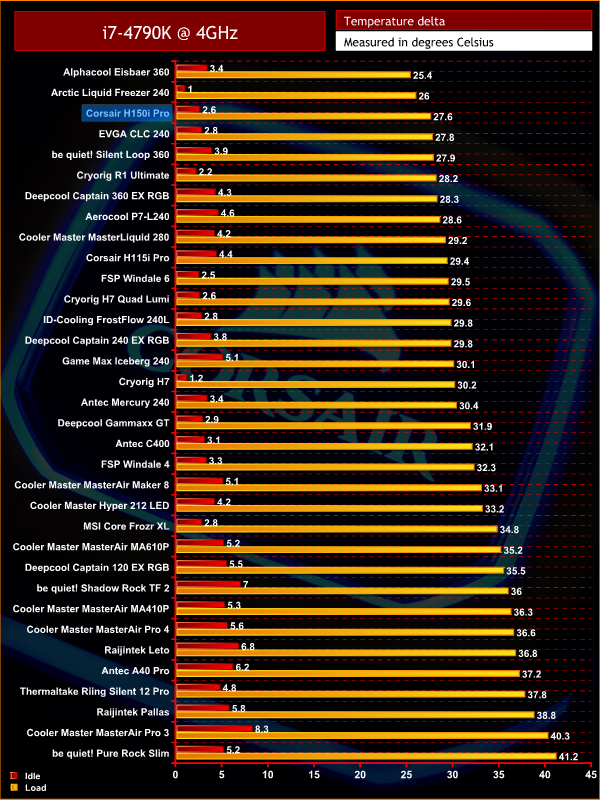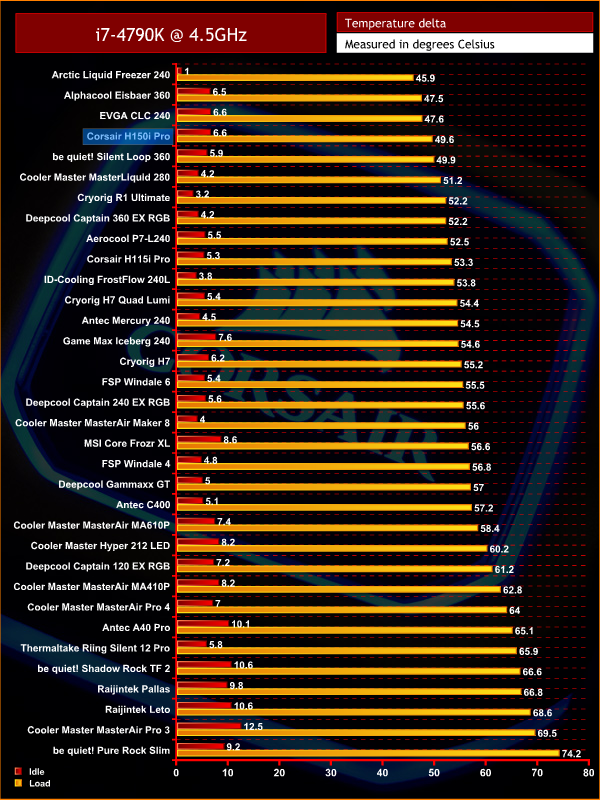Having been in the liquid cooling game for quite some time now, Corsair has built up an excellent reputation for its closed-loop coolers, with the relatively recent H100i V2 proving to be an incredibly popular 240mm cooler. Today we have the pleasure of assessing Corsair's first ever 360mm liquid cooler, the H150i Pro. With a new pump design, as well as three ML-series fans, could this be the ultimate liquid cooler?
Today marks a busy day for Corsair, with new cases, coolers and even a 1600W power supply freshly announced. Alongside our review of the Corsair H150i Pro, we are also looking at the new H115i Pro, a 280mm model which we have reviewed over HERE. This review is all about the 360mm AIO, though, so without further ado, let's get right to it.
Specification
- Coldplate Material: Copper
- Tubing Material: Low permeation with black sleeving
- Radiator Material: Aluminium
- Radiator Size: 396mm x 120mm x 27mm
- Fan(s) Included: 3x ML Series 120mm PWM Fans
- Fan Max Speed: 1600 RPM
- Fan Airflow: 47.3 CFM
- Fan Static Pressure: 1.78 mm-H20
- Fan Noise Level: 25 dB(A)
- Intel LGA 1150 • Intel LGA 1155 • Intel LGA 1156 • Intel LGA 1366 • Intel LGA 2011 • Intel LGA 2011-3 • Intel LGA 2066 • AMD AM2 • AMD AM3 • AMD AM4 • AMD FM1 • AMD FM2
- MSRP: $169.99
The Corsair H150i Pro ships in a black box with some bright, colourful accents on the front which obviously ties in with the RGB nature of the cooler.
Inside, the manual is the first thing we come across – it is clearly laid out and has clear instructions for each different CPU socket, so good job there.
All of the necessary installation hardware comes in one big bag, but inside that there are smaller bags for different socket types. The bags are not labelled, however.
The three included fans are from Corsair's successful ML series, and each has a maximum speed of 1600 RPM. They have kept the classic black and grey colour scheme of previous Corsair radiator fans.
The actual liquid cooler itself is obviously of the 360mm variety, and it measures 396mm x 120mm x 27mm. The tubing is very flexible despite being braided, and each tube measures approximately 14 inches (35cm).
Corsair has also made some aesthetic modifications to the pump/waterblock: the central section is glossy plastic, surrounded by a white ring made of aluminium. The Corsair logo is obviously illuminated by RGB LEDs, something we look at later in the review.
Lastly, the pump has three cables coming off it: 1x SATA power cable, 1x 3-pin pump header and then 1x fan header cable, which supports up to three 4-pin fans.
Here I will walk you through the installation process. It is worth noting we test using a Z97 motherboard – socket LGA 1150. The process below reflects that.
As the H150i Pro is still an Asetek design, it features the same installation process as other Hydro coolers.
First, the backplate must be prepared – for our Z97 motherboard, the screws should be in the inner-most position.
Once the backplate has been positioned behind the motherboard, four standoffs can be screwed into the backplate.
With that done, now is as good a time as any to install the three ML-series fans to the radiator.
All that leaves is for the pump to be placed over the CPU and secured with four thumbscrews.
So that's it – job done! I've said for a long time that the Asetek method of installation is the most pain-free (and thus beginner-friendly) and I stand by that here. Bravo.
Note: if you cannot see the above gallery, please disable AdBlock as it is known to interfere with our display code.
Moving onto the RGB lighting, this is controlled by Corsair's Link software, as the pump connects to your motherboard via an internal USB header. As such, there are plenty of options to play with – users can choose between static, blink, colour pulse, colour shift, rainbow or temperature modes, and the colours themselves are bright and vibrant.
There are no RGB fans, so the pump lighting is all you get, but I think it looks sleek and subtle so it's a thumbs-up from me.To test all CPU coolers, we devised an easily repeatable test with no variables other than the coolers themselves. This ensures that figures from every cooler we test are comparable with each other.
Test rig
Using an open-air test bench, we deploy an Intel Core i7-4790K plugged into a Gigabyte Z97X-SOC Force motherboard. Alongside this is 16GB of 2400MHz Corsair Vengeance DDR3, as well as a 120GB OCZ Trion 150 SSD. Powering everything is a Corsair RM750x PSU.
The test process
Testing coolers involves taking a total of 4 temperature readings per cooler. First, we measure the idle temperature of the i7-4790K at stock speeds (turbo boost disabled), before measuring its temperature under load at stock speeds. Next, we overclock the CPU to 4.5GHz using a 1.3 Vcore, ensuring greater heat output. In its overclocked state we then measure the idle and load temperatures of the CPU again. The figures we present are temperature deltas – meaning we take each temperature reading and minus the ambient temperature from it. This allows us to test in an environment that is not temperature-controlled.
To ward off potential comments or questions, we know 4.5GHz using a 1.3 Vcore is not the ‘best’ overclock – this particular CPU could reach that frequency at closer to 1.25 on the Vcore, which is more efficient. That is not the point, however. We are trying to stress the coolers to see how they deal with excess heat … hence the higher than necessary Vcore.
Where possible, each cooler’s fans are plugged directly into the motherboard using the CPU_Fan or CPU_Opt headers. Some AIOs, however, ship with their own fan controllers or PWM hubs. If we are unable to plug the fans directly into the motherboard, it is specified in the performance section of the review.
An idle reading comes from leaving Windows on the desktop for 15 minutes. A load reading comes from running Prime95’s (version 26.6) Small FFTs test for 15 minutes – enough time for temperatures to plateau.
Noise output
Unfortunately I am unable to accurately measure the sound output of CPU coolers using a digital sound meter. This is because I am based alongside a busy road (with high ambient noise levels). Using a sound meter is, as such, not possible as there are variables out of my control. However, I will try my best to subjectively describe the noise output in a helpful manner.Temperatures
All temperature charts are sorted with lowest load temperatures at the top.
Before analysing the performance of the H150i Pro, we must quickly make a note that we did not test the cooler with the fan's connected to the pump's fan cable. For the sake of consistency, we connected the fans to our motherboard, as we have done with every other CPU cooler since we standardised our testing process.
With that out of the way, it is no surprise to see excellent performance from the H150i Pro. It is a mere 2C off the top result at stock clocks, and while that gap does increase with an overclocked CPU, coming home with the 4th-best result is very impressive.
Acoustics
Starting off with idle noise, the H150i Pro actually sports an all-new ‘Zero RPM' mode which stops the fans from spinning until the coolant temperature reaches 40C. This mode is only available when using the pump's integrated fan cable, and the Zero RPM profile needs to be set using the Corsair Link software, but it is an excellent addition in any case – having zero fan noise while your system is performing light tasks is lovely.
Even under load, the fans are still nice and quiet. This is traditionally an area where Corsair's older Hydro liquid coolers have struggled – under load, the fans can get quite rackety in my experience. However, with the new ML-series fans, and their max speed of 1600 RPM, the noise is actually very inoffensive. Compared to the EVGA CLC 240, which offers similar levels of performance, it is significantly quieter as the CLC 240's fan spin up very fast to give that increased performance.Corsair's new H150i Pro liquid cooler is another excellent addition to the Hydro family.
The company's first 360mm liquid cooler, it is obviously a fair large unit that won't necessarily fit in all cases. However, the pump's design has been tweaked and I think it looks great. The pump also sports RGB lighting, as one would expect from Corsair, and it is nice and subtle.
Installation is also dead easy given that this is an Asetek-based liquid cooler – the process barely takes a minute, it is that simple.
Now, in terms of performance, the H150i Pro does very well indeed. It isn't the absolute best-performing 360mm liquid cooler we've seen – that award still goes to the Alphacool Eisbaer – but it is still very competitive and will tame any CPU on the market right now.
That is all the more impressive when consider the fact that the H150i Pro is actually very quiet. This may come as a surprise to some, as Corsair's liquid coolers do have a reputation for being on the louder side, shall we say, but the H150i Pro bucks that trend completely thanks to its new ML-series fans.
As such, it is hard not to be impressed. Here we have a top-performing cooler, that looks good and is easy to install, and isn't earth-shatteringly loud. Good job Corsair, the H150i Pro is well-deserving of our ‘Must Have' award.
We don't yet have UK availability information, but the H150i Pro has a $169.99 MSRP in the US, so expect similar pricing here.
Buy from Overclockers UK for £164.99 inc vat HERE.
Pros
- Very competitive performance.
- Looks good.
- Very easy to install.
- Actually very quiet despite the impressive thermal performance.
- Zero RPM mode ensures fans switch off under low load.
Cons
- Not the cheapest liquid cooler around.
KitGuru says: Corsair has nailed it with the H150i Pro. In my opinion, this is the best liquid cooler they've made.
Be sure to check out our sponsors store EKWB here
 KitGuru KitGuru.net – Tech News | Hardware News | Hardware Reviews | IOS | Mobile | Gaming | Graphics Cards
KitGuru KitGuru.net – Tech News | Hardware News | Hardware Reviews | IOS | Mobile | Gaming | Graphics Cards