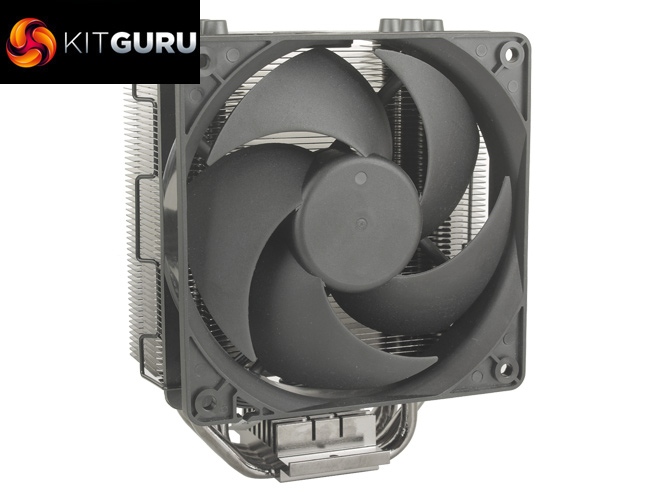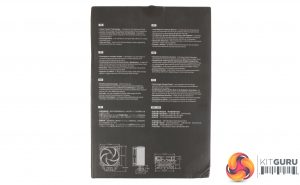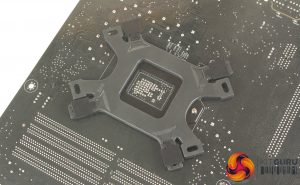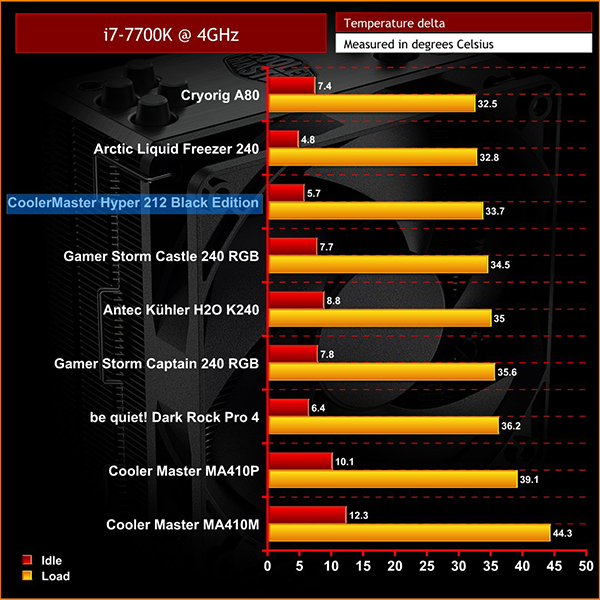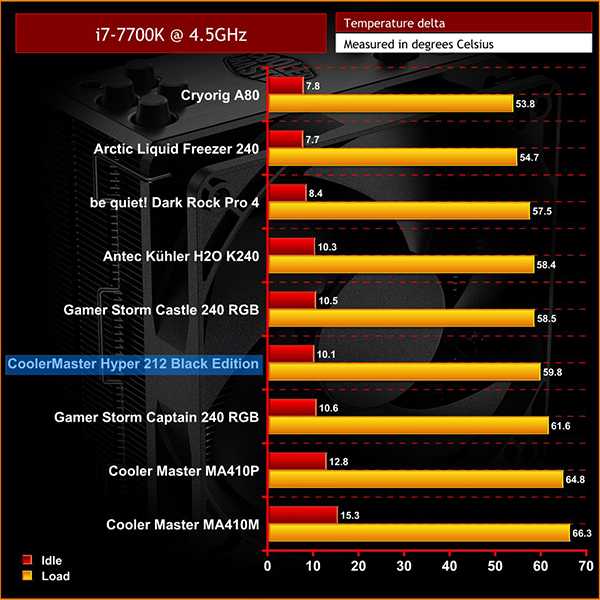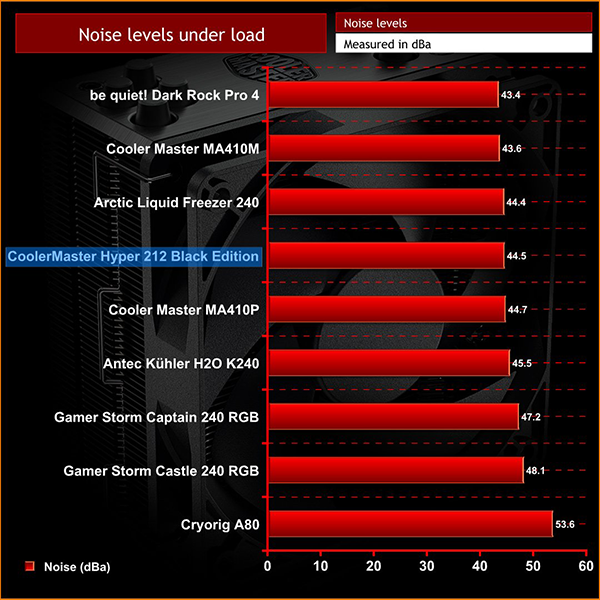If you have ever been debating adding an aftermarket cooling solution to a new system build, you will likely have come across a number of forum posts or discussions where one particular cooler is mentioned much more than others, and the cooler in question tends to be the Hyper 212. Primarily this is due to great price to performance along with a high level of compatibility. Cooler Master has continued to release updated versions or the Hyper 212 cooler which also means there are a number of options to choose from based on your preferences.
The most recent addition, the Cooler Master Hyper 212 Black Edition, as the name suggests features an updated clean black aesthetic, as well as a new included fan the Silencio FP120. Priced at £29.99 on paper it's still a budget-friendly option but it will be interesting to see if its performance still lives up to the Hyper 212 name.
Specification:
- Model: Hyper 212 Black Edition
- Heat Sink Material: Aluminum
- Included Fans : 1x Silencio FP120
- Fan Dimensions: 120 x 120 x 25mm, 135 x 135 x 22mm
- Fan Speed: 650 – 2,000 RPM ± 10% PWM
- Fan Noise Level: 6.5 – 26 dBa
- Fan Connector: 4-Pin (PWM)
- Warranty: 2 years
- Intel socket compatibility: Intel LGA 2066, 2011-v3, 2011, 1151, 1150, 1155, 1156, 1366
- AMD socket compatibility: AMD AM4, AM3+, AM3, AM2+, AM2, FM2+, FM2, FM1
- Heat Sink Dimensions (LxWxH) : 123.0 x 77.0 x 158.8 mm
Packaging follows the same aesthetic as Cooler Masters other current products with smaller purple accents, and the front featured a large image of the new all blacked out cooler. The rear of the box lists a couple of the coolers key features, as well as details of dimensions to help with confirming compatibility.
At 123 mm wide, 77mm deep, and 158.8 mm It shares a very similar structural design, and the same heat sink dimensions as the very popular Hyper 212 LED or EVO which suggests very similar potential heat dissipation.
And in the box we find the cooler itself, with the included 120mm fan attached, an accessories pack with mounting hardware for all current Intel and AMD mounts. A warranty and instruction manual are also included as well as two really cool additions, an extra set of mounts if you wanted a push-pull configuration, and a 4 pin PWM splitter cable.
The included fan for the Black edition is a 4 Pin PWM Silencio FP120, all blacked out with a nice big blade design which looks a bit like it's been included for higher static pressure rather than airflow. It's worth noting that the Silencio FP120 is available as a standalone part from Cooler Master which would make it very easy to upgrade to a push-pull configuration with the included additional fan mounts and splitter cable.
For those who would prefer a bit more colour, there is an RGB variant of the 212 Black edition for £42.99. The heatsink itself is the same, but you do get the SF120R RGB fan along with an RGB controller so, for the £13.00 bump in price, you do get good value if you are more ‘RGB inclined'.
In the hand, it feels just like the 212 LED, as they do share an almost identical design. Straight away though you get a sense of Cooler Masters intentions to improve on the looks of the cooler. The fins and heat pipes have been given a nickel plated coating so although coated, it’s likely that this won’t be impacting on heat dissipation.
Alongside the cleaner black nickel coating, the top of the cooler also sports a really good looking top cover which is made from brushed aluminum, with a matching gunmetal black finish. The tops of the heat pipes are all capped as well, and there is a nice and shiny cooler master logo. Overall very clean indeed.
Installation is very beginner friendly. You start with the back plate, and by installing the four small square-ended screws, and mounting them to the back plate with four plastic clips. The back plate can then be positioned through your motherboard.
With the backplate fitted there are four tall hex nuts standoffs that need to be installed, and a smaller hex to phillips head adapter tool is included, to ensure these standoffs are tightened properly.
The Cooler Master Hyper 212 Black Edition comes with its fan mounted so this needs to be removed, a simple case of unclipping the two metal wire brackets. You then need to mount two brackets to the bottom of the heat sink, two sets are included, one for Intel and one AMD and these are simply screwed into the base of the cooler.
The four sprung loaded mounting pins can be adjusted for your socket by simply pushing the pins down and sliding them into place. You can apply your thermal paste, a small tube is included, and set the cooler down atop your CPU.
The 4 sprung screws then need to be screwed into the hex standoffs, to firmly mount the cooler. Once mounted you simply re-attach the included fan with the two mounting clips, and plug the 4 pin PWM connection into your motherboard CPU fan header.
Overall pretty straightforward although there are some minor adjustments that need to be made to the two separate mounting brackets, instructions are nice and easy to follow. It's also really cool to see that mounting hardware has also been given the same blacked-out treatment to keep everything uniform.
All in all a little less than 10 minutes to get the 212 installed and I will say this mounting process was a breath of fresh air compared to the MasterAir MA410M cooler tested previously. The fans being held to the cooler with wire meant the initial removal was tool-less, rather than removing 8 screws, and the more direct top mounting bracket was much easier to align. With the cooler installed, it's on to testing.
To test all CPU coolers, we devised an easily repeatable test with no variables other than the coolers themselves. This ensures that figures from every cooler we test are comparable with each other.
Test rig
At KitGuru we have recently updated our testing setup, and now test temperatures on the Z170 platform. For the CPU we are testing with the Intel Core i7-7700K installed in an ASUS Z170 Pro Gaming motherboard. For RAM we have a single 8GB stick of Geil EVO X RGB for some added bling running at 3200MHz, and storage is handled by a 120GB SanDisk SSD Plus. Powering our bench is a Seasonic Prime Platinum 650W PSU.
The test process
For testing, we run a number of tests including 4 separate temperature readings per cooler. We first measure the idle temperature of the i7-7700K locked in at 4.0GHz before measuring its temperature under load at the same frequency.
For a representation of overclocks, we run the i7- 7700K at 4.5GHz with a 1.275 Vcore applied both at idle and load. The temperatures we present are temperature deltas, where the ambient temperature of the testing environment is deducted from the temperature taken from the CPU for both idle and load. We are aware that a 4.5GHz overclock with a 1.275 Vcore applied is not representative of the best setting possible for the i7-7700k, but this does allow us to simulate performance of coolers whether you are using a less powerful CPU such as an i3 or i5 processor, or a more powerful hotter CPU like our overclocked i7-7700k.
An idle reading comes from leaving Windows on the desktop for 15 minutes. A load reading comes from running Prime95’s (version 26.6) Small FFTs test for 15 minutes – enough time for temperatures to plateau. We use HWInfo64 v5.82 to measure temperatures.
Noise output
We measure noise levels with our sound meter positioned 1 foot away from the test bench. The peak noise level is presented. We have measured the noise floor (i.e. ambient noise levels of the room) to be 34 dBa, and when tested at stock clocks, the vast majority of coolers do not emit noise levels above this figure. Thus, we present one chart with noise levels taken during our overclocked CPU test run.
Temperatures
All temperature charts are sorted with lowest load temperatures at the top.
With our 7700K locked in at 4GHZ, results actually look pretty promising. The 212 Black edition came in a whopping 3 and a half degrees cooler than even the Dark Rock Pro 4, and easily outpaced both the MA410P and MA410M.
This is really impressive to see considering its smaller size, and lower price when compared to the Dark Rock Pro 4, and a lot of the 240mm AIO coolers previously tested.
This wasn’t really the case when overclocking though when our 7700K hit full load at 4.5GHz. The 212 did start to move up our list with higher temperatures at both idle, and load than most AIO coolers tested, but it’s by no means the worst cooler listed, again still outperforming both previously tested cooler master air coolers.
Noise levels also pretty good with the 212 sitting middle of the road, basically on par with the MA410P. This kind of makes sense when considering both the 212, and MA410P are so similar in size and looks, and also feature a single 120mm fan.
Overall, the new Cooler Master Hyper 212 Black Edition still proves to be an admirable performer, even though not the best with the coolers we have tested so far it still holds up incredibly well compared to a stock cooler and in some instances liquid coolers costing quite a bit more.
Performance at the end of the day is not groundbreaking, but the updated Hyper 212 Black Edition basically follows the same philosophy as the previous 212 models from Cooler Master. It’s not the beefiest air cooler available, but you can still expect good cooling performance – it even managed to outperform some higher priced liquid coolers with overclocked processors.
There isn’t so much as a dramatic change in performance, as there is in the all black colour scheme which does make the 212 black edition look a lot more premium. Looking across the 212 coolers available from Cooler Master, it is nice to see this new version with a cleaner aesthetic and sold at a very reasonable price point.

Buy from Overclockers UK for £30.95 inc vat HERE
Pros
- Great cooling performance when considering the budget-friendly price.
- Out of the box accessories for upgrading to a push-pull configuration.
- Simple easy to follow installation.
Cons
- None.
KitGuru says: The Cooler Master Hyper 212 Black Edition is still a really solid option as a budget-friendly straightforward upgrade over a stock AMD or Intel cooler offering not only better thermal performance at stock, but also allowing a bit more flexibility with overclocking. It could be seen as more of an aesthetic update, but for those who prefer a cleaner looking system, it's definitely worth the small bump in price over previous Hyper 212 coolers.
Be sure to check out our sponsors store EKWB here
 KitGuru KitGuru.net – Tech News | Hardware News | Hardware Reviews | IOS | Mobile | Gaming | Graphics Cards
KitGuru KitGuru.net – Tech News | Hardware News | Hardware Reviews | IOS | Mobile | Gaming | Graphics Cards