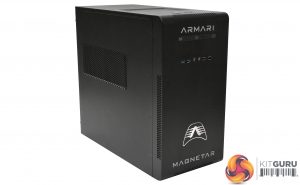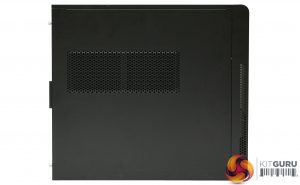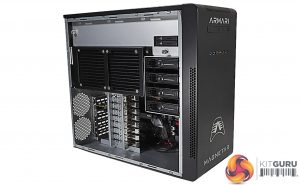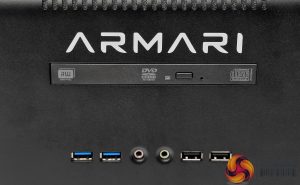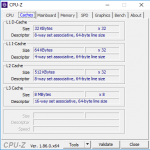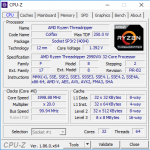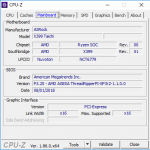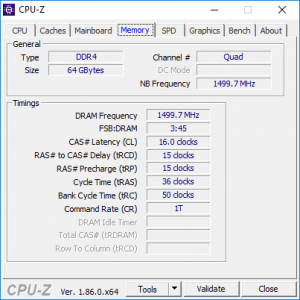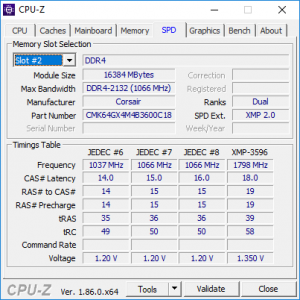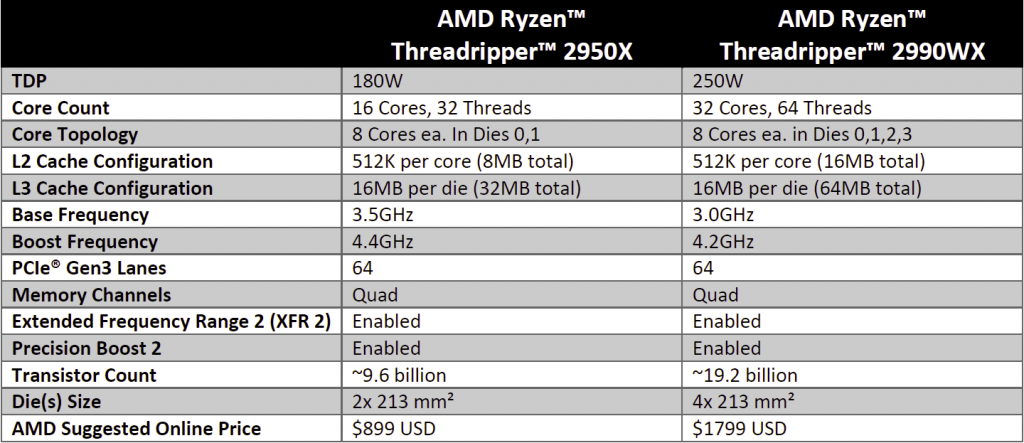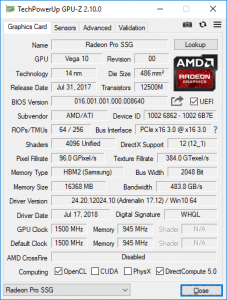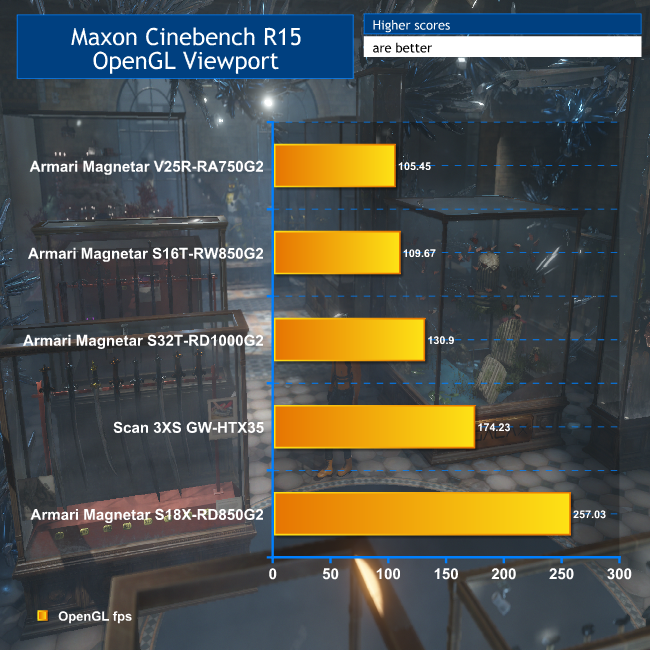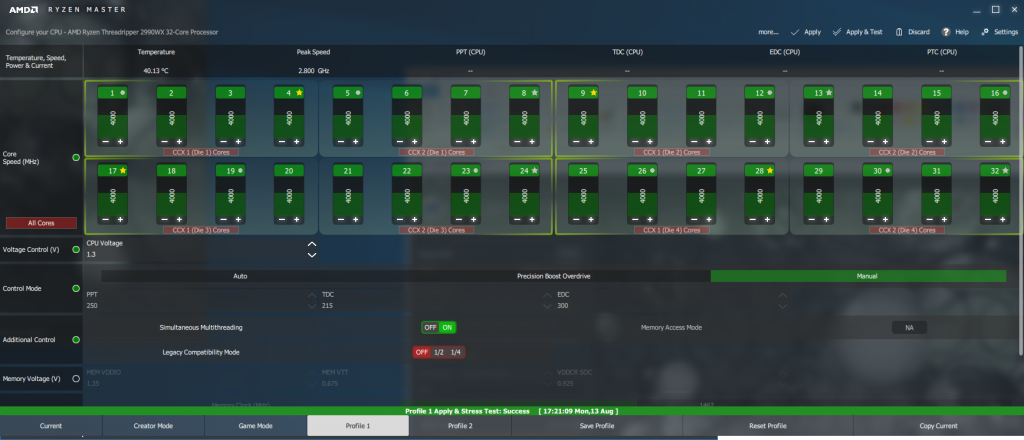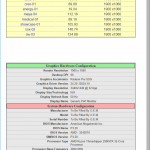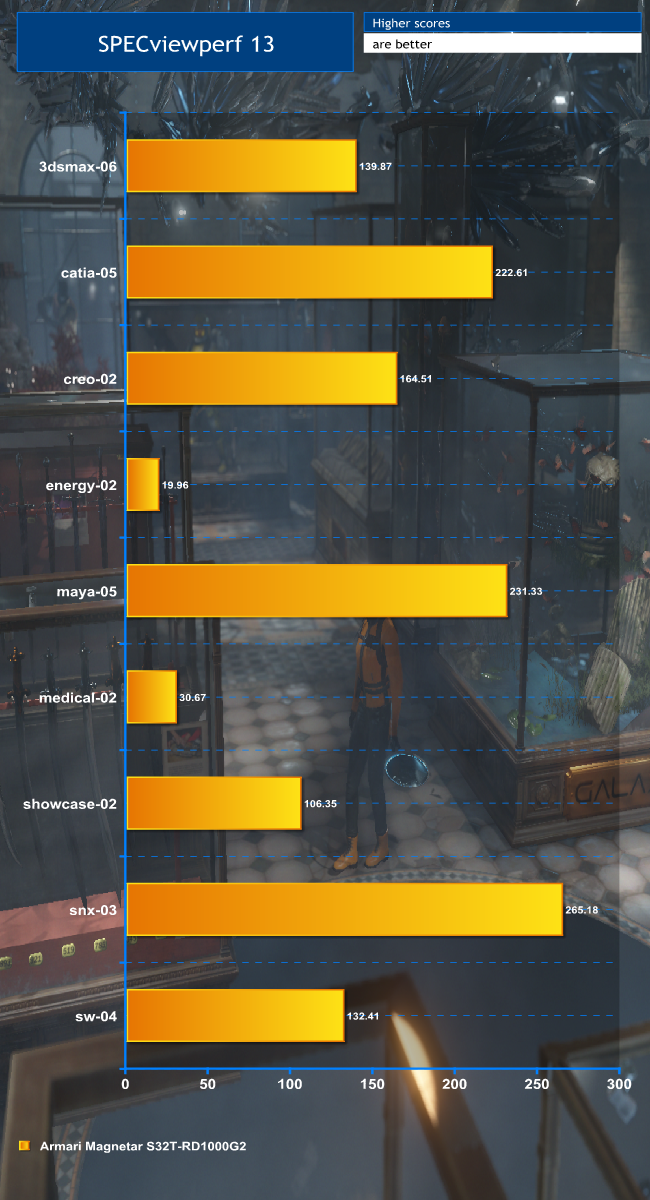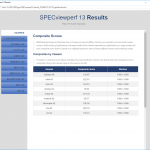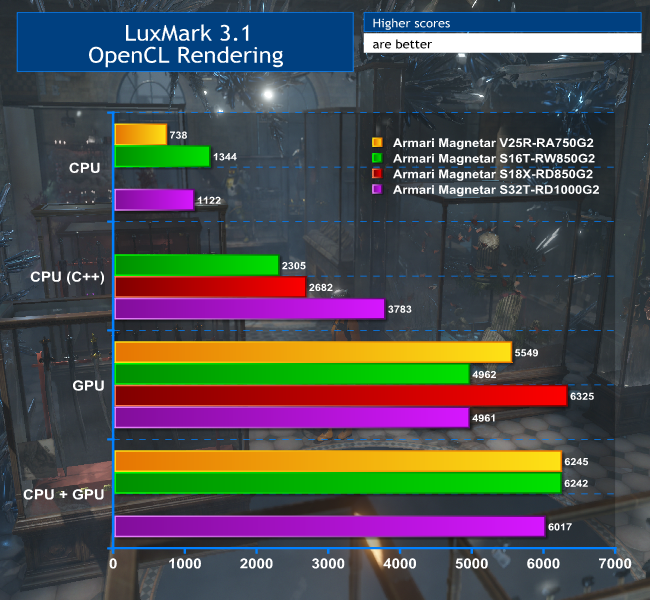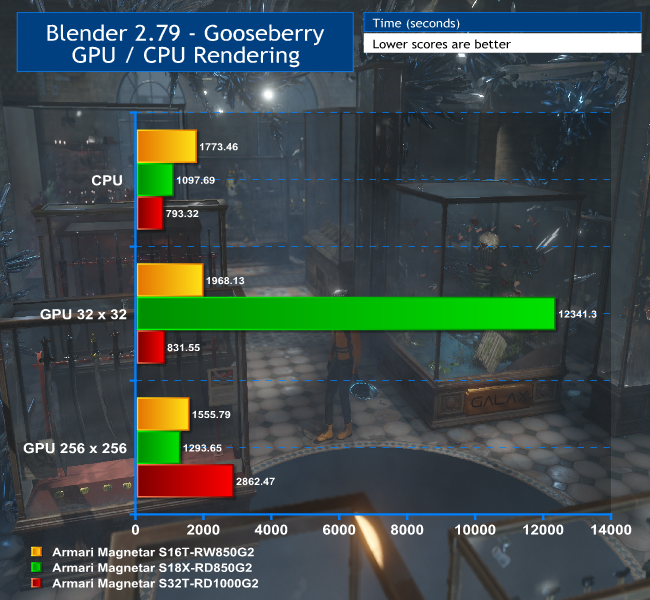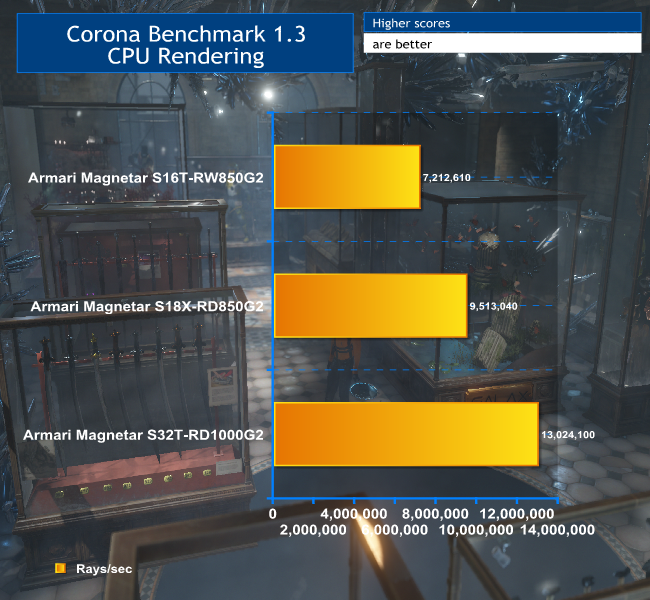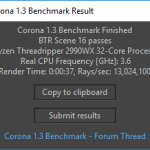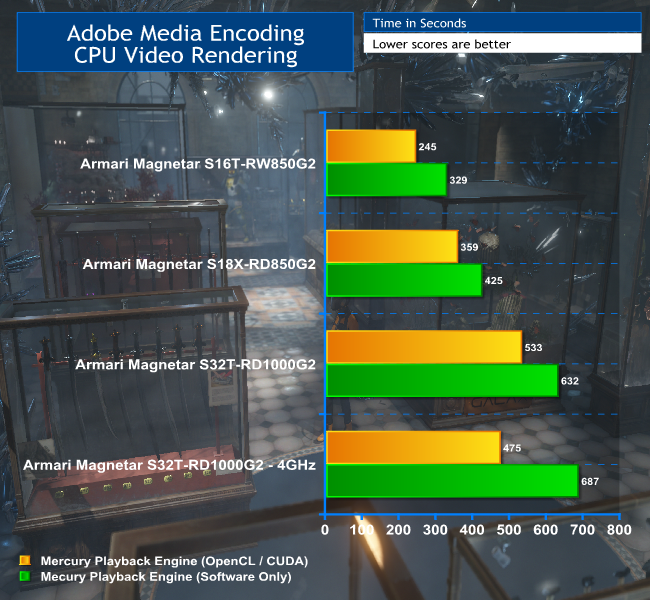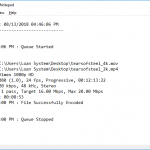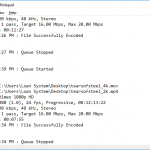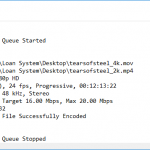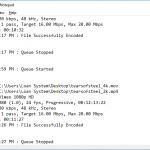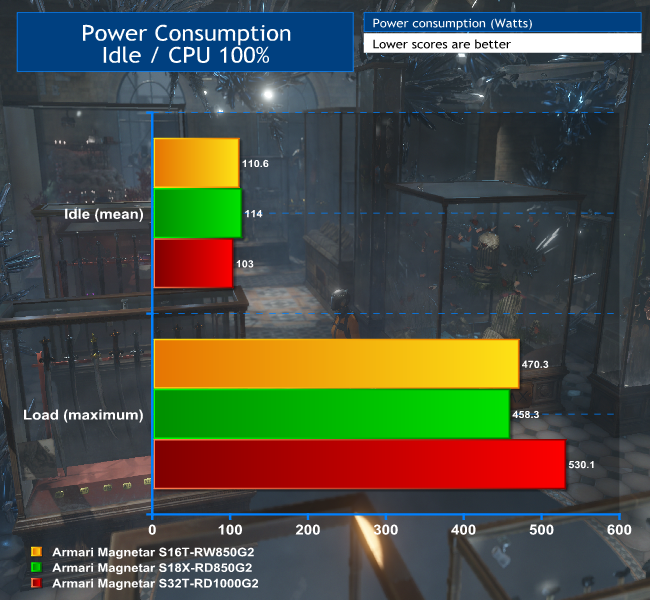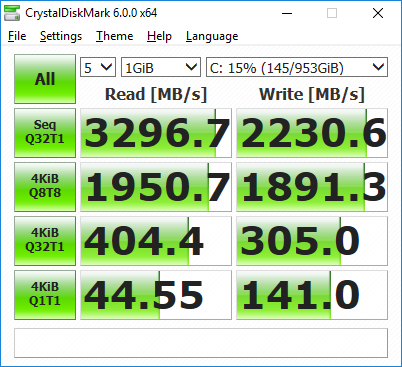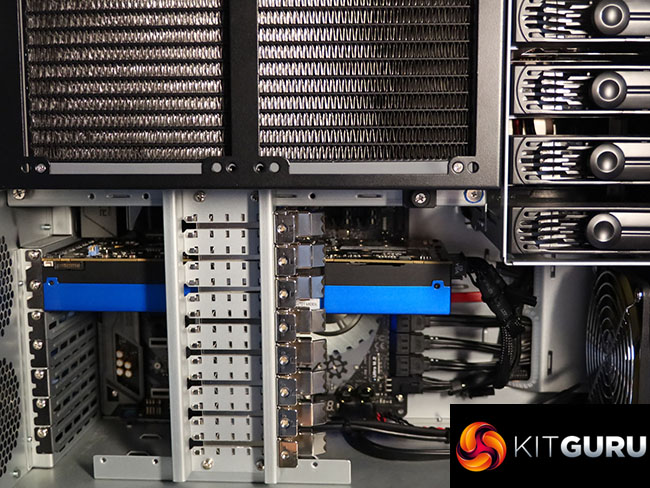AMD may not have quite managed to rout Intel with its Ryzen 7 and Threadripper in the same way it managed to a decade or so ago with the Athlon FX and Opteron. But it's certainly keeping Intel on its toes. We've seen some great new CPUs from Intel to head AMD off at the pass, and the original Threadripper really gave Intel's Core i9 something to think about when we put the two head to head last year. Although the 18-core Core i9 7980XE just about returned the performance crown to Intel, it didn't win on price. But the latest round could be more of a killer blow. Alongside an updated successor to the Ryzen Threadripper 1950X called the 2950X, which is very similar but with higher clock speeds, is a much more interesting proposition for workstation users – the Ryzen Threadripper 2990WX. With a whopping 32 cores running at up to 4.2GHz, this processor has something to offer every type of workstation user. We took our first look at the new core-count champion in a workstation from Armari.
To put what AMD has achieved in perspective, the AMD Ryzen Threadripper 2990WX's 32 cores give it four more even than Intel's top 28-core Xeon Platinum 8180. Aside from the latter being more difficult to get hold of than hen's teeth, they also cost around £9,000 each. Yet the AMD Ryzen Threadripper 2990WX is more like £1,600. Admittedly, this is still a lot for a processor, but it's £100 cheaper than Intel's Core i9 7980XE, which only sports 18 cores.
Just to cement the impressiveness of the 2990WX on paper, this is nominally a 3GHz processor, but has a Boost Frequency up to 4.2GHz, similar to the original Threadripper 1950X, which only has 16 cores. Using capable cooling, you could potentially run this CPU at 4GHz across all cores, or (even better) let AMD's amazing Ryzen Master software dynamically overclock your cores so many of them run at 4.2GHz and most at close to 4GHz.
So whether you're running code that likes clock speed, such as 3D modelling software, or multi-threaded applications like 3D rendering or video encoding, this CPU will be in its element. Intel's humungously expensive Xeon Platinum 8180, in contrast, has a nominal 2.5GHz clock, and can run two cores at 3.8GHz or all of them at 3.2GHz. Although KitGuru hasn't reviewed any systems with this CPU, the writer of this article has, so we will be able to offer some comparisons to underline how much you get for your money with the AMD Ryzen Threadripper 2990WX.
In order to provide the best comparison, we are looking at the new Threadripper in an Armari workstation that is very similar in specification to the ones we used for our Threadripper versus Core i9 article. The graphics is also from AMD, in the shape of a Radeon Pro WX 9100, which is the professional version of the Radeon Vega Frontier Edition that came with our previous Threadripper workstation.
Unlike most reviews you will see from our gaming website competitors, we draw upon a lengthy experience reviewing workstations, for example our Complete Guide to Workstations provided a comprehensive analysis of which components you should choose for specific professional applications. We have an extensive track record looking at professional systems, such as the £18,000 Workstation Specialists WS-X1100, and £9,000 Scan 3XS GW-HT35. So read on to find out the definitive answer to the question, is the AMD Ryzen Threadripper 2990WX the best current workstation processor in the world?
Armari Magnetar S32T-RD1000G2 Specifications:
- AMD Ryzen Threadripper 2990WX @4GHz
- Enermax Liqtech TR4 Water Cooling
- 64GB Corsair Vengeance LPX DDR4-3600 SDRAM @ 3,000MHz
- Asrock X399 Taichi Motherboard
- 16GB HBM AMD Radeon Pro WX 9100 Graphics
- 1TB Samsung PM981 M.2 NVMe PCI Express SSD
- LiteOn Slimline SATA DVD-RW
- 1000W EVGA SuperNOVA Gold Efficiency PSU
- Armari Magnetar S-Series Chassis
- Windows 10 Professional 64-bit
- 3 Years Warranty (1st Year On-Site, 2nd and 3rd Years RTB Parts and Labour)
Price: £5,994.00 inc VAT (Buy from Armari HERE)
The Armari Magnetar came in the company's S Series chassis. This is just about to be replaced with a new model, but that wasn't available yet for our review.
Armari designs its own chassis, and this is a heavy, robust, very carefully considered case that offers many features optimised for the workstation user.
The huge vent on the side fo the chassis is where the water cooling radiator ejects its air. Power and reset buttons are conveniently on the top, as this is the kind of case you're likely going to place on the floor due to its weight. There's a slimline optical drive on the front, just in case you need to burn a DVD or install software or content off a disc. Beneath can be found four USB ports and audio minijacks. But you can't install any 5.25in drives with front accessibility – not that we have needed this feature for at least a decade.
One of the key benefits of this chassis is that it's designed for water cooling from the outset. This is usually Armari's custom SPX-A57LX system, but for this workstation an Enermax Liqtech TR4 has been employed instead. The Threadripper 2990WX is rated at 250W, but with overclocking could exceed the 300W abilities of Armari's own water system, making the Enermax the safer choice. The radiator swings out to reveal the CPU and RAM beneath.
The chassis has room for six drives in fast-swap caddies. There are four bays for 3.5in drives, and two for 2.5in drives. None of these were populated in our sample, because the sole drive was a SSD installed directly onto the motherboard via M.2. There's a retainer bracket across the PCI Express slots that makes replacement more involved than with some workstations. However, many manufacturers stuff their systems full of bubble wrap to prevent the graphics card getting unseated during transit, and this bracket does the same job permanently.
The Threadripper 2990WX is installed in the same ASRock motherboard as our original Threadripper workstation, so its backplane ports are identical. The X399 Taichi includes a PS/2 port for legacy mouse or keyboard connections, and also has 802.11ac WiFi built in. There are two Gigabit LAN ports, and eight USB 3.1 Gen 1 connections (formerly known as USB 3.0). The usual array of minijacks for audio are on hand.
AMD Ryzen Threadripper 2990WX
The Ryzen Threadripper 2990WX is a beast, but amazingly AMD must have had it in mind when it launched the original Ryzen Threadripper, because it's compatible with existing X399 chipset motherboards. All you need is a BIOS update to recognise the chip. However, it's a 250W TDP CPU at its default clocks, so overclocking could go beyond this. The Enermax Liqtech TR4 water cooling can handle 500W TDP, so there's plenty of headroom available for cooling.
The Threadripper 2990WX is essentially four Ryzen 7 2700X processor dies packaged together on one socket. AMD has been master of this kind of arrangement all the way back to the Opteron, where its NUMA architecture made multi-die and multi-socket configurations seamless. Another advantage AMD has is that Ryzens have tons of Level 3 cache – much more than Intel's CPUs. The 2990WX sports a whopping 64MB of L3 cache, where Intel's 18-core Core i9 7980XE only has 24.75MB, giving it much less per core. Certain applications, such as cryptocurrency hashing, therefore run much better on the Ryzen architecture.
So the 2990WX is essentially four eight-core CPUs bolted together. Amazingly, where the Ryzen 7 2700X is nominally a 3.7GHz CPU with a 4.35GHz boost, the 2990WX is nominally a 3GHz CPU with 4.2GHz boost, so you're not losing much at the top end, and indeed it overclocks across all cores very well. Later in this review, we will show that you can run all 32 cores at 4GHz with 1.3V applied, which is very similar to what was possible with the 16-core Threadripper 1950X. This is particularly amazing when you consider how low Intel processors have to go as the core count increases. The Core i9 7980XE is nominally a 2.6GHz processor with a Turbo Mode up to 4.2GHz, although with lots of care you can get it to run at 4GHz or maybe higher across all 18 cores.
Our Armari system wasn't delivered with an across-the-board core overclock out of the box, however. To go with the new Threadrippers, there's a new version of Ryzen Master, and this includes a Precision Boost Overdrive mode that will dynamically overclock cores for you depending on load and the ability of your cooling system. For many applications, this is actually better than a blanket overclock, as it allows the “Gold” cores to run at up to 4.2GHz, which is great for single-threaded applications, but will bring the others up as high as possible with multi-threaded task.
Precision Boost Overdrive analyses power consumption, thermal design current and electrical design current. If there's enough slack in these, the voltage and frequency will be increased to squeeze out more performance. It can raise single cores or all the cores to a greater or lesser extent individually. It will also drop cores down to save power when not in use. AMD reckons this can give a 16 per cent lift in performance over regular Boost mode.
Certain activities, like rendering and encoding, might prefer an all-core overclock, but for most activities Precision Boost Overdrive gives you the best of both worlds. As with previous Ryzen Master software versions, there are some other presets available, and you can create a couple of your own overclocking profiles. Best of all, assuming these configurations don't freeze your PC because you've pushed things too far, you can apply them without having to reboot your system.
The Threadripper's memory controller is quad-channel, and official frequency support remains 2,933MHz. However, we have found you can go a bit better with Threadrippers, although this needs to be balanced against processor frequency. You can either have fastest processor or fastest RAM, but not usually both at the same time, so the former is usually the best option. We have run the Threadripper 1950X stably at 4GHz with 3,066MHz RAM, but the 2990WX is a little more finicky and only managed 3,000MHz in our review workstation.
Our system came with 64GB of 3,600MHz Corsair memory, supplied as four 16GB DIMMs, to take advantage of the processor's quad-channel controller. This leaves four slots free for upgrade to the 128GB maximum.
Just for reference, this is how the Threadripper 2990WX compares to the 1950X's successor, the 2950X. The latter bumps up the clocks quite a bit, with a nominal 3.5GHz base frequency and 4.4GHz Boost, compared to 3.4GHz and 4GHz for the 1950X.
AMD Radeon Pro WX 9100
Due to graphics card availability, our system actually came with a graphics card called the AMD Radeon Pro SSG, which is a slightly insane niche GPU with four 512GB NVMe SSDs included, and is aimed at 8K video editing. It's also extremely pricey at around £5,000. However, for the purposes of this review we are treating this graphics card as the more modestly priced Radeon Pro WX 9100, because the GPU and memory specifications are identical to the latter.
The Radeon Pro SSG and WX 9100 both use High Bandwidth Memory. They both have 16GB of this HBM2 frame buffer running on a 2,048-bit bus at 945MHz, providing a whopping 483.8GB/sec of bandwidth. The GPU in both cards is home to an equally huge 4,096 Stream Processors running at 1,500MHz. This provides a potential 12.3TFLOPS of single-precision and 769GFLOPS of double-precision performance.
We put the Armari System through a suite of workstation benchmarks. For comparison, we pitted it against the Armari Threadripper and Intel Core i9 workstations in our previous head-to-head test, as well as the Scan 3XS GW-HTX35 and Armari Magnetar V25R-RA750G2, although not all of our benchmarks were run on these systems.
Software:
Cinebench R15
SPECviewperf 12.1
SPECviewperf 13
LuxMark 3.1
Blender 2.79
Corona 1.3 Benchmark
Adobe Media Encoder CC 2018
CrystalDiskMark 6.0.0
Scan 3XS GW-HTX35 Specifications:
- 2x Intel Xeon E5-2687W V3 @ 3.1GHz
- 64GB Crucial ECC Registered DDR4 SDRAM @ 2,133MHz
- ASUS Z10PE-D8 WS Motherboard
- 512GB Samsung 850 Pro SATA III 6Gb/s SSD
- 2TB Seagate Barracuda 7200.14 SATA III 6Gb/s 7,200rpm HDD
- 12GB GDDR5 NVIDIA Quadro M6000 Graphics
- 2x 3XS customised Corsair H80 water cooling
- 1,000W Corsair RM PSU
- Fractal Design Define XL Titanium Grey chassis
- Windows 7 Professional 64bit
- 3 Years warranty, 1 Year Onsite, 2 Years RTB
Armari Magnetar V25R-RA750G2 Specifications:
- AMD Ryzen 7 1800X @3.6GHz
- 32GB Corsair Vengeance LPX DDR4 SDRAM @ 2,400MHz
- Biostar X370GTN Motherboard
- 512GB Samsung PM961 M.2 NVMe PCI Express SSD
- 32GB GDDR5 AMD Radeon Pro Duo Graphics
- Sealed AIO water cooling
- 750W Platinum Efficiency PSU
- Custom V25 Pristine White chassis
- Windows 10 Professional 64-bit
- 3 Years Warranty Parts and Labour, 1 Year Onsite, 2 Years RTB
Armari Magnetar S16T-RW850G2 Specifications:
- AMD Ryzen Threadripper 1950X @4GHz
- Armari SPX-A57LX Water Cooling
- 64GB Corsair Vengeance LPX DDR4-3200 SDRAM @ 2,933MHz
- Asrock X399 Taichi Motherboard
- 16GB HBM AMD Radeon Vega Frontier Edition Graphics
- 512GB Samsung SM961 M.2 NVMe PCI Express SSD
- 4TB Western Digital Gold Datacenter 7,200rpm SATA HDD
- LiteOn Slimline SATA DVD-RW
- 1000W Gold Efficiency PSU
- Armari Magnetar S-Series Chassis
- Windows 10 Professional 64-bit
- 3 Years Warranty (1st Year On-Site, 2nd and 3rd Years RTB Parts and Labour)
Armari Magnetar S18X-RD850G2 Specifications:
- Intel Core i9 7980XE @3.8GHz
- Armari SPX-A57LX Water Cooling
- 64GB Corsair Vengeance LPX DDR4-3200 SDRAM @ 3,600MHz
- ASUS PRIME X299-A Motherboard
- 12GB GDDR5X NVIDIA GeForce GTX Titan Xp Graphics
- 480GB Kingston KC1000 M.2 NVMe PCI Express SSD
- 4TB Western Digital Gold Datacenter 7,200rpm SATA HDD
- LiteOn Slimline SATA DVD-RW
- 1000W Gold Efficiency PSU
- Armari Magnetar S-Series Chassis
- Windows 10 Professional 64-bit
- 3 Years Warranty (1st Year On-Site, 2nd and 3rd Years RTB Parts and Labour)
CINEBENCH 15 is a cross-platform testing suite that measures hardware performance and is the de facto standard benchmarking tool for leading companies and trade journals for conducting real-world hardware performance tests. With the new Release 15, systems with up to 256 threads can be tested.
CINEBENCH is available for both Windows and OS X and is used by almost all hardware manufacturers and trade journals for comparing CPUs and graphics cards.
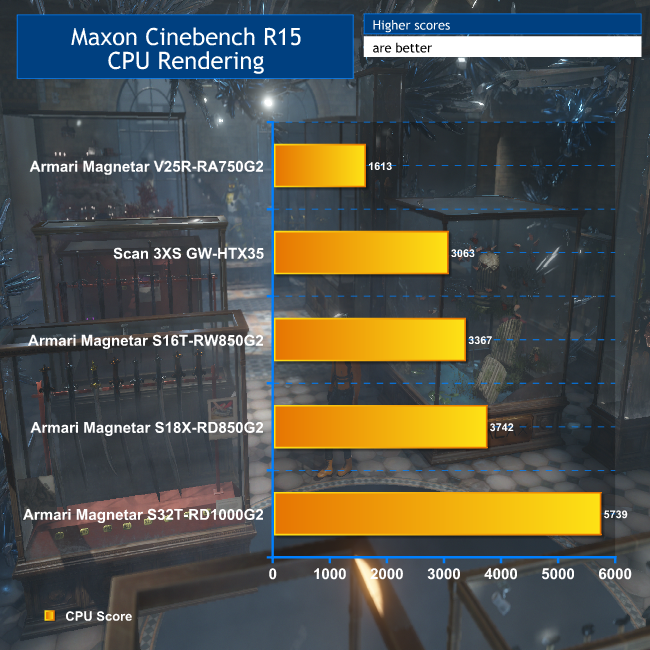
This is perhaps the most significant graph you will see in this review. The 2990WX managed 5,739 in Cinebench R15's rendering test, which is 70 per cent more than the 1950X and 53 per cent more than the Intel Core i9 7980XE – a processor that costs slightly more. To put this further into perspective, this reviewer has tested a workstation with dual Intel Platinum 8180 CPUs, giving it a total of 56 cores. That only managed 7,170 in the Cinebench R15 CPU test. These two CPUs would set you back more than ten times as much as the 2990WX, but you're only getting 25 per cent more rendering performance in return.
Cinebench R15's OpenGL test is not a strong point for current AMD graphics. The Radeon Pro WX 9100 managed better than the AMD graphics in the V25R and S16T, but wasn't a match for the NVIDIA graphics of the Scan or S18X.
We also used Ryzen Master to run all 32 cores at 4GHz and tried the CPU render of Cinebench R15 again. The result was an even better 6,108, showing that this is one type of activity where an all-core overclock might be preferable.


The SPECviewperf 12.1 benchmark is the worldwide standard for measuring graphics performance based on professional applications. The benchmark measures the 3D graphics performance of systems running under the OpenGL and Direct X application programming interfaces. The benchmark’s workloads, called viewsets, represent graphics content and behaviour from actual applications.
The latest version is SPECviewperf 12.1, released on August 24, 2016. SPECgpc members at the time of V12.1 release include AMD, Dell, Fujitsu, HP, Intel, Lenovo, NVIDIA, and VMware. SPECviewperf 12.1 features a new Autodesk 3ds Max viewset, Microsoft Windows 10 support, and GUI and reporting improvements.
SPECviewperf 12.1 has been tested and is supported under the 64-bit version of Microsoft Windows 7 and Windows 10. Results from SPECviewperf 12.1 remain comparable to those from V12.0.1 and V12.0.2.
The results are more favourable with the software represented by SPECviewperf 12.1. The performance with 3D content creation viewsets 3dsmax-05 and maya-04 placed second to the NVIDIA GeForce Titan Xp in the Core i9 system. Elsewhere, the results were very respectable. We're not going to go into very much detail about the individual viewset scores, as we are focusing on the CPU in this review, but the key thing to note is that this is a 32-core processor that won't hold you back when performing tasks that favour single-core clock speed like modelling.
The SPECviewperf 13 benchmark is the worldwide standard for measuring graphics performance based on professional applications. The benchmark measures the 3D graphics performance of systems running under the OpenGL and Direct X application programming interfaces. The benchmark’s workloads, called viewsets, represent graphics content and behavior from actual applications.
The latest version is SPECviewperf 13, released on May 23, 2018. SPECgpc members at the time of V13 release include AMD, Dell, Fujitsu, HP, Intel, Lenovo, and NVIDIA.
SPECviewperf 13 is a comprehensive upgrade of previous versions of the benchmark. Medical and energy viewsets incorporate new models and raycasting for volume visualization; the Maya viewset features new models based on the SPECapc for Maya 2017 benchmark; and the Creo viewset has been updated with fresh application traces. All other viewsets have been recompiled with minor changes. Results from SPECviewperf 13 are not comparable to those from earlier versions.
Other major updates in SPECviewperf 13 include:
- Support for 4K resolution displays.
- New reporting methods, including JSON output that enables more robust and flexible result parsing.
- A new user interface that will be standardized across all SPEC/GWPG benchmarks.
- New workloads and scoring that reflect the range of activities found in real-world applications.
- Various bug fixes and performance improvements.
SPEC has recently released a new version 13 of Viewperf, and this is the first time we have used it for testing, so we merely include these results for future reference.
LuxMark 3.1
OpenCL is a platform for harnessing GPU power for activities other than real-time 3D rendering to screen, also known as GPGPU. Unlike NVIDIA's CUDA platform, OpenCL is open source and can be ported to anything with processing power. So drivers are available for CPUs as well, both from Intel and AMD.
A popular tool for testing OpenCL performance is LuxMark. We haven't run this on many workstations before, so we only have one comparison amongst our past reviews. We ran the Sala scene on CPU only, GPU only, and then both.
Unfortunately, the Core i9 is not supported by Intel's OpenCL drivers, so we were not able to run the LuxMark 3.1 render on the Intel system's CPU, or on the CPU and GPU combined, using OpenCL. However, we did run the barebones C++ version of the LuxMark benchmark on all systems.
The Threadripper 2990WX doesn't fare particularly well with OpenCL, actually lagging behind the 1950X, which implies that its OpenCL support is not yet optimised. Unsurprisingly, since the Radeon Pro WX 9100 is very similar in specification to the Radeon Vega Frontier Edition, both produce almost identical scores, but the Threadripper 2990WX lags slightly behind with both CPU and GPU combined.
Perhaps more tellingly, the CPU (C++) result, which doesn't use OpenCL but native processor code, places the 2990WX well out in front again, showing the raw grunt available.
LuxMark is a synthetic benchmark – it doesn't correspond directly to an application actually used in a production environment. It also uses OpenCL, the GPGPU API that is openly available to all hardware with drivers to run it.
But NVIDIA has its own proprietary GPGPU API called CUDA, which stands for Compute Unified Device Architecture. This name makes it sound as generally available as OpenCL, but in fact only NVIDIA graphics cards support it. There are a number of CUDA-enhanced 3D renderers out there, such as Octane Render, Redshift, and V-Ray.
The full list can be found on NVIDIA's website. But support for both CUDA and OpenCL is available in the latest version of the Open Source Blender, so let's turn to that application next.
Blender 2.79: Gooseberry Production Benchmark
Blender is a free and open source 3D creation suite. It supports the entirety of the 3D pipeline—modeling, rigging, animation, simulation, rendering, compositing and motion tracking, even video editing and game creation. The latest version at the time of writing, 2.79, supports rendering on the GPU as well as the CPU. In GPU mode, it will render using OpenCL with AMD graphics cards, and CUDA with NVIDIA graphics cards. For this test, we used the Gooseberry Production Benchmark. Project Gooseberry is the code name for the Blender Institute's 6th open movie, Cosmos Laundromat — a 10-minute short, the pilot for the planned first-ever free/open source animated feature film. The benchmark renders a single frame from this film in intermediate quality.
Unsurprisingly, the Threadripper 2990WX aces the CPU render. It's 28 per cent faster than the Intel Core i9 system. Interestingly, the Radeon Pro WX 9100 is almost as quick. As we noted, GPU rendering on Blender can be very sensitive to tile size, so we tried both 32 x 32 and 256 x 256-pixel tile sizes. The WX 9100 actually preferred the former, whereas the Vega Frontier Edition and Titan Xp were quicker with the latter. Either way, the 2990WX is the fastest of all for rendering with Blender.
Corona 1.3 Benchmark
Corona Renderer is a new high-performance (un)biased photorealistic renderer, available for Autodesk 3ds Max and as a standalone CLI application, and in development for Maxon Cinema 4D.
The development of Corona Renderer started back in 2009 as a solo student project of Ondřej Karlík at Czech Technical University in Prague. Corona has since evolved to a full-time commercial project, after Ondřej established a company together with the former CG artist Adam Hotový, and Jaroslav Křivánek, associate professor and researcher at Charles University in Prague.
Despite its young age, Corona Renderer has become a production-ready renderer capable of creating high-quality results. The Corona Benchmark outputs a single ray-traced frame from a sample production.
Yet again, the Threadripper 2990WX shows its monster rendering ability. It's 37 per cent faster than the Core i9 7980XE, and 81 per cent faster than the Threadripper 1950X.
Overall, the story is pretty consistent with all CPU-based rendering, which comes as no surprise. This is truly a phenomenal processor for all forms of 3D rendering, beating the more expensive Intel Core i9 7980XE hands down, and being far enough ahead of the 1950X to make it worth the extra money. If you want powerful rendering in your workstation, the AMD Ryzen Threadripper 2990WX is the current champ.
Adobe Media Encoder CC 2017
Like 3D rendering, video encoding is a task that now takes very good advantage of multi-core processors. Although a lot of reviews focus on Open Source encoders such as Handbrake, this is a review of professional applications, so we have chosen Adobe Media Encoder CC 2017 (AME) for our test bed instead. You can download a trial of the latest version of this software from Adobe. For an encoding source, we used the 4K UHD (3,840 x 2,160) version of the Blender Mango Project Tears of Steel movie.
We encoded with the Vimeo 1080p HD preset in AME. This is a MP4 H.264 preset, using High Profile and Level 4.2. There are two modes available for the AME rendering engine (called the Mercury Playback Engine, presumably because it's smooth and, erm, shiny). One uses software only, so will just employ the CPU. But you can also call in CUDA on NVIDIA graphics and OpenCL on AMD graphics. We tried both GPU-accelerated and CPU-only options on both systems.
These were the only disappointing results in all our testing, particularly as the Threadripper 1950X is such a stunning CPU for video encoding with Adobe software. The 2990WX actually took twice as long as the 1950X with OpenCL or software-only encoding, which implies that the Adobe software is not optimised for this new 32-core processor. We also tried the latest 2018 version of Adobe Media Encoder, and although this was 31 per cent quicker in software mode, it was still behind.
We also tried this encode with all cores clocked to 4GHz, with mixed results. The OpenCL-accelerated results were improved by 12 per cent, but the software-only results actually got worse.
Note that we were using the older 2017 version of Media Encoder to keep our scores consistent with previous results, and also because the 2018 version no longer appears to support graphics card OpenCL acceleration for the Mercury Playback Engine.
Total System Power Consumption
We're back to positive news when it comes to power consumption. Whilst you can't expect a processor with 32 cores to be miserly, we were pleasantly surprised with the 2990WX in this area. To test the relative system power consumption of the three main Armari workstations, we plugged each one into a mains power meter, which records various details of electrical behaviour. In particular, we wanted to see approximately where the system settled when idle, and then when running the CPU at 100 per cent load. We ran the Blender Gooseberry Production Benchmark again and used our mains power meter to give us a maximum power consumption reading.
The system actually idled a little lower than the others, but it doesn't have a mechanical hard disk so this could partially explain this result. The bigger surprise is that, despite its huge extra abilities when rendering with Blender, it's only consuming 13 per cent more power than the Threadripper 1950X and 16 per cent more than the Intel Core i9 7980XE. When you consider it will complete the render much more quickly than either, it will actually consume less power overall for a given render job.
Crystalmark is a useful benchmark to measure theoretical performance levels of hard drives and SSD’s. We are using V6.0.0 x64.
SSD Performance
The Armari workstation was equipped with the latest Samsung PM981 NVMe M.2 SSD in 1TB form. This isn't significantly quicker than its predecessor at reading, offering 3,296.7MB/sec sequentionally, but its writing is a lot faster than previous generations, maxing out at 2,230.6MB/sec.
It's hard to be anything other than gobsmacked by the AMD Ryzen Threadripper 2990WX, and it's presented at its best by the Armari Magnetar S32T-RD1000G2. This is without question the most powerful workstation processor currently available. The 32 cores blast through any rendering task you can throw at it, but it also has high single-core clock frequencies in Boost mode. So software that favours this will flourish too.
Your electricity bill won't even suffer with all that performance, with just a small increase over a workstation with half as many cores. The one niggle is video encoding performance with Adobe Media Encoder, which was a surprise when the Threadripper 1950X excels in this area. But the performance in other areas implies that this is more an issue with the coding of Adobe's software than the 2990WX's abilities.
Looking at Intel's current roadmap, we're not sure what is on the horizon in 2018 that will be able to compete with the AMD Ryzen Threadripper 2990WX. If you want fewer cores and a higher clock, there are options from Intel like the forthcoming Core i9 9900K. But Intel's current models with close to 32 cores are hideously expensive and run at a slower clock. So this AMD CPU should have a clear run for the rest of the year.
At close to £6,000, the Armari Magnetar S32T-RD1000G2 is around £1,500 more than the 1950X equivalent was when we tested it. But taking into account how much the pound has weakened since the end of 2017, you're not really paying a huge premium for the extra 16 cores. In other words, if you're looking to buy a new high-end workstation, one based around the AMD Ryzen Threadripper 2990WX like this Armari system comes highly recommended.
Armari Magnetar S32T-RD1000G2:
Pros:
- Fastest 3D rendering currently available in a single-socket workstation.
- High single-core clock speed provides good 3D modelling potential.
- Amazing value for the performance.
- Surprisingly reasonable power consumption for performance.
- Compatible with existing X399 chipset motherboards.
- Excellent new Ryzen Master overclocking software.
Cons:
- Questionable performance when video encoding with Adobe Media Encoder.
Price: £5,994.00 inc VAT (Buy from Armari HERE)
Discuss on our Facebook page, over HERE.
Kitguru says: The AMD Ryzen Threadripper 2990WX is the most powerful workstation processor currently on the market, and it's presented at its best in Armari's Magnetar S32T-RD1000G2.

Be sure to check out our sponsors store EKWB here
 KitGuru KitGuru.net – Tech News | Hardware News | Hardware Reviews | IOS | Mobile | Gaming | Graphics Cards
KitGuru KitGuru.net – Tech News | Hardware News | Hardware Reviews | IOS | Mobile | Gaming | Graphics Cards