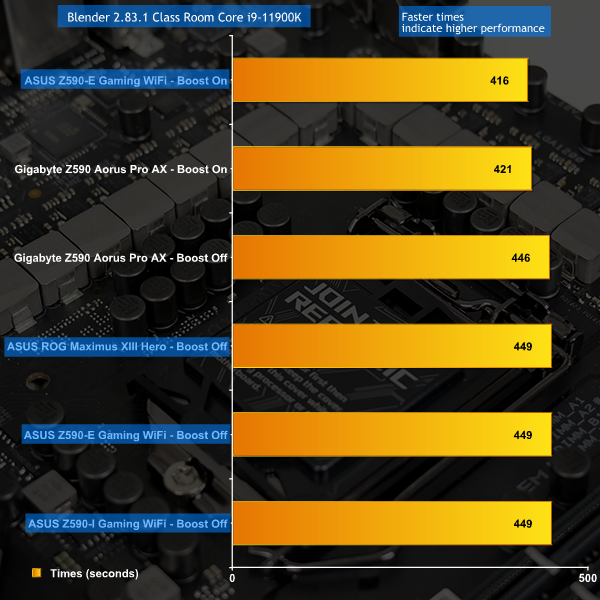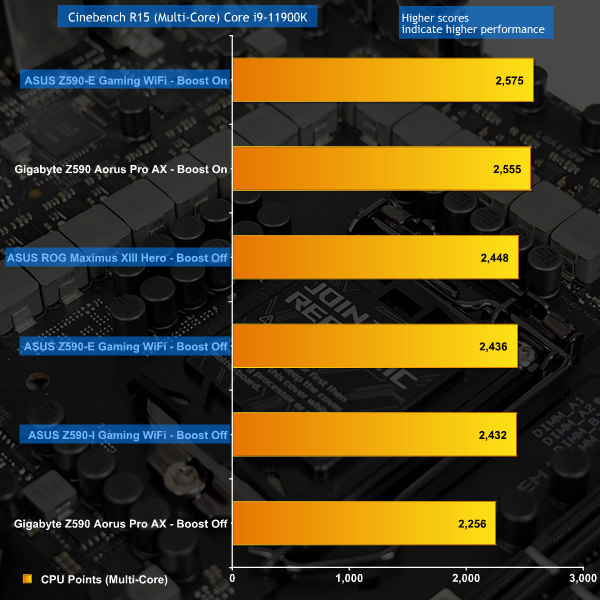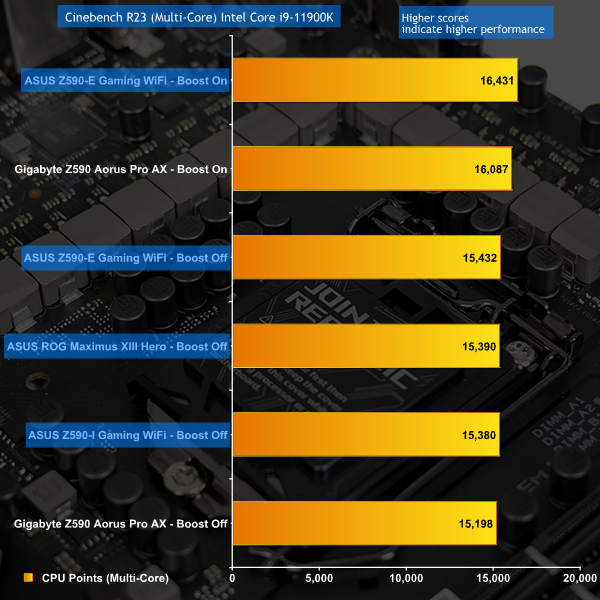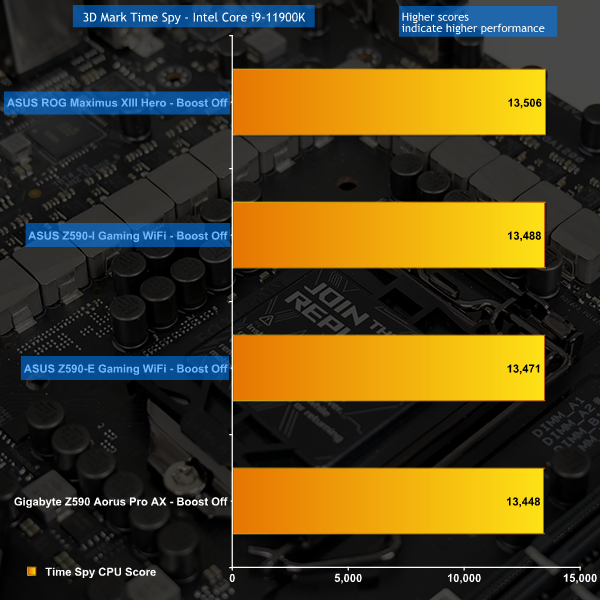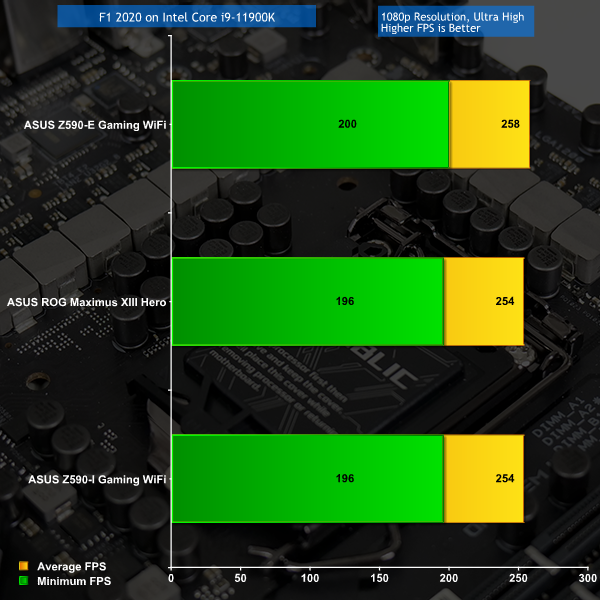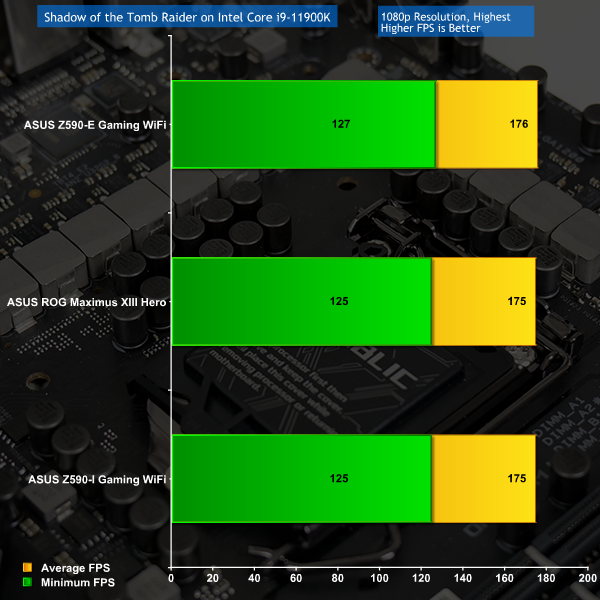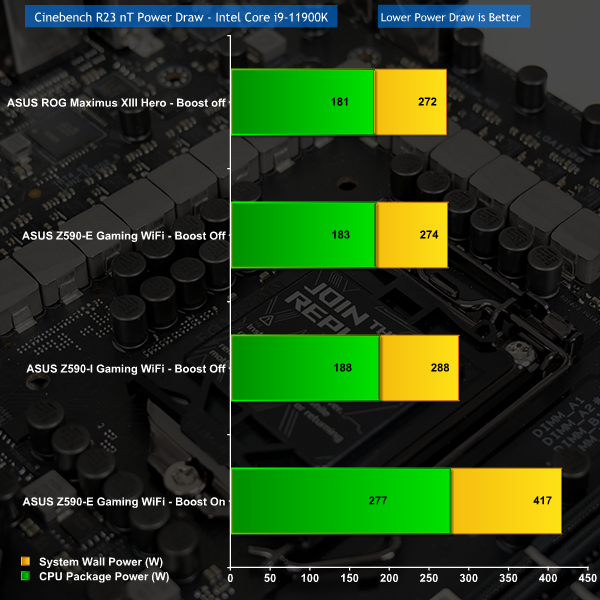Z590 is still fresh to the market and may appeal to users who have reason to buy the Intel platform. As such, we are taking a look at three ASUS ROG Z590 motherboards in the premium end of the market – the ROG STRIX Z590-I Gaming WiFi, the ROG STRIX Z590-E Gaming WiFi, and the ROG Maximus XIII Hero.
The three specific motherboards that we are examining are the ROG STRIX Z590-I Gaming WiFi, the ROG STRIX Z590-E Gaming WiFi, and the ROG Maximus XIII Hero.
ASUS' ROG STRIX Z590-I Gaming WiFi is a premium mini-ITX motherboard that comes in at around £320 in the UK. The ROG STRIX Z590-E Gaming WiFi is an upper-mid range ATX board with many enthusiast features and costs around £340 typically. And the roughly £460 Maximus XIII Hero effectively sits in enthusiast territory as we have seen from ASUS’ recent promotion of the Hero SKU up the product stack.
Let's take a closer look at each of these ROG Z590 motherboards.
The ROG STRIX Z590-I Gaming WiFi uses a largely black and grey styling that look good overall with no obnoxious features. ASUS minimises the use of large, overpowering components that can cause interference headaches, except the M.2 daughterboard.
Connectors come in the form of a single 8-pin for CPU power, 2 RGB headers, and 10Gbps internal USB-C and 5Gbps internal USB 3 headers. You also get three total fan headers but these are only rated at 12W/1A which a bit meagre for powering splitters from a motherboard of this cost. ASUS smartly includes break-out cables for dual USB 2.0 headers and front panel IO ports.
The primary expansion slot is a steel-reinforced PCIe x16 version. This will run at PCIe Gen 4 with an 11th Gen CPU and it can be bifurcated as x8/x4/x4 or x8/x8. That’s good if you want a high-speed storage mini server and are happy with the iGPU. Four outwards SATA connectors serve HDD and SSD duties.
ASUS' daughterboard provides a top M.2 slot and an underneath M.2 slot in a double-stacked design. This is arguably better than the one front and one rear approach of other ITX motherboards, as both M.2 SSDs are cooled by ASUS’ metal heat strips and thermal pads. I thought M.2 accessibility would be better, but this is not the case; it was easier for the VRM heatsink to be taken off in order to access the underneath SSD slot for my sample.
The top M.2 slot is PCIe Gen 4 x4 from the 11th Gen CPU. This only works with 11th Gen CPU and is completely unusable with a 10th Gen chip. Whilst very annoying and severely limiting for 10th Gen users, this is an Intel platform limitation so it is hard to criticise ASUS too much. The underside M.2 slot is PCIe Gen 3 x4 or SATA from the Z590 chipset and can be used with 11th Gen or 10th Gen CPUs.
ASUS' daughterboard holds the Realtek ALC4080-based audio system with Nichicon caps. But don't expect too much output capability here as you only get the three rear IO jacks alongside the internal header.
The rear IO is undeniably bare but it should suffice. Six USB Type-A ports are provided – 1x 10Gbps USB 3.2 Gen 2, 1x 5Gbps USB 3.2 Gen 1 (USB 3.0), and 4x old USB 2.0 ports including one which handles BIOS Flashback. This is too many old USB 2.0 ports and not enough of the newer, higher-speed versions such as 5Gbps USB 3.0 Type-A. ASUS, this is not a good USB design at all for a premium mITX motherboard.
20Gbps USB 3.2 Gen 2×2 Type-C is a great inclusion especially if you have a fast SSD to use it. And the Intel JHL8540-powered Thunderbolt 4 port is fantastic for the Mini-ITX ecosystem, especially as it supports 5V/3A 15W USB power delivery through a Cypress Semi chip.
Intel 2.5GbE and 2×2 WiFi 6E support are ideal for high-speed networking nuts, especially those with a fancy new router. And you get full-sized HDMI 2.0 and DP 1.4 through the TB4 Type-C port for 4K60 video outputs. No rear IO clear CMOS is annoying.
ASUS deploys a commendable heatsink design for the ITX motherboard. The heatsink is dense and reasonably heavy, the screw-down installation is high pressure and makes good contact between the thermal pads and VRM components, and you also get a heatpipe connecting both individual metal cooling blocks. Housed on the left-side heatsink-come-rear-IO-cover is a 30mm VRM fan. This has its own dedicated speed control header and pushes air through a small set of metal fins. Grills above the fan on the rear IO cover allow for airflow access.
The power delivery solution itself is a design with 11 total stages split as 8+2+1. A high-quality Intersil ISL69269 PWM controller manages the system without doublers. Texas Instruments 95410 power stages are used for the CPU VCore and these look to be rated at 90 Amps current output. So you get a theoretical 720 Amps peak output for the 8 stages driving the CPU, which looks to be perfectly adequate in general.
Four CPU VCore stages are to the left side and four are to the top side, so the VRM heatsink heatpipe makes perfect sense to balance the thermal load. The three remaining power stages are lower rated 70A Texas Instruments 59880 stages which are still very high-end. TR15-marked chokes and 5K-rated MIL capacitors round out the high-quality power delivery solution that looks to be well cooled.
The ROG STRIX Z590-E Gaming WiFi continues the largely black and grey styling but also adds some tints of pink and also blue/purple holographic sections. People have complained about the holographic STRIX logo so I will leave you to form your own opinion. There is good, subtle RGB onboard through different lighting zones.
Notably the board is very space constrained around the CPU area, especially for an ATX offering. We did, however, manage to fit an Asetek pump unit without issues, as well as a big EKWB water block.
CPU power is delivered through 8-pin + 4-pin connectors. Internally, you also get four RGB headers – two near the top and two near the bottom. A 2-digit debug LED is great to see alongside the POST LEDs, but I would have liked onboard power buttons. 20Gbps USB 3.2 Gen 2×2 through the internal Type-C header is a superb inclusion. And you get eight total fan headers, seven of which are 12W/1A but the water pump headers is 3A/36W. Quantity, positioning and spread is excellent for the headers, and I appreciate the AIO pump allocated one right next to the CPU socket.
Two steel-reinforced full-length PCIe slots serve as the main expansion points. These run at PCIe Gen 4 with an 11th Gen CPU and are split as x16/x0 or x8/x8 and can be bifurcated further. There is good spacing for triple slot cards and SLI is supported, but not even Jensen cares about that. The bottom full-length slot is PCIe Gen 3 x4 from the chipset. It shares two lanes of bandwidth with SATA 5/6 so watch out for that.
ASUS deploys four M.2 slots in total. The top slot is PCIe Gen 4 x4 from an 11th Gen CPU and only works with 11th Gen CPUs. The slot is annoying as the heatsink has an RGB cable connected to it and is therefore less easy to access. M.2 slot 2 shares bandwidth with the secondary full-length expansion slot, meaning that it can run at PCIe Gen 4 x4 with 11th Gen CPUs or Gen 3 x4 with 10th Gen chips. This drops the secondary expansion slot to a PCIe x4 link and will steal bandwidth from the primary slot graphics card by dropping it to x8. In other words, use M.2 Slot 2 as a last resort.
M.2 slot 3 runs from the Z590 chipset for PCIe Gen 3 x4 SSDs. M.2 Slot 4 is the same but adds support for SATA M.2 SSDs by stealing one of the physical port’s lanes. Bandwidth allocation for the M.2 slots is very good and you can realistically run all four SSDs simultaneously on an 11th Gen CPU with minimal downsides, provided you are happy with an x8 graphics card.
ASUS’ heatsinks are solid, and the tool-less design is fantastic. This method of SSD installation is a real stroke of innovation from ASUS and it is something that I appreciate. The annoying little M.2 screws are replaced by a straightforward and incredibly functional tool-less clip – Good job ASUS! ASUS also writes the information for slots on the PCB which is very smart and helpful.
Rear IO is very good for this type of motherboard. You get eight USB Type-A ports – 2x 10Gbps USB 3.2 Gen 2, 4x 5Gbps USB 3.2 Gen 1 (USB 3.0), and 2x old USB 2.0 ports including one which handles BIOS Flashback. Type-C comes in the form of a 10Gbps port and a 20Gbps USB 3.2 Gen 2×2 port which is a great inclusion. There is no TB4, which is fine for this board as the Z590-E Gaming WiFi deploys an excellent USB configuration overall.
Two Intel I225V 2.5GbE NICs and Intel AX210 2×2 WiFi 6E support are ideal. It is good to see dual high-speed NICs on an expensive board. Full-sized HDMI 2.0 and DP 1.4 serve 4K60 video outputs. The rear clear CMOS button is very handy, as are the full array of Realtek ALC4080-powered audio connectors. This is a superb rear IO configuration for a motherboard of this calibre.
ASUS deploys a massive, multi-tiered VRM heatsink that is linked via a heatpipe and integrates the rear IO cover. The design is absolutely fine as there is so much surface area and bulk metal that cooling will be strong. Contact is made with the MOSFETs and the chokes, which is good to see. There is no fan installed by default and I am very happy with this as it will not be needed alongside case airflow. ASUS does, however, include a fan mount rail by default and has a dedicated VRM fan header nearby. The bundle does actually include a small 40mm fan but I don’t see the need for this.
The power delivery solution itself is a design with 17 total stages split as 14+2+1. A high-quality Intersil ISL69269 PWM controller manages the system without doublers. 14x 70A-rated Texas Instruments 59880 power stages are used for the CPU VCore in a Teamed configuration. This gives a peak theoretical 980 Amps current output for the CPU VCore.
Nine CPU VCore stages are to the left side and five are to the top side. This makes perfect sense given the heatsink mass bias. Rounding out the VRM configuration are 5K-rated MIL capacitors. This is a high-end power delivery solution that will have no trouble with Intel 10th or 11th Gen CPUs outside of extreme OC.
Sitting a rung above the ROG STRIX Z590-E Gaming WiFi in ASUS’ product ladder, the Maximus XIII Hero is very similar to its cheaper brother in many respects but adds some more enthusiast and overclocking geared features. Notably, the power connectors are upgraded to dual 8-pin for higher total throughput capability.
You still get the same eight 4-pin fan headers, but greater space constraints around the CPU socket means that more header are distributed around the board. This is actually a slight downgrade for the Hero in my opinion. ASUS does, however, upgrade an additional header to 3A/36W output so now you get two of those. Greater focus is also put on liquid cooling, with the inclusion of Water IN, OUT, and Flow headers.
20Gbps USB 3.2 Gen 2×2 Type-C is the same but now you get two 5Gbps USB 3 internal headers instead of one thanks to the addition of an ASMedia ASM1074 hub. Both are right-angled which is good for cable tidiness but increases interference likelihood. Alongside the 2-digit debug LED and POST LEDs of the Z590-E Gaming WiFi, the Hero gets equipped with an onboard power button and a Flex Key button that is set as RESET by default. There is also a RETRY button at the bottom of the board.
Expansion slot configuration is largely the same for the Hero. This time, however, the lower full-length slot runs at PCIe Gen 3 x4 from the Z590 chipset by stealing lanes from four total SATA ports.
You still get four total M.2 slots and the configuration remains largely the same. One important change, however, is that M.2 slot 4 shares bandwidth with two SATA ports. This means that an SSD in M.2 slot 4 and an x4 expansion card in the lower PCIe slot will leave you with none of the six SATA ports usable. This is simply a limitation of the Z590 platform connectivity and is a decision by ASUS on deactivating the lower priority devices.
The M.2 heatsinks have also been beefed up slightly for the Hero. The top Gen 4 cooler features a multi-tiered slab of metal that should do a superb job. And the secondary slot’s heatsink branches out to the chipset RGB LED cover, giving it a little extra surface area … as well as a slightly more complicated installation procedure. No tool-less installation method like with the Z590-E Gaming WiFi is disappointing. The Hero does, however, offer dual-sided M.2 SSD cooling instead, so this is a clear functionality upgrade.
The Rear IO of the Hero is fantastic, once again offering an upgrade over the cheaper Z590-E Gaming WiFi. You get eight USB Type-A ports – 6x 10Gbps USB 3.2 Gen 2 and 2x old USB 2.0 ports including one which handles BIOS Flashback. Catering once again for enthusiasts, the Hero offers dual Thunderbolt 4 Type-C ports on the rear IO via an Intel JHL8540 controller. These are great inclusions if you have the need for TB4 connectivity as it is an area where the Intel platform currently makes sense versus AMD.
Once again we see, 2x Intel I225V 2.5GbE NICs and AX210 2×2 WiFi 6E support. Only full-sized HDMI 2.0 is available for dedicated video as both TB4 ports carry the DP 1.4/TB video link. The rear clear CMOS and BIOS flashback get proper buttons which is a minor upgrade. Once again, ASUS deploys a superb rear IO configuration.
The VRM heatsink is gargantuan and is even bigger and beefier than the Z590-E Gaming WiFi’s block. Again, we get multi-tiered slabs of metal connected via heatpipe. And the left-side heatsink still extended as the rear IO cover and RGB housing. ASUS’ effort with the VRM heatsink design here is very impressive. And clearly ASUS has confidence in the implementation as there is no included fan or fan mount.
The power delivery components also get an upgrade for the Hero. We see the same 17 stage total design split as 14+2+1. And we get the same high-quality Intersil ISL69269 PWM controller. This time, however, ASUS upgrades the 14 Teamed CPU VCore power stages to Texas Instruments 95410 which are rated at 90A. That gives a total theoretical power output of 1260 Amps for the CPU VCore. This board will push hard in even extreme OC situations. And cooling will not be a concern for general usage as the VRM will be under such light load compared to its specified capability.
The 3 non-CPU VCore power stages are downgraded to the slightly lesser performing 70A 59880 power stages from Texas Instruments. But that is completely fine! And still we see the inclusion of 5K-rated MIL capacitors. This is a particularly high-performance power delivery solution that will have no problem for sensible daily usage as well as being capable of extreme OC applications.
We will be outlining the ASUS ROG Z590 motherboards' performance with the Intel Core i9-11900K CPU, 32GB of 3600MHz C16 DDR4 memory, and a Gigabyte RTX 3080 Eagle OC graphics card.
You will see in our video that we had some hassle getting Adaptive Boost to work whilst using XMP. The solution was to disable XMP with our specific test setup and then manually tune our memory for 3600MHz C16. This allowed Adaptive Boost to work properly.
Motherboard Test System:
- Processor: Intel Core i9-11900K.
- Memory: 32GB (2x16GB) Corsair Vengeance LPX 3600MHz 16-18-18-36 DDR4 @ 1.35V.
- Graphics Card: Gigabyte RTX 3080 Eagle OC.
- System Drive: WD_Black SN750 PCIe 3.0 x4 NVMe M.2 SSD.
- CPU Cooler: Fractal Celsius+ S28 Prisma 280mm AIO (full speed fans and pump to eliminate thermal throttling).
- Power Supply: Seasonic Prime TX-1000 1000W.
- Case: Lian Li Open-air Test Bench.
- Operating System: Windows 10 Pro 64-bit.
BIOS Version:
- 0707 (latest at the time of testing)
Comparison Motherboards:
Tests:
- Cinebench R15 – All-core CPU benchmark (CPU)
- Cinebench R23 – All-core CPU benchmark (CPU)
- Blender 2.83.1 – All-core rendering of the Classroom benchmark (CPU)
- 3DMark TimeSpy – Time Spy (1440p) test (Gaming)
- F1 2020 – 1920 x 1080, Ultra High quality preset with TAA, DX12 (Gaming)
- Shadow of the Tomb Raider – 1920 x 1080, Highest quality preset, no AA, DX12 version (Gaming)
- HWiNFO – System sensor monitoring during stress test (Temperatures & Power Consumption)
Blender Benchmark
Cinebench
Looking at CPU-focussed performance in Blender, we see ASUS’ options scoring very closely to Gigabyte Z590 competitor that Leo tested. This is because the Core i9-11900K was running at the same nominal 4.7-4.8GHz clock speed. Applying Adaptive Boost increases performance beyond that of Gigabyte’s competitor.
Cinebench R15 numbers from the ASUS boards are better than Gigabyte from the start. The score is basically even when Adaptive Boost is applied on the Z590-E Gaming WiFi.
We see the same trend in Cinebench R23 whereby ASUS’ Z590 options score a little higher than the Gigabyte board that Leo tested when at stock. Adaptive Boost delivers a healthy performance gain for additional heat and power.
3DMark
3DMark is a multi-platform hardware benchmark designed to test varying resolutions and detail levels of 3D gaming performance. We run the Windows platform test and in particular the Time Spy benchmark, which is indicative of high-end 1440p PC Gaming.
F1 2020
We run the game with quality set to Ultra High with TAA, VSync disabled, and DX12 mode.
Shadow of the Tomb Raider
We use the DirectX 12 mode, anti-aliasing disabled, and the Highest quality preset.
Performance between all of the boards is very close in 3DMark Time Spy, so we have no initial reason for any concerns with gaming. The Z590-E Gaming WiFi did consistently score a minor victory in F1 2020 but this is realistically irrelevant especially at 200+ FPS. And the extra couple of FPS from the Z590-E in Shadow of the Tomb Raider is measurable but realistically irrelevant once again.
Power Consumption
For CPU load results we run Cinebench nT on loop and take readings. The power consumption of the CPU package and our entire test system (at the wall) is shown in the chart.
Looking at power draw when running 30 minutes of Cinebench R23 nT on loop, we see some interesting results. The Hero looks to have the most efficient power delivery system albeit by a very minor margin. Realistically, we would say the Z590-E is equally efficient despite using a slightly lesser performance set of VRM components.
The ITX Z590-I cannot keep pace with the 14-stage VCore setups from the ATX boards. This represents as slightly higher CPU package power draw and system consumption at the wall, despite offering the same performance.
Applying Adaptive Boost sees the power consumption numbers skyrocket. The package power spirals up to 277W and the wall power increase by more than 140W. All that for an extra 300-400MHz doesn’t seem worth it from an efficiency and cooling standpoint.
System Temperatures
We run a Cinebench nT loop stress test while recording the system data using HWInfo. This data is then analysed to show the temperatures.
VRM cooling performance is excellent on both the Maximus XIII Hero and the Z590-E Gaming WiFi. This is unsurprising given their similarly oversized heatsink designs and 14 power delivery stages for the CPU VCore.
Impressively, the Z590-E Gaming WiFi maintains a sub-70C VRM temperature even when shifting 277W to the Core i9-11900K with Adaptive Boost enabled. This is a very strong result and had us thoroughly impressed even if it was whilst installed inside a chassis with custom liquid cooling on the CPU.
The Z590-I struggles a little more with managing the power requirements of the 11900K. 69C is certainly a reasonable result for a CPU load of almost 190W. However, the 30mm fan was spinning around the 2000 RPM level to achieve this result. Thankfully, the VRM fan was completely inaudible over our 280mm AIO liquid cooler.
As you will see in our video review, the XMP / Adaptive Boost bug in the BIOS is frustrating, especially on such an expensive motherboard that bares the ROG branding. We notified ASUS of the issue and have absolutely no doubt that it will be fixed with a BIOS update. Try our manual memory speed workaround if you are experiencing similar issues.
All boards offer Intel 2.5GbE and WiFi 6E connectivity which is great to see for current and future high-speed networking support. Good job ASUS on that one – it is positive to see high-speed networking being taken seriously for today's market.
ROG STRIX Z590-I Gaming WiFi (ITX)
ASUS' ITX board uses a high quality power delivery solution with solid cooling capability for Mini-ITX. I don’t personally like VRM fans, but this was unobtrusive and is a good backup measure for dealing with power-hungry Intel chips.
The motherboard is a smart overall design with few complaints. That M.2 daughterboard is a good piece of innovation but I personally didn’t find it all that convenient in terms of installation. There are certainly benefits to having both SSDs on the front side, especially as both can be cooled by ASUS’ metal strips. But I found the installation procedure to be a bit fiddly.
I wasn’t impressed by the rear IO. There were not enough high-speed USB Type-A ports – more than 2 USB 2.0 ports is silly in today’s market. But 20Gbps USB-C and Thunderbolt 4 connectivity are excellent inclusions. As is the future-proofed WiFi 6E connectivity that is likely particularly important for ITX going forward.
The ROG STRIX Z590-I Gaming WiFi is very expensive at £320 and perhaps a little difficult to get too over-excited about given the relatively limited appeal of the Z590/11th Gen platform at the high-end. The board is a solid offering if you must have Mini-ITX Z590 and will use Thunderbolt. Though MSI in particular offers a tough competitor in the UNIFY.
ROG Maximus XIII Hero (ATX)
The high-end ROG Maximus XIII Hero is overkill in so many respects. The power delivery solution is absurdly high-end and features a particularly strong cooling design. Dual TB4 ports on the rear IO offers plenty of high-speed connectivity to users who actually want it.
It is also good to see greater emphasis put on enthusiast and tweaker features such as onboard power buttons, water cooling connections, and more high-bandwidth USB connectivity.
Perhaps the lack of 5G or 10G networking is one of the few downsides of this premium – and very expensive – Z590 motherboard. £460 really is a tough price to swallow, but to ASUS does offer a very healthy set of components to a user who is adamant on going for high-end Z590.
ROG STRIX Z590-E Gaming WiFi (ATX)
The ROG STRIX Z590-E Gaming WiFi is the one board in particular that I liked from this round-up. The overall hardware choices are sensible, the design is attractive yet functional, and there are quality innovation touches such as the tool-less M.2 retention clip.
I feel like the downgraded power delivery solution and overclocking features versus the Hero are a non-issue to most users. And the lack of TB4 will likely be irrelevant to many non-productivity buyers. The bigger positive is the price reduction of around £120 versus the Hero while ASUS is still offering a quality board overall.
With that said, there are a couple of cheaper ROG STRIX boards around the £300 mark that offer much of the same core features and connectivity of the Z590-E. And that’s without even mentioning competing vendors’ solutions.
But, if you have a reason to go for a high-end Z590/Rocket Lake build, I feel like the ROG STRIX Z590-E Gaming WiFi is a good motherboard at a somewhat sensible upper-mid-range price point. Especially if you value the subtle networking and RGB upgrades versus its cheaper brothers.
The ASUS ROG STRIX Z590-I Gaming WiFi is priced at £329.99 at Overclockers UK. The ASUS ROG STRIX Z590-E Gaming WiFi is priced at £339.95 at Overclockers UK. The ASUS ROG Maximus XIII Hero is priced at £459.95 at Overclockers UK.
Discuss on our Facebook page HERE.
ROG STRIX Z590-I Gaming WiFi (ITX)
Pros:
- Solid VRM solution with good cooling for Mini-ITX
- Smart daughterboard design
- TB4 and 20Gbps USB 3.2 Gen 2×2
- High-speed Intel networking
Cons:
- Bad rear IO USB Type-A configuration
- Extra or higher current fan headers would be welcomed
- Very expensive
KitGuru Says: A premium SFF Z590 offering that performs well but also has stiff competition and is expensive.
Score:
ASUS ROG Maximus XIII Hero:
Pros:
- Excellent power delivery system with a massive cooling block
- Good to see onboard power and reset buttons for overclockers
- Beefed up M.2 cooling heatsinks
- Dual Thunderbolt 4 ports for access to the superb, high-speed ecosystem
Cons:
- 5GbE or 10GbE connectivity would have been justified
- Expensive even versus some of its competitors
- Quirks with XMP and Adaptive Boost in our testing were a little frustrating
KitGuru Says: Overkill in so many respects, the ROG Maximus XIII Hero is a very appealing high-end Z590 offering with an equally high-end price tag.
Score:
ASUS ROG STRIX Z590-E Gaming WiFi:
Pros:
- Robust, well-cooled power delivery solution with a fan upgrade option
- Innovative installation method for some of the four M.2 SSD slots
- Smart allocation of bandwidth to allow for ample expansion capability
- Excellent rear IO connectivity including dual 2.5GbE and WiFi 6E
- Easy-to-use UEFI with solid fan speed control
Cons:
- Higher current fan headers would be welcomed, although quantity is superb
- Quirks with XMP and Adaptive Boost in our testing were a little frustrating
KitGuru Says: The ROG STRIX Z590-E Gaming WiFi offers a host of worthwhile features and does so for a reasonable price increase versus its lower end siblings.
Score:
Be sure to check out our sponsors store EKWB here
 KitGuru KitGuru.net – Tech News | Hardware News | Hardware Reviews | IOS | Mobile | Gaming | Graphics Cards
KitGuru KitGuru.net – Tech News | Hardware News | Hardware Reviews | IOS | Mobile | Gaming | Graphics Cards