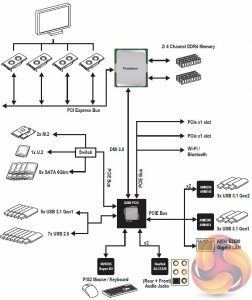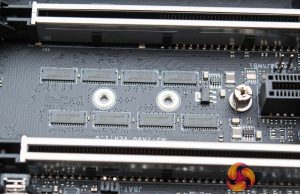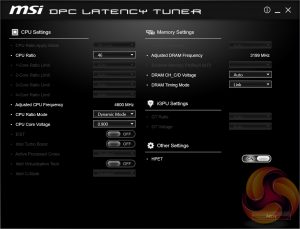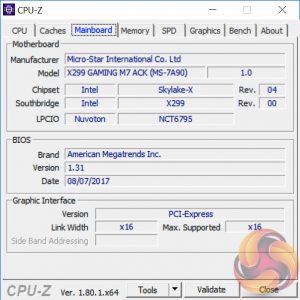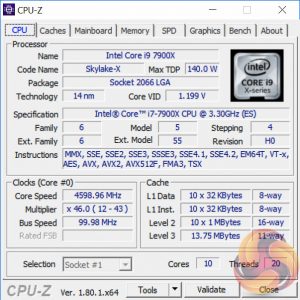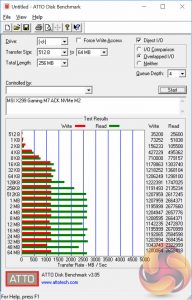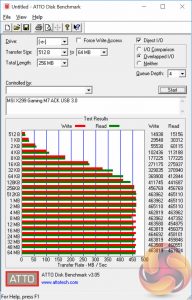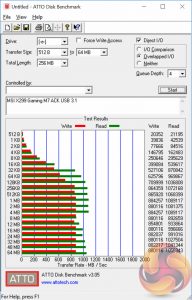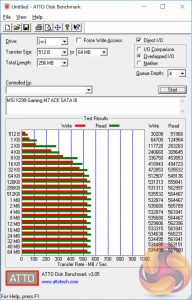For the first time in a long while there is serious competition in the high-end consumer desktop space. Consumers are spoilt for choice between Intel's HEDT X299 platform and “up to eighteen core” i9/i7 CPUs or AMD's X399 platform with “up to 16 core” Threadripper CPUs. Even with AMD's more competitive pricing Intel's hard-earned reputation for high-end desktop prowess and a higher maximum core count will make X299 motherboards, like the MSI X299 Gaming M7 ACK, a safe choice for enthusiasts and prosumers alike.

The (current) flagship i9 7920X processor for the Intel X299 platform is into four figures in both dollars and pounds so it should come as no surprise then that associated motherboards come bearing a similarly weighty price point. The strength of Intel's X299 platform is to be bolstered even further against AMD Threadripper come late September when Intel's 14, 16 and 18-core Skylake-X Core i9 CPUs are anticipated to launch. ASUS, ASRock, Gigabyte and MSI are all vying for a slice of that ultra-premium motherboard segment and MSI's candidate for consumer consideration is the MSI X299 Gaming M7 ACK.
There's nothing out of the ordinary about MSI's strategy; give the Gamer, Prosumer or General enthusiast just about everything they could reasonably want for a high-end desktop. There's a healthy range of connectivity including dual M.2, USB 3.1, Killer Double Shot Pro Ethernet and WiFi and abundant PCIe. Features such as dual ALC1220 audio codecs, RGB lighting, numerous overclocking buttons and features, 3D Printing Support, a nifty M.2 thermal solution and a bolstered 12-phase CPU VRM should arouse further interest.
As with most high-end motherboard solutions MSI's marketing materials amount to a short novel but when a consumer is parting with (£$)380 (or more) for the privilege of ownership nothing less would be expected. MSI faces fierce competition from the likes of the ASUS ROG Rampage VI Apex, ASRock X299 Gaming i9, Gigabyte X299 Aorus Gaming 9 and Gigabyte X299 Aorus Gaming 7, the latter of which we also have in for testing.
Let's dive deeper into what such a lavish sum of money buys you in the world of the high-end desktop.
| MSI X299 Gaming M7 ACK |
|
| Form Factor | ATX, 30.5cm x 24.4cm |
| CPU Socket | LGA 2066, 12 phase VRM |
| Chipset | Intel X299 |
| Memory | DDR4, 8 DIMMs, up to 128GB, up to 4500MHz+ with OC, 2 x2 Phase VRMs |
| Onboard Graphics | None |
| Discrete Graphics | Up to Nvidia 3-way/Quad SLI, AMD 3-Way/Quad CrossFireX |
| Expansion Slots | 4 x PCIe X16 ( x16/x4/x16/x8 with 44-lane CPU, x16/x4/x8/x0 or x8/x4/x8/x8 with 28-lane CPU, x8/x0/x8/x0 or x8/x4/x4/x0 with 16-lane CPU)* 2 x PCIe 3.0 X1 *bandwidth configuration table provided in manual |
| Storage | 8 x SATA III 6Gbps* 2 x M.2 32Gbps* 1 x U.2* * bandwidth sharing active across all storage ports |
| USB | 3 x USB 3.1 (2 Rear, 1 Front of which 2 Type-C, 1 Type-A. All via ASM3142) 8 x USB 3.0 (4 Rear, 4 Front, 3 via ASM1074, 5 via X299) 7 x USB 2.0 (3 Rear, 4 Front, all via X299) |
| Networking | 1 x Killer E2500 Gigabit LAN 1 x Killer Wireless-AC 1535 Module* with Bluetooth 4.1 *Uses an M.2 slot |
| Audio | dual Realtek ALC1220 codecs with 7.1 channel HD audio |
| Fan Headers | 6, all support 3/4pin fans (1 x CPU, 1 x PUMP, 4 x SYS) |
| Rear I/O | 1 x Clear CMOS button 1 x BIOS FLASHBACK+ button 1 x PS/2 keyboard/ mouse combo port 3 x USB 2.0 Type-A ports 2 x Wi-Fi Antenna connectors (optional) 4 x USB 3.0 Type-A ports 1 x LAN (RJ45) port 1 x USB 3.1 Type-A port 1 x USB 3.1 Type-C port 1 x Optical S/PDIF OUT connector 5 x OFC audio jacks |
| UEFI | UEFI AMI dual BIOS with selector DIP switch |
MSI's packaging is fairly typical of its Gaming line of products with a strong red and black theme. The rear of the packaging highlights four standout features which are the GameBoost switch, RGB Mystic Light, 3D X-Mounting and M.2 Shield Frozr all of which will be detailed as the review progresses.
The documentation bundle includes guidance on memory installation which varies depending on the CPU as some of Intel's lower-end models (Kaby Lake-X) only support 4 out of 8 DIMM slots whereas the high-end models (Skylake-X) support the full complement of 8 lanes. The full extent of the accessory package is as follows:
- User manual
- Registration Insert
- Driver and utility DVD
- Memory installation Notice
- Quick Installation guide
- Cable labels
- Case badge
- 4 x SATA cables
- Rear I/O shield
- SLI HB Bridge M (2-Way)
- 2 x WiFi Antennae
- 3D X-Mounting Screw Pillars (12 pieces)
- RGB LED extension Y-Cable (80cm)
MSI continues from Z270 with a neutral colour scheme for the X299 Gaming M7 ACK which is an eminently sensible choice given the general direction of travel for the DIY PC market. A full black PCB with silver and grey accents offers the perfect blank canvas on which to “paint” with customisable RGB LEDs that span the PCIe lanes, chipset heatsink, CPU VRM heatsink and rear I/O shield.
Given MSI's design strategy in the motherboard market it still comes as something of a surprise that MSI's GTX 1080 Ti Gaming X graphics card, which MSI fans would realistically pair with this motherboard, is constrained by a tiresome red and black colour schema.
The most striking of this motherboard's design elements is easily the M.2 Shield Frozr, shaped like a spaceship out of a Sci-Fi film. This sizeable motherboard heatsink provides heat dispersion for up to two M.2 drives and the PCH.
MSI provides both a debug code reader and LED sequence debug lights. Interestingly, there's a sequence of debug LED lights for the various components of the CPU (Core, I/O, System Agent, Ring, etc.) which is a unique and helpful troubleshooting feature for overclocking experimentation.
I/O provided along the edge of the motherboard includes dual USB 3.0 headers, eight SATA III 6Gbps, U.2 and a USB 3.1 front panel header.
Running along the foot of the motherboard is a range of OC buttons (power, reset and GameBoost), a dual BIOS DIP switch, three fan headers, some USB 2.0 headers and other assorted headers and jumpers.
MSI provides four PCIe 3.0 x16 slots with two PCIe 3.0 x1 slots sharing their space with the dual M.2 ports. Those four PCIe 3.0 x16 slots support “only” a 3-way graphics configuration and contribute to an incredibly complex bandwidth allocation balancing act across the motherboard that will vary depending on whether the CPU is a 44- or 28-lane Skylake-X or 16-lane Kaby Lake-X unit.
A number of ASMedia ASM1480 chips sit in between those PCIe lanes taking responsibility for switching PCIe bandwidth between lanes depending on the chosen hardware configuration.
The party piece with MSI's X299 Gaming M7 ACK is easily the M.2 Shield Frozr which opens up vertically to reveal two M.2 slots that sit directly underneath. The purpose of the M.2 Shield Frozr, according to MSI's packaging, is to “delay throttling” but your mileage will vary depending on ambient airflow environment and the total heat output in that region of the motherboard.
MSI provides only one CPU fan header with a water pump header meaning dual fan radiators either have to use the SYS fan header next to the water pump for the second fan or one of the three system fan headers at the foot of the motherboard. Of course, integrated fan controllers are now available on most AIO liquid coolers so this shouldn't be a deal-breaking concern. A fan splitter cable is also an option.
MSI brags about its “12 phase VRM” of which 10 phases control the vCore direct with a further 2 phases covering other aspects of the CPU for a “10+1+1” configuration. The memory system also gets a further 2 phases.
The heatsink that covers the CPU VRM is a rather compact offering since space constraints for Intel's LGA 2066 socket and DIMM slots dictate the maximum extent of the cooling solution. There have been industry grumblings about the longevity of some X299 VRM solutions but given how well-engineered this motherboard power circuitry is even a heavily overclocked i9 7900X fails to work the VRM significantly hard. Perhaps LN2 workloads or Intel's 14, 16 and 18-core CPUs will tell a different tale.
Some of the components that show up “under the microscope” include an International Rectifier IR35201 multi-phase CPU voltage regulator and eleven 60-amp International Rectifier Infineon IR3555M integrated driver MOSFET packages.
Underneath the motherboard we're pleased to see only the use of cross-head screws and no push-pins which makes heatsink removal and maintenance an easy task.
The rear I/O is well covered by connectivity as well as features with a USB flashback port, clear CMOS button and BIOS flashback button. The full range of I/O is as follows:
- 1 x Clear CMOS button
- 1 x BIOS FLASHBACK+ button
- 1 x PS/2 keyboard/ mouse combo port
- 3 x USB 2.0 Type-A ports
- 2 x Wi-Fi Antenna connectors (optional)
- 4 x USB 3.0 Type-A ports
- 1 x LAN (RJ45) port
- 1 x USB 3.1 Type-A port
- 1 x USB 3.1 Type-C port
- 1 x Optical S/PDIF OUT connector
- 5 x OFC audio jacks
MSI's UEFI has remained relatively consistent across its range of high-end motherboards for Intel platforms for the last few years. The MSI X299 Gaming M7 ACK sports version 5 of MSI's Click BIOS which launches into an EZ Mode splash screen with an option to head into the advanced mode with the press of F7.
The EZ mode is designed for a quick and high-level overview of key choices like memory XMP, basic system diagnostic data and boot order.
The real substance of the BIOS for most users is found in the OC tab where frequency and voltage settings related to the CPU, DRAM and other System components is found. It is advisable to toggle the “OC Explore Mode” into Expert straight away since the Normal mode does hide some useful options.
The most important of those is the ability to pick how CPU voltage is applied, by enabling Expert mode you can pick from a number of voltage modes including Adaptive, Override, Offset, Adaptive + Offset or Override + Offset.
The range of LLC options is extensive too with Mode 1 (most aggressive) to Mode 8 (least aggressive) as well as an option for No overvolting, which is even less aggressive on the voltage than Mode 8. From our testing mode 2 will ensure an almost perfect voltage stability under load, mirroring the voltage specified in BIOS, while mode 3 isn't far off either. The visual diagram MSI provides within the BIOS is useful in ascertaining the behaviour of each CPU LLC mode.
The Game Boost “overclocking button/dial” settings can be toggled from within the UEFI environment as well as physically on the board's switch. The user simply has to change the Game Boost Function Control to By BIOS Options and the options can be edited in the top left section of the UEFI. In effect this makes the physical Game Boost dial an unnecessary luxury so consumers considering MSI motherboards without Game Boost dials shouldn’t feel short-changed in any way.
One of the newest features of MSI's latest BIOS version for the X299 Gaming M7 ACK is a reminder, when overclocking, that a PSU with at least 20 Amps of spare capacity for the 12v rail is needed. Note that any power requirement for the graphics card should be subtracted from the PSUs rated maximum +12 volt amperage to figure out what is left for the CPU. MSI helps supplement the high power demand of X299 with an 8 and 4 pin connector.
Settings has a number of useful settings for booting and integrated peripherals. The Advanced entry has the most sub menus and options to play with including the ability to toggle various different compatibility modes for storage and USB devices.
The OC Profile section hasn’t changed a great deal in successive generations, it still allows you to save OC profiles to blank slots, load in OC profiles from a USB stick or export them to a USB stick. It’s a useful capability that should facilitate sharing of decent OC profiles on forums and across the internet more generally.
M-Flash forces you to reboot to enter the flashing process is somewhat tedious though in practice all motherboard vendors will eventually reboot multiple times during the flashing process to apply the updates. However, you can’t view any of the M-Flash options or interface without conducting a reboot, whereas most vendors will at least allow you to navigate around in the interface, see what options are available to you and even start the flash, before a reboot is eventually required.
Unlike some rival solutions you can't see local drives in M-Flash to source the update file or update directly over the internet, MSI would benefit from bolstering the functionality of it's M-Flash utility. The BIOS flash port on the rear I/O is a bonus at least.
The last two tiles of the MSI UEFI refer to visual tools. Board Explorer is a visual interface for seeing what is connected to the various sections of the motherboard and some information about those connected entities. Hardware Monitor has more practical use in that it’s the primary method of changing fan profiles within the UEFI environment for each of the six fan headers.
The fan controls are adequate for this motherboard allowing you to change the temperature source for each temperature-guided fan profile and the step up time between each of the adjustment thresholds. My only concern is that there isn't an easily accessible set of fan profiles – there's a default (auto-type) option or full speed. Some more traditional fan profiles like Quiet, Normal, Turbo and Full-Speed would be well founded.
Summary: Overall MSI delivers a generally intuitive and capable UEFI environment but it could still benefit from some user interface streamlining and extra tweakability in certain areas, particularly the fan controls.
MSI has made a wise move for its software portfolio by introducing the MSI “App Manager”. It seems new and it is a sensible idea – have a single application that pulls together MSI's wide range of optional motherboard utilities. Gigabyte has long done something similar with its “APP Center” software and now that MSI has joined in on the action we'd be surprised if ASRock and ASUS didn't follow suit.
MSI App Manager will detect all installed MSI applications and display them in a tiled dashboard-style interface. All the icons are displayed by default but are “greyed out” and are “coloured in” as each utility is installed. Applications must be double clicked to launch and you can install or uninstall by right clicking on each icon.
Command Center is the Windows performance tuning software for the MSI X299 Gaming M7 ACK housing on-the-fly overclocking tools for the the CPU, DRAM and iGPU and fan controls. The virtual Game Boost button can also be toggled from within here but we find for the effort required users are better off doing some quick research to overclock their CPU since MSI has to overestimate the voltage to account for variations across all CPUs which usually results in considerably more voltage than is necessary being applied.
DPC Latency Tuner feels redundant since the majority, if not all, of the functionality is already embedded within Command Center. Any options or functionality that are unique to DPC Latency tuner should be embedded within the Command Center App to cut down on clutter. This is one of the utilities that you may want to omit.
Live Update 6 will keep itself, other MSI software and core motherboard drivers up to date on your behalf. It can be programmed to check for updates on schedule or only when asked by the user. It’s a fairly powerful tool for those who don’t have the time to manually check for updates themselves. MSI might benefit from baking the functionality of Live Update 6 into its App Manager to further reduce unnecessary software clutter.
MSI Mystic Light is the primary LED controlling functionality but it left us underwhelmed for the high-end motherboard this is. The user cannot set each of the single lighting modes (breathing, flashing, etc.) to display more than 1 colour at a time – 1 colour per mode so having multi-coloured lighting effects like a “rainbow” effect appears to be out of the question. The range of colours is impressive enough as you can specify colours on an RGB scale but the variety of pre-configured lighting modes and lighting displays is decidedly average.
RAMDisk could well be a useful utility on a platform like X299 where up to 128GB of RAM is supportable making RAM Disks of genuinely useful capacities possible. We didn't have the opportunity to extensively test it but it was easy enough to set up a 4GB RAM Disk and use it to cache an instance of Google Chrome. Given the already fast SSD being used for the operating system drive it was hard to discern a significant performance difference but your mileage may vary.
X-Boost seems to be a new MSI utility which functions similarly to something like the ASUS EPU/TPU power & performance profiles. MSI offers five different profile presets (Game, Office, Home Theater, File Transfer, Video Editing) which adjust the priority given to one of five key areas (CPU Performance, Graphics Performance, Storage Performance, Audio or Power Consumption
The MSI Gaming App confuses things even more since it also has power & performance profiles in the form of OC Mode, Gaming Mode and Silent Mode. Gaming App used to make sense when it held the RGB lighting controls but now that's in Mystic Light the Gaming App seems totally unnecessary for MSI motherboards, it's still quite useful for MSI's graphics cards.
The whole situation with MSI motherboard software is nothing short of baffling with four applications (X-Boost, Gaming App, DPC Latency Tuner, Command Center) tasked with system performance and tuning functions of some description.
We will be outlining the MSI X299 Gaming M7 ACK motherboard's performance with the Intel Core i9 7900X CPU, 32GB of 3200MHz G.Skill Trident Z DDR4 memory and a Gigabyte GTX 1080 G1 Gaming.
X299 Motherboard Test System:
- Processor: Intel Core i9 7900X (4.0GHz All-Core Turbo).
- Memory: 32GB (4x8GB) G.Skill Trident Z XMP (3200MHz 16-18-18-38 @ 1.35V).
- Graphics Card: Gigabyte GeForce GTX 1080 G1 Gaming.
- System Drive: Samsung 850 EVO 500GB SSD
- CPU Cooler: Corsair H100i V2 with Two ML120 Pro Fans.
- Power Supply: Seasonic Platinum 760W SS-760XP.
- Operating System: Windows 10 Pro 64-bit
Comparison X299 Motherboards:
- Gigabyte X299 Aorus Gaming 7
- MSI X299 Gaming M7 ACK
Drivers and UEFI:
- Intel Chipset 10.1.1.42
- Nvidia GeForce 385.41 VGA drivers.
- MSI UEFI v1.31 (08/07/2017)
Tests:
- Cinebench R15 – All-core CPU benchmark (CPU)
- SiSoft Sandra 2017– Processor Arithmetic Test (CPU) and Memory Bandwidth Test (Memory)
- 7-Zip 16.04 x64 – Built-in 7-Zip benchmark test (CPU)
- AIDA64 Engineer 5.92 – System cache & memory benchmark and stress test (Memory and Power Consumption)
- 3DMark Time Spy v1.0 – Time Spy (1440p) test (Gaming)
- Ashes of the Singularity: Escalation – Built-in benchmark tool CPU-Focused test, 1920 x 1080, Extreme quality preset, DX12 mode (Gaming)
- Deus Ex: Mankind Divided – Built-in benchmark tool, 1920 x 1080, Ultra quality preset, DX12 mode (Gaming)
- ATTO 3.05 – M.2, USB 3.0, USB 3.1, and SATA 6Gbps transfer rates (Motherboard)
- RightMark Audio Analyzer 6.4.1 – Record and playback test using a line-in to line-out loopback with a 3.5mm audio cable (Motherboard)
7-Zip
7-Zip is an open source Windows utility for manipulating archives. We measure the Total Rating performance using the built-in benchmark tool. The test stresses all CPU cores to 100% and shows an affinity for memory bandwidth.
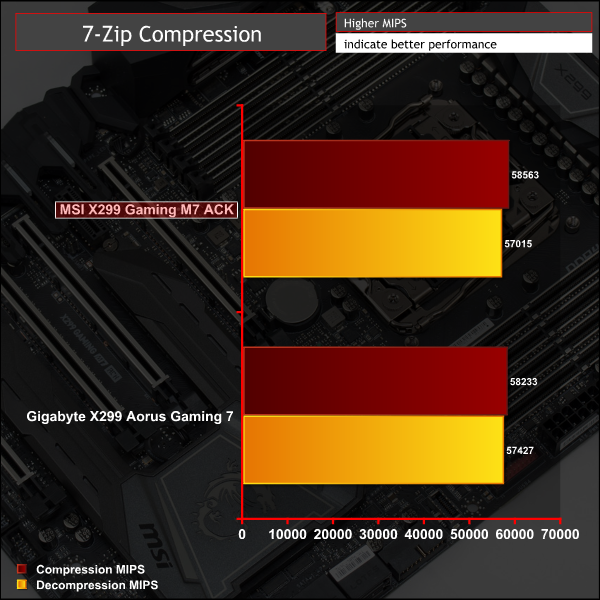
Cinebench R15
Cinebench is an application which renders a photorealistic 3D scene to benchmark a computer’s rendering performance, on one CPU core, all CPU cores or using the GPU. We run the test using the all core CPU mode.
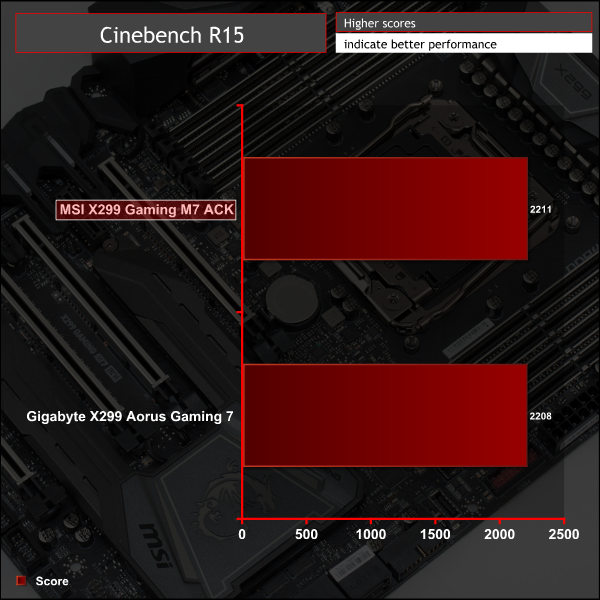
Sandra Processor Arithmetic
SiSoft Sandra 2017 is a multi-function utility program that supports remote analysis, benchmarking and diagnostic features for PCs, servers, mobile devices and networks. We run the application’s processor arithmetic test to gauge the CPU performance on each tested motherboard.
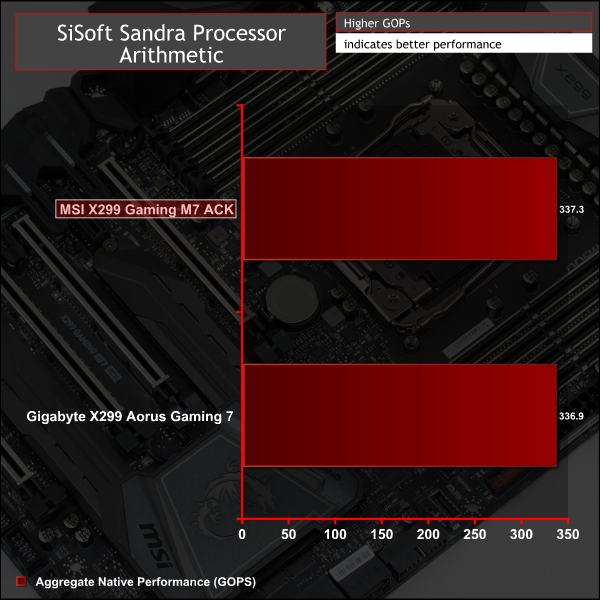
CPU performance is on the money for the frequency of 4GHz across the 10 cores and 20 threads of the i9 7900X.
AIDA64 Engineer
AIDA64 Engineer is a multi-featured software suite for diagnostics, stress testing, benchmarking, software auditing and various other measurement parameters. We use AIDA64 Engineer to benchmark memory throughput and latency.
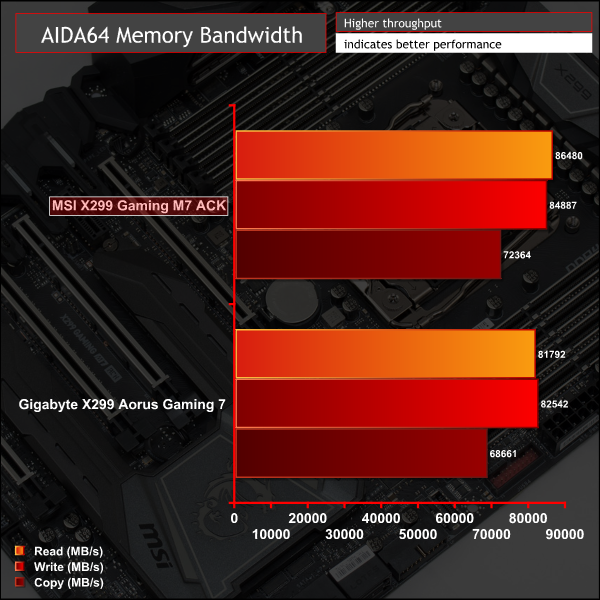
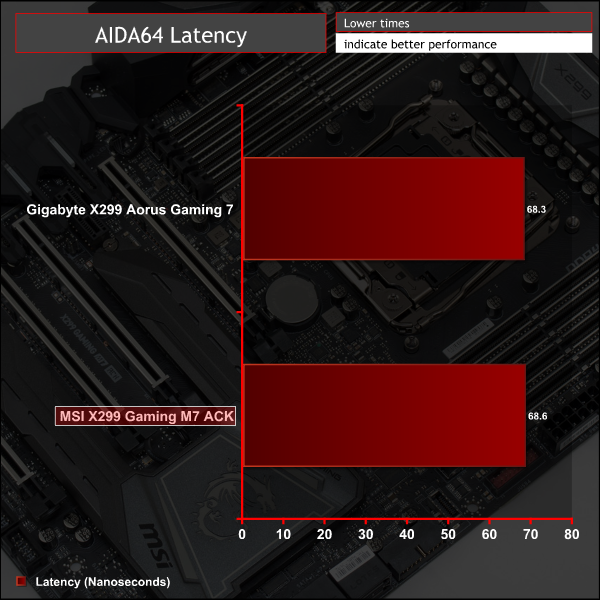
Sandra Memory Bandwidth
SiSoft Sandra 2017 is a multi-function utility program that supports remote analysis, benchmarking and diagnostic features for PCs, servers, mobile devices and networks. We use the SiSoft Sandra memory bandwidth test to provide a set of memory bandwidth results.
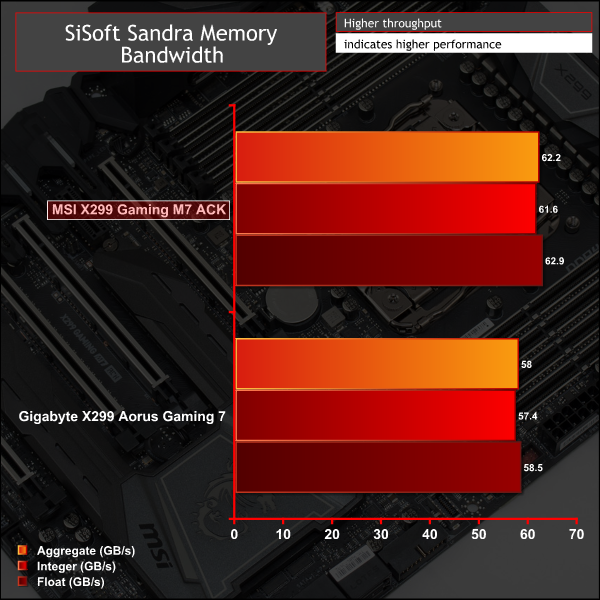
Memory performance is strong and initial problems with quad channel memory performance on X299 seem to be fading away. Some compatibility issues were experienced during our testing including a number of instances of the board going into dual or triple channel mode and losing significant throughput but we identified this issue as an intermittent fault in the memory kit and after testing a different memory kit performance was right back on the money.
3DMark
3DMark is a multi-platform hardware benchmark designed to test varying resolutions and detail levels of 3D gaming performance. We run the Windows platform test and in particular the Time Spy benchmark, which is indicative of high-end 1440p PC Gaming.
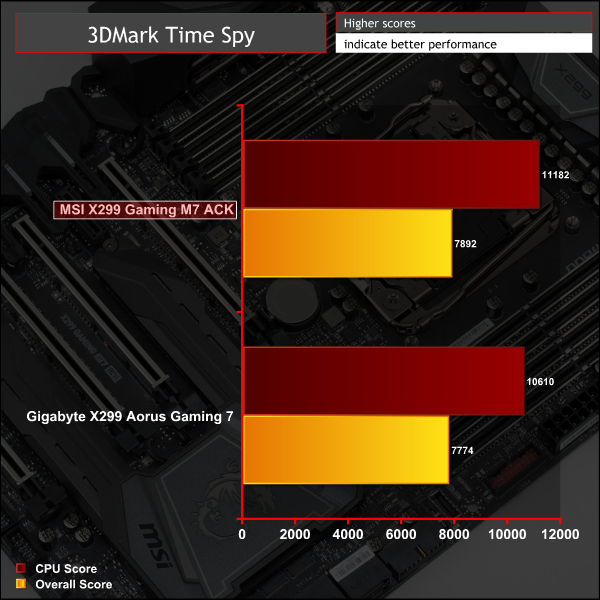
Ashes of the Singularity: Escalation
Ashes of the Singularity: Escalation is a Sci-Fi real-time strategy game built for the PC platform. The game includes a built-in benchmark tool and was one of the first available DirectX 12 benchmarks. We run the CPU-focused benchmark using DirectX 12, a 1080p resolution and the Extreme quality preset.
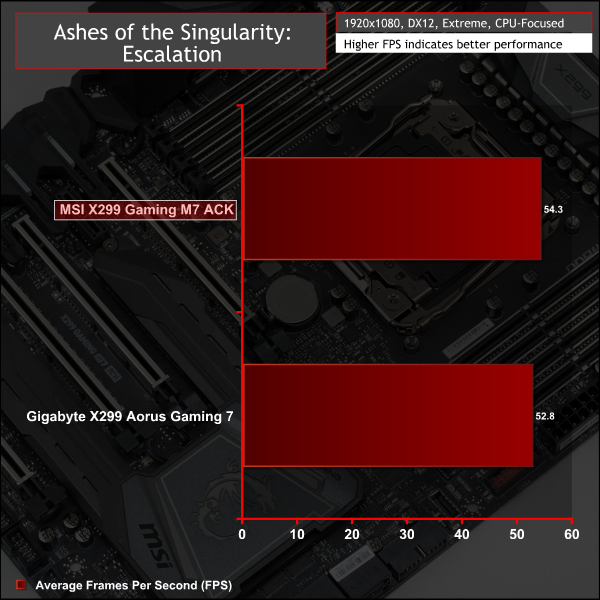
Deus Ex: Mankind Divided
Deus Ex: Mankind Divided is an action role-playing stealth video game released in August 2016. A built-in benchmark utility is included and we test using the Ultra quality preset and the DirectX 12 AP at a 1080p resolution.
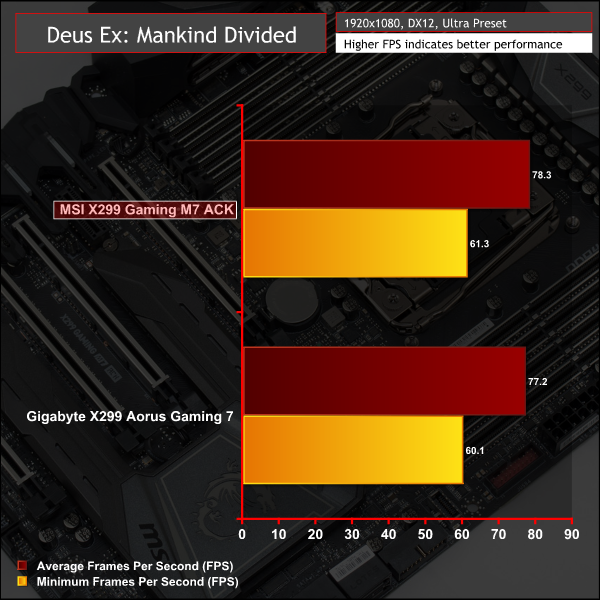
Gaming performance is as expected and bolstered by MSI's strong CPU and memory performance.
Manual CPU Overclocking:
To test the MSI X299 Gaming M7 ACK motherboard’s CPU overclocking potential, we set the CPU VCore as close to 1.20V as possible. We maintain the DRAM frequency at 3200MHz to take memory stability out of the overclocking equation.
Overclocking was simple and we were able to easily achieve 4.6GHz using 1.2 volts. Any more frequency gains required pushing voltage further and that lead to unacceptable temperatures, read more about our i9 7900X overclocking experiences here.
On MSI's X299 Gaming M7 ACK we opted for the Override + Offset voltage delivery mode choosing 0.9 volts as the override and +0.3v as the offset for a total of 1.2 volts. The LLC was set to Mode 2 which maintains a constant voltage as the system is loaded. These settings combined delivered a good blend of potent voltage delivery when under load and sensible voltage reduction under idle and low loads to keep power consumption down.
Overclocked Performance
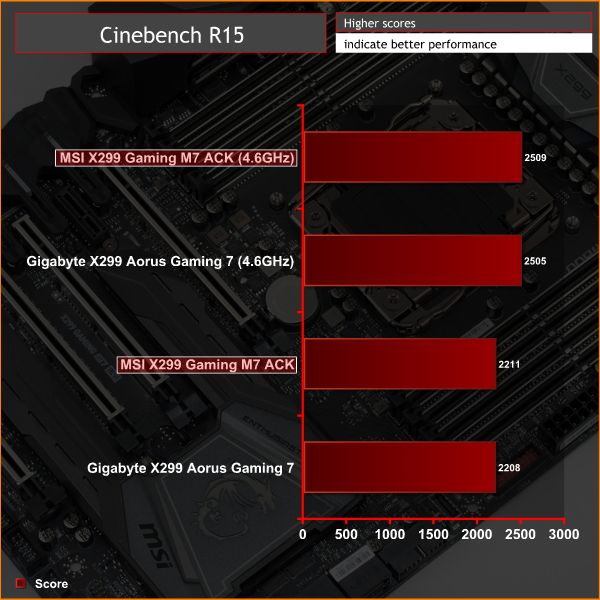
Power
We leave the system to idle on the Windows 10 desktop for 5 minutes before taking a reading. For CPU load results we run AIDA64 CPU, FPU, Cache and Memory stress tests and take a reading after 5 minutes. The power consumption of our entire test system (at the wall) is shown in the chart.
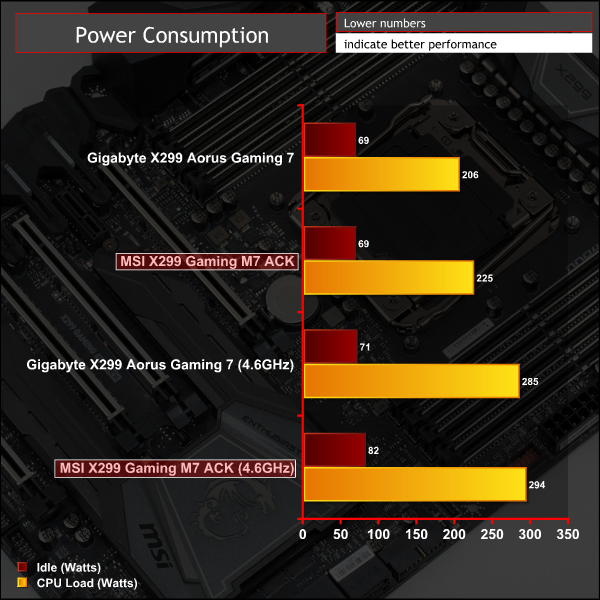
Power consumption and performance were as expected for the voltage threshold and frequency achieved.
ATTO Disk Benchmark
The ATTO disk benchmark is a Windows-based utility for testing storage performance of any storage drive or controller. We use the default benchmark setup.
M.2 PCIe Performance
For M.2 testing we use a Toshiba OCZ RD400 256GB M.2 PCIe NVMe SSD.

M.2 performance saturated the capability of the drive and we were impressed to see that MSI's Shield Frozr M.2 cooling solution kept the M.2 drive well away from the throttling point. After three extended ATTO runs totalling close to 10 minutes temperatures still did not reach 70 degrees Celsius.
Admittedly, the use of an open air test bench for our benchmarking is probably favourable for the test results but we've seen almost every Z270 motherboard before this throttle under the same conditions. MSI's definitely upped its game for M.2 drive cooling though we wonder if the cooling capability would start to turn into a “hot box” with two M.2 drives and a heat-heavy graphics cards above.
USB Performance
We test USB 3.0 and 3.1 performance using a pair of Transcend SSD370S 512GB SSDs in RAID 0 connected to an Icy Box RD2253-U31 2-bay USB 3.1 enclosure powered by an ASMedia ASM1352R controller.
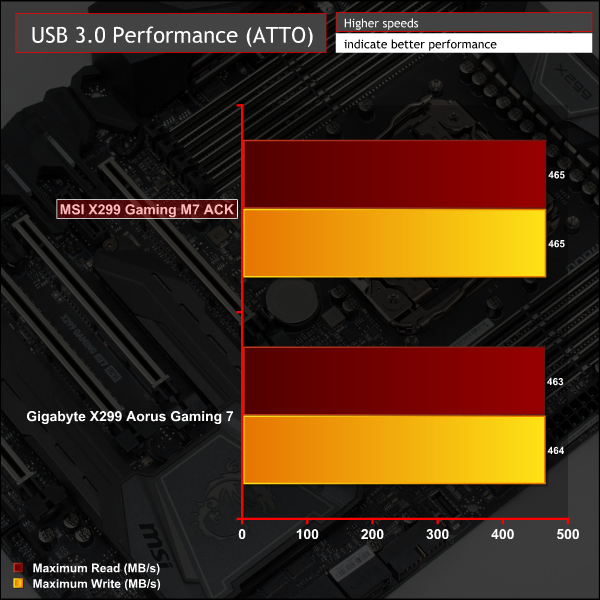
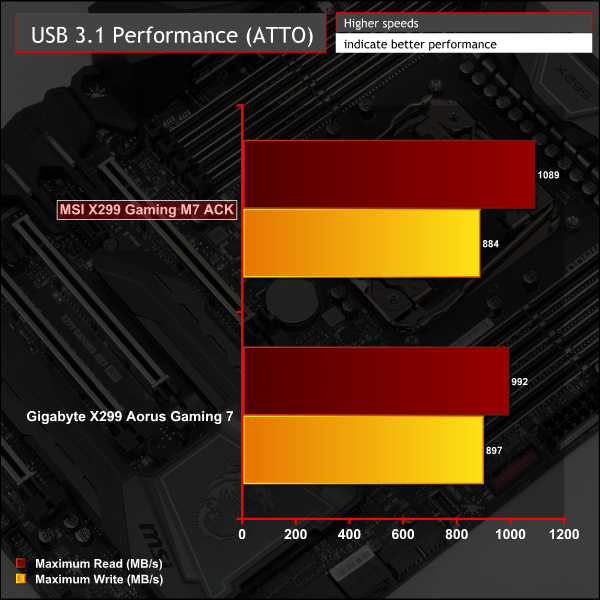
SATA 6Gbps Performance
For SATA 6Gbps testing we use an OCZ Trion 150 480GB SSD.
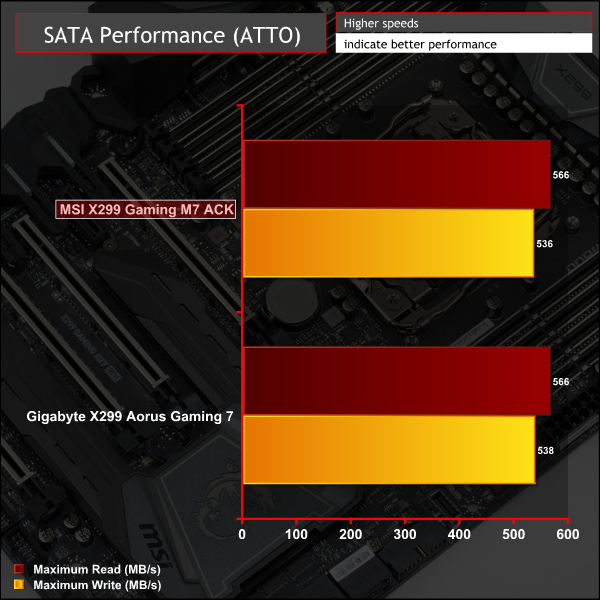
USB and SATA performance met expectations.
Audio
Rightmark Audio Analyser is a freeware benchmarking utility designed to objectively test the performance characteristics of audio solutions. We setup a line-in line-out loop and execute the record/playback test before generating the results report you see below. A sampling mode of 24-bit, 192 kHz is tested where available. If unavailable the closest alternative operating mode available is used and clearly marked.
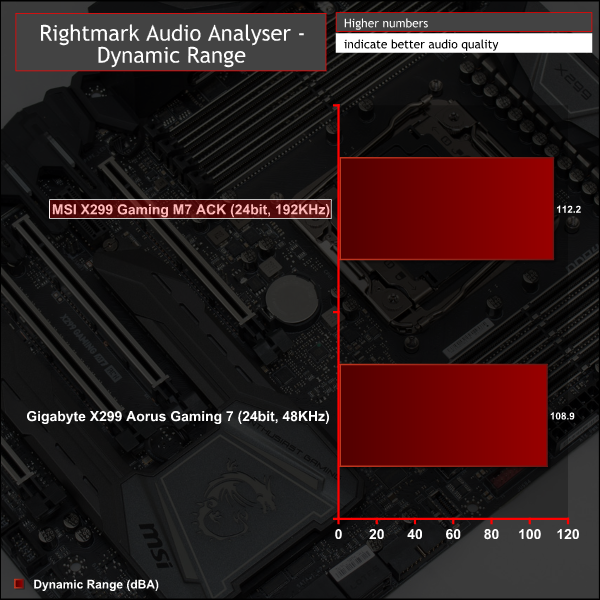
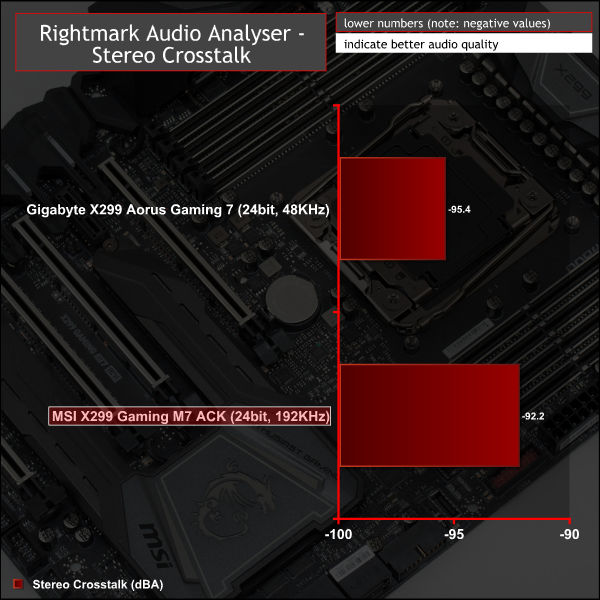
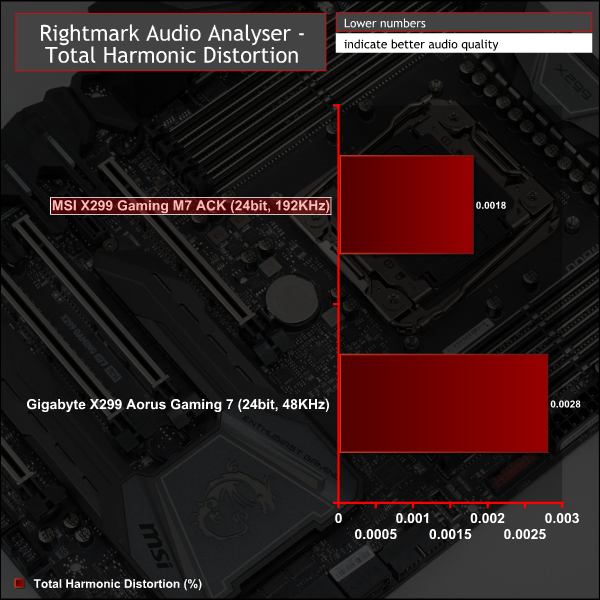
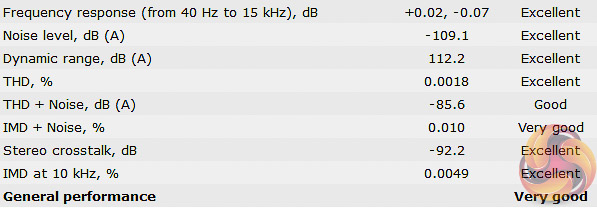
Audio performance was excellent across the range of tests noting that these test results are for one of the two ALC 1220 codecs. This board uses two codecs; one handling front audio and the other rear audio. Since both codecs are the same we'd imagine the front audio would achieve results just as good as the rear if it had the required audio jacks to allow loopback testing.
Intel's X299 platform with accompanying Skylake-X CPUs is inherently loaded with copious amounts of connectivity and performance as standard. The challenge for motherboard vendors is to add something unique and valuable to that high default baseline that justifies additional premium over entry level X299 motherboards.
MSI's X299 Gaming M7 ACK does well in achieving that with a range of innovative and performance-enhancing features. To start MSI goes all-in on enabling easy and fruitful overclocking and performance tuning. The list of overclocking-centric features is relentless – power, reset and overclocking buttons, a debug code reader, sequential POST debug light, a CPU POST debug light split into SA, ring, core, etc., dual BIOS chips, USB BIOS flashback, a 12 phase CPU VRM, granular LLC and VCore options and more.
MSI delivers excellent networking options for Gamers or Prosumers with capable gigabit Ethernet and dual-band 802.11AC WiFi with Bluetooth. The solution is Killer, not Intel, which will not appeal to everyone but the Double Shot Pro feature that allows users to combine the bandwidth of the WiFi and LAN is certainly interesting, even if of limited real-world applicability. Perhaps the only “trick” MSI missed out on is offering either dual-gigabit ports or a standard of wired connectivity faster than Gigabit.

On the innovation side MSI's M.2 Shield Frozr performed admirably and prevented our M.2 test drive from getting anywhere close to throttling, even under prolonged heavy load. MSI's dual-codec audio solution delivered excellent performance metrics and the independent codecs for front and rear audio is sure to provide great utility to intense gamers and multitaskers who can benefit from two separate audio streams.
There's hardly anything worth complaining about with MSI's X299 Gaming M7 ACK aside from the bewildering software ecosystem. MSI has an application for just about every option, or in some cases more applications than options, and functionality is often duplicated several times across software utilities. MSI's App Manager is a step in the right direction towards unifying its offerings but MSI needs to cull unnecessary software and focus on making a smaller number of utilities better for the consumer.
The case in point is MSI's Mystic Light utility which delivered its promised functionality. However, it lacked an intuitive and user-friendly design, had insufficient pre-configured lighting modes and as a result this made it tiresome and unpleasant to get the most out of the motherboard's onboard LEDs. It is a chink in the armour in all fairness as MSI's X299 Gaming M7 ACK is a sleek, well-built and no holds barred motherboard that has immense potential and does justice to the performance-hungry spirit of Intel's X299 platform.
The MSI X299 Gaming M7 ACK is available at Overclockers UK for £389.99. MSI offers a manufacturer warranty of 3 years with this product.
Discuss on our Facebook page, over HERE.
Pros:
- Neutral and sleek aesthetics
- Impressive M.2 cooling solution
- Smart new App Manager software
- Dual audio codecs
- Well fleshed out overclocking features and buttons
- High-spec wired and wireless networking
Cons:
- RGB lighting software and functionality needs optimisation
- Functionality duplication across the software bundle
- Pricing on the high-side
KitGuru says: Everything but the kitchen sink, MSI's X299 Gaming M7 ACK is a top-draw motherboard for Intel's most prestigious consumer platform.
Be sure to check out our sponsors store EKWB here
 KitGuru KitGuru.net – Tech News | Hardware News | Hardware Reviews | IOS | Mobile | Gaming | Graphics Cards
KitGuru KitGuru.net – Tech News | Hardware News | Hardware Reviews | IOS | Mobile | Gaming | Graphics Cards