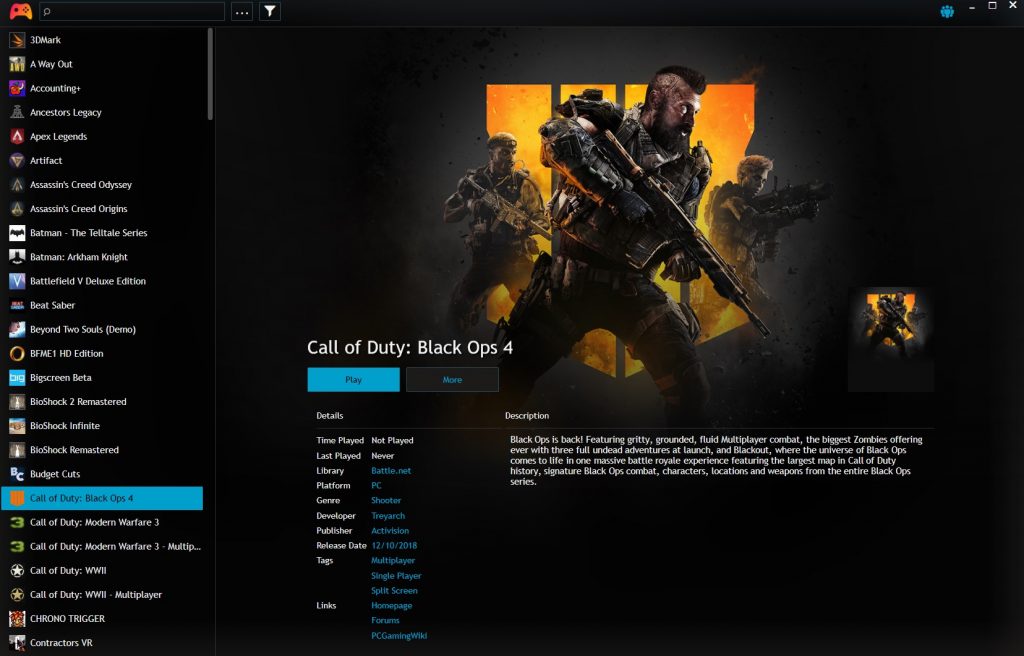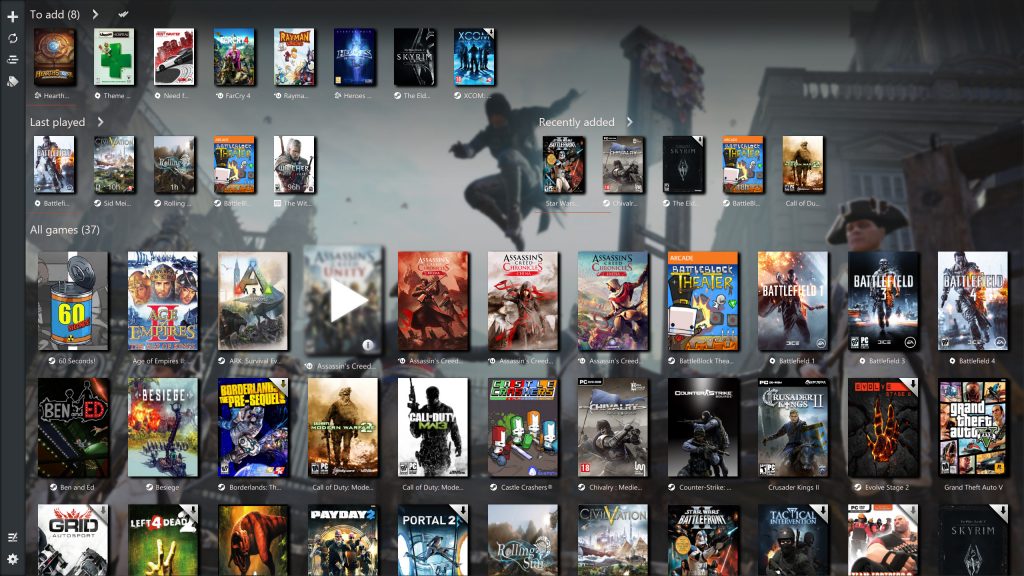Back when Steam first launched in 2003, the idea of a universal digital game library was seen as a novel one and over time, we all got used to using Steam as our one-stop shop for PC games. In the last few years, though, we've seen multiple major publishers moving away from this idea in favour of launching their own PC launchers, fragmenting our libraries and turning things into a bit of a mess. Over the last few weeks, we've been looking at a few universal game library alternatives that will unify your game collections once again.
GOG Galaxy 2.0
GOG Galaxy has been around for a few years now as an optional launcher/library service for DRM-free games bought on GOG. Later this year though, GOG Galaxy 2.0 will be launching, aiming to unify all major game launchers, including Steam, uPlay, Origin, Epic Games Store and more. The idea is that all games from various services will be accessible through the GOG Galaxy Client and you will also be able to access your friend lists too, so you can keep chatting with people and organising multiplayer rounds without switching to other clients.
Other major features include game stat tracking, so you'll still be able to see how much time you've spent in each game. Cloud saves, automatic game updates and UI customisation will all be present too.
Unfortunately, GOG Galaxy 2.0 isn't out just yet, but you can sign up to be a beta tester, with invites set to go out soon.
Playnite:
Playnite has been around for a few years now and is among the first universal game libraries to launch following the advent of Origin and uPlay. This version is completely open source and supports automatic installed game discovery for your libraries, game time tracking, support for console emulators, different themes and custom extensions.
Out of the ones on the list so far, Playnite is the most robust and user-friendly.
GameRoom:
GameRoom requires a bit more tinkering and organisation to get running nicely. You need to point the app towards all of your game install folders and from there, it will scan those folders for installed games and add them to your library. Unfortunately, the automatic game scanning doesn't work perfectly for everything, so you may find some games missing, or games installed in an ‘Oculus' or ‘Ubisoft' folder just showing up in the library with the same name as the root folder. If you are someone that already keeps your game folders organised and tidy though, then this should work quite well.
If an app does fail to show up correctly, you can remove it and make a manual entry yourself. You can also adjust the artwork shown for installed games as you see fit. It is a bit clunky but if any of you regularly use Plex for media streaming, then you should see the similarities.
It is worth noting that the original developers of GameRoom have since handed off support to the community, so future updates are all in the hands of open-source developers interested in keeping the launcher alive going forward.
Steam:
No, I'm not joking with this one. A lot of people forget that you can add shortcuts to your installed games within Steam itself. This won't necessarily help if you are looking for a complete UI overhaul, but if you only care about keeping all of your games on Steam, then you can add those games directly to your library and in most cases, you will still be able to use the Steam in-game overlay, chat and other features while playing.
Of course, each shortcut needs to be added manually unfortunately, so if you have 50 games spread out across other launchers, it can be a time consuming process.
The downsides:
These universal game launchers aren't perfect. Each one comes with its own quirks and in some cases, more manual organisation is required, which can be a chore. The biggest downside here though is that even with games collected in a universal launcher, you will still need to have uPlay, Origin, Battle.net, Steam, Epic Games Store etc installed to access the games connected to those accounts. This won't cut down on the number of launchers you need to have on your PC, but it will at least help you keep things a bit tidier and easier to track.
KitGuru Says: I'm currently looking forward to GOG Galaxy 2.0 myself, especially if all of the cross-platform chat and matchmaking features end up working well. Do any of you already use a universal game launcher for your different libraries? Is there one in particular that you would recommend?
 KitGuru KitGuru.net – Tech News | Hardware News | Hardware Reviews | IOS | Mobile | Gaming | Graphics Cards
KitGuru KitGuru.net – Tech News | Hardware News | Hardware Reviews | IOS | Mobile | Gaming | Graphics Cards