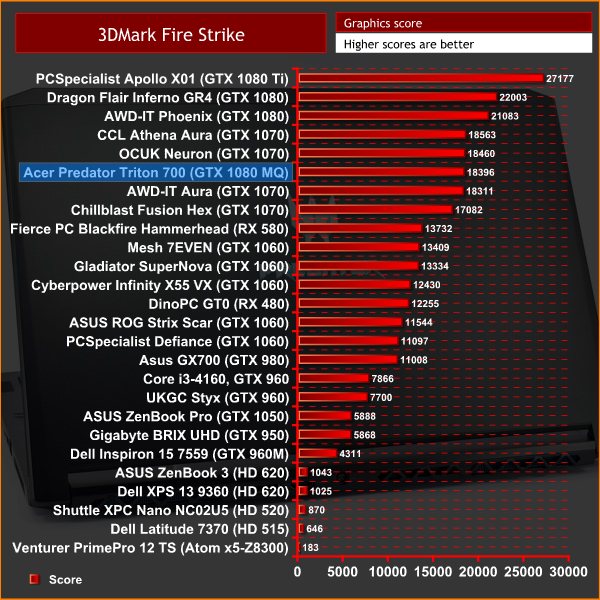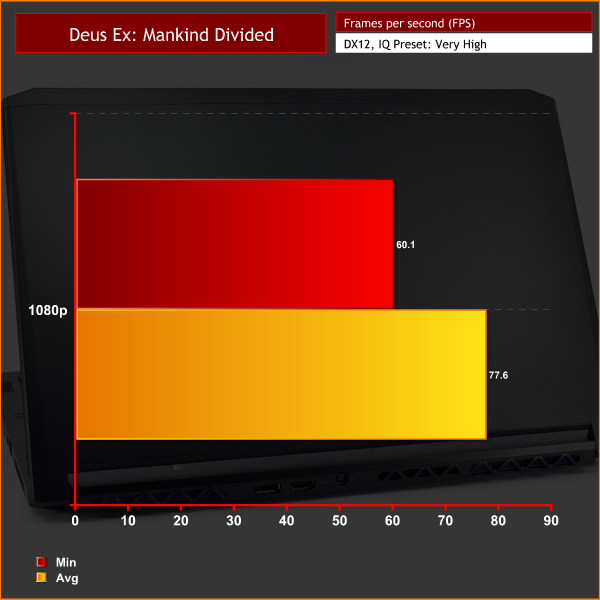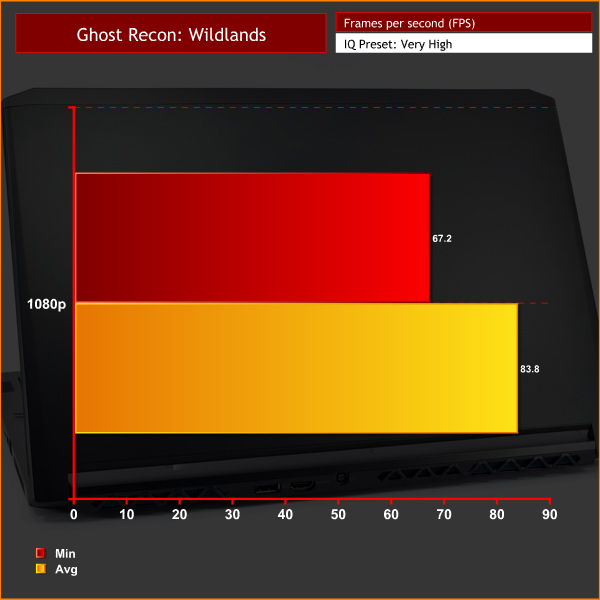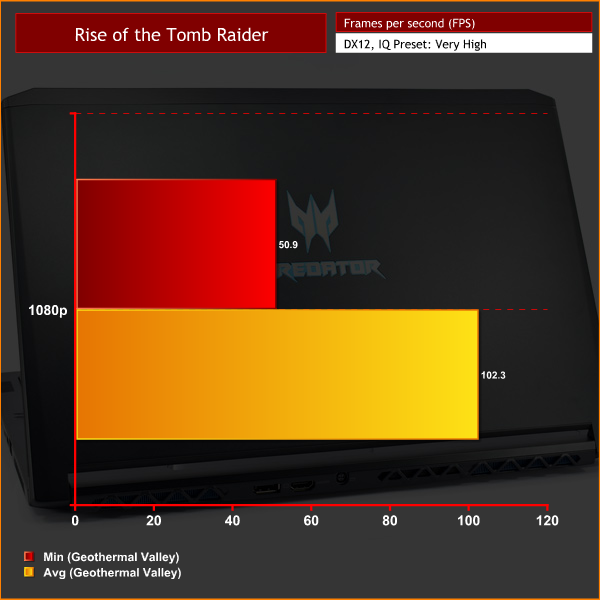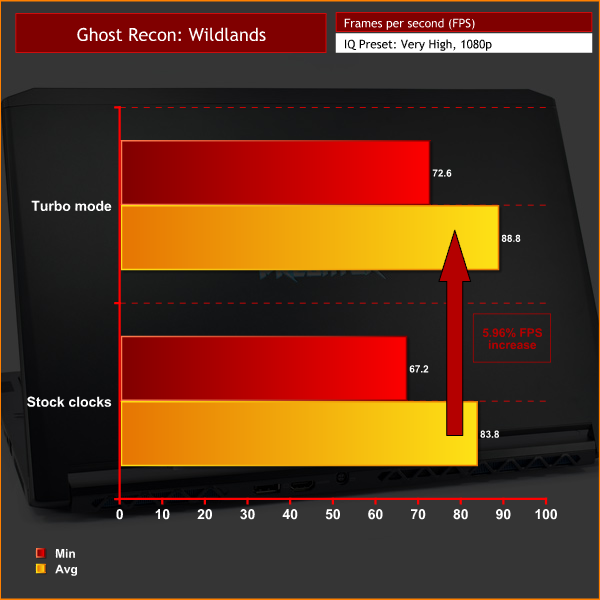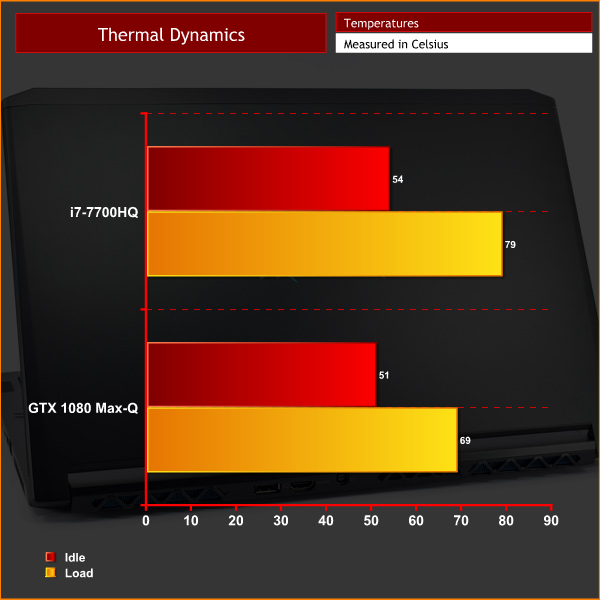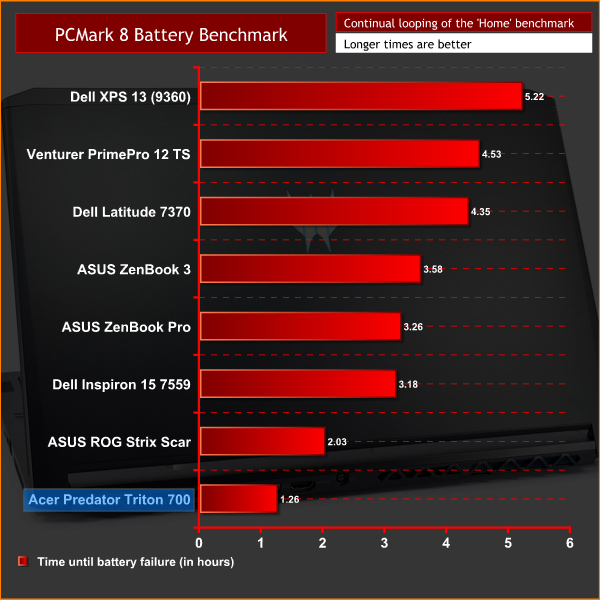There was a time when the term ‘gaming laptop' meant something big, fat and often just totally ugly. However, those days are long behind us – now manufacturers are all competing to build the slimmest, most attractive laptops that still pack the necessary grunt required to play the latest games. With its Predator Triton 700, Acer will be hoping that it has ticked all the boxes when it comes to building a portable gaming powerhouse.
With its combination of aluminium body, Core i7 processor and GTX 1080 (albeit in Max-Q form) graphics, the Predator Triton 700 is competing directly with the Razer Blade Pro and the ASUS ROG Zephyrus for the crown of most portable yet powerful laptop. That does mean it comes with a hefty price-tag, coming in at over £3000, so it is not for the faint of heart. If you like the design but don't need the raw power of a GTX 1080, there is a cheaper GTX 1060 variant available which is priced closer to the £2300 mark.
Note: if the above gallery is not displaying correctly, please disable your adblock software as they are known to interfere with our display code.
Specification
- Processor: Intel i7-7700HQ, quad-core 2.8GHz
- Memory: 16GB DDR4 SDRAM, 32GB maximum supported (2 slots)
- Storage: 1TB NVME solid-state storage (Raid 0)
- Display: 15.6″ IPS 1920×1080. 120Hz refresh-rate, Nvidia G-Sync supported
- Graphics: Nvidia GTX 1080 Max-Q
- I/O: 1x HDMI,1x DisplayPort, 1x USB 2.0, 3x USB 3.0, 1x ThunderBolt Type-C, 1x RJ-45
- Networking: IEEE 802.11ac WiFi, Gigabit Ethernet
- Dimensions: 18.9 x 393 x 266mm (H x W x D)
- Weight: 2.4KG
One of the highlights of the Triton 700 is undoubtedly the display – a fast 120Hz panel, it uses IPS technology and supports Nvidia G-Sync. These different features all add up to create a wonderful display that not only excels when gaming, but also looks great when watching films or YouTube videos. The panel is ‘only‘ 1080p, but across the 15.6″ display I think it is plenty sharp enough. The GTX 1080 graphics chip can push well over 60 FPS at this resolution, too, which means you can fully make use of that 120Hz refresh-rate.
As you could probably tell from the video,I think that display coupled with the wonderfully clicky mechanical key switches, the sturdy yet slim design and powerful hardware all creates a lovely overall experience which I really appreciated while testing the Triton 700.
The reason I am not going into too much detail about all the good things about the laptop is because they are much more obvious. Less obvious is the major downside to the Triton 700, and that is the trackpad. In all honestly, it is simply placed in the most unpractical position possible. It is incorporated right at the top of the chassis, just under the screen, and is housed in a semi-transparent glass section which looks down onto a single cooling fan and the CPU/GPU heatpipes.
And that's the first issue – the trackpad sits right above the two components which create the most heat in any laptop – the processor and graphics chip. Accordingly, it can be quite uncomfortable to use the trackpad after a gaming session as the glass gets very warm to the touch.
Far more fundamental, though, is the simple placement of the trackpad at the top of the device. This, and the very small gap between the keyboard and trackpad, means there is nowhere to rest your wrist or palm while using the trackpad. Accordingly, you have to bend your hand back quite a distance to be able to navigate the trackpad and it is quite uncomfortable. The alternative is to lay your arm and wrist flat across the keyboard but then you will be accidentally pressing any number of keys.
The actual trackpad itself does not take up the whole glass panel, either, and Acer has done a very poor job at distinguishing the boundary where the trackpad stops and starts. There are four small corners marked on the glass, but they are very easy to miss unless are you look directly down onto the glass, which is essentially never. As such, I would often try and navigate a web page and found my cursor suddenly stopped moving – I'd strayed too far and left the trackpad's active zone.
Lastly, the trackpad placement has a knock-on effect for using the keyboard. As the trackpad is at the top of the laptop, there is no wrist-rest area for using the keyboard which can make prolonged typing sessions quite fatiguing. I found a foam wrist-rest was necessary while gaming and typing, which may be an added expense for some.
Some people may be reading this and thinking ‘that's quite unfair, most gamers would use a mouse anyway.' And that is certainly true – I'd always use a mouse while gaming on a laptop. However, if I'm using a laptop for work purposes or merely browsing the web, I often use the trackpad as it is much more convenient than always having a mouse to hand. After all, the portable nature of the Triton 700 suggests it should be for use on the go – but the poor trackpad really hampers that aspect of the device.
Testing
Overall performance from the i7 and GTX 1080 Max-Q is very impressive. You can see the performance difference between the Max-Q graphics chip and a desktop equivalent – around 3000 points in Fire Strike – but considering the size of the Triton 700, its performance is quite impressive nonetheless.
Overclocking
The GTX 1080 can also be overclocked using Acer's Predator Sense software. I enabled the ‘turbo' graphics boost mode and re-ran a couple of benchmarks. In Ghost Recon Wildlands, turbo mode gave an extra 5 FPS on average (or 6% extra frames) – and considering there was hardly any extra noise, this is well worth doing.
Thermals
For such a small laptop, the Triton 700 delivers very impressive cooling performance. A peak CPU temperature of 79C is around 15C less than what we typically see with a thin laptop chassis, so brilliant work there from the Acer engineers.
Battery
Battery life is unfortunately a let down. For a gaming laptop we would expect this, but it is still a pain knowing you will have to carry the power brick with you – especially when the laptop itself is very portable, knowing you will have to deal with the added weight of the 230W charging unit is definitely annoying.
Closing Thoughts
In almost every area, the Acer Predator Triton 700 is a very proficient laptop that I would be happy to use everyday.
Its 120Hz, IPS display is equipped with G-Sync technology to provide a lovely gaming experience, while general colours look excellent too. The mechanical keyboard makes typing very satisfying, while the thin aluminium chassis looks good and should prove to be very durable.
The trackpad is the big letdown, as it is frankly unusable unless you are happy to bend your wrist in an uncomfortable manner every time you use it. I would much prefer no numpad in favour of the trackpad being on the right-hand side of the keyboard – as it is, it makes using the Triton 700 a real pain.
Gamers who can be certain that they will never use the trackpad will find a lot to like, though, with the only other exception being poor battery life. However, I do have to advise buyer caution as the trackpad is just such a significant part of any laptop and I really didn't enjoy using it here.
That for me is a real shame, as the rest of the laptop is very, very good – the powerful hardware in such a slim chassis is very appealing. Hopefully Acer can release an updated model in the future that would get the score this laptop deserves.
You can buy the Triton 700 from Ebuyer for £3054 HERE.
Pros
- Attractive and sturdy body.
- Very good keyboard.
- Lovely, fast display.
- Internal spec delivers the goods.
Cons
- The trackpad is positioned above the keyboard – why?
- Battery life is weak.
KitGuru says: The trackpad really takes the shine off what is an otherwise excellent gaming laptop. As it is, we would advise buyer caution given the trackpad really diminishes the overall experience. Battery life is also not great.
Be sure to check out our sponsors store EKWB here
 KitGuru KitGuru.net – Tech News | Hardware News | Hardware Reviews | IOS | Mobile | Gaming | Graphics Cards
KitGuru KitGuru.net – Tech News | Hardware News | Hardware Reviews | IOS | Mobile | Gaming | Graphics Cards