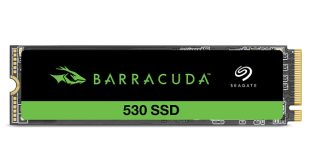At KitGuru, when we see the latest and greatest in SSD technology we get a collective tingling in our loins and Zardon drifts off to a happy place where half a dozen of the new drives are strapped together in RAID 0 in order to make one of his benchmarks smash a previous record. However, the world of business has been a lot less certain about the new technologies. KitGuru investigates and offers up a SearchStorage freebie.
While we all know that tape is fraught with issues from our experience in digging it out from busted music centres as kids, the enterprise market clings on to such things because it is a ‘known' technology.

While the movement to hard drives has happened through necessity, each and every development (be it EIDE, SCSI, or SATA) has been met with a huge amount of suspicion and nervous glances at manuals relating to corporate liability.
Even though every system in the financial and governmental fields rely 100% on DDR memory all day long for their fundamental operation, the idea that memory would be used for storing anything more than holiday snaps, long term, has been frowned upon.
The wonderful folk over at SearchStorage have understood this problem exactly and its wizened journalists have written all about the solid-state drive technologies that will have the most impact for enterprise data storage administrators – and wrapped it all into a handy PDF guide. Just to keep their own financial people happy, the editors have allowed some of those advertising people to take pages as well. Nice.

Although the applications are different, as well as the costs and downsides if anything goes wrong, SearchStorage's conclusions about why anyone in the enterprise arena might begin a relationship with SSD [Behind the stationary cupboard in the office ? – Ed] are very close to the logic steps a sweaty 15 year old gamer might consider…
“You should look for specific files that are storage I/O-constrained and which could improve the performance of critical applications by being placed on SSD”.
We're guessing that these files don't include porn or Steam-powered apps.
You can download a copy of this guide from here.
If this floats your boat, you can read more about the wonderful world of the enterprise IT guru here.

KitGuru says: We love it and recommend that everyon have some fun with SSD – whether you are playing at home or storing at work.
Comments below if you are an SSD lover or hater.
 KitGuru KitGuru.net – Tech News | Hardware News | Hardware Reviews | IOS | Mobile | Gaming | Graphics Cards
KitGuru KitGuru.net – Tech News | Hardware News | Hardware Reviews | IOS | Mobile | Gaming | Graphics Cards