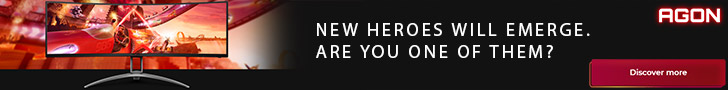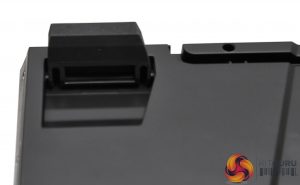The Vigor GK80 represents the top of the line for MSI's range of gaming keyboards. At the time of review, the street price was a penny under £160, which means getting into the ring with market-leading products like the Razer Black Widow Chroma V2, Corsair's K70 RGB and the Alloy Elite RGB from HyperX. Tough challenge. When the bell rings after the final punch has landed, will the GK80 still be standing?
We recently reviewed the GK80's little brother, the MSI Vigor GK40, which was a membrane keyboard with a ‘mechanical feel'. The GK80, however, is a proper mechanical keyboard with Cherry MX Red switches.
Specification
| Model Name | Vigor GK80 RED GAMING KEYBOARD |
| Main Key Switches | CHERRY MX RGB Red Switches |
| Keyboard Interface | Wired USB 2.0 |
| Normal Keys | 104/105 keys (Standard) |
| System Requirement | System with USB port |
| Dimensions (mm) | 439*141*38 / 482x84x200 mm (with package) |
| Backlight | Full RGB Illumination (16.77 Million Colors) |
| Operating System | Windows 10 / 8.1 / 8 / 7 / Vista / XP Mac OS X |
| Accessories | 4x Double Material Metal and Plate Keycaps, 12x Double Injection and Material Keycaps with comfortable surface, 1x Key Puller, 1x Wrist Rest |
| Cables | 2 m Braided Fiber |
| Keystroke Life | 50+ Million |
| Multimedia Keys | Dedicated Keys |
| Gaming Mode | Fn + Windows |
| N-Key Rollover | N-Key Rollover (Gaming mode), 6-Key Rollover (Standard mode) |
| Weight | 1400 / 2300g (with package) |
The MSI Vigor GK80 ships in a chunky box with a large product photo on the front. The back of the box is used to highlight the key features. Inside, everything is packaged neatly, with a separate foam-protected case for your spare keys and key-picker.
The keyboard itself is full size (100%) and comes with a detachable palm rest included in the box.
It's hard not to fall in love with the look of this keyboard. On paper, the bronze, black and red combination might sound a bit strange but, combined into the GK80, the colour scheme and mix of materials is very attractive. Overall, it looks really good.
The keycaps are easy to remove with the supplied tool. Being able to switch from the zinc-alloy keys to the same anti-slip ‘dragon scale' texture (found on the wrist rest), is really cool. Given the choice between the metallic or rubberised keys, it's no contest. I would choose ‘grip' every time.
In terms of switches, the GK80 ships with MX Reds, while there is also a MX Silver (Speed) option available. At £160, though, it would've been nice to be given more choice.
It’s worth noting the spare keys can be slotted into the underside of the palm rest for travel use or if you need to move your keyboard.
The GK80 also has plenty of extra features baked-in, all of which are accessible via the Fn key – here, it's the one with MSI's dragon logo emblazoned on the top. Perhaps most interestingly, users with MSI motherboard's can actually overclock their system directly from the GK80 using the INS/HOME/PGUP keys, which is certainly a novel feature.
Flip the keyboard over and you can see channels for basic cable management as well as anti-slip feet and, along the top right edge, a USB pass-through port next to the MSI logo.
I tested the MSI Vigor GK80 over a two week period while gaming, editing and for general use as well
After a quick discussion with MSI before we started, we were told that the first order of business was to make sure that we have the latest firmware update, so we downloaded MSI Gaming Centre.
Gaming Centre acts as a central hub for peripheral customisation as it lets you tinker with the RGB lighting, programme macros, set up hotkeys and profiles etc.
Personally, I found Gaming Centre to be better than Mystic Light in two main ways – it's more responsive to commands and is generally easier to navigate.
Macros are easy to set up on the GK80, but it is disappointing that the keyboard itself doesn't have any dedicated macro keys. This may not be an issue for everyone, but I find proper macro keys to be really helpful while gaming.
The LED options are pretty self-explanatory at the basic level – just pick your preferred colour and away you go. There are also a number of effects to choose from, so nothing to complain about here.
Finally, we have the hotkey centre which lets you disable the on-board CPU and GPU overclocking if you wish.
On the whole, Gaming Centre software is certainly better than Mystic Light, but it would still crash every now and again, so it's still not perfect.
Elsewhere, the RGB set up is clearly a class or two above the GK40. The cheaper keyboard's lighting was pretty mediocre, while the GK80's RGB LEDs are clear and offer users 10 brightness settings as well.
The detachable wrist rest also has a nice texture, but it is still made from solid metal, so it's not hugely comfortable to use for extended gaming sessions. It's also a shame the wrist rest doesn't attach magnetically to the keyboard – for £160, it's these small things which can make the difference.
In use, the keyboard was very stable and I had no issues when gaming – either in first person shooters or MMORPGs.
The MSI GK80 is a challenging product. It is by far the best keyboard we've seen from MSI, but the company is not competing against itself. This price point puts it up against some of the best/most popular gaming keyboard products in the world – from companies like Razer, HyperX and Corsair.
It represents a complete change in design and function from the GK40, with more advanced features like the detachable wrist rest, multiple keycap options and pre-defined keys that allow you to control your MSI graphics card and motherboard directly from the keyboard.
It is also good to have dedicated media keys, though it would have been nice to see a volume wheel included instead of two volume up/down buttons. Having a USB pass-through port is also useful for connecting your mouse or headset.
Mystic light is quite a fiddly piece of software but, when you finally wrestle it into submission, it does allow for some pretty nifty RGB effects. However, you can actually do away with the software altogether and control the RGB effects using key combinations for speed/simplicity.
If I'm spending £160 on a keyboard, then I want some dedicated macro keys. I don't need a dozen, 6 will do, but I want that flexibility to optimise my set up for my favourite games – without needing to move my left hand very far from the WASD zone.
This keyboard is available with Red (linear) or Silver (fast actuation) Cherry switches. With a cheaper keyboard, you could understand the limited choice, but at this price, it would be nice to have all options available – including Blue (clicky, tactile) and Brown (non-clicky, tactile). Whether MSI chose Red and Silver because they are popular or simply because it matches their logo, we don't really know.
The GK80 has an ‘ultimate' price tag, but has MSI succeeded in creating an ultimate keyboard? Largely, I'd have to say yes. Build quality is great, the option to swap selected keys out helps give you a bespoke feel in your favourite games and if you're an MSI fan, then you can control your PC's performance from the keyboard itself.
Ultimately, if you had to pick a weakness for this keyboard, then you have to say that it is not 100% perfect and it is expensive. The feature set doesn't quite justify the £160 price tag, but it's still a great keyboard. It could be a must buy for MSI fans, but it's a worth buying for the rest of us.
You can buy one for £159.95 from Overclockers UK HERE.
Pros
- Clean, clear RGB lighting has been implemented well.
- Great build quality.
- Alternative finish keycaps for important keys.
- Easily integrates with MSI components.
Cons
- Software needs some work.
- The price is high.
KitGuru says: With so many good keyboards under £100 and many gaming peripheral companies offering ‘flagship' products close to £150, the GK80 stands out as expensive at £160. If MSI managed to get the price closer to £100, then it would have a killer product on its hands. One thing is for certain, MSI has built our appetite to see what they have next in the pipeline.
Be sure to check out our sponsors store EKWB here
 KitGuru KitGuru.net – Tech News | Hardware News | Hardware Reviews | IOS | Mobile | Gaming | Graphics Cards
KitGuru KitGuru.net – Tech News | Hardware News | Hardware Reviews | IOS | Mobile | Gaming | Graphics Cards