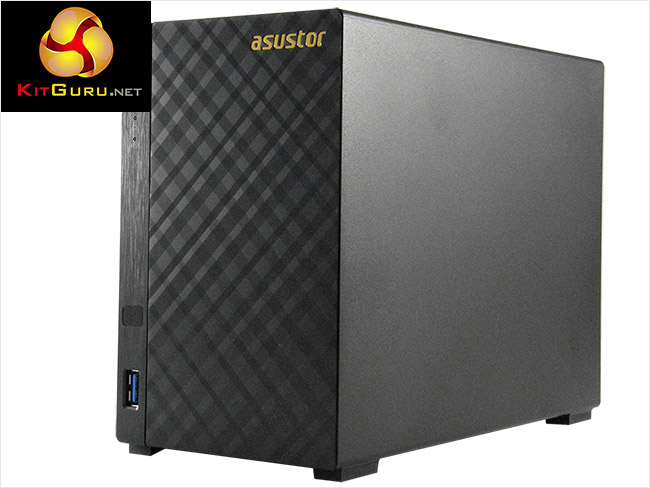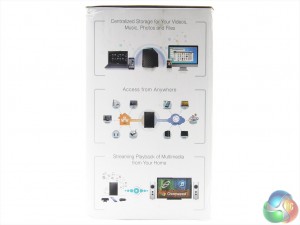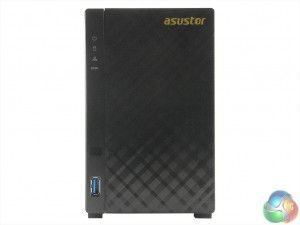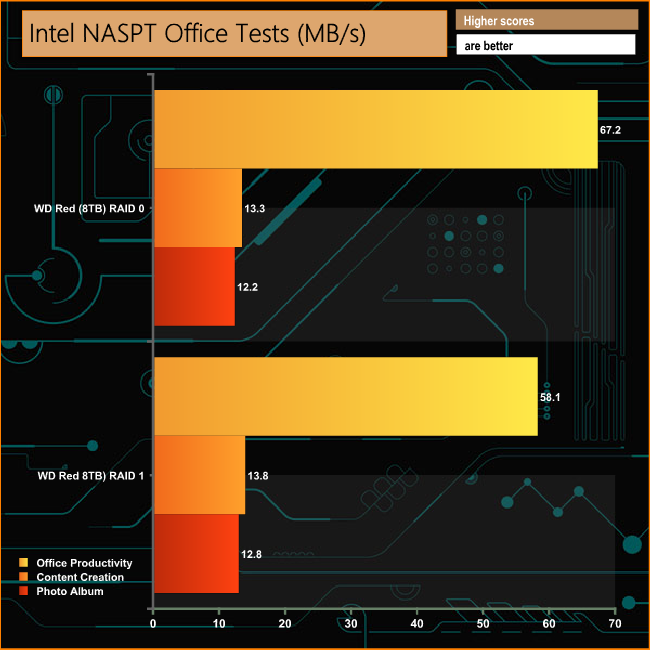The AS3102T is one of a series of the latest Asustor NAS drives that use Intel's Braswell processors and dual-channel memory. Sitting under the Personal/Home banner the two-bay AS3102T supports 4K video playback, real-time transcoding and has a dedicated hardware AES-NI encryption engine. It also features a new tool-free design.
The AS3102T is powered by an Intel Celeron N3050 processor, a 14nm dual-core CPU with a clock speed of 1.6GHz (up to 2.16GHz burst) backed by 2GB of DDR3 memory, which is soldered to the motherboard.
Asustor quote performance figures for the AS3102T in a RAID 1 array as over 110 MB/s for reads and writes at over 112 MB/s.
Product Overview:
- Intel Braswell CPU
- Built in AES-NI hardware encryption engine
- 2GB memory
- HDMI multimedia output (4K, 1080p)
- Tool free design
- 3-year warranty
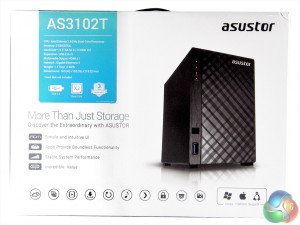
Besides an image of the NAS unit, the front of the box has a panel containing the hardware specifications and a line of icons displaying what the AS3102T can be used for.
One side of the box has a walkthrough of how to use the Asustor AiMaster app to configure the AS3102T using a tablet or smartphone. There's also descriptions of Photo Gallery, LooksGood (video) and SoundsGood (audio) apps. The other side of the box shows some ideas of what the AS3102T can be used for besides just dumping files on.

The rear of the box is covered by multilingual resumes of some of the AS3102T's features.

The box bundle that comes with the AS3102T contains everything you need to get the unit up and running; 60W Delta Electronics power supply, Ethernet cable, enough thumbscrews to mount two drives, a quick start-up guide, and an installation CD.
The AS3102T is a tool-free design and the cover and the drives are held in place by thumbscrews. A really big thumbs up to Asustor for creating a stylish, attractive looking NAS.
The front bezel has a design Asustor call diamond-plate finish while the panel that holds the four indicator LEDS, IR receiver, (for the remote control unit which is an additional purchase) and the front USB 3.0 port has a brushed finish. The four LED's display power, system and network status and disk activity. These lights can be programmed via the ADM OS to adjust their brightness and to set up night time modes for them.

While the tool-less features are great ideas, one that isn't so bright is the positioning of the power button on the rear panel which could become a real pain if the NAS is hidden away in a cupboard or on a shelf. Granted you may not need to power down the unit that often but it's still in an awkward position.
Joining the power button on the rear panel are a pair of USB 3.0 ports, an HDMI 1.4b port, a single LAN port, a reset button and a Kensington Security Slot.

Because the unit doesn't have any drive doors, the only way to access the drive bays is to take the outside cover off, a job made much easier by the tool free design. The AS3102T supports drives up to 10TB in size, giving it a maximum supported capacity of 20TB.


At the heart of the AS3102T is an Intel Celeron N3050, a 14nm dual-core CPU which has a clock speed of 1.6GHz (burst up to 2.16GHz) and with a TDP of just 6W it only needs a passive cooler. Backing up the processor is hefty chunk of DDR3L-1600 memory. The 2GB of memory is made up of eight Samsung K4B2G1646Q-BYKO IC's divided equally between both sides of the motherboard.
Joining the CPU and four memory packages on the front side of the motherboard is an ITE IT8728F IC which monitors the system and an ADATA IUM01-512MFHL flash memory chip which stores the AS3102T's firmware. Just behind the mini PCIe slot that holds the SATA backplate is a Texas Instruments SN75DP139 IC which provides the HDMI 1.4b support. The two SATA ports are controlled by the N3050 which also supports the three USB3.0 ports.
The rear of the motherboard holds the four remaining Samsung memory modules and a Broadcom BCM57781 IC which controls the single Gigabit Ethernet port. The NAS is cooled by a 70mm YS Tech FD127025HB which spins at up to 5,000rpm.
Physical Specifications
Processor Intel Celeron N3050 1.6GHz (burst up to 2.16GHz).
Memory 2GB DDR3L-1600.
Gigabit Ethernet Ports x1
Front panel connectors 1 x USB 3.0
Rear panel connectors 2 x USB 3.0 1 x HDMI 1.4b
RAID support JBOD, RAID 0/1 /5 /6 /10
Maximum hard drive size supported 10TB (max total storage 20TB).
Dimensions (D x W x H) 218 x 102 x 165 mm.
Weight 1.17kg.

Asustor's ADM (Asustor Data Master) GUI is one of the best around, graphically rich, fully featured, easy to install and navigate through. At the time of writing the latest version of the software is 2.6.3.
Setting up the AS3102T is straightforward and takes no time at all; from loading the OS to being able to use the NAS took around 10 minutes although waiting for the disks to synchronize takes a good deal longer. Many NAS operating systems leave you guessing as to what's going on during the initial install process, not so with the ADM, each stage is clearly presented on the initialisation page and checked off as the OS is installed.


The main ADM page shows the major sections of the OS although for speed it might be handier to have some form of side menu on this main page as all the other section pages have to help you get to what you are looking for a wee bit quicker.

When it comes to backing your data up ADM comes with a multitude of options; internal and external backups, FTP backup, Remote Syncing and backing up to the Cloud.

App support has always been one of ADM's strong points, as one glance at the App Central menu confirms. App Central is the control center for app management and shows installed apps, all available apps and updates. At the time of writing the list of available apps to choose from, runs to a very impressive 189.
ADM 2.6 Highlights
- Asustor Portal
- MyArchive
- Searchlight
- iSCI Lun Snapshots
- Cloud Backup
- Web-based file access.
- VPN server
- Built-in FTP server.
- BitTorrent client.
- Plex Media support.
- Mobile control and media streaming via AiData, AiMaster, AiRemote, AiMusic and AiVideos.
To test the Asustor AS3102T we used a pair of 8TB WD Red NAS drives (WD80EFZX, 5,400rpm class, 128MB cache). The drives were built into all the RAID arrays supported by the device; RAID 0,1, 5.6 and 10 and then tested.
Software:
Atto Disk Benchmark.
CrystalMark 3.0.3.
IOMeter.
Intel NASPT.
To test real life file/folder performance we use a number of different file/folder combinations to test the read and write performance of the NAS device. Using the FastCopy utility to get a MB/s and time taken for each transfer, the data is written from and read back to a 240GB SSD.
60GB Steam folder: 29,521 files.
50GB Files folder: 28,523 files.
12GB Movie folder: 24 files – mix of Blu-ray and 4K files.
10GB Photo folder: 621 files – mix of .png, .raw and .jpeg images.
10GB Audio folder: 1,483 files – mix of .mp3 and .flac files.
Crystalmark is a useful benchmark to measure theoretical performance levels of hard drives and SSD’s. We are using V3.0.3.
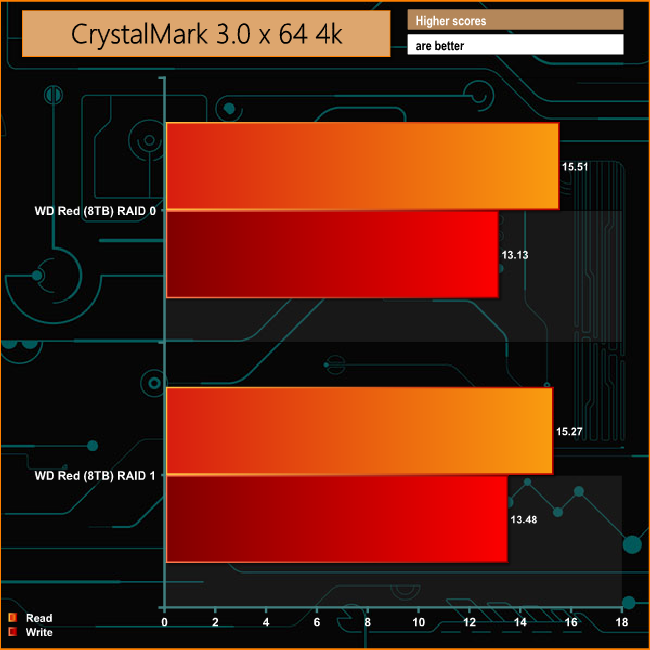
Its no speed demon but the AS3102T is pretty consistent across the two arrays when it comes to dealing with the small bity files of everyday use.
The ATTO Disk Benchmark performance measurement tool is compatible with Microsoft Windows. Measure your storage systems performance with various transfer sizes and test lengths for reads and writes. Several options are available to customize your performance measurement including queue depth, overlapped I/O and even a comparison mode with the option to run continuously.
Use ATTO Disk Benchmark to test any manufacturers RAID controllers, storage controllers, host adapters, hard drives and SSD drives and notice that ATTO products will consistently provide the highest level of performance to your storage.
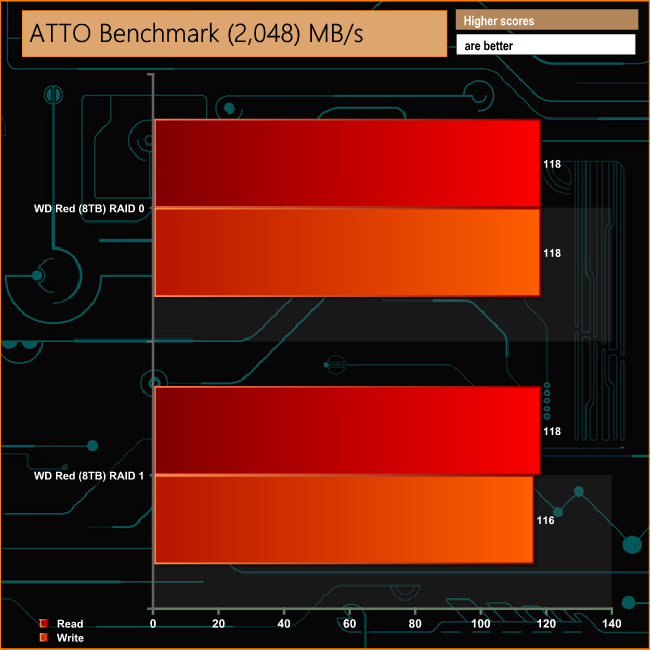
Asustor quote performance figures for the AS3102T under RAID 1 at over 110MB/s for reads and over 112MB/s for writes, figures that are confirmed by the ATTO benchmark.
Intel’s NASPT (NAS Performance Toolkit ) is a benchmark tool designed to enable direct measurement of home network attached storage (NAS) performance. NASPT uses a set of real world workload traces (high definition video playback and recording, video rendering/content creation and office productivity) gathered from typical digital home applications to emulate the behavior of an actual application.
We’ve used some of the video and office apps results to highlight a NAS device’s performance.
HD Video Playback
This trace represents the playback of a 1.3GB HD video file at 720p using Windows Media Player. The files are accessed sequentially with 256kB user level reads.
4x HD Playback
This trace is built from four copies of the Video Playback test with around 11% sequential accesses.
HD Video Record
Trace writes a 720p MPEG-2 video file to the NAS. The single 1.6GB file is written sequentially using 256kB accesses.
HD Playback and Record
Tests the NAS with simultaneous reads and writes of a 1GB HD Video file in the 720p format.
Content Creation
This trace simulates the creation of a video file using both video and photo editing software using a mix of file types and sizes. 90% of the operations are writes to the NAS with around 40% of these being sequential.
Office Productivity
A trace of typical workday operations. 2.8GB of data made up of 600 files of varying lengths is divided equally between read and writes. 80% of the accesses are sequential.
Photo Album
This simulates the opening and viewing of 169 photos (approx 1.2GB). It tests how the NAS deals with a multitude of small files.
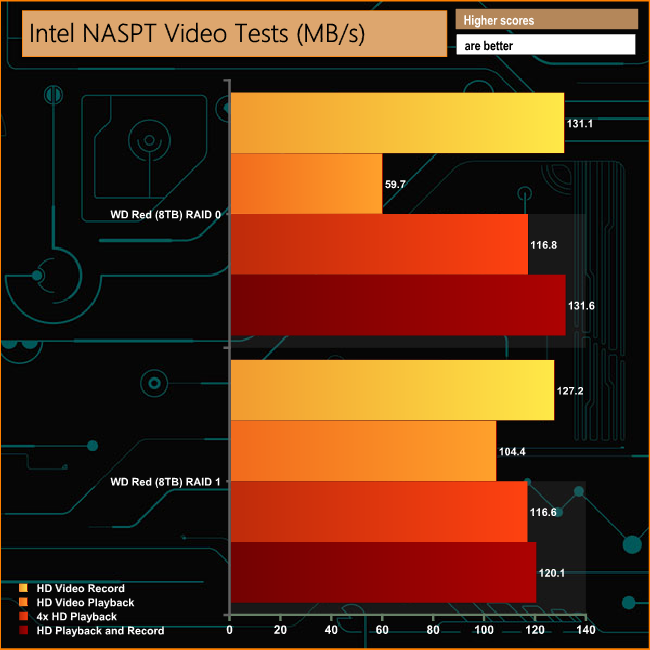
The HD Video Record test shows a slight performance advantage in RAID 0 over RAID 1, while the AS3102T shows a very high degree of consistency between the two arrays in the 4x HD Playback test. The HD Playback and Record test shows an 11MB/s drop between RAID's 0 and 1. However, in the HD Video Playback test the RAID 0 performance falls off a cliff.
Once again the AS3102T shows a good degree of consistency between the two arrays when dealing with the multiple file types of the Content Creation tests and the opening of a multitude of small files in the Photo test.
IOMeter is another open source synthetic benchmarking tool which is able to simulate the various loads placed on hard drive and solid state drive technology.
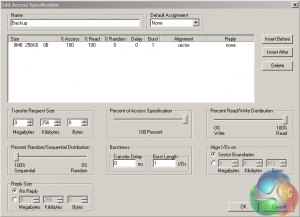
We set IOmeter up (as shown above) to test both backup and restore performance on a 100GB partition.
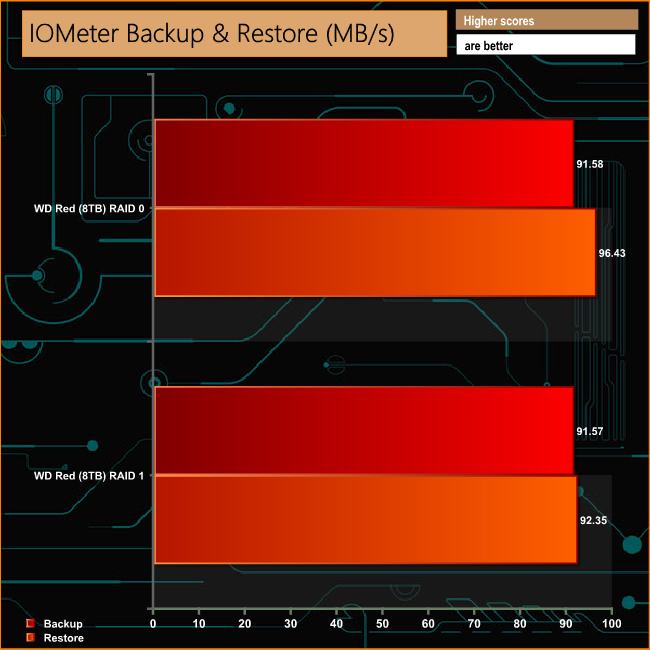
Once again the AS3102T shows consistency of performance between the two types of array in the backup and restore test. It also shows a pretty good turn of speed, getting close to the 100MB/s mark in both RAID 0 and 1.
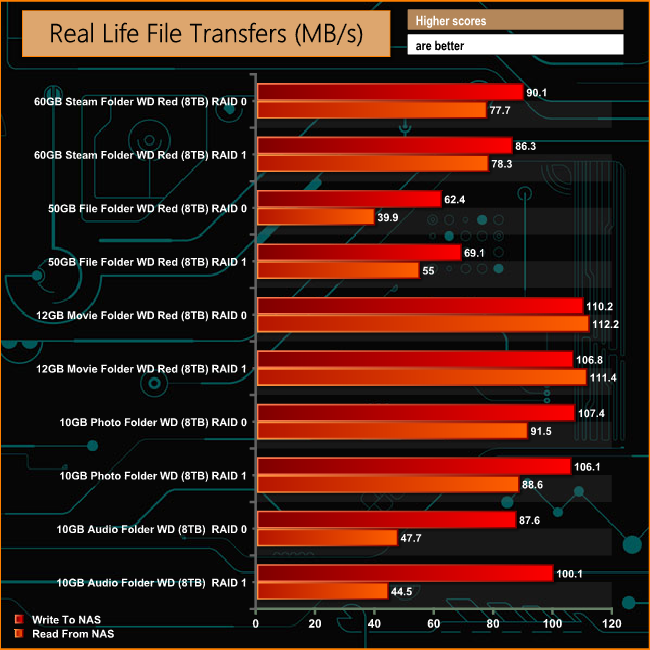
The AS3102T handles writing the larger files of the Movie, Photo and Audio test folders better than the small bity files of the Steam and File folder tests. When it comes to reading back the files from the 50GB file folder and the 10GB Audio folder in both RAID 1 and RAID 0 the performance does seem to slump.
We tested the peak power consumption of a NAS at the wall during a run of CrystalDiskMark 5.0.2 as this version of the benchmark runs the read and write benchmark suites separately so its easier to monitor what power the device is using during each function.
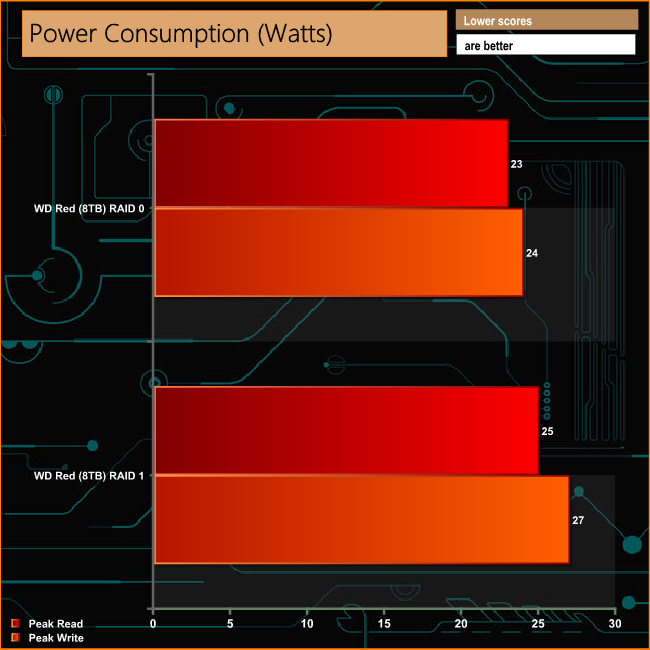
The AS3102T uses Intel's N3050 CPU which, with a TDP of only 6W makes it a power efficient NAS even with a pair of 8TB drives installed.
Part of the marketing blurb on the box states that the Asustor AS3102T is ‘more than just storage'. Certainly the days of a NAS device being in the house solely as a networked place to ‘dump files' is long gone. With its HDMI 1.4b port, 4K playback support and a multitude of multimedia and streaming apps in App Central, the AS3102T makes an ideal home entertainment hub, especially as the Asustor Portal app allows it to be used without the need of a PC being powered up.
As a NAS aimed at the home user, the Asustor AS3102T has an impressive amount of memory installed and although it can't be upgraded it should be enough for most purposes in the home or even smaller offices. The Celeron processor has a TDP of just 6W, making it a pretty power efficient platform as well.
The tool-free design is a great idea and it certainly speeds up getting to the drives, but because of the AS3102T's design the drives are not hot-swappable. We really can't see this being an issue within a home environment. More of a problem however is the head scratching placement of the power button on the rear panel. Most of the time a NAS is either stuck on a shelf or placed in a cupboard, so having a power button on the back of the unit is inconvenient. There is plenty of space on the front of the chassis for placement.
Asustor’s ADM OS has always been one of the better NAS OS around and the company are continually improving it while adding even more apps to an already impressively long list. The software is quick to install and easy to use although a drop down menu on the opening page would make navigation a little more intuitive.
You can buy from Red373 for £227.65 inc VAT HERE
Discuss on our Facebook page, over HERE.
Pros.
- Tool free design.
- Good amount of memory as standard.
- Low power consumption.
- 4K playback support
- 3 year warranty
Cons.
- Rear mounted power button.
- Drives are not hot swappable.
Kitguru says: A very capable two-bay NAS with a definite slant towards use as the central hub in a home entertainment environment.
Be sure to check out our sponsors store EKWB here
 KitGuru KitGuru.net – Tech News | Hardware News | Hardware Reviews | IOS | Mobile | Gaming | Graphics Cards
KitGuru KitGuru.net – Tech News | Hardware News | Hardware Reviews | IOS | Mobile | Gaming | Graphics Cards