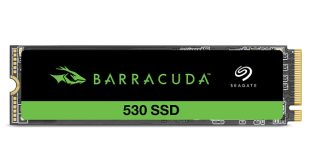Through all the high-end performance testing with dual SSD drives in RAID formation, and the ultra-high capacity, ultra high-speed drives like the 240GB OCZ Vertex 2 weighing in around £590, KitGuru wanted to know how a plain and simple 64GB Crucial drive could impact every day performance. You know, quality of life, rather than quantity. Here’s our musings.
Solid State Drives are just nuts. When people were buying memory in 1MB sticks back in 1994, if you’d told them that a 4GB Kingston Micro SD card would cost them less than £10 by now, they’d have laughed their arses off/knelt down before their own personal gods. But, here we are, memory is already massive and cheap – and the move to smaller processes like 22nm will soon mean these drives get even bigger and even cheaper.
As with all technologies, we’re dazzled by the brilliance at the top of the mountain. At KitGuru, like to call it TGS: Top Gear Syndrome. We all sit around and watch Clarkson wax lyrical about the latest improvements to the £250,000 Murcielago before we rush off to buy a £9,465 mummy wagon.

We all suffer TGS, all the time. Zardon gets more requests for Radeon HD 5970 CrossFire and Quad SLi with GTX480s than almost anything else, but most gamers at the Multiplay i40 event in August will be powered by something closer to a 9600GT or HD 4670. In SSD terms, its the need to see the latest Vertex 2 units or dual drives in RAID 0 formation.
So, with TGS in mind, at the end of May we built a simple new machine using a Coolermaster Sileo chassis with passive cooled Intel E5200 CPU and HD 4350 graphics. In use, the system is nearly silent. It’s also very cheap. It's as ordinary a box as we could manage. OK, now onto the data storage. To keep costs right down, we used a simple 64GB model (indirectly) supplied by the wonderful Gemma at Crucial/Lexar/Micron (they're all the same you know!).

We’ll keep this brief, personal and – where possible – totally unscientific. This is simply the ‘can you live with it' test.
Physical installation of an SSD is very easy and loading Windows 7 Home Premium was entirely uneventful. To give the storage system some strain, we went with the full install of Microsoft Office 2010 Professional Edition as well as Adobe CS5 Master Collection. In addition to that, we loaded a couple of games, several browsers, MSN Messenger and AVG alongside the various codecs and media players necessary to make life bearable.
At the time of writing, we still have 28GB free and no sign of running out soon (if you plan on downloading tons of video and audio, then eBuyer and others can offer you 1TB of external storage starting around £55).

Even though we’ve deliberately built the system on a lowly E5200 processor in a (mostly) passively cooled environment with low end graphics, it works and it works well.
Overall, the feeling is that the system is faster and much more responsive than with just a SATA drive. You can actually tell when you hit a task that is CPU-dependent rather than data-flow driven.
For example, opening and closing files in Photoshop (or switching between multiple, large images inside the application is fast and responsive, whereas applying complex effects is ‘nice and slow’.

From a full month's experience of using a 64GB unit in a low spec PC, overall, it seems that any SSD within a system will improve your experience significantly. The original 30 and 40GB drives can easily be argued to be too small, but options like the 64GB Crucial SSD are close to the tipping point. We have all the normal stuff you’d expect installed, we’re running all the apps you need in everyday life and we still have 28GB to spare. Without resorting to video (download or creation), you're in a pretty safe place with 28GB. Once Intel and others move their SSD memory plants across to smaller and smaller processes, you will start to see >100GB for <£100.
KitGuru says: This has been an interesting hands-on test. We were not aiming to prove anything. Just trying to consider if 64GB was enough to live with on a sensible installation, before you get to huge media files (downloaded, ripped or otherwise acquired).
Result? It is.
In fact, we can say with some certainty that the 40GB drives are definitively too small for anything apart from booting, whereas the additional 24GB gives you some genuine living space. Now it’s time to add the science. Zardon is sourcing one of the new generation of low-cost-high-speed 64GB SSD drives and we’ll put that through a proper KitGuru Labs torture test just for you.
Tell us about the solid state of your drives in the KitGuru forum here.
 KitGuru KitGuru.net – Tech News | Hardware News | Hardware Reviews | IOS | Mobile | Gaming | Graphics Cards
KitGuru KitGuru.net – Tech News | Hardware News | Hardware Reviews | IOS | Mobile | Gaming | Graphics Cards