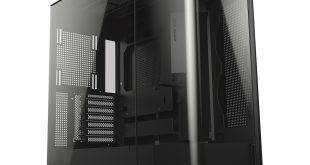Despite the low price point of this case, Cubitek have found money in the budget to paint the interior of the case black. This isn't vital as the side panels aren't windowed but it is a nice feature nonetheless. Unfortunately, the side panels are secured by normal screws rather than thumbscrews, this is disappointing.
We decided to install our Gigabyte H67MA-UD2H Micro ATX motherboard into the case first as there isn't a lot of room to work with inside. There is a sizable cutout in the motherboard tray so there is no need for you to install the CPU cooler before the motherboard.
Next we install the Corsair HX850W power supply into the bottom of the case. Although there is a vent in the bottom for the power supply intake fan, we would recommend installing it with the intake pointing upwards so it acts as a second system exhaust.
As we would expect with a case at this price point, there is almost no provision for cable routing at all. There isn't enough room for most cables behind the motherboard tray and there are no routing holes, therefore getting a very tidy system is difficult. We are forced to route the cable through the main compartment of the case as neatly as possible to prevent airflow restriction.
There is room for five 3.5″ drives and a single 2.5″ drive on the right hand side of the case. Two of the 3.5″ bays and the 2.5″ bay can be removed to provide room for long graphics cards. We installed a single Kingston SSDNow V+100 128 GB drive into the system for our tests. We also installed a Samsung Blu-Ray drive into one of the 5.25″ bays. All of the 5.25″ bays and the bottom three 3.5″ bays have tool-less clips for securing drives but the remaining two 3.5″ bays and the 2.5″ bay require screws for installation.
Finally we installed our AMD Radeon 6950 graphics card into the test system. To cut costs, Cubitek have designed to use non-replaceable add in card covers which need to be twisted off to make way for the graphics card. This means that if you decide to change your setup in the future, you may end up with a gaping hole in the back of your computer.
 KitGuru KitGuru.net – Tech News | Hardware News | Hardware Reviews | IOS | Mobile | Gaming | Graphics Cards
KitGuru KitGuru.net – Tech News | Hardware News | Hardware Reviews | IOS | Mobile | Gaming | Graphics Cards