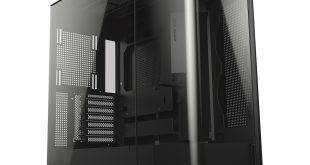We think the Armor design that Thermaltake have used for the A30 is going to be like Marmite, you'll either love it or hate it. Unfortunately we fall into the latter category. The front of the case is constructed from a combination of matte black plastic and steel mesh which should provide the internal components with a good level of ventilation. Behind the mesh in the front of the case there is a 90mm intake fan which is illuminated with blue LEDs.
While there isn't an overly generous selection of front panel connections, the basics are catered for. From top to bottom we find a USB2.0 port, two 3.5mm audio jacks, a USB3.0 port and an eSATA port. The power button is located on the right side of the front panel alongside the reset button.
Unlike most cases on the market, the Armor A30 features side windows on both sides which will give you a great view of all the internal components. Next to the windows on either side there are a series of vents which also help push ventilation through the case.
In the top panel there is a massive 230mm exhaust fan which is also lit with blue LEDs. According to Thermaltake, the blue LED lighting creates a combat ambiance, whatever that means.
Around the back of the case, the layout is unique. Above the I/O panel there are two 60mm exhaust fans which are located below the space for the PSU. Over on the right there are four expansion slot covers as the case supports Micro ATX motherboards.
 KitGuru KitGuru.net – Tech News | Hardware News | Hardware Reviews | IOS | Mobile | Gaming | Graphics Cards
KitGuru KitGuru.net – Tech News | Hardware News | Hardware Reviews | IOS | Mobile | Gaming | Graphics Cards