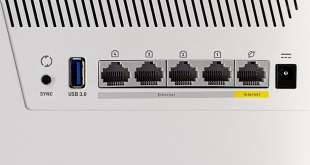The first page that loaded when accessing the router via the IP address was not quite what we expected. This page gave us some very basic network set-up options. Luckily, we spotted the Advanced Settings page.
Once on the advanced settings page, we came across the status and device info page. On the left, we have a menu which includes; advanced setup, wireless, diagnostics, management, exit and back to wizard.
The router offers plenty of details about the device and its connections, very useful for finding any problems or for checking that it all works.
Moving to the advanced setup part of the menu, we can see this further expands the menu quite significantly and includes everything you'd expect.
The wireless settings are separate to the advanced settings and while unusual this at least keeps it clear.
On the management pages you can perform several key router operations including the most useful, reboot.
Certainly, the user interface has options for everything you'd expect from this kind of router and does so in a simple and to the point manner. It doesn't however, describe or explain what most of the options are for and as such this product is orientated more to the advanced user.
 KitGuru KitGuru.net – Tech News | Hardware News | Hardware Reviews | IOS | Mobile | Gaming | Graphics Cards
KitGuru KitGuru.net – Tech News | Hardware News | Hardware Reviews | IOS | Mobile | Gaming | Graphics Cards