Are you running with a reference AMD or Intel cooler? Are you feeling in the mood to upgrade? For those who have never done it before – how hard is it and is it worth the hassle? Kitguru TV Guru Leo Waldock takes a look at the process and just how much cooler the processor will run with a good third party cooler fitted. If you are still running with a stock cooler and want to make the move then our video should help!
You can watch our video over on YouTube at the following link: [yframe url='https://www.youtube.com/watch?v=5JAkrv0F2rs']
Processor: 3.9GHz Intel Core i7-4770K
Cooler: Noctua NH-U12S
Motherboard: ASRock Z87 Extreme4
Memory: Avexir 1600MHz RAM
Graphics card: Sapphire Radeon Tri-X R9 290 4GB
Power supply: Akasa Freedom Power 1000W
Storage drives: Samsung 840 EVO SSD
OS: Windows 7 Professional 64-bit
Discuss on our Facebook page, over HERE.
Kitguru says: Have you recently upgraded your CPU cooler? Let us know what you think, over on Facebook.
 KitGuru KitGuru.net – Tech News | Hardware News | Hardware Reviews | IOS | Mobile | Gaming | Graphics Cards
KitGuru KitGuru.net – Tech News | Hardware News | Hardware Reviews | IOS | Mobile | Gaming | Graphics Cards


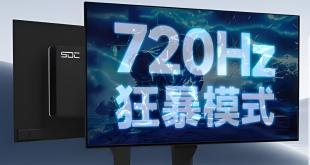
What’s the make and model of the RAM?…. Looked epic.
I Think its an Avexir Core Series RAM.
Ahhh cool, thanks a lot 🙂
Yeah it is the Avexir series, I was in love at first sight when I saw them at an expo a few weeks back.