We have looked at the Synology DiskStation Manager many times in the past. It is one of the finest operating systems on the market for a NAS system/server, and doesn’t need a high specification list of hardware to run well either. The multitasking support means that multiple tasks can be handled simultaneously.
It is important to ensure that the newest software package is downloaded directly from the Synology website over here.
It would take a dedicated indepth review to cover all of the options in this software, but we highlight some of the areas interesting to the DS214Play.

Today we used a Macintosh Pro Tower Desktop system running Mavericks OS, just for a little variety. Synology supply software for both Windows and Macintosh platforms, and it works flawlessly.
Synology Assistant ensures that there is no need to locate the NAS IP on your home network for direct connection. Simply double click the DS214 Play identifier and your browser will automatically open prompting for initial setup (and subsequently the login/password you set up). There is support for Windows XP onwards, Mac OS X 10.5 onwards and Ubuntu 9.04 onwards.




Setting up the NAS system takes around 5 minutes and is almost foolproof. The NAS supports JBOD, Raid 0, Raid 1 and Synology Hybrid Raid.




Over the last year Synology have been continually tweaking the interface to make it easier for inexperienced users to get to grips with. The default layout style now automatically opens windows for an overview of the configuration. The software gives a first time guided tour, so it is a good idea to spend some time reading the information before clicking close.


Most of the interface and facets of the operating system will be accessed from the control panel window, shown above. You can pin shortcuts to the desktop and there are widgets for NAS drive health, CPU/Ram usage and connected devices.

The interface is intuitively laid out and it responds quickly to commands. Playing media across the network to Apple devices without native codec support is an incredibly tempting proposition, especially as Apple support is so strong. It worked flawlessly throughout for us.
 KitGuru KitGuru.net – Tech News | Hardware News | Hardware Reviews | IOS | Mobile | Gaming | Graphics Cards
KitGuru KitGuru.net – Tech News | Hardware News | Hardware Reviews | IOS | Mobile | Gaming | Graphics Cards


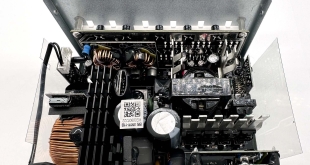
Wow they really do make a lot of products, hard to know which one to get when you look at their portfolio. this play device seems ideal for apple users at home due to codec issues.